Mastering Jonas Accounting Software: A Complete Guide
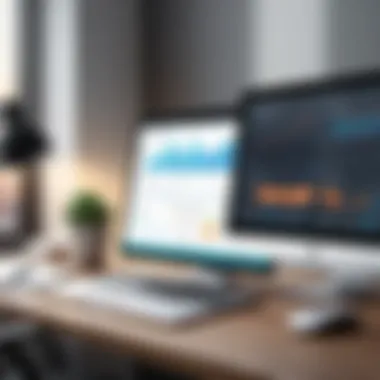

Intro
In the age of digital transformation, accounting software like Jonas is crucial for businesses aiming to streamline their financial processes. With a robust suite of features tailored to meet the needs of various sectors, especially in construction and project management, this software stands out in its capacity to provide real-time insights and meticulous financial reporting. Whether you're an entrepreneur trying to sort out your economic landscape or an IT professional seeking to enhance existing systems, understanding Jonas Accounting Software's core functionalities can improve your decision-making process.
Overview of Core Features
Jonas Accounting Software is not just another tool; it’s a comprehensive platform designed to address specific accounting challenges while enhancing efficiency. Below is an exploration of its essential functionalities:
Description of Essential Functionalities
- Financial Reporting: The software offers dynamic financial reporting capabilities, including customizable dashboards which can be tailored according to your specific requirements. Users can generate profit and loss statements, balance sheets, and cash flow reports with a few clicks.
- Project Management: Jonas shines in project-based environments, providing tools for tracking budgets, scheduling, and resource allocation. The integration of accounting with project management means fewer oversights and an overall clearer picture of project profitability.
- Real-Time Analytics: One of its standout features is the ability to analyze trends and performance metrics instantaneously. Users can track key performance indicators that impact financial health and operational efficiency, allowing for timely adjustments.
- Mobile Accessibility: The software supports mobile access, which enables users to monitor financial health or input data from job sites or anywhere else, making it suitable for businesses with geographically dispersed teams.
- Integration Options: Flexibility is significant, as Jonas can integrate with a variety of other business tools, facilitating a seamless workflow across platforms.
Comparison of Features Across Top Software Options
When comparing Jonas to other leading accounting solutions, such as QuickBooks or Sage, some points emerge:
- Cost Transparency: Jonas is often seen as more favorable for larger firms that need in-depth project management features without hidden fees, something that can be a sticking point for QuickBooks users.
- Functionality Breadth: While QuickBooks is known for its user-friendly design, it may lack certain advanced features found in Jonas, especially for those juggling multiple projects.
- Industry Specificity: Jonas targets the construction and contracting industries more explicitly, thus providing functionalities better suited for those environments than more generic offerings.
User Experience and Interface
The user interface (UI) of accounting software can dramatically impact how effectively team members engage with the platform. Here’s what to note about Jonas:
Insights into UI/UX Design Aspects
- Intuitive Layout: Jonas has been designed with users in mind. The layout is streamlined, ensuring that navigation is straightforward. This reduces the learning curve for new users.
- Customization Options: Users can customize their views and dashboards, a feature that enhances usability. Those who prioritize gaining insights at a glance will find this particularly valuable.
Importance of Usability and Accessibility
The ability to access software features without undue complication correlates strongly with productivity. Jonas reflects this approach:
- Accessibility for Non-Accountants: Its design ensures that even non-technical staff can navigate through essential functions, making collaborative efforts easier.
- Quick Access to Support: With a support system available through various channels, users can resolve issues quickly, which again reflects on the overall experience when using the software.
"A well-designed tool is invaluable, it allows you to focus on what matters most - growing your business rather than being bogged down by technical headaches."
Preface to Jonas Accounting Software
In today's fast-paced business landscape, having the right tools can spell the difference between thriving and merely surviving. This is where Jonas Accounting Software steps in. It’s not just another accounting tool; it's a comprehensive solution tailored for the unique needs of specific industries like construction, real estate, and manufacturing.
Overview of the Software
This software brings a wide array of functionalities designed to streamline financial management. Think of it as a digital Swiss Army knife for accountants. From budget tracking to project management and real-time analytics, it encompasses everything a business needs to maintain its financial health. The intuitive user interface reduces the learning curve, making it accessible even to those who might not be exceptionally tech-savvy.
Beyond just crunching numbers, Jonas equips users with a deep dive into their financial position through robust reporting capabilities. Imagine being able to generate instant reports on-demand, revealing insights that can drastically influence business strategies. Such real-time data enhances decision-making processes and aids in spotting trends before they emerge.
Target Audience and Industry Applications
Who stands to gain from such a piece of software? The answer is multi-faceted. Decision-makers in industries such as construction or real estate will find Jonas particularly beneficial. Its features align closely with their operational requirements—such as job costing, contract management, and operational analytics.
Furthermore, it's also geared toward IT professionals who value data integrity and the seamless integration of systems. Jonas Accounting Software not only plays nice within its own ecosystem but also integrates effortlessly with other software, allowing for a streamlined operational flow.
In summary, Jonas Accounting Software is not just another option on the shelf. It’s a multifaceted tool that caters to the needs of industry professionals looking to better manage their businesses. Each feature has been designed with specific use cases in mind, ensuring that its users have everything they require at their fingertips. By adopting Jonas, businesses can simplify complex processes and make strides toward greater financial clarity.
Key Features of Jonas Accounting Software
Understanding the key features of Jonas Accounting Software is crucial for users looking to enhance their accounting processes. These functionalities not only streamline day-to-day operations but also serve to maximize efficiency and reduce errors. With a suite of tools tailored for various business needs, it's essential for decision-makers and entrepreneurs to grasp what makes this software a compelling choice in the marketplace.
Financial Reporting Capabilities
Financial reporting is the backbone of effective business management. With Jonas, users can access detailed reports that provide insights into various financial aspects of their operations. It facilitates the generation of standard reports, such as profit and loss statements, balance sheets, and cash flow statements, all designed to keep users informed about their financial health.
A noteworthy aspect of these reporting capabilities is the flexibility of customization. Companies can tailor reports to fit specific metrics and performance indicators that are relevant to their operations. This adaptability empowers organizations to experiment with different formats to discover what best informs their decision-making process.
"Accurate financial reporting is not just about numbers, it's about making informed decisions based on those numbers."
Incorporating visuals, like graphs and charts, helps to clarify trends over time. For example, a construction company using Jonas could generate a quarterly report that highlights budget adherence versus actual spending. As a result, it enables stakeholders to quickly identify areas needing attention.
Budgeting and Forecasting Tools
Budgeting and forecasting are essential for long-term sustainability. Jonas Accounting Software provides robust tools that allow businesses to create detailed budgets based on historical data and future projections. The software helps integrate inputs from various departments to create a comprehensive financial plan that considers all aspects of the business.
The forecasting feature allows users to simulate different scenarios. By adjusting variables such as revenue growth rates or cost fluctuations, a business can evaluate potential outcomes. This proactive approach can aid organizations in preparing for economic shifts or market changes.
Furthermore, the software's ability to compare actual performance against budgeted figures is invaluable. It offers quick snapshots of variances that alert users to any discrepancies, allowing timely adjustments before issues escalate.
Integration with Other Systems
One of the fields where Jonas stands out is its capability to integrate with other systems seamlessly. Whether it’s CRM platforms, payroll systems, or inventory management tools, this interoperability is crucial in a connected world. By allowing information to flow between various software platforms, users save time on data entry and reduce the risk of inconsistency.


Moreover, integration minimizes the chances of migration issues that may arise when switching between tools. Businesses can streamline workflows and enhance overall productivity, making it a pivotal component of the software.
The availability of APIs (Application Programming Interfaces) in Jonas means that even customized software solutions can be connected, ensuring that all essential tools work in harmony.
Project Management Features
Project management capabilities are essential, especially in industries like construction and project-based businesses. Jonas Software offers features that enable users to manage projects from inception to conclusion. This includes budgeting for projects, scheduling tasks, and monitoring timelines.
The software's dashboard allows users to visualize project progress and profitability in real time. Users can assign roles, set deadlines, and keep track of expenditures against budgets, which can significantly reduce the chances of project overruns.
Additionally, stakeholders can communicate directly within the platform, which helps keep everyone on the same page without the back-and-forth of emails or meetings. Such collaboration tools enhance teamwork and accountability among members of different project teams.
User Management and Security Options
In an age where data breaches can spell disaster for businesses, robust user management and security are paramount. Jonas Accounting Software allows administrators to set up user roles with varying access levels, ensuring that sensitive information is only available to those who need it.
Moreover, security options include two-factor authentication, encryption protocols, and regular backups. These features help fortify the software against potential breaches, providing an additional layer of protection for financial and operational data.
The flexibility of managing user access is highly advantageous for businesses as they scale. New employees can be added or removed effortlessly, ensuring that the software remains streamlined and secure throughout growth phases.
In summary, the key features of Jonas Accounting Software not only empower businesses to manage their finances effectively but also enhance overall workflow efficiency. With tools built for financial reporting, budgeting and forecasting, integration possibilities, project management, and user security, it stands as a robust solution in the competitive accounting software landscape.
Setting Up Jonas Accounting Software
Getting Jonas Accounting Software up and running is like laying the foundation for a sturdy house—the very essence of good operations lies in a well-established setup. This phase is absolutely crucial, as it not only determines how efficiently you’ll be able to manage your financial data but also influences the overall performance of your accounting tasks. Properly setting up the software ensures a seamless transition into your full accounting system without hiccups down the road.
System Requirements
Before diving into the installation, it's vital to understand the system requirements. Having the right hardware and software framework acts as your roadmap; without it, you risk running into snags that can derail the whole process. Generally, the minimum requirements for Jonas Accounting Software include:
- Operating System: Windows 10 or higher
- Processor: Intel Core i5 or equivalent
- RAM: Minimum of 8 GB
- Storage: At least 500 MB of free space, but more may be necessary for larger datasets
- Network: High-speed internet for updates and support
These specifications ensure that the software runs smoothly without straining your system resources. A computer with more memory and a faster processor will allow for better performance, especially during peak usage times, so investing in decent hardware pays off.
Installation Process
Once the prerequisites are in check, the next step is to install the software. The installation process for Jonas Accounting Software is fairly straightforward, making it easy even for those not overly tech-savvy. Here’s a step-by-step guide:
- Download Installer: Go to the Jonas official website and download the installation file. It's essential to get this from the official source to ensure you’re not sidestepping security measures.
- Run Installation: Open the downloaded file. You may need administrator rights; if prompted, grant those permissions.
- Follow On-Screen Prompts: During installation, follow the prompts on the screen. You can typically choose between typical or custom installation, depending on your familiarity with the software.
- Complete Setup: After the installation finishes, restart your computer. It's a simple move but can help shake off any unresponsive bits.
With this complete, the software will now be available on your system.
Initial Configuration
Post-installation, the next step is configuring the software. Think of this as setting up your tools before getting to the job site. A solid configuration means you’ll be working on a buzzsaw instead of a rusty old saw. Key elements to focus on during initial configuration include:
- User Accounts: Set up user accounts with specific roles to manage access rights effectively.
- Local Settings: Configure your local settings like language, currency, and time zone to match your business operational needs.
- Company Information: Fill in your company details, like name, address, and other pertinent information acknowledged within the finance realm.
- Custom Preferences: Go through the preferences setting, where you can opt for default layouts, report styles, and notification settings.
Taking the time to thoroughly configure the software during this phase can save you a lot of headaches later. Remember, a stitch in time saves nine.
Data Migration Strategies
Lastly, if you are transitioning from a different accounting system, data migration is paramount. Poorly managing this aspect can lead to data loss, errors, or inconsistencies that are a pain to rectify. Here are some smart strategies:
- Backup Existing Data: Always start by backing up data from your current system. This ensures you won’t lose any crucial information.
- Clean Up Data: Before migrating, remove any outdated or unnecessary information. This can simplify the process and improve the new system's performance.
- Use Export Features: Most accounting software provides an export function. Utilize this to extract data in CSV or Excel format to make migration smoother.
- Consult the Support Team: If unsure, consult Jonas’ support team—they're there to help you every step of the way, so don’t hesitate to reach out for guidance.
Navigating the User Interface
Navigating the user interface (UI) of Jonas Accounting Software is vital in maximizing your efficiency and productivity. A well-structured UI not only helps users find what they need quickly but can also enhance the overall experience of the software. Whether it's pulling up financial reports or managing accounts, becoming adept at maneuvering through the interface can save users time and reduce frustration. The focus on user experience makes understanding the interface indispensable for harnessing the software's full capabilities.
Dashboard Overview
The dashboard serves as the central hub of Jonas Accounting Software. At first glance, it might appear straightforward, but it offers a wealth of information tailored to the user's needs. Upon logging in, users are greeted with a graphical representation of key metrics that immediately convey the company's financial status.
- Widgets and Visualizations: Users can customize what data to display, from revenue to expenses and project progress.
- Real-time Updates: The dashboard provides real-time data, ensuring users are always looking at the latest figures.
- Quick Access: Users can quickly access frequently used tools and reports from the dashboard, streamlining their workflow.
In essence, the dashboard is designed not just for aesthetics but for functionality. It ensures that decision-makers have the necessary information at their fingertips, facilitating quicker and more informed choices.
Menu and Navigation Tools
Navigating through the software's various features is made simpler with a thoughtfully designed menu. The main menu is intuitively organized, often providing access to major functions like accounts, financial reports, and project management tools. Understanding these navigation options is paramount for users to effectively unlock the software’s potential.
- Hierarchical Structure: The menu categories are organized hierarchically, making it easy to drill down into subcategories.
- Search Functions: A robust search tool can help users locate specific reports or accounts quickly, a must in today’s fast-paced business environment.
- Breadcrumb Trail: The breadcrumb trail feature allows users to keep track of their navigation path, enhancing usability.
Having a grip on these navigation tools ensures that users can maneuver through the software with ease, avoiding the pitfalls of a cumbersome experience.
Customization Options
Customization within Jonas Accounting Software is a critical aspect that allows users to tailor the interface to their personal or organizational needs. This flexibility means that the software adapts to how you work, rather than forcing you to adapt to its structure.


- Interface Personalization: Users can change themes, layouts, and even the default modules displayed on their dashboard.
- Report Customization: The ability to customize reports ensures that users focus on what matters most to their business, rather than wading through irrelevant data.
- User Preferences: Each user can set preferences that dictate how information is displayed and what alerts they receive.
This level of customization leads to greater satisfaction and efficiency, as users can create a workspace that enhances their productivity and aligns with their specific requirements.
"A well-designed user interface means that users do not have to think about how to get their jobs done; they just do it."
By investing the time to familiarize yourself with the dashboard, menu, and customization options, you set the stage to harness the full power of Jonas Accounting Software. Your comfort with the interface will translate into quicker task completion and ultimately better financial management.
Managing Accounts and Transactions
In the realm of accounting software, the ability to manage accounts and transactions effectively stands as a bedrock for sustaining financial integrity and organizational efficiency. When utilizing Jonas Accounting Software, users can streamline their financial operations, ensuring that each account is meticulously tracked and every transaction precisely recorded. This attention to detail not only safeguards against discrepancies but also empowers businesses to achieve their financial objectives with greater clarity.
The management of accounts encompasses creating, editing, and organizing financial entities. This process ensures that every facet of your financial landscape is readily accessible and comprehensible, laying the groundwork for accurate reporting and informed decision-making. The significance of transaction recording cannot be overstated; it forms the traceable path of financial activities within an organization.
Effective management in this area also means staying ahead of potential pitfalls. Being well-versed in reconciliation processes ensures that any discrepancies between recorded transactions and bank statements are swiftly addressed, maintaining the integrity of the data that informs the organization's financial standing.
Creating and Editing Accounts
Creating and editing accounts in Jonas Accounting Software is a straightforward process, yet it bears critical importance. Each account serves as a fundamental unit within your financial framework. For example, whether it's a general ledger account or a specialized project account, having a well-structured approach to account creation enables clarity and efficiency.
To create an account:
- Open the software and navigate to the accounts section.
- Click the button to add a new account.
- Fill in essential details such as account name, type, and any related descriptions that might facilitate later operations.
- Save the account and verify its placement within the overall accounting structure.
Editing accounts is just as crucial. If a project's scope changes, or if account classifications need adjustment, modifying existing accounts allows businesses to adapt to their evolving needs without losing historical data. This flexibility ensures that every financial report generated reflects the current state of operations rather than outdated classifications.
Recording Transactions
Recording transactions accurately is vital in ensuring the financial health of an organization. With Jonas Accounting Software, the process becomes streamlined, enabling users to input, categorize, and manage transactions with ease.
To record a transaction:
- Navigate to the transaction input module.
- Select the appropriate account involved in the transaction.
- Choose transaction type, whether revenue, expense, or transfer.
- Enter amounts and provide details or notes to keep a trail of the transaction’s purpose.
- Adjust for tax implications if necessary, ensuring compliance with regulatory standards.
- Save the entry.
Recording both accounts payable and receivable ensures that the organization understands its financial commitments. Relying on accurate transaction data, businesses can forecast better, manage cash flow, and strategize for future financial activities.
Reconciliation Processes
Reconciliation processes are often viewed as mere compliance checks, yet they hold the power to unveil discrepancies that could otherwise go unnoticed. Within Jonas Accounting Software, reconciliations can be executed on a regular basis, safeguarding against errors and ensuring that financial records align with actual bank statements.
To perform a reconciliation:
- Navigate to the reconciliation module in the software.
- Select the account that needs reconciliation.
- Import bank statements or manually input transactions.
- Compare your recorded transactions against those in the bank statement.
- Identify and resolve discrepancies, whether they stem from data entry errors or transactions that have not yet cleared.
- Finalize the reconciliation to confirm all records are in order.
Regular reconciliation not only bolsters financial accuracy but also fosters credibility with stakeholders by showcasing the organization’s commitment to diligence. By adopting these practices in managing accounts and transactions, users can harness the full potential of Jonas Accounting Software, transforming their accounting processes into a thriving component of strategic business operations.
"Accurate account management provides insight that is essential to making informed business decisions."
In summary, mastering the management of accounts and transactions lays the groundwork for a sound accounting practice. It stands as a crucial pillar for organizations striving to promote financial transparency and operational efficiency.
Utilizing Reports and Analytics
In the realm of accounting, the ability to utilize reports and analytics is not just a luxury; it’s a necessity for informed decision-making. Jonas Accounting Software stands out by offering a robust suite of reporting tools that empower users to generate crucial insights about their financial standing, project statuses, and operational efficiency. Let's delve into the specifics.
Generating Financial Reports
Generating financial reports within Jonas Accounting Software is a straightforward task that bears significant fruits. Users can create detailed documents such as balance sheets, income statements, and cash flow statements with just a few clicks. These reports are essential for tracking the financial health of a business and can be tailored to reflect various timeframes or specific projects.
- Ease of Accessibility: The software makes it simple to access pre-designed templates which can then be customized with real-time data.
- Visual Representation: Users can opt for graphical representations that make comprehending large amounts of data easier. Charts and graphs included in these reports highlight trends, helping in visual analysis.
- Regulatory Compliance: Financial reports generated comply with standard accounting principles, minimizing the risk of errors that could lead to audits.
With these financial reports, businesses gain a clearer view of their performance and can strategically plan for the future.
Custom Report Creation
Sometimes, the standard reports may not cut it. For those situations, custom report creation is a powerful feature offered by the software. This allows users to design reports that specifically cater to their unique business needs or objectives.
- Flexibility in Data Selection: Users can pick and choose which metrics to include. This means if you want to look at project costs against budget over the past year, you can curate that data seamlessly.
- Saving Templates: Once a custom report is designed, it can be saved for future use, saving time and ensuring consistency across reporting periods.
- Sharing Capabilities: These custom reports can be easily shared with stakeholders, ensuring everyone is on the same page without unnecessary back-and-forth.
Creating tailored reports empowers businesses to focus on what matters most to them, providing the insights they need to navigate the complexities of their operations.
Dashboard Analytics Features
The dashboard analytics features embedded in Jonas Accounting Software bring a dynamic edge to data handling.
- Real-Time Data Monitoring: One of the most impressive aspects of the dashboard is its ability to display real-time data, allowing users to make quick decisions based on the latest information.
- User-Friendly Interface: The interface is designed for ease of use. Decision-makers need not be accounting experts to interpret the data displayed.
- Key Performance Indicators (KPIs): Users can set KPIs that align with their business goals. The dashboard then tracks these indicators, generating alerts if certain thresholds are not met.
In a nutshell, the dashboard not only simplifies complex information but also enhances strategic alignment by keeping vital metrics at the users' fingertips.


"In the world of finance, knowledge is power. Utilizing reports and analytics transforms that knowledge into actionable strategies."
By harnessing the abilities offered by Jonas Accounting Software, professionals can pinpoint trends, understand their financial landscape, and ultimately make decisions that bolster their business resilience. Mastery of the software’s reporting functions is thus a key component of effective financial management.
Troubleshooting Common Issues
Troubleshooting is an often overlooked but critical aspect when working with any software, especially in accounting where precision is paramount. Here, understanding and resolving common problems can make a difference to the overall functionality and reliability of Jonas Accounting Software. Users may find themselves frequently needing to troubleshoot issues in order to maintain smoothly running operations, avoid losses due to delays, and ensure accurate financial reporting.
By being equipped with effective troubleshooting strategies, users not only enhance their familiarity with the software but also reduce downtime and optimize their workflow. It also empowers them to handle hiccups proactively instead of letting them snowball into bigger problems.
Common Installation Problems
Installing Jonas Accounting Software may present particular challenges for some users, especially those who are not tech-savvy or are transitioning from other systems. A typical scenario can arise due to incompatibility with other software or operating systems. It's also common for users to face issues related to hardware specifications.
Here are a few frequent installation problems:
- Inadequate System Resources: Sometimes, users do not realize that their machines do not meet the required specifications. Make sure that RAM, processor speed, and disk space are according to guidelines.
- Conflicting Software: Pre-existing programs may lead to software conflict, causing the installation to fail. Temporarily disable or uninstall such programs before installation.
- Incomplete Installation Files: Downloading issues can cause missing files. Ensure the installation files are complete to avoid disruptions during setup.
Error Messages and Solutions
Error messages can be frustrating, especially if they appear without clear guidance. Over time, most users will encounter various error messages. Understanding what these messages mean—and knowing how to resolve them—can save a lot of time.
Some prevalent error messages include:
- “Unable to Connect to Database”: This indicates a potential issue with database access. Ensure the database is configured correctly, and verify that the network connection is stable.
- “Licensing Error”: This may suggest you are using an invalid or outdated license. Regularly check the status of your license to prevent disruptions.
- “File Not Found”: This may happen if the software is unable to locate the required file to perform an operation. Double check file paths and storage locations.
A useful tip?
Taking screenshots of error messages can help in troubleshooting later. You can provide these visuals when seeking assistance.
Performance Optimization Tips
Optimizing the performance of Jonas Accounting Software can enhance your user experience and increase productivity. By addressing common performance issues, users can enjoy a faster and more efficient interaction with the software.
Here are some actionable optimization tips:
- Regular Updates: Keep the software updated to benefit from performance enhancements and security patches. Check for updates periodically.
- Disable Unused Features: If you're not using certain features, consider disabling them. This can reduce the load on the software and improve its speed.
- Maintain System Performance: Regularly run system maintenance tools like disk cleanup and defragmentation to ensure your hardware runs optimally, supporting the software's performance.
- Schedule Backups During Off-Hours: Performing backups can be resource-intensive. Schedule them during non-peak hours to avoid slowdowns.
Best Practices for Users
Using Jonas Accounting Software effectively requires some know-how and a grasp of best practices. Implementing these tenets not only streamlines operations but also maximizes the software’s potential. The nature of accounting demands precision, consistency, and periodic assessments. Without proper maintenance and vigilant regard for regular updates, users might find themselves in troubling waters down the line.
In essence, following best practices enables users to operate like well-oiled machines, ensuring their financial data remains intact and reflective of the current state of affairs. It reduces risks associated with data loss and improves overall user experience. Here's a closer look at specific facets of best practices that every user should keep in mind:
Regular Maintenance and Updates
Engaging in regular maintenance and updates is critical for the longevity of the software and the accuracy of the information it handles. Like oiling a squeaky hinge, keeping the software up to date prevents problems that can arise from system bugs or outdated functionalities.
Regular updates often include essential security patches, new features, and enhancements that can improve performance. Setting a fixed schedule for these updates allows for more predictable IT operations. Here are some tips to consider:
- Schedule Updates: Protect yourself from unexpected downtimes by allocating a specific time to check for and apply updates.
- Backup Before Update: Always ensure you have a backup before installing updates. This safety net could save a lot of headaches.
- Document Changes: Keeping a journal of updates helps in understanding the evolution of the software and preparing for adjustments.
Data Backup Procedures
Having foolproof data backup procedures is akin to having insurance; it's a safety measure that provides peace of mind. Users of Jonas Accounting Software can easily fall into the groove of regular usage but neglecting data backup can lead to catastrophic losses if something goes awry, whether due to system failure or unintentional mistakes.
Here are guidelines for establishing robust data backup procedures:
- Automatic Backups: Enable automatic backup within the software to lessen the manual burden. It can create duplicates of crucial data at regular intervals.
- Offsite Storage: Aside from local backups, consider utilizing cloud storage services. This adds an extra layer of security by storing data away from the primary system.
- Test Restores Regularly: Merely backing up data without testing restoration processes is like having a fire extinguisher that you never check. Regular restoration tests assure that the backup process works when it's needed most.
Training Resources and Support
Finally, training resources and support are instrumental for users to fully unlock the capabilities of Jonas Accounting Software. No matter how good a tool is, it’s the understanding of that tool which determines its effectiveness. Ongoing training ensures that all users maintain a high level of proficiency and maximize the functionalities offered by the software.
- Utilize Online Tutorials: Take advantage of online resources. Videos, webinars, and articles can offer step-by-step guidance for mastering various features.
- Engage with User Communities: Engaging with other users on platforms like Reddit or forums allows individuals to share experiences and solutions.
- Regular Workshops: Consider arranging periodic training workshops for your team. This will not only enhance confidence but also foster a culture of continuous learning.
Implementing best practices in utilizing Jonas Accounting Software prepares its users not just for today, but for future challenges and opportunities in the world of accounting. By provisioning structure around regular updates, backups, and education, one quite literally builds a resilient framework for effective and efficient financial management.
Epilogue
In wrapping up our exploration of Jonas Accounting Software, it’s crucial to understand the significance of the insights we've gathered throughout this guide. This tutorial isn't just a collection of steps and features; it's a detailed framework designed to empower users—be it decision-makers within corporate structures, IT professionals navigating complex systems, or entrepreneurs steering their growing ventures. The ultimate aim here is to facilitate smarter financial management and enhance the efficacy of everyday operations.
Summarization of Key Points
Throughout this article, we’ve delved into several core facets of Jonas Accounting Software:
- Key Features: From reporting capabilities that present an overview of financial health to project management tools that streamline workflows, each feature stands out in its contribution to overall efficiency.
- Setup Guidance: A step-by-step process that spans everything from system requirements to initial configuration has been outlined, ensuring users feel equipped to start smoothly.
- User Navigation: Insight into the interface allows users to navigate efficiently, reducing the learning curve often associated with new software.
- Gettin’ the Most Out of Reports: We examined how to generate and customize reports, harnessing powerful analytics tools for informed decision-making.
- Troubleshooting Tips: Common issues and their resolutions were addressed, equipping users with knowledge to tackle hurdles.
- Best Practices: Regular maintenance and data backup measures were highlighted, emphasizing the importance of reliability in accounting processes.
Each of these elements plays a part in constructing a powerful toolkit for users, driving efficiency and accuracy in financial tasks.
Final Considerations for Users
As users finalize their journey with Jonas Accounting Software, a few considerations can significantly enhance their experience:
- Stay Updated: Regular updates and new feature rollouts are crucial for optimizing operations. Software evolves, and staying updated can mean the difference between leading and lagging.
- UX Engagement: Take time to explore customization options. Tailoring the interface to fit personal or team workflows can lead to better efficiency.
- Leverage Support: In the face of obstacles, utilize training resources and support channels. Engaging with community forums may also uncover user-taught tricks or solutions.
- Document Everything: Whether it’s processes, changes or even peculiarities in software performance, keeping documentation can help future transitions smooth out.



