Comprehensive Review of Mailbird Trial Features


Intro
In the realm of digital communication, the choice of an email client can greatly influence productivity and workflow efficiency. With numerous options available, potential users often seek to understand which software optimally aligns with their needs. This article delves into the Mailbird trial, examining its core features, performance metrics, and user experience.
Mailbird is designed to streamline email management, enhance communication, and integrate various productivity applications. It is vital for potential users, especially decision-makers and IT professionals, to grasp what the trial offers, including its strengths and any limitations that may exist. This exploration of Mailbird aims to shed light on how it fits within today's competitive email client landscape.
Overview of Core Features
Description of Essential Functionalities
Mailbird boasts an array of robust functionalities that cater to both individual users and teams. Here are some notable features:
- Unified Inbox: Consolidates multiple email accounts into a single interface for easy management.
- Customizable Layout: Offers various viewing options to suit user preferences.
- Integration with Apps: Connects seamlessly with productivity tools like Asana, Slack, and Google Calendar.
- Email Snooze and Link Tracking: These features help manage time and track communication effectively.
The integration capabilities set Mailbird apart, allowing users to centralize tasks and communication within one platform.
Comparison of Features Across Top Software Options
When comparing Mailbird to other leading email clients such as Microsoft Outlook and Thunderbird, several distinctions emerge:
- Ease of Use: Mailbird is often praised for its user-friendly interface, which simplifies navigation unlike the more complex layouts of competitors.
- Customization: Whereas certain platforms may offer limited styles, Mailbird supports various themes and settings, appealing to those seeking a tailored user experience.
- Performance: Users frequently report faster loading times with Mailbird, enhancing overall productivity.
Each product in the email client space has its unique selling points, but Mailbird demonstrates a commitment to usability and efficiency that is compelling.
User Experience and Interface
Insights into UI/UX Design Aspects
Mailbird places emphasis on a clean and intuitive interface. This focus aligns with contemporary design principles that value simplicity and functionality. The layout features an easily accessible sidebar that organizes folders and accounts, minimizing the need for excessive clicking.
Additionally, the responsive design ensures optimal viewing across devices, a crucial aspect in an era where mobile access is paramount.
Importance of Usability and Accessibility
Usability and accessibility cannot be overstated. Mailbird adheres to principles that enhance the user experience:
- Keyboard Shortcuts: These streamline tasks for power users, making navigation quick and efficient.
- Dark Mode: For users who prefer reduced eye strain, this option enhances comfort during prolonged working hours.
Ultimately, Mailbird aims to cater to users ranging from casual emailers to professionals who rely heavily on their email for daily operations. It’s essential that email clients prioritize intuitive designs to foster productivity.
"An effective email client should not only manage messages but also integrate seamlessly into the user's workflow."
As the analysis unfolds, it will address the limitations and advantages associated with Mailbird, aiming to equip users with the knowledge necessary to make informed decisions. The trial provides a glimpse into its capabilities, which could significantly enhance email management for users across the board.
Intro to Mailbird
In a world where an effective email client is essential for productivity, exploring established software like Mailbird becomes crucial. This section introduces Mailbird, providing a foundational understanding of its origin and purpose. Email communication is a primary mode of interaction in professional settings, making it important for decision-makers to choose the right tool to manage their correspondence efficiently.
Historical Context
Mailbird was first introduced in 2012 by a team based in Indonesia. It was designed to simplify email usage, addressing common frustrations encountered by users of traditional email clients. Over the years, it has evolved, incorporating various features that enhance communication and streamline workflows. This historical perspective is key as it demonstrates Mailbird's commitment to improve user experience incrementally, which is essential in a competitive software landscape.
Overview of Mailbird
Mailbird is an email client designed for Windows that supports multiple email accounts, offering a unified interface for managing communications. It aims to provide a clutter-free, intuitive user experience. Key features include a customizable layout, integrated apps like Google Calendar, and a focus on speed. The software's design philosophy emphasizes minimalism and efficiency, catering to the needs of busy professionals.
By understanding the significance of Mailbird and its evolution, users can appreciate its unique offerings. It becomes apparent why evaluating this trial is beneficial as business communication continues to depend heavily on efficient email management. Its capacity to integrate seamlessly with various applications further reinforces its position as a valuable tool for enhancing productivity.
Understanding the Mailbird Trial Offer
The Mailbird trial offer plays a crucial role for potential users. An understanding of this offer is essential for making informed decisions. It provides insights into the product’s features, performance, and the overall user experience. By evaluating the trial's terms and conditions, users can discover the full value of Mailbird without immediate financial commitment. This is especially important in a market with diverse email clients. Users want to know what makes Mailbird unique and worth trying.
Trial Duration and Access
The trial duration for Mailbird lasts 14 days, allowing users a sufficient time frame to explore its capabilities. This period starts as soon as a user signs up for the trial version. During this time, users have access to all features of the application, enabling them to experience the interface and functionalities thoroughly. The trial is easily accessible through Mailbird's website. Users can sign up with just an email address and password, which makes initiating the trial process straightforward. If someone is hesitant or unsure about using Mailbird, this trial offers a risk-free opportunity to explore its potential without any obligations.
Requirements for Participation
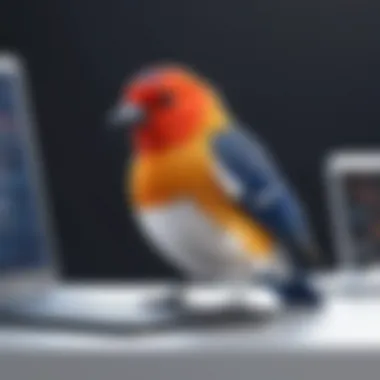

Participation in the Mailbird trial is quite simple. Users only need an active email address to register. This basic requirement minimizes barriers to entry, attracting a wide range of users from different backgrounds, including decision-makers and IT professionals. However, a few other considerations exist. Users should have a compatible operating system as Mailbird runs primarily on Windows. An active internet connection is also essential to fully utilize the email client's features. By understanding these requirements, users can prepare effectively to take full advantage of the trial.
"Every great email experience begins with a trial that allows you to test functionality before commitment."
Understanding the trial offer is not just about the access and requirements; it is about evaluating how well Mailbird fits individual needs. The contemporary digital environment necessitates efficient email communication, and a trial allows users to determine whether Mailbird can streamline their emailing process. Reasons why a trial is beneficial include
- No financial commitment
- Access to features that improve productivity
- Ability to compare with other email clients before making a decision
Key Features of Mailbird
Understanding the key features of Mailbird is essential for any potential user looking to streamline their email management. The software is designed with functionality and user experience as a priority, making the available features crucial for effective email handling. By exploring these aspects, users can make informed decisions on whether Mailbird fits their needs.
User Interface Design
The user interface of Mailbird is intuitive and visually appealing. Users can expect a clean, organized layout that minimizes clutter. This design principle is essential for enhancing productivity. A well-thought-out interface reduces the learning curve, allowing users to navigate through different functions easily.
Mailbird provides customizable layouts, meaning users can adjust their interface settings according to personal preferences. For example, the three-pane view enables users to access their inbox, conversations, and reading area simultaneously. This design element improves workflow efficiency.
Email Management Tools
Mailbird comes equipped with robust email management tools. Users can benefit from features like snoozing emails, unified inbox, and the ability to handle multiple accounts smoothly.
- Snoozing: This feature allows users to temporarily hide an email until it is relevant to them again, which aids in managing priorities effectively.
- Unified Inbox: Users can consolidate multiple email accounts into one view, reducing the need to switch between different logins.
These tools facilitate better organization and prioritize emails based on urgency. Additionally, Mailbird includes quick reply options and customizable swipe gestures for faster navigation.
Third-Party Integrations
Mailbird stands out for its ability to integrate with several third-party applications. This aspect is significant as it allows users to combine their email with productivity tools such as WhatsApp, Google Calendar, and Dropbox, among others.
Integrations facilitate the easy sharing of files and information without having to leave the email interface. For instance, if you receive a file in an email, you can directly upload it to Dropbox seamlessly.
Some notable integrations include:
- Asana: Helps manage tasks directly from emails.
- Evernote: Allows saving important email content for future reference.
- Slack: Enables quick communication within teams from the email client.
These integrations enhance the email experience by eliminating friction when moving between different platforms, thus keeping users focused on their work.
"A unified approach through diverse integrations can transform how email is perceived and used in daily tasks."
Performance Analysis
Performance analysis is a crucial aspect of assessing any email client, including Mailbird. It allows potential users to understand how well the application runs in real-world scenarios. A thorough performance evaluation can highlight aspects such as speed, efficiency, and system reliability, which are vital for productivity. In this section, we will delve deeper into the primary metrics that define Mailbird's performance.
Speed and Efficiency
Speed is a determining factor for any software, especially for an email client where users rely on prompt communication. Mailbird excels in this regard. Opening emails, sending messages, and navigating through the user interface occurs swiftly, providing seamless interaction.
The efficiency of Mailbird stems from its ability to handle multiple accounts without significant delays. Users can integrate various email services such as Gmail, Yahoo, and Outlook into one platform. This resource management reduces the time spent switching between different applications. Additionally, the email client optimizes bandwidth usage, allowing for quick sync updates, which is crucial when dealing with large volumes of email.
Some elements that enhance speed and efficiency include:
- Unified Inbox: Consolidates multiple accounts, making it easy to manage all emails in one view.
- Keyboard Shortcuts: Shortcuts facilitate faster navigation and operations, streamlining workflow.
- Customizable Layout: Users can tailor the layout to their needs, reducing clutter and improving task management.
Overall, the ability to maintain speed while managing numerous tasks contributes to a positive user experience.
Reliability Metrics
Reliability in an email client is about consistent performance and the ability to handle unexpected issues without data loss. For Mailbird, various metrics illustrate its reliability. Users can expect a stable connection with their email servers, ensuring that no messages are lost during synchronization. This consistent uptime strengthens trust in the application, a critical quality for professionals.
Some key reliability factors include:
- Crash Recovery: If an unexpected failure occurs, Mailbird has mechanisms to recover unsent messages, preserving user data.
- Error Handling: The client provides clear error messages if there are connectivity issues, guiding users to resolve problems quickly.
- Regular Updates: Frequent updates ensure that bugs are fixed and new features improve overall performance.
Reliability metrics for Mailbird indicate it is dependable for daily professional use. Users can focus on their work without anxiety about email lost or application crashes.
Conclusively, understanding the performance aspects of Mailbird reveals its strengths and reassures potential users about making an informed choice.
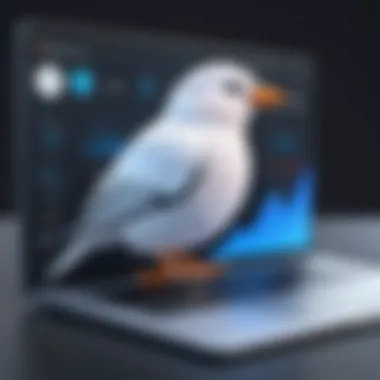

User Experience During the Trial
User experience is crucial when evaluating software, especially with email clients like Mailbird. A positive user experience can significantly enhance productivity and user satisfaction. During the Mailbird trial, users will interact with numerous features designed to facilitate easy email management. This section examines specific elements that contribute to user experience, highlighting both the benefits and considerations that should be kept in mind.
Ease of Setup
Setting up Mailbird is straightforward, an essential factor that affects initial user impressions. Users can download the application easily from the official website, and the installation process does not require technical expertise. After downloading, an intuitive wizard guides the user through connecting their email accounts.
Here are some specific points regarding ease of setup:
- Account Integration: Mailbird supports multiple email providers, allowing users to link accounts like Gmail, Yahoo, and Outlook seamlessly.
- Customizable Interface: Users can personalize their interface by selecting themes and layout options right from the start, enhancing immediate user engagement.
- Quick Configuration: The setup process minimizes the time between download and first use, as users can start sending emails in a matter of minutes.
Such a user-friendly introduction ensures that even non-technical users feel comfortable navigating the software right from the beginning.
User Feedback
User feedback during the trial is a significant aspect to consider as it reflects actual experiences. Many users have provided insights into their interactions with Mailbird, outlining both strengths and weaknesses.
Key points of feedback include:
- Accessibility of Features: Users often note that features such as the unified inbox and customizable settings significantly improve their workflow.
- Performance Issues: Some users have reported occasional slowdowns, particularly with large volumes of emails, which could lead to frustration.
- Support and Documentation: The availability of support resources was frequently mentioned. Users appreciated having access to guides and FAQs, but some felt that live support could be improved.
"Mailbird provides a refreshing approach to email management, but it's not without its hiccups. Learning from user feedback is essential for future improvements."
These reflections from users help illuminate the practical aspects of using Mailbird. They highlight areas where Mailbird excels and others where further development is necessary. Thus, understanding user experience during the trial offers valuable insights into the overall effectiveness of Mailbird as an email client.
Comparison with Other Email Clients
The comparison with other email clients is crucial for potential users evaluating Mailbird. This section analyzes Mailbird against two prominent email clients: Thunderbird and Outlook. Understanding the strengths and weaknesses of these tools allows users to make informed decisions about which email management solution best fits their needs.
Mailbird vs. Thunderbird
When we compare Mailbird and Thunderbird, we notice distinct approaches in user experience and feature set. Thunderbird, developed by Mozilla, offers robust features such as advanced security options and a high level of customization. It appeals to users who prefer open-source software and value control over updates and plugins. The user interface is functional but not as modern as Mailbird’s. While Thunderbird supports numerous add-ons, the initial setup can be complex for some users.
On the other hand, Mailbird provides a streamlined interface with a focus on simplicity. It is designed to enhance productivity through its quick setup and intuitive navigation. Mailbird’s integration with multiple messaging apps brings versatility to its user base. However, it lacks some of the highly technical features found in Thunderbird.
- Key Differences:
- Customization: Thunderbird excels in this area with extensive add-ons.
- User Interface: Mailbird is more modern and user-friendly.
Both platforms have their merits, but the choice hinges on user preference for simplicity versus customization.
Mailbird vs. Outlook
In this comparison, Outlook represents a powerful email client, particularly favored in business environments. Microsoft's Outlook offers comprehensive tools integrated into the Microsoft ecosystem, such as calendar and task management features. It provides a polished experience, especially for users already using other Microsoft products.
Mailbird, while not as feature-rich as Outlook, focuses on personal email management and offers a lighter, more user-centered design. It aims to eliminate clutter, making navigation faster and more efficient.
- Advantages of Mailbird:
- Integration with Various Apps: Mailbird connects easily with apps like Slack, WhatsApp, and others, giving it an edge in personal communication.
- Pricing: Mailbird’s pricing is generally more approachable for individuals compared to Outlook’s subscription model which can be a barrier for some.
This specifically highlights Mailbird's potential to better serve users looking for a friendly interface and quick access to communication tools.
On the other hand, Outlook remains the choice for those entrenched in business workflows requiring deep integration with other Microsoft services. Ultimately, the decision lies in the user's core needs—whether they prioritize a multi-functional business tool or a focused email management suite.
Customer Support and Resources
Customer support is crucial in today's fast-paced technological world, especially when it concerns software and applications such as Mailbird. A robust support system not only enhances user experience but also builds trust in the product. When users encounter issues or require assistance, the availability of reliable support channels can significantly influence their overall satisfaction. A well-planned support structure can mitigate user frustrations and promote efficient use of the product, making it an essential aspect of any software evaluation.
Available Support Channels
Mailbird provides various support channels to cater to its users' needs. Understanding these options is vital for users who want quick solutions to their problems. The main channels include:
- Email Support: Users can reach out to Mailbird’s support team via email, typically for more complex issues requiring detailed assistance.
- Live Chat: This is often a preferred method for immediate concerns. The live chat feature allows users to converse directly with support agents and receive prompt feedback.
- Help Center: An online resource containing FAQs and documentation is a helpful way for users to find solutions on their own. This is particularly useful for common issues or questions.
- Community Forums: Mailbird encourages users to participate in community forums where they can ask questions and share experiences with other users. This helps build a supportive user community and often leads to crowd-sourced solutions.
Incorporating multiple channels ensures that users can choose the method they are most comfortable with. Timely and effective support can enhance the trial experience significantly.
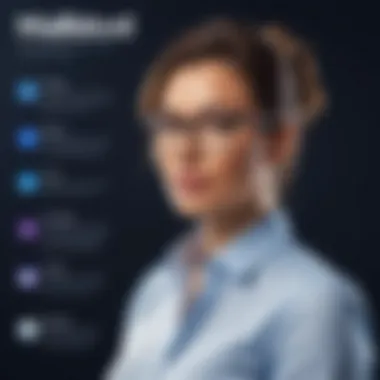

Educational Resources
Education plays a central role in maximizing the benefit of any software trial. Mailbird provides various educational resources for its users. Awareness of these resources can enhance user competency and confidence in using the software effectively. Key educational offerings include:
- User Guides: Comprehensive user guides offer step-by-step instructions on using various features. These guides can be invaluable for new users.
- Video Tutorials: Visual content can simplify learning. Mailbird’s video tutorials give users a practical understanding of how to navigate the software and leverage its capabilities.
- Webinars: Regular webinars provide live demonstrations and insights into advanced features. They also create an opportunity to interact with experts, making it easier for users to grasp more complex functionalities.
Access to these educational resources empowers users. When they know how to use the software effectively, they are more likely to appreciate its benefits, which can positively affect their decision-making process post-trial.
"A well-informed user is more likely to become a satisfied customer."
In summary, the range of customer support channels and educational resources provided by Mailbird is designed to foster a positive user experience during the trial period. Addressing user needs promptly and effectively, while also educating them, can help users make informed decisions about continuing with Mailbird after the trial.
Limitations of the Mailbird Trial
When considering any software, understanding its limitations is as critical as grasping its strengths. The Mailbird trial is no exception. While this trial allows users to explore the software's features, there are inherent restrictions that need to be acknowledged. These limitations provide insights that can help inform decision-making for those evaluating Mailbird as an email solution.
Feature Restrictions
One of the most significant drawbacks of the Mailbird trial is the limitations imposed on certain functionalities. For example, some of the advanced features available in the premium version may not be accessible during the trial. These restrictions can include:
- Limited Email Accounts: Users may only connect a certain number of email accounts. This can be a constraint for individuals or businesses that manage multiple accounts.
- Integration Limitations: While Mailbird excels in integrating various applications such as WhatsApp and Slack, not all integrations may function within the trial.
- Customizable Features: The ability to customize settings or appearances may be restricted, preventing users from fully adapting the interface to their preferences.
These limitations could lead to an incomplete evaluation of the product's capabilities. As a result, potential users might not get a full sense of how Mailbird performs in real-world scenarios, impacting the overall assessment of its utility.
Potential Technical Issues
Along with feature restrictions, users may encounter technical challenges during their trial of Mailbird. Some of these issues can affect the user experience and potentially cloud the evaluation process. Notable concerns can include:
- Performance Lags: Especially when the application is loaded with multiple accounts or integrated tools, users may experience performance issues, such as slow load times or synchronization delays.
- Compatibility Problems: There might be inconsistencies with specific operating systems, or the software may not perform as expected with various device architectures.
- Bug Incidences: As with any software, users may run into bugs or glitches which can disrupt workflow. This can be frustrating and may lead to a negative impression of the software.
"Understanding these limitations allows users to set realistic expectations regarding the Mailbird trial."
Recognizing these potential technical issues is crucial for an accurate assessment. While they are not necessarily indicative of Mailbird's overall performance, they do highlight areas that could be problematic, especially for those who rely heavily on their email communication.
Post-Trial Considerations
In the context of evaluating the Mailbird trial, post-trial considerations are crucial. After experiencing the trial, users need to weigh various aspects before deciding to proceed with a subscription. This phase is essential, as it guides users to understand the true value Mailbird brings relative to their specific needs.
Pricing and Subscription Plans
When navigating the pricing for Mailbird, users encounter a structured plan that reflects the features offered. Mailbird’s pricing often includes options like a monthly fee or an annual subscription that provides a discount. Generally, the annual plan can reduce the overall cost significantly compared to monthly payments. The pricing structure tends to be competitive within the market, which adds to its attractiveness.
While assessing the cost, one should also consider the features included in each tier. Lower tiers might omit advanced features, and users need to consider if the functionality aligns with their requirements.
Some key points to consider:
- Monthly Subscription: Flexible, but potentially more expensive over time.
- Annual Plan: Usually offers a discount, making it a better long-term investment.
- Feature Comparison: Ensure the plan meets essential needs without paying for unnecessary extras.
Decision-Making Factors
The decision to subscribe post-trial is influenced by several factors, each contributing to the potential email management ecosystem of the user.
- Usability: Reflect on the user experience during the trial. Was the interface intuitive? The response to setup complexity matters.
- Feature Set: Identify which features were most beneficial during the trial. If certain functionalities were essential for productivity, ensure the subscribed plan supports them.
- Support and Resources: Consider the quality of customer support encountered. Is the support readily available and helpful when issues arise?
- Integration with Other Tools: Many users depend on third-party integrations to enhance productivity. Assess whether Mailbird works seamlessly with other tools.
"The best decision is one that not only meets current requirements but also adapts to future changes in your workflow."
Ultimately, these post-trial reflections lead to an informed decision on whether to continue with Mailbird as a primary email client. Collectively, both pricing and decision-making factors create a framework that defines the suitability of Mailbird for individual users.
End
The conclusion serves as a key component in the examination of the Mailbird trial by summarizing essential insights and reflecting on the overall experience. In this article, it supports decision-making for potential users. Evaluating an email client like Mailbird requires not only analyzing its features and performance but also understanding how these elements interact with the user experience.
Final Recommendations
After thorough assessment, it is pinpoints that Mailbird offers a robust solution for email management. Users should consider the following recommendations:
- Evaluate the Trial Experience: Ensure to fully utilize the trial period to explore all features. This evaluation helps in understanding how Mailbird meets unique needs.
- Assess Integration Needs: Factor in compatibility with existing tools and services. Mailbird's ability to integrate with other applications can be a significant advantage for users seeking efficiency.
- Weigh Costs Against Features: Compare the features offered in the trial with regular pricing structures. Understanding what is provided in the subscription versus the trial can influence the decision.
- Engage with Resources: Take advantage of available support and educational materials during the trial. This proactive approach can enhance the overall user experience and improve satisfaction with the platform.
Future Outlook for Mailbird
The future of Mailbird appears promising, given its continued evolution in the email client market. Major considerations include:
- Ongoing Feature Updates: Anticipate regular updates that focus on user feedback. This integrated approach can enhance user satisfaction and retention.
- Expansion of Integrations: Expect an expansion of integrations with popular applications. As workspaces evolve, users will benefit from increased connectivity with other tools.
- Adaptation to User Needs: Mailbird's commitment to adapting based on user input suggests a focus on personalized user experience. This responsiveness could also lead to innovative features that anticipate user demands.
Overall, the conclusion of this article stresses the importance of informed decision-making, grounded in both trial experiences and an understanding of Mailbird’s roadmap. Recognizing the potential benefits and limitations is crucial for users embarking on their email management journey.



