Mastering EZ Office Inventory for Business Efficiency


Intro
In today’s fast-paced work environments, managing office inventory can easily slip down the priority list. Yet, keeping track of supplies and equipment is crucial for any organization striving for efficiency and smooth operations. Enter EZ Office Inventory, a solution tailored to simplify this process. With the increasing reliance on technology for managing assets, decision-makers and IT professionals need to arm themselves with an understanding of tools like EZ Office Inventory to make informed choices.
In this guide, we’ll take a microscope to EZ Office Inventory, breaking down its core features, examining user experiences, and highlighting its practical applications in a variety of settings. From small startups to sprawling corporations, the relevance of robust inventory management cannot be overstated. Let's dive into the essential aspects of this software and unveil how it can reshape your organization’s approach to asset management.
Overview of Core Features
Description of essential functionalities
EZ Office Inventory isn’t just another inventory tool; it’s packed with functionalities designed to streamline processes and enhance accuracy. Key features include:
- Asset Tracking: Allowing users to monitor the status and location of assets in real-time.
- Barcode Scanning: Simplifying check-in and check-out processes, making tracking swift and error-free.
- Reporting Tools: Offering detailed insights and analytics on asset utilization and inventory levels, which aids in decision-making.
- Multi-location Management: Perfect for businesses with more than one site, ensuring all inventory is accounted for across different locations.
Comparison of features across top software options
When stacked against competitors like Asset Panda and SkuVault, EZ Office Inventory stands out with its ease of use and comprehensive suite of tools. While Asset Panda offers similar asset management features, its user interface can sometimes be less intuitive. On the other hand, SkuVault shines in e-commerce integration but may lack the offline functionality of EZ Office Inventory.
In summary:
- EZ Office Inventory: User-friendly, excellent reporting tools, offline capabilities.
- Asset Panda: Good features but a more complex UI.
- SkuVault: Best for e-commerce but limited offline support.
User Experience and Interface
Insights into UI/UX design aspects
The design of EZ Office Inventory strikes a balance between functionality and user experience. It avoids overwhelming users, ensuring that even those with minimal tech savvy can navigate through its features with ease. The dashboard provides an at-a-glance view, critical for users who need quick access to vital information. The color scheme is soothing, reducing eye strain during extended use, which is often overlooked in many applications.
Importance of usability and accessibility
For organizations, usability isn’t just a bonus; it’s a necessity. If a software solution is user-friendly, it increases the likelihood of adoption across teams. This is particularly true for businesses that may not have dedicated IT departments. Accessibility features also cater to a broader workplace, ensuring that all employees, including those with disabilities, can navigate the software effectively.
"Investing in user-friendly software not only streamlines operations but also contributes to a more inclusive work environment."
In both the tech-savvy startup and the traditional corporate office, having a tool that adapts to its users is invaluable. Whether it’s through straightforward processes or responsive customer service, EZ Office Inventory emphasizes ease of use, making it a prime choice for organizations looking to enhance their inventory management.
Foreword to EZ Office Inventory
In today’s fast-paced work environment, managing office inventory effectively is crucial for the smooth running of any organization. This section delves into EZ Office Inventory, a tool that aims to simplify the often cumbersome process of inventory management. The importance of understanding this tool cannot be overstated; it’s not just about keeping track of assets but streamlining operations and enhancing productivity.
Understanding Office Inventory Management
Office inventory management involves tracking and organizing the company’s assets, which can range from furniture to electronic devices. Effective management ensures that an organization has what it needs without excessive surplus, minimizing waste and maximizing utility.
When done right, inventory management can reveal patterns that help optimize purchasing decisions, reduce costs, and improve overall efficiency. For instance, knowing when supplies are about to run low allows for timely orders, thus avoiding any disruption in work routines. Furthermore, organizations can mitigate loss through meticulous tracking of items, paving the way for better resource allocation.
What is EZ Office Inventory?
EZ Office Inventory is a comprehensive platform tailored to meet the complexities of office inventory management. It offers a suite of features that allow businesses to track their assets with precision. Users can register items, categorize them, and monitor their status in real-time.
Unlike many traditional systems that may involve excessive paperwork, EZ Office Inventory employs modern tools like barcode scanning, significantly speeding up processes and reducing errors. The user-friendly interface allows even those with minimal technical know-how to manage significant inventories effectively. This is key in an era where technology adoption can mean the difference between a company thriving or merely surviving.
In summary, EZ Office Inventory not only simplifies inventory tracking but also provides valuable insights into asset management, making it an indispensable tool for decision-makers. Whether it’s enhancing accountability or improving cost-efficiency, understanding this software can equip organizations to navigate their inventory challenges more adeptly.
Key Features of EZ Office Inventory
Understanding the key features of EZ Office Inventory is paramount for effective office management. This software solution not only simplifies tracking and management of assets but also integrates various functionalities that help businesses streamline their operations. By enabling organizations to maintain accurate inventory records, EZ Office Inventory plays a crucial role in enhancing operational efficiency and decision-making processes.
Asset Tracking and Management
Effective asset tracking and management are fundamental components of any successful business. EZ Office Inventory allows companies to log details of assets, including condition, location, and usage history. This meticulous approach not only helps prevent loss of valuable assets but also safeguards against potential discrepancies that can affect a company's financial records.
An important part of this tracking capability is the real-time visibility that EZ Office Inventory offers. Decision-makers can pinpoint the status of each asset at a glance:


- Location – Knowing where every item is can save valuable time during audits or inquiries.
- Condition – Keeping tabs on the condition of assets allows businesses to plan maintenance ahead of time and avoid unexpected failures.
- Usage History – Access to usage records can inform future purchases or replacements, helping to ensure that inventory levels are always appropriate.
Barcode Scanning Capabilities
Barcode scanning is another essential feature embedded in EZ Office Inventory. This functionality not only ensures speedy check-ins and check-outs of assets but also dramatically reduces human error often tied to manual data entry.
With a simple scan, employees can quickly register an asset's movement, instantly updating the inventory database. This capability is particularly beneficial for workplaces with high turnover of equipment, such as tech companies or libraries. Some key benefits include:
- Efficiency – Scanning is quicker and more reliable than typing in numbers or codes.
- Real-time updates – Immediate recording minimizes discrepancies between physical and recorded inventories.
- Simplified audits – With all assets scanned as they move, audits become streamlined and less prone to surprises.
User-Friendly Interface
Navigating complex software is a common headache for employees across various levels. Thankfully, EZ Office Inventory addresses this with a user-friendly interface that prioritizes accessibility and ease of use.
The clean layout features intuitive menus and dashboards that present information in a logical manner. Users can:
- Easily search for assets – The search feature allows for quick retrieval of asset information, reducing downtime.
- Customize views – Users can tailor their dashboards to see data that’s relevant to their roles, supporting a personalized experience.
- Access from multiple devices – Whether on a desktop or smartphone, the interface adapts, keeping users connected and informed.
Customizable Reporting Tools
In the world of office inventory management, data analysis plays a crucial role in informing business decisions. EZ Office Inventory shines in this area with its customizable reporting tools, allowing organizations to create reports that suit their specific needs.
One can generate detailed reports on various aspects, such as:
- Asset utilization – Understanding how often assets are used can drive smarter procurement decisions.
- Depreciation analysis – Insight into depreciation helps businesses maintain accurate financial records.
- Inventory levels – Reporting capabilities provide insights into current inventory status, helping plan for future needs.
These tailored reports empower decision-makers with in-depth knowledge that can lead to significant cost savings and improved resource allocation.
"EZ Office Inventory is more than just software; it's a comprehensive tool for enhancing operational oversight and efficiency."
In summary, the key features of EZ Office Inventory provide organizations with the means to better manage their assets through real-time tracking, efficient processing capabilities, an easy-to-navigate interface, and powerful reporting tools. Each of these elements combined not only boosts productivity but also fosters a culture of accountability and transparency within the organization.
Benefits of Implementing EZ Office Inventory
When it comes to managing office inventory, the software you choose can make all the difference. EZ Office Inventory stands out not just as another tool, but as a game changer for organizations aiming to streamline their processes. The benefits of implementing this software are manifold, yet three key areas deserve our attention: increased efficiency and productivity, cost savings through improved management, and enhanced accountability and control. Let's explore these aspects in detail, illuminating how they contribute to an overall better management experience.
Increased Efficiency and Productivity
In today's fast-paced business environment, efficiency is the name of the game. EZ Office Inventory has been designed with this in mind. With powerful features that facilitate the tracking of assets in real time, organizations can avoid the chaos that often results from misplaced or mismanaged items. The intuitive interface simplifies the process of checking in and out equipment, which means staff spend less time on inventory tasks and more on their core responsibilities.
For instance, imagine an IT department needing to manage hundreds of laptops and peripherals. With traditional systems, one could spend hours searching for a missing device. Yet, using EZ Office Inventory’s tracking feature, a quick scan reveals precisely where each item is located. This efficiency not only saves time but also ensures that resources are always available when needed.
Cost Savings Through Improved Management
Implementing EZ Office Inventory does not just lead to improved efficiency; it can also yield significant cost savings. Mismanagement of resources often results in unnecessary purchases and wastage. By tracking assets accurately, organizations can optimize their inventory levels, reducing excess spending.
Taking the example of a company that frequently purchases office supplies without a clear understanding of what it has on hand. If employees use a system like EZ Office Inventory, they can see what supplies are running low versus what’s sitting idle in storage, leading to smarter purchasing decisions. Over time, these small adjustments lead to noteworthy reductions in overall operating costs.
Enhanced Accountability and Control
Accountability within an organization is crucial for fostering a culture of responsibility. EZ Office Inventory enhances this by making it easy to trace who is using which asset at any given moment. This clear audit trail provides insight into asset history and user engagement, making it easier to identify potential issues before they escalate.
Moreover, organizations can establish accountability measures by assigning assets to specific users. If an equipment item is damaged or goes missing, it can quickly be traced back to the last known user, allowing organizations to address issues immediately. This level of control encourages staff to handle resources more thoughtfully, knowing their actions could be easily tracked.
“In a world that prioritizes transparency, understanding who is responsible for what can save companies from headaches down the line.”
By focusing on efficiency, cost savings, and accountability, implementing EZ Office Inventory not only streamlines operations but also creates an empowered workforce that is both mindful and informed about resource management. As organizations continue to evolve in a competitive landscape, the value of such software becomes increasingly apparent.
Integrating EZ Office Inventory within Organizations
Integrating EZ Office Inventory into an organization involves more than just adopting a new software tool. It’s about aligning this tool with the specific needs and workflows of the organization. A seamless integration can boost efficiency dramatically and provide enhanced visibility into resource management. This section will unpack the essential aspects of implementing EZ Office Inventory, focusing on key elements such as assessing organizational needs, addressing challenges during implementation, and ensuring staff training.
Assessing Organizational Needs
Before diving headfirst into the implementation of EZ Office Inventory, organizations must engage in a thoughtful assessment of their inventory management needs. This involves asking the right questions:
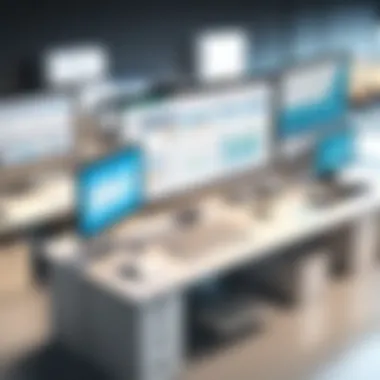

- What types of assets do we manage?
- How many employees will be using the software, and what are their levels of tech proficiency?
- Are there specific reports or insights we require from the inventory system?
Conducting a needs assessment will help organizations identify their core requirements and avoid unnecessary features that may add complexity without value. Engaging with team members who will be using the software can provide valuable feedback to tailor the system for optimal performance. It’s not a one-size-fits-all approach, so understanding the unique contours of the organization is key.
Challenges During Implementation
As with any tech integration, bumps along the road are to be expected. Implementing EZ Office Inventory can present a variety of challenges, including:
- Resistance to Change: Employees may be accustomed to existing processes and reluctant to adapt to a new system.
- Data Migration Issues: Transferring historical data into EZ Office Inventory can prove tricky, especially if existing records lack uniformity.
- Integration with Existing Systems: If the organization uses other software solutions, ensuring they work harmoniously with EZ Office Inventory can be a complex task.
Overcoming these challenges often requires careful planning and a proactive approach, establishing clear channels of communication, and possibly a change management strategy to ease the transition. These hurdles, while sometimes daunting, are manageable with a well-laid plan and supportive leadership.
Training Staff on New Software
Once the software is in place, the next critical step involves training. This is where the true potential of EZ Office Inventory can be realized.
- Hands-On Workshops: Rather than leaving employees to navigate the software alone, consider scheduling workshops to provide guided, hands-on experience. This way, staff can learn directly about features that are most relevant to their roles.
- Create User Manuals: Drafting clear, easy-to-follow documentation will give employees a reference point as they onboard. These resources can be incredibly helpful in providing quick solutions to common problems.
- Encourage Peer Learning: Promote a culture where team members who grasp the software faster can assist others. This peer support can foster confidence and reduce the need for excessive training sessions.
Training doesn’t stop after the initial rollout. Continuous learning opportunities should be encouraged to keep everyone updated on system upgrades and new features.
In summary, integrating EZ Office Inventory into an organization is a significant endeavor that requires careful assessment, strategic planning, and a focus on effective training. By navigating these areas thoughtfully, organizations can unlock the full potential of this powerful tool.
Comparing EZ Office Inventory with Other Solutions
In the fast-paced business environment, choosing the right inventory management software can be akin to selecting the right tool for a mechanic. There’s a plethora of options out there, and each one brings its own flair to the table. This section aims to peel back the layers of different systems, shed light on their overarching capabilities, and ultimately highlight why one might lean towards EZ Office Inventory.
When comparing EZ Office Inventory with other software, it's vital to consider specific elements like functionality, ease of use, cost-effectiveness, and customer support. Why is this significant? The best choice does not solely depend on the price tag; rather, it intertwines with how well it meshes with your organization’s workflow. An investment in the wrong software can lead to wasted time, resources, and a lot of frustration. Thus, scrutinizing the options available helps decision-makers choose wisely.
Overview of Competing Inventory Management Software
Many software solutions attempt to capture the inventory management market. Here’s a quick glance at some prominent competitors:
- InventoryCloud: Often praised for its flexibility, it offers robust tracking across multiple locations, but it can be complex to set up.
- Asset Panda: This software is known for its user-oriented design and customer support; however, it may fall short on customization options.
- Sortly: Easy to use with its visual cataloging system, but may lack some tracking features that larger organizations might need.
- Zoho Inventory: Integrates seamlessly with other Zoho products, making it a go-to for existing users, but the learning curve can be steep for newcomers.
These are just a handful of options on the table. Each has its merits and potential pitfalls. Notably, EZ Office Inventory combines many of the desirable features of its peers while aiming to provide a balance between ease of use and powerful functionality.
Key Differentiators and Unique Selling Points
What sets EZ Office Inventory apart from the competition? Here are some of its standout features:
- Seamless Integration Options: EZ Office Inventory works smoothly with major software platforms like QuickBooks and Slack, enhancing how it fits within existing systems.
- Comprehensive Reporting Tools: Users can customize reports to glean valuable insights into asset usage and lifecycle, which can be crucial for informed decision-making.
- Robust Support System: The company is known for its customer service team that engages proactively. This support can be the difference between implementation hiccups and a smooth transition.
- Mobile Accessibility: With its mobile app, EZ Office Inventory allows users to manage assets on the go, ensuring that inventory data is never out of arm’s reach.
- Barcode and RFID Capabilities: These tools streamline tracking further and make the inventory process quicker and more accurate.
"The best inventory management software should be as dynamic as your business needs; EZ Office Inventory offers just that—a robust solution tailored to handle complexity with ease."
Ultimately, comparing EZ Office Inventory with its competitors unveils that it positions itself well in a crowded marketplace. By focusing on ease of integration, strong reporting tools, and dedicated support, it provides an appealing option for organizations looking to enhance their inventory management processes without unnecessary frills.
Real-World Applications of EZ Office Inventory
The significance of understanding the real-world applications of EZ Office Inventory can’t be overstated. In an era driven by technology and efficiency, organizations are constantly looking for innovative solutions to manage their resources more effectively. EZ Office Inventory stands out among its peers due to its capacity to cater to diverse industries, ranging from corporate environments to non-profit organizations. Utilizing this software not only streamlines inventory management but also enhances overall productivity, which is crucial in today’s competitive landscape.
Case Studies in Business Environments
In various businesses, implementing EZ Office Inventory has yielded measurable results. A small tech startup, for instance, was bogged down by redundant paperwork and manual tracking of their hardware assets. After adopting EZ Office Inventory, they transitioned to a digital solution that allowed them to scan barcodes, assign assets to employees, and generate insightful reports.
The significant reduction in mismanaged assets was nothing short of remarkable. Misplacement and loss were curbed, providing the startup more time to focus on their core innovations. Informal feedback from staff indicated a newfound sense of accountability, as everyone could easily see who was responsible for which equipment.
Similar scenarios emerge in larger enterprises, like a retail chain that faced challenges with stock visibility across numerous locations. They started using EZ Office Inventory to centralize their asset management. With the ability to monitor inventory levels in real time and automate reordering processes, they case a 25% decrease in stock shortages— money saved that could be reinvested into expanding their product range.
Impact on Non-Profit Organizations
Non-profit organizations sometimes struggle to manage resources effectively due to limited budgets and manpower. For a local charity, EZ Office Inventory became a game-changer. It provided a simple way to track donations, manage equipment used for events, and streamline the process of asset allocation. With tighter control over their resources, the charity could focus more on their mission rather than worrying about whether they had enough chairs or projectors for a fundraising event.
Moreover, the reporting tools within EZ Office Inventory helped the organization provide transparency to stakeholders. They could easily generate reports that detailed how resources were utilized, which further encouraged trust and potential new contributions.


Achieving such fluidity in operations has allowed various non-profits to channel more efforts into community-focused initiatives, rather than the nitty-gritty of inventory management.
"The right tools can elevate operations significantly. For non-profits, every hour saved can translate to direct service to our community." - A non-profit director
Both businesses and non-profits can learn a lot from these applications. As seen, the benefits of integrating EZ Office Inventory aren’t just theoretical; they have been witnessed firsthand in diverse settings. The adaptability of the software fosters better management practices that lead to increased efficiency, lower costs, and enhanced accountability.
Best Practices for Optimal Use of EZ Office Inventory
Implementing any new system can feel overwhelming, and EZ Office Inventory is no exception. However, following best practices not only smooths the path to success but also maximizes the benefits of this tool. Optimal use of EZ Office Inventory requires diligence and a proactive approach, ensuring that organizations can leverage every feature to enhance operational efficiency.
Regular Audits and Updates
Conducting regular audits is the backbone of effective inventory management. Think of audits as a safety net; they help in catching discrepancies before they spiral out of control. A frequent review of assets allows organizations to reallocate resources efficiently, identify obsolete items, and ensure accountability. If you’re not keeping a close eye on your inventory, it could easily turn into a tangled web of confusion.
- Establish a Schedule: Set a timeline for when audits will occur. Whether it’s monthly, quarterly, or annually, consistency is critical. Using EZ Office Inventory makes scheduling audits much easier with built-in reminders.
- Use Data for Improvement: After each audit, take the time to analyze the findings. Are there specific items being mismanaged? Is there a pattern of loss or misplacement? Use this data to tweak processes and address potential issues head-on.
- Engage Staff in the Process: Get team members involved in audits. They’re likely the ones handling the inventory daily, so their insight can be immensely valuable in spotting problems or suggesting improvements.
User Feedback and Continuous Improvement
In any software implementation, user feedback is the pulse that keeps the system aligned with organizational needs. EZ Office Inventory is powerful, but its efficacy is significantly impacted by how actively its users engage with it. Organizations should foster an environment where feedback is encouraged and acted upon.
- Establish Feedback Channels: Create forums for team members to share their experiences, challenges, and ideas. This could be a regularly scheduled meeting or a simple online survey. By keeping channels open, users feel empowered and are more likely to contribute valuable insights.
- Act on the Feedback: It's one thing to collect feedback, but it’s vital to take it seriously. If multiple users face similar challenges, prioritize those areas for improvement. For instance, if team members find the barcode scanning feature cumbersome, then assessing its usability could lead to streamlined processes.
- Continual Learning and Training: As EZ Office Inventory evolves, so should user knowledge. Regular training sessions based on user feedback will enhance proficiency and ensure that everyone is utilizing the software to its fullest. Consider sharing best practices as part of ongoing training efforts to keep the whole team sharp.
Future Trends in Office Inventory Management
In the ever-evolving landscape of business operations, office inventory management is undergoing a transformation driven by advances in technology and changes in workplace dynamics. Understanding these future trends is crucial for organizations looking to stay ahead of the curve. The significance of this topic within the broader scope of EZ Office Inventory opens a window into how cutting-edge innovations can enhance functionality, increase efficiency, and ultimately drive growth. The trends explored here hold the promise of reshaping the way companies manage their resources.
The Role of Artificial Intelligence and Machine Learning
Artificial Intelligence (AI) and Machine Learning (ML) are stepping into many facets of business management, and inventory control is no exception. These technologies can automate and optimize various tasks, enhancing accuracy and reducing the need for manual intervention. Companies using EZ Office Inventory can benefit from AI and ML in several ways:
- Predictive Analysis: AI algorithms can analyze historical data to forecast future inventory needs, helping businesses to adjust their stock levels proactively, thereby avoiding shortages or overages.
- Automated Auditing: Machine learning can streamline the auditing process, identifying discrepancies in inventory records in real time. This minimizes errors and ensures data integrity.
- Smart Recommendations: By analyzing usage patterns, AI can provide suggestions on inventory replenishment, allowing businesses to maintain optimal inventory levels without guesswork.
As organizations embrace these technologies, they find their inventory management systems becoming more intuitive and responsive, ultimately creating a more agile work environment.
Evolving Needs of Modern Workplaces
Modern workplaces are not static; they are constantly adapting to changes in employee expectations and technological advancements. As companies embrace hybrid work models and flexible spaces, the way inventory is managed must also evolve.
Some key factors influencing this shift include:
- Remote Work Trends: With a rise in remote working, businesses must track not just office assets, but also equipment deployed to employees’ homes. EZ Office Inventory can help manage these assets to ensure they are accounted for and in good condition.
- Sustainability Considerations: Many firms are shifting focus towards sustainable practices. Effective inventory management can help in tracking products that are eco-friendly, promoting a greener corporate footprint.
- Collaboration Tools: As teams become more cross-functional and collaborative, access to accurate inventory data across departments becomes essential. Integration of EZ Office Inventory with other enterprise tools fosters better communication and resource sharing.
In a nutshell, the dynamic nature of modern workplaces calls for innovative management approaches. Focusing on these evolving needs ensures that organizations remain efficient and effective in their inventory practices.
"The only constant in life is change." – Heraclitus
The future trends in office inventory management highlight the pressing need for companies to adapt. By harnessing technologies like AI and by acknowledging the changing environment of work, organizations can optimize their inventory processes, paving the way for sustained success in an ever-changing business world.
Finale
In wrapping up our exploration of EZ Office Inventory, it’s crucial to reflect on the significance of effective inventory management and how this software serves as a pivotal tool for organizations of all sizes. Managing office assets is not just about tracking items; it’s about streamlining processes, increasing efficiency, and ultimately driving growth.
Benefits Highlighted
Implementing EZ Office Inventory can lead to substantial benefits:
- Efficiency Gains: By automating asset tracking and providing real-time data, professionals can focus more on strategic initiatives rather than getting bogged down by manual inventory tasks.
- Cost Management: Improved oversight can lead to better resource utilization and reduced waste. Companies can thus save money, which often can be redirected towards innovation or other critical areas.
- Accountability: With features that enhance transparency, every employee takes ownership of their role in managing inventory, fostering a culture of responsibility.
Moreover, the ability to adapt the software to suit specific organizational needs affords a level of flexibility that many alternatives simply do not offer. This adaptability is not just a nice-to-have; it’s a game changer in today’s fast-paced work environment where needs can change on a dime.
Considerations on Implementation
On another note, companies must give thoughtful consideration to the challenges associated with implementing new systems. Understanding the existing workflow and preparing staff for transitions is vital to success. The learning curve may be steep at times, but the long-term gains usually outweigh any initial hitches. It’s imperative to invest in ongoing training and support to ensure that all team members are equipped to leverage the software fully.
When evaluating inventory management options, it’s indeed wise to weigh how easy or difficult it is to integrate EZ Office Inventory into existing systems. This aspect can play a pivotal role in ensuring seamless workflows and continuity of operations.
"The measure of intelligence is the ability to change." – Albert Einstein
Adapting to new technologies and ways of working is crucial in today’s business landscape.
Final Thoughts on EZ Office Inventory
Using EZ Office Inventory can transform how organizations manage their physical resources, simplifying operations and enhancing outcomes. Whether it’s a small startup or a large corporation, the insights gained from effectively implementing this solution can lead to better decision-making and greater operational integrity. Investing in such a robust tool is akin to investing in the future stability and efficiency of the workplace.



