Maximizing Efficiency with Jira Service Desk
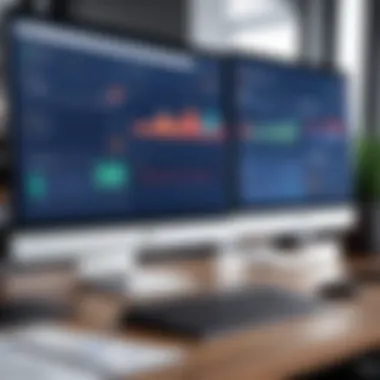

Intro
In today’s fast-paced business environment, effective service management is crucial. Professionals and businesses need tools that allow for seamless communication and task management. Jira Service Desk has become a key player in this arena, offering functionalities that streamline service delivery. This article will present a thorough examination of how to maximize efficiency with Jira Service Desk, focusing on its core features, user experience, and best practices.
Overview of Core Features
Jira Service Desk provides a robust set of features designed to improve service management processes. Its ticketing system allows teams to manage customer requests efficiently, ensuring that issues are tracked from creation to resolution. Automation tools help reduce redundant tasks, enabling service teams to focus on more critical issues. Features such as SLA management allow organizations to adhere to service level agreements, enhancing overall accountability.
Key functionalities include:
- Customizable workflows: Teams can tailor workflows to meet specific organizational needs.
- Knowledge base integration: Access to documentation can empower users to solve issues independently, reducing the burden on support teams.
- Reporting and dashboards: In-depth analytics provide insights into service performance, helping teams to identify trends and areas for improvement.
Comparing these features with other software options, such as ServiceNow and Zendesk, reveals varying strengths. For instance, while ServiceNow offers comprehensive IT service management capabilities, Jira Service Desk shines in its flexibility and integration with development tools, making it suitable for IT teams already using Atlassian products.
User Experience and Interface
The user interface of Jira Service Desk is designed with a focus on usability. The layout is intuitive, enabling users to navigate easily through the platform. This user experience is vital, as it reduces the learning curve for new team members and enhances productivity from the start.
Key aspects of the UI design include:
- A clean dashboard that presents tickets and tasks in a digestible format.
- Customizable views that cater to the specific needs of different users, whether they are support agents or system administrators.
- Mobile accessibility, allowing users to manage requests on-the-go.
Usability contributes directly to service quality. When tools are easily accessible, teams can respond more promptly to customer needs, ultimately improving satisfaction. Accessibility comes in various forms, making it easier for all users to engage effectively with the platform. This factor should not be underestimated in today’s diverse work environments.
"Efficiency comes not from the tools themselves, but from how well they are utilized within the service process."
With the right strategies, organizations can harness the full potential of Jira Service Desk, optimizing their service management and ensuring that they keep pace with evolving customer expectations.
Through this examination, we will continue to explore integration, customization, and performance analytics in the following sections.
Prelude to Jira Service Desk
In the contemporary landscape of service management, Jira Service Desk represents a pivotal tool for organizations aiming to enhance their operational efficiency. This section highlights its significance in streamlining customer requests while maintaining robust internal processes. Through proper utilization of Jira Service Desk, teams can expect to see not only an increase in response rates but also an improvement in user satisfaction.
Decision-makers and IT professionals are tasked with selecting tools that can adapt to their unique requirements. Jira Service Desk is designed to be flexible and scalable, thus making it suitable for businesses of various sizes. Understanding its framework is essential when aiming for optimized workflows and effective task management.
Overview of Jira Service Desk
Jira Service Desk is a service management platform developed by Atlassian. It operates on a cloud or server-based framework, allowing teams to handle service requests, incidents, and changes within one interface. Essentially, it bridges the gap between IT support and business operations.
The platform integrates with other Atlassian products, such as Jira Software, and supports seamless collaboration among teams. With its user-friendly design, both end users and service agents can navigate the system intuitively. This feature is vital for organizations that prioritize ease of use and quick deployment without extensive training.
Moreover, Jira Service Desk is equipped with features such as ticketing, performance tracking, and customer feedback collection. These elements help organizations pinpoint inefficiencies and address customer concerns promptly.
Core Features and Functionalities
Jira Service Desk offers a diverse range of features that contribute to its effectiveness as a service management tool. Key functionalities include:
- Request Management: Users can easily submit requests through customizable forms. This simplifies the capture of information essential for handling inquiries.
- Automation Capabilities: Automation assists teams in minimizing repetitive tasks, allowing for better resource allocation and faster resolution times. Teams can set rules that trigger notifications, escalations, and status updates without manual intervention.
- Self-Service Portal: A dedicated portal allows users to find answers to common questions via documentation and FAQs. This reduces the number of submitted requests, freeing support teams to tackle more complex issues.
- Performance Analytics: Built-in reporting tools help organizations evaluate service desk performance. Teams can analyze response times, ticket resolution rates, and overall efficiency and make data-driven decisions to enhance service quality.
"Effective service management tools like Jira Service Desk not only improve efficiency but also enhance employee and customer satisfaction."
- Integration Options: The ability to integrate with other applications improves workflow and data sharing. Whether integrating with Confluence for knowledge management or Slack for team communications, these integrations support a cohesive environment.
By leveraging these features, organizations can effectively manage their service delivery processes, ensuring that they can respond promptly to evolving customer needs.
The Importance of Service Management Tools
Effective service management tools are essential for organizations striving to streamline their operations and enhance customer satisfaction. The use of tools like Jira Service Desk allows for a structured approach to managing service requests, ensuring that teams can respond efficiently and effectively. These tools facilitate better resource allocation, increased productivity, and a clearer understanding of customer needs.
Understanding Service Management Needs
Recognizing the specific needs of service management is crucial for implementing a successful strategy. This begins with an assessment of the service volume, the types of requests received, and the turnaround times that customers expect. Organizations should gather data on past performance, such as response times and resolution rates, to identify areas that require improvement.
Effective service management tools should also adapt to the ever-evolving landscape of customer expectations. As technological advancements shape how services are delivered, companies need to ensure that their tools can integrate with new solutions. Incorporating feedback from users can help identify gaps and drive continuous improvement.
Key aspects to consider include:
- Scalability: Can the tools handle growing volumes of requests?
- Customization: Are there options to tailor workflows according to business needs?
- Integration: How well do these tools integrate with existing systems and processes?
Impact on Customer Experience
The impact of service management tools on customer experience cannot be overstated. A well-implemented tool, like Jira Service Desk, enables quicker responses to requests and improved resolution rates, directly affecting customer satisfaction. Customers expect timely support and clear communication, and the right tools can provide this through efficient ticket management and automated workflows.
With features such as self-service portals and customizable notifications, organizations can empower customers to find solutions without always needing to contact support. This not only reduces the volume of requests but can also lead to a more satisfied customer base.


Benefits of improved customer experience through service management tools include:
- Increased Loyalty: Satisfied customers are more likely to remain loyal and recommend services.
- Reduced Costs: Minimizing the number of escalated issues can lead to significant cost savings.
- Positive Reputation: Companies known for excellent service tend to attract new business more easily.
"Investing in service management tools is investing in your customer relationships."
Setting Up Jira Service Desk
Setting up Jira Service Desk effectively is essential for any organization aiming to manage customer requests with precision and efficiency. This section provides the groundwork for utilizing Jira Service Desk to its fullest potential. A well-configured service desk helps streamline operations, enhances user experience, and fosters proactive support mechanisms. Thus, understanding how to set up this powerful tool is pivotal.
Initial Configuration Steps
Before diving into specific features, it's crucial to establish a solid configuration. The initial steps involve several components:
- Creating a Project: When you begin, the first action is to create a service desk project. This step lays the foundation for your operations. You can choose templates that align with your business requirements.
- Setting up Users and Permissions: Assign user roles based on their responsibilities. This involves defining which users can access various parts of the service desk and what actions they can perform. Proper permissions ensure that sensitive information remains secure while allowing team members to operate efficiently.
- Configuring Email Notifications: Effective communication is key. Ensure that email notifications are set up properly so that stakeholders are informed about updates, changes, or important messages regarding service requests.
- Integrating with Other Tools: Consider the tools your team already uses. Integrations can enhance functionality. For example, linking Jira Service Desk with Slack or Microsoft Teams helps keep all communications in one place.
By addressing these initial steps, organizations can create a more efficient and responsive service desk environment.
Creating Request Types and Workflows
Once the initial setup is complete, organizations must define how requests will be managed through request types and workflows:
- Defining Request Types: Creating request types is about determining what kind of requests users will submit. This could include incidents, service requests, or changes. Each type can have unique forms, ensuring users provide the information necessary for efficient processing.
- Designing Workflows: Workflows dictate how requests move through the system. For example, an incident report may need to be reviewed by a support agent first before resolving. It's wise to analyze existing processes to design workflows that reflect real operational tasks. Consider defining statuses like "New", "In Progress", and "Resolved" to track progress more effectively.
Configuring request types and workflows effectively plays a significant role in shaping the overall function of Jira Service Desk. A well-organized system leads to timely resolution of issues, enhancing customer satisfaction.
Utilizing Automation in Service Desk
Automation in service desks plays a crucial role in enhancing operational efficiency. Jira Service Desk capitalizes on automation to streamline tasks, reduce manual intervention, and optimize workflows. This section explores essential elements and benefits related to automation, providing insights that can significantly aid decision-makers and IT professionals.
One of the primary goals of implementing automation is to handle repetitive tasks effectively. This allows teams to focus on more strategic tasks, resulting in better resource allocation. For instance, when a ticket is created, automation rules can redirect it to the appropriate team without human input, minimizing delays in response times. The automatic assignment of tickets also ensures that no requests are overlooked, contributing to an enhanced customer experience.
Moreover, utilizing automation can lead to a marked improvement in service consistency. Automated responses to common inquiries can provide immediate feedback to customers. This not only satisfies initial queries but also builds trust and reliability in the service provided.
"Automation in Jira Service Desk does not only save time; it lays the groundwork for more efficient customer interactions, increasing overall satisfaction."
Overall, integrating automation into service desk processes allows organizations to enhance productivity, foster a proactive culture, and ensure that service quality meets customer expectations.
Benefits of Automation
Implementing automation within Jira Service Desk has several advantages. Firstly, it significantly reduces the time needed to respond to customer requests. Customers appreciate quick responses, and with automation, standard procedures are executed swiftly.
Secondly, there is a reduction in human error. Manual entries often lead to mistakes, which can affect customer satisfaction. Automation provides a consistent output, as the same rules are applied uniformly.
Here are more benefits of automation:
- Increased Efficiency: Eliminate repetitive tasks so that team members can focus on higher priority work.
- Enhanced Accuracy: Standardized processes reduce the chances of error.
- Scalability: As organizations grow, automation can adjust to increasing volumes of tickets without needing significant additions to staff.
- Data Collection: Automation helps gather data on request patterns, facilitating better reporting and analytics.
Configuring Automation Rules
Configuring automation rules in Jira Service Desk is essential for capturing the full benefits of automation. The process begins with identifying the common tasks that can be automated. Analyzing the workflow helps determine which actions can be defined in rules.
To set up automation rules, follow these steps:
- Access the Automation Interface: Navigate to the project settings and select Automation.
- Create a New Rule: Click on Add Rule to create custom automation.
- Choose a Trigger: Identify what event will start the automation workflow, such as when a ticket is created or updated.
- Define Conditions: Set conditions that trigger the rule, deciding how specific it should be.
- Select Actions: Determine what actions will occur when the rule is triggered, such as sending notifications or creating sub-tasks.
- Test and Enable the Rule: Before going live, test the rule to ensure it behaves as expected, then enable it to start automating your processes.
The flexibility of automation rules allows for ongoing adjustments as needs evolve. Regularly review these rules to optimize their performance and adapt to any changes in your organizational needs.
Integrating Third-party Apps
Integrating third-party applications into Jira Service Desk is crucial for enhancing its functionality and streamlining service management operations. These integrations enable organizations to expand their capabilities, improve workflows, and create a more unified environment for managing customer requests. By leveraging external tools that complement Jira, teams can automate processes, enhance collaboration, and ultimately improve service delivery.
Seamless integration can also significantly reduce the time and effort spent on repetitive tasks, allowing teams to focus on high-value activities that require their expertise. Moreover, using complementary applications can result in better data analysis, richer insights into service performance, and enhanced communication among stakeholders. Thus, understanding how to effectively integrate these tools is not just an option but a necessity for modern service management.
Popular Integrations with Jira Service Desk
Integrating popular tools can vastly improve the efficiency of Jira Service Desk. Some of the most effective integration options include:
- Slack: Enhance team communication by receiving alerts and updates about tickets directly in your Slack channels.
- Confluence: Create a knowledge base that assists customers and support teams with troubleshooting.
- Trello: Synchronize tasks and prioritize project work alongside customer support issues.
- Zendesk: Allow teams to swap between support tickets and customer interactions seamlessly.
These tools allow for enhanced flexibility and give teams access to a wider range of resources, ensuring that they administer support services effectively.
Steps to Integrate Other Tools
The process of integrating third-party applications with Jira Service Desk can be straightforward if approached with clear steps:


- Identify Needs: Begin by analyzing which tools will complement your existing workflows and meet your organizational needs.
- Check Compatibility: Ensure the third-party tools are compatible with Jira Service Desk. This can often be found in the respective documentation or plugin marketplace.
- Access Jira Admin Settings: Log in to your Jira Service Desk account and navigate to the administration panel.
- Select Atlassian Marketplace: Access the integrations section or directly go to the Atlassian Marketplace to find the desired application.
- Install & Configure: Follow the installation instructions provided by the tool’s vendor. Configuration is important to ensure that all features work as intended.
- Test Integration: Run tests to verify that the integration works correctly and that data flows between the platforms as expected.
- Train Your Team: Inform and train your team on how to utilize the newly integrated tools to maximize their impact and effectiveness.
Effective integrations can lead to significant time savings and improved customer satisfaction.
By carefully conducting these steps, your organization can ensure that it is not only taking full advantage of Jira Service Desk but also optimizing its potential through well-chosen third-party tools.
Customizing Your Service Desk Experience
A well-structured service desk can also enhance communication and workflow among teams. Focusing on elements such as custom fields and screens, as well as branding and user interface adjustments, can significantly improve service delivery.
Custom Fields and Screens
Custom fields and screens in Jira Service Desk allow users to capture relevant information specific to their business processes. This feature is essential because it ensures that the data collected during service requests is aligned with operational needs. For instance, an IT support team may need fields for software version numbers or hardware identifiers, while a customer service team might require fields for tracking purchase orders or customer feedback.
By customizing screens, teams can control which fields are displayed for different request types, filtering out unnecessary information and focusing on what is vital. This facilitates a more intuitive user experience, allowing staff to enter and analyze data efficiently.
Here are some key benefits of custom fields and screens:
- Improved Data Accuracy: Having specific fields minimizes the risk of incomplete or incorrect data entries.
- Enhanced Reporting: Tailored data can be used for more precise analytics and reporting.
- User Experience Optimization: A clearer input method makes for a more enjoyable and structured user interaction.
Branding and User Interface Adjustments
Branding and user interface adjustments play an important role in setting the tone of your Jira Service Desk. A well-branded environment promotes a sense of familiarity for users and strengthens an organization’s identity. When users engage with a service desk that reflects the brand’s aesthetics and values, it encourages a positive interaction.
User interface adjustments can include the organization’s logo, color schemes, and custom menus that guide users seamlessly through the support process. These adjustments can aid in the following ways:
- Stronger Brand Recognition: Consistent branding across platforms strengthens how users perceive the organization.
- User Comfort: Familiar colors and logos can create a comfortable atmosphere for users, often leading to increased engagement.
- Navigational Ease: Custom menus tailored to specific processes can simplify navigation, reducing the average response time for requests.
In summary, customizing the service desk experience is not merely about aesthetics; it is about functionality that aligns with organizational needs. Personalized fields and screens, together with branding and UI adjustments, lead to a more efficient, productive, and satisfactory service experience.
Performance Analytics and Reporting
In today's competitive landscape, organizations must leverage data effectively to drive decisions and improve service management. Performance analytics and reporting form the backbone of this data-driven approach in Jira Service Desk. When correctly utilized, these tools allow teams to understand operational efficiency, measure service quality, and identify areas needing improvement. This section explores the essentials of performance analytics and reporting as integral components of your service desk strategy.
Understanding Built-in Reporting Tools
Jira Service Desk comes equipped with various reporting tools designed to provide insights into key performance indicators (KPIs). These built-in tools include:
- Customer Satisfaction (CSAT) Reports: Measure how happy customers are with the service they received. This report directly links to service quality and helps gauge overall customer sentiment.
- Service Level Agreement (SLA) Reports: Track how well the service desk meets its commitments. SLAs are crucial in understanding compliance and availability.
- Volume Reports: Analyze the number and types of requests received. Such insights can help in workforce planning and resource allocation.
- Resolution Time Reports: These reports indicate the average time taken to resolve requests, which serves as a marker for operational efficiency.
Understanding these reporting tools is vital for decision-makers. They facilitate informed decisions based on current service desk performance, ensuring teams can react and adapt promptly to any operational concerns.
Setting Up Custom Dashboards
Custom dashboards in Jira Service Desk are a powerful feature. They allow teams to create tailored views that present relevant metrics and insights at a glance. Setting these dashboards up, while straightforward, requires a strategic approach to maximize their benefits.
- Identify Key Metrics: Start by determining what KPIs are essential for your team. This could include metrics such as open tickets, unresolved issues, or customer feedback scores.
- Select Dashboard Layout: Choose from various layout options. Depending on your needs, you might want a grid layout or a more traditional report format.
- Add Gadgets: Enhance your dashboard by adding specific gadgets like pie charts for ticket categorization or bar graphs for SLA compliance. These visual tools can clarify trends quickly.
- Regular Review and Adjustment: Once set up, regular reviews of your dashboard will help in keeping it relevant. Change the information displayed based on evolving team goals and customer needs.
By consolidating various analytical reports into a single view, custom dashboards enable teams to take ownership of performance outcomes. They encourage a proactive culture focused on continuous improvement.
Effective use of performance analytics and reporting can significantly enhance service desk functionality, leading to improved user experience and operational success.
Enhancing Collaboration Among Teams
Effective collaboration is vital for teams tasked with managing service requests and customer interactions. When departments such as development and support work in unison, they can address challenges more efficiently, benefiting both staff and clients. By enhancing collaboration, organizations can reduce response times, minimize misunderstandings, and improve service quality.
Integrating Development and Support Teams
Integrating the workflows of development and support teams using Jira Service Desk can create a cohesive approach to problem-solving. This not only allows for seamless communication but also ensures that customer feedback is actively used to shape product development.
- Shared Goals: Establish clear objectives that both teams agree upon. This alignment can serve as a guiding principle for joint initiatives, fostering a culture of collaboration.
- Regular Meetings: Schedule routine check-ins to discuss ongoing issues, outstanding requests, and future developments. Consistent dialogue can help maintain alignment and quickly tackle any emerging conflicts in priorities or approaches.
- Common Tools: Utilize tools integrated within Jira Service Desk that facilitate real-time sharing of information. Every member can stay informed about customer requests and developmental updates, reducing delays caused by information silos.
Sharing Knowledge through Internal Documentation
Documentation plays an essential role in promoting knowledge sharing among teams. By maintaining a centralized knowledge base within Jira Service Desk, teams can access previous solutions, strategies, and important updates without unnecessary delays.
- Knowledge Base: Create a comprehensive, accessible knowledge repository that details common queries and resolutions. This can significantly enhance the team's ability to troubleshoot issues quickly, as everyone can refer to documentation rather than starting from scratch.
- Documentation Standards: Establish guidelines for documenting information. Clear, concise instructions ensure that all documentation is up-to-date and relevant.
- Training Sessions: Organize regular training sessions on how to utilize the knowledge base effectively. This ensures that all team members know how to find and use the documentation properly, fostering an environment of mutual learning.
By focusing on these aspects of collaboration, organizations can leverage Jira Service Desk to bridge gaps between departments. Improved collaboration can lead to faster issue resolution, higher customer satisfaction, and more streamlined operations.
Scaling Service Desk for Growing Organizations
Scaling a service desk is a fundamental consideration for any growing organization. As businesses expand, the volume of customer requests typically increases. This can lead to bottlenecks and inefficiencies if not managed properly. Jira Service Desk offers the flexibility and tools necessary to adapt to these challenges effectively.
Adapting Workflows for Increased Demand


Adapting workflows is crucial when an organization experiences growth. Increased demand can strain existing processes, making it essential to streamline operations.
In Jira Service Desk, teams can customize workflows to handle higher request volumes. This includes setting up automation rules to manage repetitive task assignments efficiently. Furthermore, tweaking existing request types or creating new ones can help categorize and prioritize incoming inquiries better.
- Analyze Current Workflows: Start by assessing current workflows for any inefficiencies. Look for steps that can be automated or simplified.
- Implement Automation: Utilize Jira's built-in automation features to minimize manual intervention in ticket handling.
- Segment Requests: Consider creating specific workflows for different types of requests. This helps to distribute workload evenly among agents.
Training Teams for Effective Use
Even with the best tools at your disposal, the human element remains vital in service desk operations. Training staff effectively ensures that the potential of Jira Service Desk is fully realized.
Regular training sessions can help team members understand the latest features and best practices. As tools evolve, so do user needs. Teams need to stay informed to maximize efficiency.
- Onboarding New Staff: Develop a structured onboarding process for new team members to familiarize them with Jira Service Desk.
- Continuous Learning: Encourage ongoing education through workshops and online courses focusing on advanced features.
- Knowledge Sharing: Foster a culture of sharing tips and tricks among team members, which can help improve overall performance.
"Investing in team training is equally important as investing in tools. Empowered teams can turn challenges into opportunities."
Challenges and Considerations
In any organization using Jira Service Desk, addressing challenges and considerations is crucial for successful implementation and ongoing operation. This topic encompasses a range of elements that can significantly influence the effectiveness of the service desk. By understanding these challenges, businesses can anticipate potential obstacles and streamline their approach to service management.
Common Pitfalls in Implementation
Implementing Jira Service Desk presents several common pitfalls that organizations must navigate.
- Lack of Clear Objectives: One major issue is the absence of clearly defined goals. Without specific objectives, teams may struggle to maximize the platform's functionalities.
- Insufficient Training: Another issue stems from inadequate training for team members. A lack of training can leave many features underutilized, causing frustration and inefficient workflows.
- Ignoring User Feedback: Failing to consider feedback from end-users can result in a service desk that does not meet user needs. It's important to listen to those who actually interact with the system daily.
- Neglecting Integration: Not taking advantage of integration capabilities with other tools can limit Jira Service Desk’s potential. Integration facilitates smoother operations and enables better data sharing.
These pitfalls can negatively impact your service desk’s performance, resulting in decreased efficiency and user satisfaction.
Best Practices for Overcoming Challenges
To successfully implement and operate Jira Service Desk, organizations should adopt best practices tailored to addressing the common challenges outlined above.
- Define Goals Early: Establish specific, measurable objectives at the start. This clarity guides your implementation process and helps team members align their efforts.
- Invest in Training: Ensure comprehensive training for all users. Regular sessions can empower staff to utilize the full range of features, enhancing their confidence and overall productivity.
- Solicit Continuous Feedback: Create mechanisms for ongoing user feedback. Actively engaging teams and customers can provide insights that help refine processes and improve service delivery.
- Utilize Integrations Wisely: Take the time to explore integrations with other applications used in your organization. Leveraging tools like Slack or Confluence can enhance collaboration and streamline workflows.
"Recognizing and addressing the challenges in implementing Jira Service Desk can set your organization on a path to greater efficiency and better service delivery."
By following these best practices, organizations can navigate potential hurdles, creating a more effective service desk that truly meets their needs.
Future Trends in Service Management
As organizations strive to refine their service management strategies, understanding future trends becomes critical. The realm of service management is continually evolving due to advancements in technology and changing customer expectations. Staying updated with these trends helps organizations remain competitive and responsive to market needs. This section will explore two pivotal areas: the role of artificial intelligence and the changing landscape of customer expectations.
The Role of AI in Service Desk
Artificial Intelligence (AI) is reshaping the landscape of service desks globally. It enables organizations to streamline processes, reduce response times, and enhance customer satisfaction. By implementing AI-driven tools, companies can automate repetitive tasks, allowing human agents to focus on more complex issues.
The efficiency gained through the integration of AI is significant. For example, chatbots can handle a high volume of queries simultaneously, providing immediate responses to common customer questions. This lowers the workload for IT support teams and enhances the overall customer experience.
Some key benefits of AI in service desks include:
- Predictive Analytics: AI can analyze customer data to anticipate needs and address issues proactively.
- Enhanced Decision Making: Machine learning algorithms can offer insights based on historical data, guiding service teams in problem resolution.
- Personalization: AI tools can tailor responses to individual customer situations, resulting in a more personalized experience.
Considering these advantages, the integration of AI into service management tools like Jira Service Desk is not just a trend; it represents a fundamental shift in how businesses approach customer service.
Evolving Customer Expectations
Customer expectations have shifted dramatically in recent years. Today’s consumers demand immediate, relevant, and high-quality service. They expect businesses to be available 24/7 and to respond to their inquiries without delay. This shift is influenced by the rise of digital communication tools and social media platforms, which have conditioned customers to expect quicker responses.
To meet these expectations, organizations must invest in scalable service management systems that can adapt accordingly. Jira Service Desk plays a pivotal role by offering seamless integrations with various communication channels, such as email, chat, and social media. This allows businesses to maintain visibility across all customer interactions and respond efficiently.
"Understanding evolving customer expectations is as vital as delivering high-quality service."
Furthermore, organizations must prioritize active feedback mechanisms to understand their customers better. Surveys, feedback forms, and direct communication enable service desks to gauge customer satisfaction. By leveraging insights from this data, companies can adjust their service protocols to align better with customer needs.
Culmination
The conclusion serves as a vital summation of insights presented throughout the article, reinforcing the significance of maximizing efficiency using Jira Service Desk. In this section, it is essential to emphasize how integrating the tools and practices discussed can profoundly enhance service delivery and customer satisfaction. Service management is a dynamic field where the needs and expectations constantly evolve. Understanding the functionalities of Jira Service Desk allows organizations to develop a focused strategy that aligns with these changes.
As companies grow, maintaining high-quality service delivery can become challenging. The insights provided underscore the necessity of adopting a system that not only streamlines workflows but also offers adaptability in response to evolving demands. Additionally, the emphasis on automation and integration with other tools cannot be overlooked. These aspects contribute significantly to resource management and operational efficiencies.
Moreover, with the rise of remote working arrangements, the need for collaborative tools like Jira Service Desk highlights the importance of connectivity within and among teams. Ensuring all stakeholders are on the same page facilitates quicker issue resolution, enhancing overall efficiency. This collaborative approach reinforces not just team dynamics but also improves customer interactions.
Summary of Key Points
- Core Functionalities: Understanding the essential features helps teams utilize Jira Service Desk effectively.
- Automation's Role: Leveraging automation rules can substantially reduce manual workload and improve response times.
- Integration: Connecting with third-party apps enhances the tool’s capabilities, contributing to a more seamless workflow.
- Customization: Tailoring fields and interfaces allows businesses to align the service desk to their unique requirements.
- Performance Insights: Utilizing built-in reporting tools provides valuable data that aids in continuous improvements.
These elements form a cohesive framework for organizations looking to enhance their service delivery systems.
Final Recommendations for Businesses
- Invest in Training: Equip teams with the necessary skills to navigate and utilize Jira Service Desk effectively. Knowledge gaps can lead to underutilization of the platform.
- Establish Clear Workflows: Define and document workflows that reflect the operational needs of the business. This clarity enhances team coordination and service response.
- Engage Stakeholders: Frequent communication with both employees and customers ensures alignment with their needs and expectations, fostering continuous improvement.
- Embrace Automation: Regularly review and update automation rules to ensure optimal performance. This will help mitigate routine tasks and allow teams to focus on complex issues.
- Monitor and Evaluate: Continuously assess the service desk performance through analytics. This practice helps identify areas for enhancement and supports strategic planning.
By implementing these strategies, organizations can truly maximize the potential of Jira Service Desk, leading to improved operational efficiency and heightened customer satisfaction.



