Maximizing Productivity with Toggl: A Personal Guide

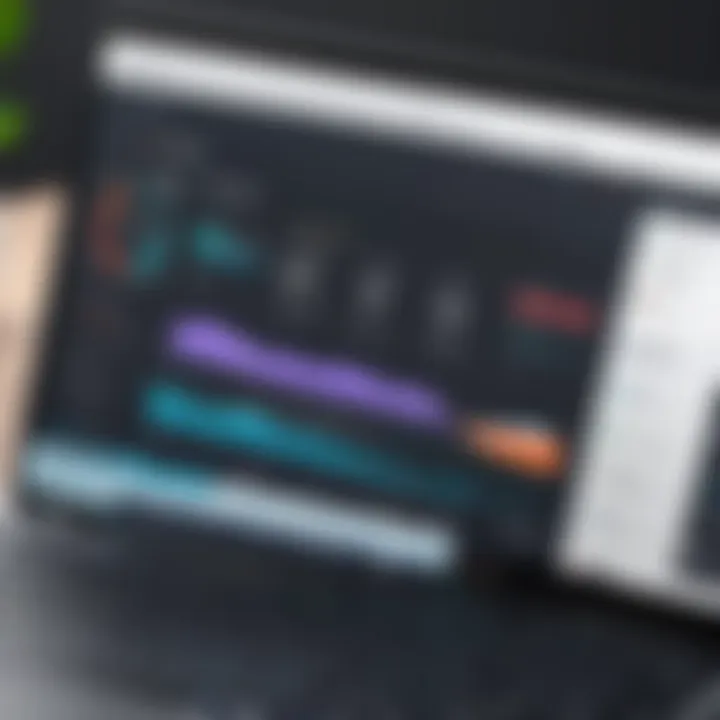
Intro
In today's fast-paced world, managing time effectively is essential for enhancing personal productivity. Utilizing a dedicated time-tracking tool can immensely benefit individuals seeking to optimize their daily routines. Toggl has emerged as a popular choice due to its user-friendly interface and diverse features. This guide will explore how to make the most of Toggl for personal use, from understanding its core functionalities to implementing practical applications in daily life.
Overview of Core Features
Toggl has several essential functionalities designed to improve time management.
- Time Tracking: The primary feature is its ability to track time spent on various tasks. Users can manually input time or employ the timer function for real-time tracking. This flexibility helps reveal how time is allocated across different activities.
- Project Organization: Toggl allows users to categorize tasks into projects. This organization empowers individuals to identify where their time is being invested, facilitating better decision-making about where to focus efforts.
- Reporting Tools: Another crucial functionality is the reporting feature. Users can generate detailed reports based on time entries. This information is vital for analyzing productivity patterns and identifying areas for improvement.
- Integrations: Toggl integrates well with other productivity apps such as Trello and Asana. This connectivity allows for a seamless workflow, ensuring all tasks and time tracking happen within one cohesive system.
"Time management is not just about managing hours; it's about managing priorities."
Comparison of Features Across Top Software Options
While Toggl stands out in many ways, it is prudent to compare its features against other prominent time-tracking software such as Harvest and Clockify.
- User Interface: Toggl's interface is sleek and intuitive, often preferred by users seeking simplicity. In contrast, Harvest offers more complex functionalities that cater to advanced users.
- Pricing: Toggl provides a free tier for essential use, whereas Harvest offers a trial period with subsequent charges based on usage. Clockify, like Toggl, has a generous free version with premium options available.
- Reporting Options: Toggl excels in providing simple yet effective reporting tools, while Harvest presents more advanced reporting capabilities, suitable for businesses that require detailed insights.
User Experience and Interface
The user experience of Toggl is generally regarded as one of its strongest suits. Its design prioritizes accessibility, making it easy for individuals at all levels of technical expertise to navigate the platform.
- Usability: The platform is designed for seamless interaction. Widgets and controls are intuitively placed and responsive, which encourages quick data entry. Individuals appreciate the ability to access features without extensive training or support.
- Mobile Accessibility: Toggl also provides an app for both Android and iOS. This functionality allows users to track time on the go, ensuring they can capture productivity regardless of their location.
- Customization Options: Users can customize their experience by setting reminders and selecting their preferred layouts. This flexibility contributes to a more personalized user experience, enhancing engagement with the tool.
Understanding these aspects will help individuals take full advantage of Toggl's offerings, shaping their time management practices to promote higher efficiency.
Prelude to Time Management
Time management is crucial in today's fast-paced environment. Efficient time management allows individuals to prioritize tasks, meet deadlines, and maintain a balanced lifestyle. A comprehensive understanding of time management strategies can significantly enhance personal productivity and overall satisfaction.
In this article, we will examine Toggl, a powerful tool designed to assist individuals in tracking their time effectively. Time management not only promotes accountability but also improves focus, leading to better output in personal and professional realms.
Understanding Time Management
Time management involves planning and exercising conscious control over the time spent on specific activities. Good time management enables individuals to complete more in a shorter period. It allows individuals to set priorities and adjust those priorities as situations change.
Here are some essential components of effective time management:
- Setting goals: Clearly defined goals are vital for progress. Individuals can categorize goals as short-term or long-term, outlining specific outcomes they are working towards.
- Prioritization: Not all tasks hold equal importance. Utilizing techniques such as the Eisenhower Matrix can help in prioritizing tasks based on urgency and importance.
- Planning: Creating schedules, whether weekly or daily, is vital. A plan offers a roadmap for accomplishing objectives within a given timeframe.
The Role of Time Tracking
Time tracking is a critical aspect of effective time management. It involves monitoring how time is allocated across different tasks. By tracking time spent on various activities, individuals can identify patterns that may indicate inefficiencies.
For example, a typical day might include:
- Work tasks: Meetings, project work, emails.
- Breaks: Lunch, coffee breaks, downtime.
- Personal activities: Family time, exercise, rest.
By monitoring these segments, individuals can understand where they spend most of their time and adjust accordingly. Implementing time tracking can lead to:
- Enhanced self-awareness regarding time usage.
- Eliminating unnecessary activities that contribute little to overall productivity.
Foreword to Toggl
Toggl is a prominent time-tracking tool designed for individuals and teams. It offers a straightforward interface and various features catering to diverse time management needs. With Toggl, users can track time effortlessly, analyze their habits, and maximize efficiency.
The benefits of Toggl include:
- User-friendliness: Its intuitive design makes it accessible for newcomers and seasoned professionals alike.
- Versatility: Toggl can be used across various platforms, including web, desktop, and mobile apps.
- Integration capabilities: Toggl integrates with numerous other tools, blending seamlessly into existing workflows.
Understanding these elements sets the stage for effectively utilizing Toggl in a personal capacity, leading to improved time management and productivity.
Key Features of Toggl
The role of a time tracking tool like Toggl becomes increasingly significant in today’s fast-paced world. Its features cater to the needs of personal users seeking to optimize time management and improve productivity. This section highlights primary attributes of Toggl that set it apart from other time-tracking tools and explains the benefits these features bring.
User-Friendly Interface
Toggl is designed with a focus on simplicity and ease of use. Users can quickly familiarize themselves with the interface, allowing for intuitive navigation. The dashboard presents a clean overview of tracked time, making it easy to start and stop timers on various tasks.
This user-friendly approach minimizes the learning curve, enabling individuals to begin tracking their time swiftly. Whether someone is tech-savvy or not, the accessibility of Toggl empowers users to focus on what matters—their work.
Time Tracking Capabilities
Toggl provides robust time tracking features that allow for comprehensive monitoring of activities. Users can create multiple projects and tasks within these projects, enabling precise tracking of time spent on specific areas of work.
The ability to start and stop timers instantly promotes accuracy in recording time. Furthermore, Toggl offers functionalities for manual entry of time, which can be particularly useful for users who forget to start their timers. With Toggl, one can ensure no minute goes unrecorded. This attention to detail can lead to significant insights about how time is allocated across various responsibilities.
Reporting and Analytics
Toggl shines in its reporting capabilities, providing users with analytical tools to understand their time usage better. The platform generates various reports that showcase time spent on different projects, allowing users to identify patterns and opportunities for improvement. These reports can be filtered by date, project, or task, helping individuals to gain an in-depth perspective of their productivity.
Users can also export these reports in formats like PDF or CSV, which is helpful for further analysis or sharing with teams or stakeholders. The ability to analyze time data fosters a culture of introspection and growth, empowering individuals to make informed decisions on how to enhance their time management strategies.
"Understanding time allocation is the first step toward effective personal management."
In summary, the key features of Toggl—its user-friendly interface, comprehensive time tracking capabilities, and advanced reporting functionalities—create a potent tool for individuals serious about improving their time management. Leveraging these features can result in not only enhanced productivity but also a better understanding of personal workflows and habits.
Setting Up Toggl for Personal Use
Setting up Toggl for personal use is a crucial step in optimizing time management and enhancing productivity. The process enables individuals to make full use of Toggl’s features. Setting up correctly can lead to better time tracking and ultimately more effective work habits. This section will cover the essential elements of getting started, including creating an account, navigating the dashboard, and customizing settings.
Creating an Account
To begin using Toggl, the first action is to create an account. This process is straightforward. Visit the Toggl website and click on the sign-up button. Users can register using an email address or sign up with a Google account. It is recommended to use a professional email address. After entering the required information, confirm the account via the verification email. Upon successful sign-up, users gain access to the Toggl dashboard.
Creating an account is more than filling out forms; it sets the foundation for efficient time tracking. Having an account tailors the experience to individual needs and preferences. Thus, this initial step is vital for effective usage of Toggl.
Navigating the Dashboard
Once the account is created, the next focus is navigating the dashboard. The dashboard serves as the command center for all time tracking activities. Upon logging in, users are greeted with a clean and organized interface. This layout allows for easy access to various features like timers, reports, and settings.
The main elements of the dashboard include:
- Timer: Start and stop tracking time with a simple click.
- Projects: Categorize tasks into distinct projects for better organization.
- Reports: View summaries of time spent on various projects and tasks.
Taking time to familiarize oneself with the dashboard can lead to more effective tracking. Understanding the locations of essential features is integral to making the most of time management efforts with Toggl.
Customizing Settings
After getting accustomed to the dashboard, users should customize Toggl settings to suit their personal preferences. The customization options enhance the functionality of Toggl, allowing it to meet specific needs. Settings can be adjusted in various ways:
- Notifications: Users can set reminders to track time or encourage breaks.
- Workspace Configuration: Create unique workspaces for different professional roles or projects.
- Integrations: Link Toggl with tools like Trello or Asana for a streamlined workflow.
Customization fosters a more user-centric approach to time tracking. When settings align with personal work styles, the effectiveness of tracking improves significantly. Individuals can tailor Toggl to reflect their work habits and optimize their time management strategies.
Important Note: Always review settings periodically to ensure they remain aligned with personal efficiency goals.
Practical Applications of Toggl
Using Toggl effectively can significantly impact individual productivity and time management. It goes beyond mere tracking; it involves understanding one's work patterns and optimizing them. The practical applications of Toggl stretch across various daily activities and are essential for anyone aiming to boost their productivity. Through its versatile functionality, it allows users to not only log their time but also gain valuable insights to improve their workflows.
Tracking Daily Tasks
Daily task tracking is a fundamental aspect of using Toggl. By logging tasks each day, users can visualize how their time is spent on specific activities. This level of detail helps to identify which tasks consume most of the day. Moreover, realizing how long tasks actually take can assist in better planning for future projects.
To effectively track daily tasks in Toggl:

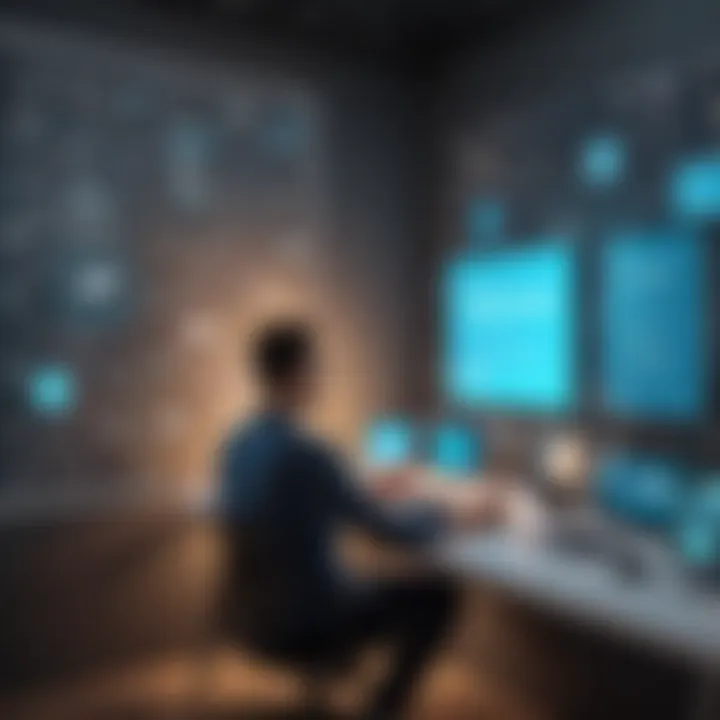
- Create distinct projects for different tasks. Naming projects clearly helps differentiate between various activities.
- Use tags to categorize tasks. This can enhance analysis later on.
- Set reminders if necessary. Regular prompts can ensure all tasks are accurately logged.
The result of diligent tracking can lead to satisfying productivity improvements. Understanding the daily rhythm makes room for adjustments in scheduling.
Monitoring Weekly Progress
Monitoring weekly progress through Toggl provides a broader perspective on time management. Moving from daily insights to a weekly overview allows users to identify trends and patterns that may not be obvious at a glance. Evaluating time allocation over the week can highlight persistent inefficiencies and inform adjustments that propel productivity.
- Utilize the reporting features. Toggl provides visual reports that summarize time spent across projects and tasks.
- Analyze achieved goals versus planned activities. Reflecting on what was achieved against what was planned can uncover valuable feedback.
- Establish a regular review process. Make it a ritual to review progress at the end of each week to maintain awareness of productivity trends.
Analyzing Time Allocation
Time allocation analysis is essential for recognizing areas of improvement. Within Toggl, this function enables users to dissect how their time is distributed across various projects, tasks, or domains. With well-organized data, individuals can make more informed decisions about resource allocation, thereby maximizing their productivity.
To effectively analyze time allocation:
- Export data periodically. Use Toggl’s export features to generate reports that can be reviewed in-depth.
- Look for patterns in time usage. Regular analysis can reveal specific times of day when productivity peaks or plummets.
- Adjust allocation based on findings. If a task takes longer than expected, consider redistributing time or resources to manage it more efficiently.
By using Toggl for practical applications like tracking daily tasks, monitoring weekly progress, and analyzing time allocation, individuals can cultivate a more disciplined approach to time management, ultimately paving the way for enhanced productivity and effectiveness.
Benefits of Using Toggl
The significance of utilizing Toggl for personal use cannot be overstated. This tool offers several advantages that contribute directly to personal productivity and time management. The increasing demands of both personal and professional spheres make it essential to track how time is spent. Toggl provides a comprehensive framework for understanding and optimizing time usage, which can lead to improved outcomes in various aspects of life. Below are key elements that highlight the importance of using Toggl effectively.
Enhancing Productivity
One of the most compelling benefits of Toggl is its ability to enhance productivity. By actively tracking time consumed on tasks, users develop a clearer understanding of their working habits. This insight allows individuals to identify periods of high productivity and moments when focus wanes. Toggl's straightforward interface encourages users to log their activities easily.
- Real-time tracking: With Toggl, time tracking happens in real-time, thus minimizing gaps in data collection. This accuracy leads to better analysis.
- Project categorization: Users can categorize tasks into projects. This organization helps to pinpoint where most time is consumed, allowing individuals to streamline their workflow.
"Data is the new oil; extracting it efficiently can refine one’s efforts tremendously."
Identifying Time Wasters
Another critical aspect of Toggl is its ability to identify time-wasting activities. Many individuals underestimate the amount of time spent on non-productive tasks. By logging daily activities, Toggl reveals patterns that might go unnoticed otherwise. This identification process is crucial for fostering a culture of accountability.
- Daily summaries: Toggl provides summaries of time spent on each task. Users can review these insights to understand where their time is not yielding productive results.
- Break-down specifics: The reporting feature allows users to break down time spent into specific segments, making it easier to assess productivity and adjust habits accordingly.
Promoting Work-Life Balance
Utilizing Toggl can significantly contribute to establishing a healthier work-life balance. With its tracking capabilities, users can visualize the amount of time dedicated to work versus personal activities. This clarity supports better decision-making regarding reallocating time to personal interests or leisure.
- Setting boundaries: With the data from Toggl, users can see exactly how much time they’re dedicating to work. This insight enables them to set clearer boundaries.
- Time for self-care: By recognizing unproductive patterns, individuals can prioritize self-care and recreational activities, which are essential for maintaining mental health and overall satisfaction.
User Experience and Feedback
User experience is a critical aspect of any software application, including Toggl. For personal users, understanding their experiences and gathering feedback provide valuable insights into how effectively the tool serves their time-tracking needs. A focus on user experience enables individuals to identify strengths and weaknesses in the functionality of Toggl. This understanding helps in making informed decisions about utilizing the software to its full potential.
Testimonials from Personal Users
Many personal users have shared their experiences with Toggl, reflecting the benefits they derived from its usage. Users often report improved productivity and a greater awareness of how time is spent daily. One user commented, "Toggl made me realize how much time I waste scrolling through my phone. After tracking my activities, I've cut down my screen time significantly." This emphasizes that the tool can lead to better time management habits.
Another individual noted that the reports generated by Toggl are helpful for personal growth. They mentioned, "I can visualize where my time goes, which helps me prioritize better. I never realized how little I dedicated to my hobbies." Such testimonials are essential as they highlight the transformative impact of time tracking on one’s lifestyle.
Common Challenges Faced
Despite its advantages, users have encountered challenges while using Toggl. One common issue is the initial learning curve. Some users express frustration when trying to navigate the dashboard or set up their accounts. They note, "At first, I found it a bit overwhelming with all the features available." This indicates a need for a more guided setup process.
Another challenge mentioned is the accuracy of tracking. Users sometimes forget to start or stop the timer during activities, resulting in incomplete data. This can skew the insights provided by the app. So, it is crucial to develop a habit of making entries regularly.
Tips for Maximizing Efficiency
To maximize the benefits of Toggl, personal users can adopt several strategies. Some key tips include:


- Set Clear Goals: Clearly define what you want to achieve with Toggl. Whether it's increased productivity, better work-life balance, or time allocation for specific tasks, having goals keeps you focused.
- Create Projects and Tags: Organizing tasks into projects with relevant tags helps in understanding time allocation on a broader scope. For instance, grouping tasks under a "health" tag can allow users to see how much energy they dedicate to that area.
- Regularly Review Your Reports: Take the time to analyze weekly or monthly reports generated by Toggl. Look for patterns and identify any areas where improvements can be made.
- Integrate with Other Tools: Consider using Toggl alongside other productivity tools. For instance, integrating it with project management software can streamline your workflow even further.
- Stay Consistent: Develop a habit of consistently tracking your time entries. Over time, accuracy will improve, and the insights gained will become more valuable.
Remember, the effectiveness of Toggl, like any tool, largely depends on how diligently you use it.
These strategies enhance the user experience and encourage personal users to extract maximum value from Toggl. By tackling challenges head-on and incorporating helpful tips, individuals can make the most out of their time management journey.
Toggl vs. Other Time Tracking Tools
When choosing a time tracking tool, it is essential to evaluate capabilities and features. Toggl has established itself in the market, but scrutinizing it alongside similar tools can illuminate its strengths and weaknesses. Understanding these differences assists in making an informed choice based on individual or organizational needs.
Comparative Analysis
Toggl stands out for its simplicity and effectiveness. The user-centric design is one of its principal advantages. While tools like Harvest and RescueTime offer extensive features, inclusion often leads to complexity. Toggl lets users start tracking regardless of their expertise level. The comparison reveals that Toggl is often preferred for personal use due to this ease of use. The primary emphasis here is not just on tracking hours but rather on streamlining workflows. In contrast, tools like Clockify and Everhour provide comparable functionalities, yet they typically focus on team management.
Cost Considerations
Cost plays a significant role in tool selection. Toggl offers a freemium model. Basic features are available for free, making it appealing for individuals or small teams. This contrasts with other tools such as TimeCamp or Hubstaff, which may charge for basic functionalities. Users must decide if the extra costs in other platforms are justified for the features they offer.
The pricing for Toggl's premium features is usually competitive. However, before committing, it is important to assess specific needs versus the offered functionalities.
Feature Set Evaluation
Feature sets are critical when evaluating Toggl against other time tracking tools. Toggl is notable for its core functionalities, including manual time entry and straightforward reporting. It lacks some advanced features such as invoicing or project management that other tools like Harvest provide. Therefore, if comprehensive project oversight is necessary, other options might be preferable. However, if the primary goal is to track personal tasks and enhance efficiency, Toggl suffices.
Recent updates have improved Toggl’s capabilities. The integration options with project management software such as Asana or Trello increase its usability. These integrations enhance workflow and information flow between different platforms, which is crucial for maintaining productivity.
"The balance between simplicity and functionality is key when choosing the right tool for personal time tracking."
In summary, comparing Toggl with other time tracking tools reveals a nuanced decision depending on user requirements. Emphasizing usability, cost-effectiveness, and essential features can steer individuals towards Toggl, while more finance-oriented users might prefer tools with extensive billing capabilities. Understanding these dynamics is vital in optimizing personal productivity.
Future of Personal Time Management
The future of personal time management is a dynamic and evolving subject. As technology continues to advance, methods of tracking and optimizing time management are becoming more sophisticated. Tools like Toggl exemplify this evolution, offering features that can adapt to the changing needs of individuals. As a topic, it gains importance since it affects productivity, work-life balance, and personal satisfaction. Understanding this future can help users navigate their time in a more efficient manner.
Emerging Trends in Time Tracking
Several trends are shaping the landscape of time tracking. One significant trend is the rise of mobile applications. People are increasingly relying on their smartphones for various tasks, including time tracking. Toggl has developed a mobile version that allows users to track their time anywhere, making it easy to stay accountable.
Another trend is the emphasis on integration. Modern time tracking tools are being designed to integrate seamlessly with other productivity tools, such as project management software, email, and calendars. This consolidation streamlines users’ experiences and provides comprehensive overviews of time allocation across different tasks.
Moreover, data visualization has gained traction. Users are now seeking clear and immediate insights from their data. Toggl’s reporting features offer visual summaries which assist in understanding time spent on projects at a glance.
Integrating Technology and Personal Efficiency
Integrating technology into personal efficiency has proven essential in today’s fast-paced environment. Proper use of time tracking tools can help streamline various processes. By automating mundane tasks, individuals can focus on more impactful work. For example, Toggl's ability to categorize tasks automatically saves time and reduces the effort required to document progress manually.
Additionally, relying on technology can enhance accountability. When users can see how much time they spend on specific activities, it fosters a sense of responsibility and encourages better time management practices.
The Role of Automation in Time Management
Automation is a key player in the future of time management. As recurring tasks become automated, users can effectively manage their schedules. Tools like Toggl allow users to set reminders or create recurring time entries, which simplifies tracking of routine activities. This adds consistency in maintaining time management without the need for constant manual input.
Ultimately, the role of automation is to minimize time spent on tracking itself, allowing individuals to maximize productive work. For decision-makers and entrepreneurs, staying informed of these changes offers a competitive edge. They can leverage these advancements to optimize their processes, ensuring that time management evolves alongside their corporate goals.
Epilogue
The conclusion of this article highlights the critical role that Toggl plays in personal time management. After examining the functionalities and user experiences, it becomes clear that time tracking is not merely a professional tool but also a personal necessity. The ability to monitor and analyze how time is allocated in daily activities fosters an understanding of productivity patterns. Toggl's user-friendly interface and robust reporting features enable individuals to tailor their productivity strategies effectively.
Summarizing the Benefits of Toggl
Toggl offers several benefits that enhance personal time management. Among these benefits are:
- Increased Awareness: Users gain insights into how every minute is spent, allowing for better decisions on time allocation.
- Improved Focus: By tracking tasks, individuals can minimize distractions and maintain concentration on what truly matters.
- Enhanced Accountability: Creating a record of completed tasks promotes a sense of achievement and responsibility.
- Data-Driven Decisions: The analytic capabilities of Toggl help identify trends over time, facilitating informed adjustments to routines and workflow.
These elements contribute significantly to building a structure around personal productivity, making Toggl an indispensable tool.
Final Thoughts on Personal Time Management
Personal time management is a skill that can't be underestimated in today's fast-paced world. It involves more than managing a schedule; it is about optimizing every minute for greater efficiency. Through the use of Toggl, individuals can operationalize their time management strategies, leading to more meaningful engagements in both personal and professional spheres.
"Time is what we want most, but what we use worst." - Will Rogers
By adopting a structured approach with Toggl, anyone can transform their relationship with time, leading to a more fulfilled and productive life.



