Microsoft's Pivotal Role in Modern Software Solutions


Intro
In the contemporary landscape of technology, Microsoft stands tall as a behemoth, shaping much of the software industry we know today. The influence of Microsoft transcends mere product offerings; it seeps into various sectors, impacting how businesses operate. With products that touch every corner of the corporate world, from communications to data management, it's essential for decision-makers and IT professionals to dissect what Microsoft brings to the table.
The software solutions they offer aren't just tools; they're platforms that integrate seamlessly into existing infrastructures, enhancing productivity and fostering innovation. Through a thoughtful examination of their core features, user experience, and adaptability in the face of a rapidly evolving market driven by AI and cloud technologies, we can grasp the magnitude of Microsoft’s role in modern software solutions.
As we dive into this narrative, our focus will shift from explaining fundamental functionalities to comparing Microsoft's offerings with those of its rivals. Let's embark on this exploration of what sets Microsoft apart and why it remains relevant in today’s digital era.
Preamble to Microsoft
When discussing modern software solutions, it is hard to overlook the monumental role that Microsoft has played. Understanding Microsoft is not just about knowing its products; it encompasses the historical context, evolution, and current market dynamics that define the tech landscape today. This section seeks to lay the groundwork for grasping why Microsoft stands where it does in the software universe, focusing on several key elements.
History and Evolution
Microsoft began its journey in 1975 when Bill Gates and Paul Allen founded the company, originally developing software for the Altair 8800 microcomputer. Over the years, it has transformed from a small startup into one of the largest technology companies in the world. Microsoft's flagship operating system, MS-DOS, was released in the early 1980s, but it was the introduction of Windows in 1985 that truly revolutionized personal computing. This operating system became synonymous with user-friendly interfaces and laid the foundation for countless innovations that followed.
As the years progressed, Microsoft made substantial strides into various domains including office productivity tools with Microsoft Office, cloud computing with Azure, and enterprise solutions through Dynamics 365. Each of these milestones not only showcases Microsoft's ability to adapt and innovate but also highlights its deep-rooted presence across all spheres of technology.
These stages of development illustrate how Microsoft has navigated not just industry shifts, but also global challenges, cementing its role as a key player in shaping the digital age.
Current Market Position
As it stands today, Microsoft holds a prominent position in the market, often vied for by competitors like Google and Amazon. Several factors contribute to this current standing:
- Product Diversity: Microsoft's software suite is broad and covers a variety of sectors from personal use to enterprise and government solutions.
- Cloud Dominance: Microsoft Azure has grown exponentially, offering businesses scalable solutions that cater to different needs.
- Innovation and R&D: The company invests heavily in research and development, allowing them to stay ahead in technology trends, particularly in AI and machine learning.
- User Base: With millions of users worldwide relying on Microsoft products, the company's brand recognition is unmatched.
In summary, understanding Microsoft's role today involves acknowledging its substantial history and its ability to innovate. It’s clear that Microsoft is not just participating in the market; it’s shaping it.
"Microsoft isn’t just a product; it’s a cornerstone of how we interact with technology every day."
Microsoft Software Portfolio
A thorough understanding of Microsoft’s Software Portfolio is integral to appreciating how it shapes the landscape of modern technology. This suite includes a wide array of products that enhance productivity, collaboration, and data management for users and organizations alike. The software portfolio not only demonstrates Microsoft's commitment to innovation but also highlights the adaptability of its solutions to meet the diverse needs of various sectors.
Office Suite
Word
When it comes to word processing, Microsoft Word is often the go-to application for millions. Its user-friendly interface combined with robust features makes it a reliable choice. The key characteristic of Word lies in its versatility — it accommodates everything from simple note-taking to complex document formatting. A particularly notable unique feature is the collaboration mode, allowing multiple users to edit in real-time, which comes handy when teams are spread across the globe. However, the downside might be that new users could find its myriad features a bit overwhelming at first.
Excel
Microsoft Excel stands as the titan of spreadsheets. Its capability to handle large datasets with powerful functions and formulas sets it apart. Excel's advanced modeling tools, such as PivotTables, allow for in-depth analysis that many competitors can't match. It’s a beneficial choice for professionals who require data visualization and manipulation, making it indispensable in finance and analytics. The learning curve can be steep for novices, but the payoff is unquestionably worthwhile as users discover its extensive functionalities.
PowerPoint
Turning to presentations, Microsoft PowerPoint is the quintessential tool for visually conveying information. The key characteristic of PowerPoint is its extensive range of templates and design options which cater to various audiences and purposes. The unique feature of Slide Master allows users to maintain consistent design elements throughout a presentation, enhancing professionalism. One disadvantage, however, can be over-reliance on elaborate graphics, which might detract from the core message being presented.
Cloud Solutions
Azure Overview
Microsoft Azure has fundamentally reshaped how businesses approach cloud computing. Serving as Microsoft's cloud platform, the key characteristic of Azure is its scalability, allowing users to expand or contract resources based on demand. Businesses can optimize costs, which is crucial in today’s fast-paced market. Azure's unique feature of hybrid cloud options provides flexibility, catering to firms with varying security and operational needs. On the downside, first-time users might struggle with understanding its complex pricing models.
Microsoft Integration
The integration of Microsoft 365 represents a significant shift towards a more collaborative work environment. This suite not only includes traditional applications like Word and Excel but also integrates cloud services that boost productivity. The key characteristic of Microsoft 365 is its ability to provide seamless access across devices. The unique feature of OneDrive allows users to store, share, and collaborate on documents in real-time, which is a game-changer for remote teams. However, concerns about data security and potential reliance on internet connectivity can deter some businesses.
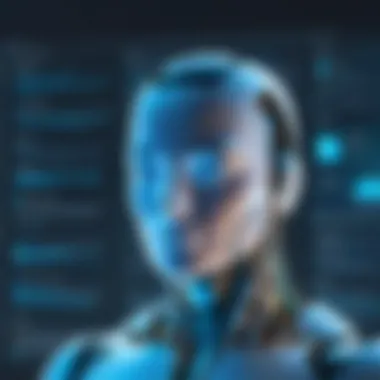

Enterprise Solutions
Dynamics
Dynamics 365 delivers a comprehensive set of business applications tailored for customer relationship management and enterprise resource planning. The key characteristic here is its integration with Microsoft's broader ecosystem, making it convenient for firms already using Azure or Office 365. This software offers powerful analytics features that enable informed decision-making. Its unique feature of AI-driven insights helps businesses to anticipate customer needs and optimize operations. However, the complexity of its implementation can pose significant challenges for organizations just starting out.
Power Platform
Finally, the Power Platform represents Microsoft’s push towards democratizing app development. Its key characteristic is user-friendly design tools that empower non-developers to build applications using Power Apps, create automated workflows with Power Automate, and generate reports via Power BI. This fosters innovation within teams not typically involved in tech development. A downside, though, can be the limited customization options for more advanced users, which might restrict functionality in certain scenarios.
Understanding Microsoft's software portfolio is instrumental for decision-makers and IT professionals as they navigate through technology solutions tailored to optimize their organizations' operations.
Innovative Technologies by Microsoft
Microsoft has made a powerful impact on the software landscape with its innovative technologies. The importance of this topic lies not merely in the technological advancements themselves but in their practical applications across various sectors. With a focus on Artificial Intelligence and Cloud Computing, Microsoft has positioned itself as a leader in providing solutions that not only enhance productivity but also streamline organizational processes. These innovations address real-world challenges, ensuring that businesses can adapt to the rapid pace of change in today’s digital world.
Artificial Intelligence Integration
AI has seeped into many aspects of business and personal computing, and Microsoft is no exception. By infusing its products with intelligent capabilities, the company aims to enhance user experience and improve functionality.
AI in Office Products
The specific aspect of AI integration in Office products is evident in applications like Word and Excel. These tools now come packed with features that can suggest edits, automate data analysis, and offer writing assistance. The key characteristic here is the emphasis on usability: by making complex tasks easier, Microsoft creates a more efficient work environment. Notably, the Editor feature in Word provides context-aware suggestions, which can be a game-changer for professionals.
One unique feature of AI in Office products is its predictive text functionality, which learns from user habits and can save considerable time. This capability can significantly bolster productivity by reducing the cognitive load on users. However, there are also some considerations: occasional mismatches in context or tone can occur, which may frustrate some users looking for precision.
Azure AI Services
Turning to Azure AI Services, this segment focuses on business applications that harness the power of machine learning and AI models. Organizations benefit immensely from tools such as Azure Machine Learning, which simplifies model deployment and management. This makes Azure a beneficial choice for companies seeking to leverage data for strategic decision-making.
The standout feature of Azure AI services is its scalability; businesses can easily adjust their AI investments according to their current needs, both in terms of data processing and computing power. However, while the ability to scale can provide flexibility, organizations must also consider data privacy challenges, as managing sensitive information can be a hurdle in compliance with various regulations.
Cloud Computing Advancements
Microsoft’s advancements in cloud computing cannot be overlooked. They address demands for speed, efficiency, and security in a landscape that is continuously evolving.
Hybrid Cloud Solutions
Hybrid Cloud Solutions offer a unique approach that combines public and private cloud environments, enabling organizations to tailor their infrastructure to their needs. The key characteristic here is the versatility these solutions provide. They allow for sensitive data to be kept in a private cloud while still taking advantage of public cloud resources for less critical tasks.
A unique advantage of Hybrid Cloud Solutions is the ability for businesses to ensure business continuity in times of disruption. However, achieving seamless integration can be complex, and organizations need to invest time and resources into ensuring data consistency across platforms.
Security in Cloud Computing
When considering cloud computing advancements, security cannot be sidelined. With increasing data breaches and cyber threats, Microsoft has fortified its platforms with various security features. The importance of robust security measures ensures that sensitive information remains safeguarded in an increasingly interconnected world.
Key characteristics of Microsoft’s approach to cloud security include proactive monitoring and advanced threat protection. Azure Sentinel, for example, provides intelligent security analytics across environments, helping to identify potential risks before they escalate into serious issues.
A unique feature of security in cloud computing is its adaptive response capability. This allows systems to adjust their defenses based on ongoing threat assessments. However, while comprehensive security measures are beneficial, organizations must also consider the potential for increased complexity in their IT management processes.
"In the era of digital transformation, companies that leverage Microsoft's innovative technologies are likely to find themselves one step ahead of their competition."
In summary, Microsoft's innovative technologies play a pivotal role in shaping modern software solutions. By integrating AI into everyday products and advancing cloud computing capabilities, Microsoft empowers organizations to adapt and thrive in a fast-paced environment.
Microsoft Competitors in the Market
In the ever-evolving landscape of software solutions, understanding the competitive dynamics is crucial for any organization aiming to make informed decisions about technology investments. Microsoft, a titan in this industry, faces significant competition from key players like Google and Oracle. Each competitor presents unique strengths and weaknesses that can influence market positioning and adoption strategies. Exploring these rivalries is not merely academic; it provides practical insights that can guide decision-makers in evaluating Microsoft's offerings compared to other available solutions.
Comparison with Google


Office Suite Rivalry
The battle between Microsoft’s Office suite and Google Workspace exemplifies the clash of titans in the productivity software arena. Office products, such as Word and Excel, are robust and feature-rich, firmly establishing their foothold in enterprises and educational institutions alike. The key characteristic of this rivalry is interoperability. Microsoft allows seamless integration of its tools within organizations that favor traditional, sophisticated functionalities, while Google leans towards a more collaborative, cloud-centric approach.
A notable feature of Microsoft Office is its advanced data analysis capabilities within Excel, which outperform its rivals in complex functionalities. Users can find themselves at a crossroads when deciding which platform suits their needs best. While Microsoft’s offerings offer deep features, they may have a steeper learning curve. In contrast, users may appreciate Google’s simplicity, ease of access, and real-time collaboration features, which can enhance team productivity.
Cloud Services Evaluation
When delving into cloud solutions, the rivalry between Microsoft Azure and Google Cloud Platform is prominent. The key feature of this comparison lies in scalability and service offerings. Microsoft Azure boasts extensive integration with existing Microsoft services, which can be an attractive proposition for companies already embedded in the Microsoft ecosystem. This tight integration can ease the burdens of transitioning from conventional on-premises solutions to cloud-based options.
However, one unique advantage of Google Cloud is its machine learning and AI capabilities. Organizations looking to leverage sophisticated data analytics may lean towards Google for these features. The drawback is that Google does not yet have the same depth of enterprise solutions as Azure, which can be a deciding factor for larger firms. Thus, decision makers must weigh the benefits of integration and service breadth against the cutting-edge tech features presented by Google's cloud offerings.
Comparison with Oracle
Enterprise Solutions Analysis
When comparing Microsoft’s enterprise solutions, notably Dynamics 365, with Oracle's offerings, a fascinating dynamic unfolds. Dynamics 365 presents a unified platform that integrates ERP and CRM, streamlining operations across business functions. The key characteristic of Dynamics 365 lies in its adaptability. It enables businesses to customize and extend functionality to better meet their specific needs, a significant advantage for those with unique operational requirements.
On the flip side, Oracle’s solutions have a reputation for being very robust, especially in large-scale databases and complex enterprise resource planning. The unique feature of Oracle's suite is its strength in managing vast datasets. However, the downside is often associated with cost and the need for significant investment in training, which could deter small to mid-sized organizations. Evaluating these two enterprise giants is essential for businesses considering the long-term impacts of their choices in software solutions.
Database Management Comparisons
In the realm of database management, the comparison between SQL Server and Oracle Database reveals some interesting insights. SQL Server is often lauded for its user-friendly interface and integration capabilities with Microsoft products, making it an attractive option for firms already utilizing Microsoft’s ecosystem. The advantage of SQL Server lies in its cost-effectiveness and efficiency in handling small to medium applications.
Oracle Database, while traditionally seen as the enterprise-level solution, allows for superior scalability and performance for large applications. However, the contrast arises mainly in licensing models and operational costs. Organizations with limited budgets might find SQL Server’s pricing structure more appealing. Ultimately, the choice between these two database systems hinges on a company’s specific needs, growth plans, and budget considerations.
Understanding the competitive landscape helps organizations make informed choices about technology investments, ensuring alignment with their strategic goals.
Microsoft's Approach to Software Security
In an era where data breaches and cyber threats become daily headlines, Microsoft's commitment to software security stands as a cornerstone of its identity and operations. For businesses looking to leverage modern software solutions, understanding Microsoft's strategies in security isn’t just beneficial; it’s critical. This section will illuminate the numerous security features embedded within Microsoft products and examine the implications of compliance and governance on user trust and organizational integrity.
Security Features in Microsoft Products
Microsoft has woven robust security features into its product suite to create a defensive shield around users’ data and activities. Noteworthy features include:
- Windows Defender: This built-in tool acts like a watchful guardian, providing real-time protection against malware and other threats. It learns over time, adapting to new threats, which means it's not just a static solution.
- Multi-factor Authentication: Adding layers to the login process significantly reduces the risk of unauthorized access. It’s a simple yet effective measure, compelling users to verify their identity through multiple channels.
- Encryption Options: For sensitive data, Microsoft offers various encryption options. This ensures that even if data is intercepted, it remains unreadable and secure.
For many organizations, these features reflect more than just technological capability; they portray a commitment to transparency and proactive user protection. Coupled with regular updates and thunderous vigilance over new security vulnerabilities, Microsoft positions itself as a proactive player in an increasingly turbulent digital landscape.
"With the right tools and features in the ecosystem, security becomes not just an option, but a fundamental facet of the user experience."
Organizations that integrate these security features into their protocols gain not only a technological advantage but also foster a culture of security-awareness among employees.
Compliance and Governance
Compliance and governance concerns are paramount as organizations navigate a maze of regulations. Microsoft recognizes that adhering to these standards is not merely a box to tick; it’s about building trust.
- Data Protection Regulations: Microsoft products increasingly comply with global regulations, such as the General Data Protection Regulation (GDPR) in Europe, ensuring that personal data is handled with care and responsibility.
- Certifications and Audits: Microsoft achieves numerous certifications, from ISO 27001 to SOC 2, demonstrating its dedication to maintaining standards that govern data security and privacy.
- Transparency Reporting: Through regular transparency reports, Microsoft communicates its governance measures and data requests by governments, unfolding a narrative of openness which can build a bridge of trust with users.
The intertwining of compliance with security creates a fortified environment where organizations can operate confidently, knowing their software solutions are both powerful and responsible. This dual focus is critical for decision-makers as they contemplate software choices for their enterprises, impacting everything from risk management strategies to business credibility.
In summary, Microsoft’s approach to software security is a layered, thoughtful endeavor that extends beyond tech to touch on the essential principles of trust and accountability.
User Experience and Interface Design
Understanding user experience (UX) and interface design is crucial in today’s software landscape, especially when considering how organizations adopt and implement technology solutions. Microsoft, as a frontrunner in this sector, can serve as a key example of how thoughtful design principles can enhance usability, drive adoption, and ultimately contribute to the success of software applications.
The core benefit of focusing on user experience is straightforward: it affects how users interact with software. Good UX design simplifies processes and increases satisfaction, leading to more efficient workflows. In an increasingly competitive environment, a well-designed interface isn’t just a nicety; it’s a necessity for attracting and retaining users.
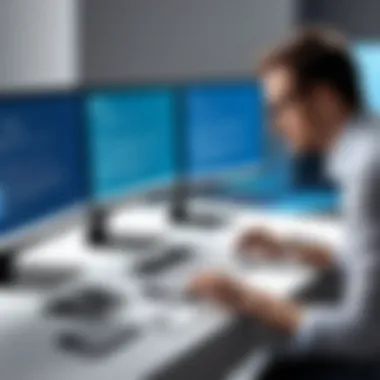

Design Principles
When discussing design principles, it’s important to note that these are not merely aesthetic choices; they are foundational elements that drive functionality and usability. Microsoft has made strides in this area, following practices that ensure its products cater to users’ needs effectively. Here are several key principles that stand out:
- Consistency: Ensures that similar tasks have similar designs, reducing the learning curve for new users.
- Feedback: Immediate responses to user actions—like notifications when a file is saved—build trust and clarity in interactions.
- Visibility: Key functions should be easy to find. An example is Microsoft Word's toolbar that clearly displays frequently used tools and options.
Adhering to these principles, Microsoft has transformed its software into tools that not only serve their purpose but do so efficiently. The focus is on allowing users to achieve their goals with minimal effort.
Accessibility Features
Accessibility remains a hot topic in software development. Users come from diverse backgrounds, have varying skills, and face different challenges. This variability highlights the importance of designing systems that are usable by everyone. Microsoft has taken substantial steps to integrate accessibility into its software offerings. Here are some noteworthy features:
- Narrator: A screen reader built into Windows, this tool allows users with visual impairments to navigate the operating system and applications more easily.
- Keyboard Shortcuts: By accommodating users who may be unable to use a mouse efficiently, Microsoft provides shortcuts that enhance navigation and productivity.
- High Contrast Modes: For users with vision issues, this feature improves visibility by altering color contrasts for better readability.
These elements are not added extras; they are considered essential for user experience, allowing Microsoft to cater to a broader audience and proving beneficial for business environments.
"In software design, every choice contributes to the overall clarity, ease-of-use, and effectiveness of the product. Ignoring accessibility is tantamount to shutting out a segment of your user base."
The incorporation of user-centered design principles and accessibility features speaks volumes about Microsoft's commitment to creating software that meets the needs of all users, ensuring they can work effectively and efficiently in today’s digital world.
Future Directions for Microsoft Software
In the fast-paced world of technology, keeping an eye on future developments is paramount. Microsoft's trajectory not only hints at its growth potential but also reflects the broader trends within the software industry. This section dives deep into what's on the horizon for Microsoft, examining key products and innovations that are set to redefine user experiences and organizational efficiencies.
Upcoming Products and Features
Microsoft is not one to rest on its laurels. The company continuously pushes the envelope to unveil new products that integrate seamlessly into its existing ecosystem. Here’s a peek into some anticipated releases:
- Microsoft Teams Integration: As remote work continues to hold its ground, the company is likely to enhance Microsoft Teams features. Expect improvements in project management tools and more intuitive collaboration options.
- Windows 11 Enhancements: Microsoft is expected to roll out more features for Windows 11, focusing on performance upgrades, security patches, and intuitive user interfaces.
- Dynamics 365 Updates: With a stronger emphasis on customer engagement, anticipated updates in Dynamics 365 will offer deeper analytics and machine learning capabilities, competing more aggressively with Salesforce.
These advances represent Microsoft’s commitment to staying ahead in a competitive landscape. With each product update, certain functionalities are redesigned or introduced, reflecting user feedback and emerging technology trends.
Trends to Watch
Keeping an ear to the ground can offer invaluable insights for decision-makers and IT professionals. As we look to the future, here are critical trends surrounding Microsoft’s software landscape:
- Increased Focus on Hybrid Solutions: As businesses blend remote and in-office strategies, Microsoft’s hybrid solutions, particularly in Azure, are crucial. Enhancements in hybrid cloud architectures will likely simplify the management of mixed resources.
- AI-Powered Applications: The integration of Artificial Intelligence is becoming more sophisticated. Microsoft’s potential advancements in AI within Office products and Azure services are geared to provide better predictive analytics and a personalized user experience.
- Security and Compliance: With rising concerns over data breaches and regulatory requirements, Microsoft will likely strengthen its focus on security protocols within its products. Expect features designed to protect sensitive data and help businesses comply with evolving regulations.
"Microsoft's ability to anticipate market needs positions it favorably as a leader in the software realm."
By closely monitoring these trends, businesses can leverage Microsoft's upcoming releases to drive growth and foster innovation. Understanding the direction Microsoft is heading not only equips decision-makers with powerful tools but also clarifies how software choices will impact future organizational strategies.
Finale
In this article, we have explored the significant role that Microsoft plays in shaping modern software solutions, underscoring its influence across various sectors. The conclusion serves a pivotal function, as it synthesizes the insights gathered throughout our discussion, allowing decision-makers and industry professionals to grasp the weight of Microsoft's contributions to the software landscape.
Summarizing Microsoft's Influence
Microsoft has solidified its position at the forefront of technological advancements, primarily through an extensive software portfolio that addresses the diverse needs of its users. This influence is particularly evident in applications like the Office Suite, which not only provides essential tools for productivity but also integrates seamlessly with cloud solutions, such as Azure and Microsoft 365. The adoption and enhancement of Artificial Intelligence in their products further exemplify how Microsoft is constantly pushing boundaries, enhancing user experiences and operational efficiencies.
"Microsoft's journey from a simple operating system creator to a comprehensive software provider illustrates its adaptability and foresight in an ever-evolving industry."
From cloud computing innovations to secure enterprise solutions, Microsoft's strategies align with modern business needs. The integration of technologies, such as the Power Platform and Dynamics 365, demonstrates how the company enables organizations to optimize their processes and decision-making through data-driven insights. Additionally, Microsoft’s commitment to security and compliance further solidifies trust among its users, making it a preferred choice for many organizations.
Final Thoughts on Software Selection
When considering software solutions, the selection of products from Microsoft reflects a strategic decision for many businesses. The choices available, ranging from familiar tools for everyday tasks to robust enterprise applications, allow organizations of various sizes to tailor their software environment thoroughly.
Here are some benefits to keep in mind when selecting Microsoft as your software provider:
- Comprehensive Ecosystem: Microsoft’s software solutions are designed to work in tandem, providing a cohesive experience for users.
- Scalability: Solutions like Azure allow businesses to scale their operations as they grow, which is essential in a fluctuating market.
- Support and Resources: With a plethora of resources, including tutorials and community forums, users have access to ample support.
However, it is crucial to assess individual business needs and usage. Factors such as budget constraints, specific feature requirements, and existing software compatibility must be thoroughly evaluated. The final choice should not only meet current demands but also anticipate future needs, ensuring that the investment remains relevant in the long run.
In summary, as companies navigate the complex world of software selection, understanding Microsoft’s vast offerings and strategic advantages can position them to make informed decisions that align with their operational goals.



