MS Defender for Office 365: Complete Security Overview


Intro
In today’s digital landscape, cybersecurity is a critical concern for organizations, especially those utilizing cloud-based services. MS Defender for Office 365 emerges as a pivotal component designed to enhance security within Microsoft's suite of productivity tools. The expansive capabilities of this solution offer protection against a variety of threats, including phishing, malware, and spam, all of which have become increasingly sophisticated. By addressing the security needs of organizations, MS Defender for Office 365 helps maintain operational continuity and safeguard sensitive data.
This overview will systematically explore the core features, user interface, and deployment options of MS Defender for Office 365. The intent is to provide IT professionals and decision-makers with a deep understanding of how this tool can fortify their cybersecurity framework and promote best practices.
Overview of Core Features
The core functionalities of MS Defender for Office 365 are engineered to tackle the unique security risks faced by modern organizations. These essential features include:
- Email Protection: MS Defender for Office 365 offers advanced protection against unsolicited emails, which often serve as a vector for malicious attacks. Through machine learning and heuristic analysis, it can identify and block spam, phishing attacks, and harmful links.
- Safe Attachments: This feature scans and analyzes attachments in real-time. It ensures that any potential threats are neutralized before they reach the user's inbox. The approach is proactive, reducing the likelihood of infections from unknown file types.
- Safe Links: By protecting users from malicious URLs, Safe Links empowers them to click on links with confidence. The system checks links in emails and documents, dynamically analyzing them to determine safety.
- Threat Intelligence: Integrated insights help teams understand threat patterns and respond effectively. This feature allows organizations to tailor their security protocols based on emerging and prevalent threats.
- Compliance and Reporting: Organizations are required to adhere to various compliance standards. MS Defender for Office 365 provides tools for reporting and compliance management, ensuring that organizations don’t just defend, but also meet regulatory requirements.
The comparison of these features across various platforms reveals MS Defender for Office 365's strength in integration with Microsoft products, which is unmatched by many competitors. This innate compatibility ensures smoother deployments and increased efficiency.
User Experience and Interface
When deploying a security solution like MS Defender for Office 365, the user experience is paramount. The design of the interface emphasizes simplicity and efficiency to enable users to navigate easily through complex functionalities. Key elements include:
- Dashboards: Clear and intuitive dashboards provide insights into the security status, critical alerts, and compliance issues. These visualizations enable quick assessments and prompt decision-making.
- Usability: The interface is designed for both IT administrators and end-users. IT professionals can access advanced settings and detailed reports, while general users benefit from easy navigation to ensure their daily tasks aren't hindered by security protocols.
- Accessibility: MS Defender for Office 365 assumes diverse user roles, making accessibility a priority. The platform is designed to cater to users with different levels of technical expertise, ensuring that robust security measures are in place without overwhelming users.
Effective user experience in security platforms can significantly enhance overall engagement and compliance rates within organizations.
In summary, the core features and user interface of MS Defender for Office 365 reflect a well-rounded, thoughtful approach to cybersecurity. For decision-makers, understanding the nuances of these components is crucial to deriving value from the tool and maximizing protective measures.
For further reading on cybersecurity and productivity tools, you might find these resources valuable: Wikipedia, Britannica, or community insights on Reddit and Facebook.
Foreword to MS Defender for Office
MS Defender for Office 365 is essential for organizations that rely on Microsoft's productivity suite. This security platform protects against various threats, including phishing and malware. Understanding its functionality is crucial for IT teams and decision-makers alike. As cyber risks continue to grow, having a robust defense becomes a fundamental necessity.
Overview of Office Security
Office 365 offers a multifaceted security framework designed to protect organizational data and maintain compliance. Security features range from account protection to data loss prevention.
- Identity Protection: Multi-factor authentication helps safeguard user accounts against unauthorized access.
- Data Protection: This includes tools for managing data sharing and ensuring sensitive information remains within the organization.
- Threat Intelligence: Leveraging Microsoft’s threat intelligence capabilities provides real-time insights into ongoing attacks.
These factors combined create a fortified setup that helps organizations minimize risks and secure their digital environment.
Importance of Threat Protection in Office
In the modern landscape of digital threats, effective threat protection is no longer optional; it is a fundamental aspect of business operations. The variety of threats that target organizations—such as ransomware, phishing scams, and business email compromise—necessitates comprehensive security measures.
"Organizations can face severe consequences not just from data breaches but also from service disruption and reputational damage."
Understanding this context is crucial because:
- Data Integrity: Protecting users from compromising their credentials is vital for maintaining data integrity.
- Financial Risks: The costs of breaches can be staggering, including fines and loss of customer trust.
- Regulatory Compliance: Adhering to laws such as GDPR requires organizations to employ robust security measures.
By focusing on threat protection within Office 365, organizations can stay ahead of malicious actors and maintain operational continuity.
Core Features of MS Defender for Office
In the realm of cybersecurity, understanding the core features of MS Defender for Office 365 is essential. These features collectively serve as a formidable barrier against various online threats that organizations face today. MS Defender offers a suite of tools designed to protect email and documents, manage devices, and provide a seamless user experience. The importance of these features cannot be understated. With the continuous evolution of cyber threats, having a sophisticated and reliable security solution is crucial for maintaining the integrity of sensitive information and ensuring business continuity.
Email Protection Mechanisms
Email is often the primary vector for cyber attacks, making comprehensive email protection mechanisms essential. MS Defender for Office 365 employs various technologies to safeguard users from malicious emails. These mechanisms include advanced filtering systems, which identify and quarantine suspicious messages before they reach the inbox. By utilizing machine learning algorithms, the software continuously adapts and learns from potential threats. Moreover, users benefit from automatic updates, ensuring their defenses are always current against new types of phishing schemes and malware. This proactive stance enhances the organization’s security posture considerably.
Anti-Phishing Capabilities
Phishing remains one of the most prevalent threats to organizations. MS Defender equips users with robust anti-phishing capabilities that detect and neutralize phishing attempts. The system scrutinizes email contents, sender reputation, and hyperlink safety in real time. A key feature is the ability to provide users with context regarding the likelihood of an email being a phishing attempt. For instance, emails from unknown senders that request sensitive information may trigger alerts or warnings. Such comprehensive analysis allows organizations to stay ahead of threats, reducing the risks of data breaches significantly.
Safe Links Functionality
Safe Links functionality is vital for protecting users from malicious URLs. When users click a link in an email, MS Defender checks the URL against a constantly updated threat intelligence database. If the URL is deemed harmful, users are promptly notified and redirected away from potential dangers. Moreover, this function provides reporting on clicked links, enabling IT professionals to monitor and analyze risky behaviors within the organization. Keeping users informed while minimizing exposure to threats forms the core of a sound security strategy.
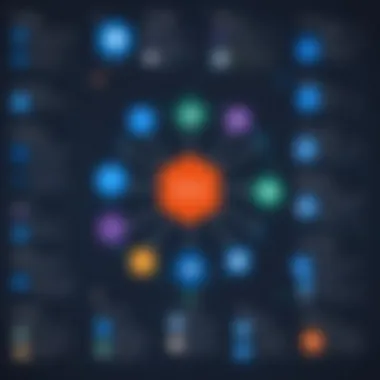

Safe Attachments Deployment
Attachments in emails can harbor malware, which makes Safe Attachments a priority in the security framework of MS Defender for Office 365. This feature scans all incoming attachments in real time. Dangerous files are quarantined before they can cause harm. Additionally, attachments are opened in a secure sandbox environment, allowing users to access them safely. This proactive measure not only protects the organization from potential attacks but also increases user confidence when handling emails and their contents. Organizations can significantly mitigate the risks associated with email attachments through this essential feature.
"Effective email protection reduces the risk of falling prey to cyber threats by creating multiple layers of defense."
Deployment Options for MS Defender
The deployment options for MS Defender for Office 365 are pivotal for organizations aiming to enhance their cybersecurity strategy. Organizations need to choose the right deployment method that fits their specific environment and operational needs. A well-planned deployment improves effectiveness and streamlines integration with existing systems. Various factors play a role in decision-making. These include organizational size, existing infrastructure, and the knowledge base of IT staff.
Importance of Deployment Options
Choosing the correct deployment option can determine how effectively MS Defender safeguards sensitive information. Organizations can opt for a simple cloud-based solution or a hybrid model that combines local and cloud resources. This choice affects not only security but also operational efficiency and cost-effectiveness. Flexible deployment options allow for scalability, making it easier for companies to adapt to changing threat landscapes.
"The world's cybersecurity landscape evolves quickly, and so must our defenses. A strategic deployment of MS Defender can make all the difference in real-time threat management."
Step-by-Step Deployment Process
A structured deployment process ensures a seamless transition to a robust security framework. Here are the essential steps in deploying MS Defender for Office 365:
- Assessment of Current Infrastructure
- Planning Phase
- Pilot Testing
- Full Deployment
- Training and Documentation
- Ongoing Maintenance
- Analyze existing services and security tools.
- Identify gaps in security coverage.
- Define objectives of deployment, such as targeted threats and compliance requirements.
- Create a step-by-step roadmap.
- Deploy MS Defender in a controlled environment.
- Assess compatibility with existing systems.
- Implement the solution organization-wide.
- Monitor for any issues during rollout.
- Provide necessary training for staff.
- Ensure documentation is available for reference.
- Regularly update software and security policies.
- Reassess and adapt to new threats.
Configuration Best Practices
Configuration of MS Defender is crucial for maximizing security features. Here are some best practices:
- User Role Management
Ensure users have appropriate access based on their roles. Least privilege access minimizes potential data breaches. - Policy Customization
Tailor security policies to fit specific organizational needs. Customize rules for email filtering and malware protection. - Regularly Update Rules
Keep security protocols up to date. This ensures new threats are effectively managed. - Integrate with Other Security Tools
Use APIs to integrate MS Defender with existing security appliances. This offers a more cohesive defense against emerging threats. - Backup and Recovery Solutions
Implement solutions for data recovery in case of security breaches. Plan for scenarios such as ransomware attacks.
Licensing Considerations
Licensing is a critical aspect that needs careful thought. Organizations must assess their needs to select the most appropriate licensing plan. There are various tiers of licensing available for MS Defender, and each tier offers different levels of protection and capabilities.
- Evaluate the Size of Your Organization
The number of users and devices will impact the cost of licensing. - Select Licensing Based on Features Required
Determine which features are essential and opt for a plan that covers them. For example, advanced anti-phishing capabilities may require a higher-tier license. - Review Compliance Requirements
Consider any compliance mandates that may impact licensing decisions. Organizations in regulated sectors often have specific requirements. - Annual vs. Monthly Subscription
Choose between a monthly or annual subscription based on budget and flexibility. An annual plan might be more economical for some businesses, while others may prefer monthly for increased adaptability.
Continuous assessment of the licensing agreement is advisable, as it allows organizations to remain compliant and adequately protected as they scale or change their needs.
Integration with Other Microsoft Services
In today’s digital landscape, integration between various tools and services is essential for enhancing productivity and security. MS Defender for Office 365 plays a pivotal role in creating a unified secure environment when integrated with other Microsoft services. This integration not only streamlines workflows but also strengthens the overall security posture of an organization.
Working with Microsoft Teams
Microsoft Teams has become a cornerstone of organizational communication and collaboration. MS Defender for Office 365 complements this platform by protecting sensitive information shared during chats, calls, and meetings. With advanced threat detection capabilities, it monitors messages and file transfers for malicious links and attachments. This integration significantly reduces the risk of data breaches due to phishing attacks and ensures compliance with data protection regulations.
Moreover, security administrators can leverage the management tools available in Defender to set specific policies for Teams. This means that organizations can customize security levels according to their internal policies. Not only does this minimize vulnerabilities, but it also empowers users to communicate freely without the constant fear of external threats.
Integration with SharePoint
SharePoint serves as a powerful content management system designed for storing and sharing documents and data across teams. When integrated with MS Defender for Office 365, it becomes more resilient to potential cyber threats. Defender’s Safe Attachments and Safe Links functions are especially critical here. Any documents shared or stored in SharePoint are scanned for harmful attachments and links, thereby maintaining a secure environment.
SharePoint’s capability to manage permissions alongside Defender enhances data protection measures. Organizations can enforce strict access controls while still allowing safe collaboration. This ensures that employees can work together effectively without compromising sensitive information, which is often a target for attackers.
Collaboration with OneDrive
OneDrive is designed for personal file storage and sharing within the Microsoft ecosystem. Integrating it with MS Defender for Office 365 provides an additional layer of security. Defender monitors files uploaded to OneDrive, scanning them for malware and other threats. This proactive approach helps to prevent the storage of infected files, which could lead to widespread issues within an organization.
Users can benefit from features like real-time alerts if suspicious activity is detected on their OneDrive files. This level of awareness is crucial for timely responses to potential threats. Furthermore, the integration ensures seamless collaboration between teams, allowing them to share documents confidently, knowing that their data is protected.


Integrating MS Defender for Office 365 with services like Teams, SharePoint, and OneDrive creates a holistic security framework beneficial for any organization.
User Experience and Interface
User experience (UX) and interface design play a significant role in the effectiveness of MS Defender for Office 365. A well-designed interface facilitates quick navigation and minimizes the time needed for users to understand its features. This is especially crucial for IT professionals and decision-makers who depend on timely information for decision making and action. An intuitive interface contributes to a more efficient workflow. This not only enhances user satisfaction but also elevates the overall cyber security posture of an organization.
A focus on user-friendly design elements can lead to better adoption of security measures within an organization. The clarity and accessibility of critical features reduce the learning curve for users, enabling them to utilize the solution effectively right from deployment.
Navigating the Dashboard
The dashboard is the central hub for managing MS Defender for Office 365. Its design elements aim to present information clearly, allowing for quick access to essential tools and reports. Users can easily locate protection status, recent notifications, and activity logs. Each section within the dashboard is clearly labeled, ensuring that users can swiftly navigate between different functionalities.
A few key elements to note:
- Overview Alerts: This area summarizes recent alerts and warnings, providing an immediate context of the organization’s security stance.
- Quick Actions: Users can initiate common tasks such as generating reports or configuring settings without navigating through multiple levels of menus.
In essence, an effective dashboard reduces friction in the workflow and enables proactive measures against potential threats.
Reporting and Analytics Features
Reporting and analytics in MS Defender for Office 365 are vital for understanding the security landscape of an organization. The reporting capabilities allow administrators to generate detailed reports on various security metrics, which can be pivotal during audits or compliance checks.
The analytics features provide insights into trends over time, enabling decision-makers to identify patterns in security incidents. Key functionalities include:
- Customizable Reports: Users can tailor reports based on specific criteria to meet their stakeholders' needs.
- Visual Data Representations: Graphs and other visuals help shift from raw data to actionable insights, fostering better understanding for all users.
These features allow organizations to remain compliant with regulatory standards and adapt their security strategies accordingly.
Alerts and Notification Management
Alerts and notification management is crucial in maintaining a responsive security environment. MS Defender for Office 365 offers flexibility in how alerts are generated and how users are notified. Customizable settings allow organizations to prioritize alerts based on severity, ensuring that the most pressing issues are addressed first.
Key features to consider include:
- Real-time Alerts: Immediate notifications for suspicious activities empower administrators to act swiftly against threats.
- Channel Configuration: Users can select preferred channels, such as email or push notifications, directly impacting how efficiently threats are communicated within teams.
Efficient management of alerts ensures that users are not overwhelmed with information, thus allowing them to focus on what matters most—protecting their organization from cyber threats.
Compliance and Regulatory Features
In today's digital landscape, compliance and regulatory features are critical for organizations that utilize MS Defender for Office 365. As businesses increasingly rely on digital platforms to manage sensitive information, adherence to legal frameworks is paramount. Not only do these frameworks ensure the protection of personal and sensitive data, but they also help organizations avoid severe penalties that can arise from data breaches and non-compliance.
MS Defender for Office 365 plays a significant role in helping organizations adhere to various compliance standards. The integration of strong security measures provides a robust defense against potential threats. Additionally, the feature set of MS Defender offers tools that facilitate compliance with regulations such as the General Data Protection Regulation (GDPR) and the Health Insurance Portability and Accountability Act (HIPAA). Understanding these features can greatly enhance an organization's ability to maintain its legal standing while ensuring data protection.
Meeting GDPR Requirements
The GDPR is a comprehensive regulation that mandates strict guidelines for data protection and privacy. Organizations operating in the European Union or processing the data of EU citizens must comply with these stringent requirements. MS Defender for Office 365 includes features that help to safeguard user data and ensure that organizations fulfill their GDPR obligations.
Key features supporting GDPR compliance include the following:
- Data Loss Prevention (DLP): This feature allows organizations to set policies to prevent sensitive information from being shared externally. Organizations can monitor and control how data is handled, which is crucial for compliance.
- Information Governance: MS Defender enables effective data retention and classification policies. This ensures that data is kept only as long as necessary, adhering to GDPR’s data minimization principle.
- Auditing and Reporting: Detailed logs and reports meet the accountability requirements under GDPR. Organizations can track data access and usage, demonstrating adherence to regulations when needed.
Utilizing these capabilities not only aids in compliance but also reassures stakeholders regarding data management practices.
HIPAA Compliance Considerations
HIPAA applies to organizations that handle protected health information (PHI). Compliance with HIPAA involves implementing strict safeguards to protect sensitive health data. MS Defender for Office 365 contains features that can assist in meeting these regulatory standards.
The following aspects are vital for HIPAA compliance:
- Encryption: Data encryption, both at rest and in transit, mitigates the risks of unauthorized access to PHI. MS Defender ensures that communications and stored data are adequately encrypted, enhancing security.
- Access Controls: Organizations can establish permissions and access levels to ensure that only authorized personnel can access sensitive information.
- Incident Response Plan: The ability to respond quickly to breaches or threats is crucial. MS Defender includes tools to detect, respond to, and report security incidents, which is vital for meeting HIPAA’s breach notification requirements.
By utilizing these features, organizations can enhance their compliance posture. This means they lower risk and promote trust among clients and partners.
Challenges and Limitations
Understanding the challenges and limitations of MS Defender for Office 365 is crucial for organizations aiming to optimize their cybersecurity strategies. While MS Defender provides several robust features to protect against threats, it is not without its constraints. Knowing these limitations helps IT professionals and decision-makers to implement supplementary measures if necessary. This section will focus on common issues faced by users, as well as inherent limitations in the features offered.
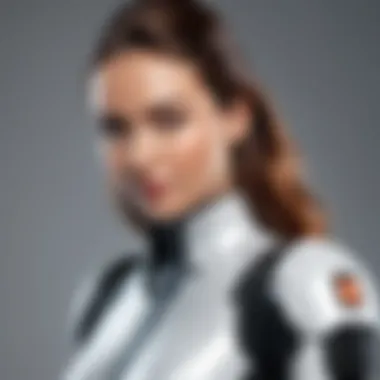

Common Issues Encountered
Organizations may face a variety of common problems when using MS Defender for Office 365. These issues can stem from configuration errors, user mismanagement, or unforeseen interactions with other tools within the Office 365 ecosystem.
- Configuration Errors: Misconfigured settings can impede the effectiveness of the security measures. For instance, not enabling certain features like Safe Links could leave gaps in protection.
- User Awareness: User behavior is a major factor in cybersecurity. If employees are untrained regarding phishing tactics, even the most advanced tools can be undermined.
- Integration Hiccups: Sometimes, integration with other Microsoft services or third-party applications may not work seamlessly, leading to delayed responses to threats.
Resolving these common issues often requires ongoing training and occasional adjustments to security settings. Regular communication between IT teams and other departments can mitigate these challenges.
Limitations in Features
While MS Defender for Office 365 offers comprehensive protection features, several limitations should be noted. Awareness of these constraints is essential for organizations looking for complete cybersecurity solutions.
- Scope of Protection: Specifically, certain advanced threats may not be adequately addressed. For example, while Defender can identify known malware, zero-day vulnerabilities might not be effectively insulated.
- Performance Impact: Relying heavily on Defender can sometimes lead to system slowdowns, especially for larger organizations with many users, which can affect productivity.
- Comprehensive Compliance: Although MS Defender addresses various compliance standards, there may be unique industry-specific requirements that are not fully covered by its features. Thus, the tool may need to be supplemented with additional compliance management tools.
It is vital to approach MS Defender for Office 365 as a part of a broader security strategy rather than a one-size-fits-all solution.
In summary, while MS Defender for Office 365 is a powerful security tool, challenges and limitations exist that demand attention from decision-makers. Proper understanding and management of these factors will enhance overall cybersecurity effectiveness.
Best Practices for Utilizing MS Defender
The implementation of MS Defender for Office 365 is just the beginning of enhancing an organization's cybersecurity measures. To maximize its effectiveness, adopting best practices is essential. These practices not only help in leveraging the full potential of the solution but also ensure that organizations remain resilient against evolving cyber threats. In this section, we will delve into several key aspects of best practices, shedding light on the importance of conducting regular security audits, investing in user training, and staying apprised of the current threat landscape.
Regular Security Audits
Conducting regular security audits is a critical step that organizations should take when utilizing MS Defender. These audits help in identifying vulnerabilities and ensuring that security configurations are optimal. Through consistent assessments, organizations can measure their security posture, aligning their defenses with evolving threats. An audit typically involves reviewing security policies, investigating incident responses, and evaluating compliance with regulatory requirements.
Audits can also reveal gaps in the configuration of MS Defender itself. If certain features are not enabled or configured incorrectly, this can lead to a false sense of security. Companies stand to gain several benefits from regular audits:
- Enhanced Visibility: Organizations can understand their security status better.
- Corrective Actions: Identify and remediate vulnerabilities before they can be exploited.
- Compliance Assurance: Regular audits support compliance with standards and regulations.
User Training Recommendations
Human error can often be the weakest link in an organization’s security framework. For this reason, investing in user training recommendations is paramount. Employees should be educated about the functions of MS Defender for Office 365 and the potential threats they may face. Regular training sessions can familiarize users with security protocols and the tools at their disposal.
Training should focus on:
- Phishing Awareness: How to recognize phishing attempts and fraudulent emails.
- Safe Usage Practices: Emphasizing safe online behavior and identifying suspicious activities.
- Response Procedures: Clear instructions on what to do in case of a suspected threat.
Strong training initiatives lead to a more security-conscious workforce, effectively reducing the likelihood of successful attacks.
Staying Informed about Threat Landscape
The threat landscape continually changes, making it imperative for organizations to stay informed about emerging threats. MS Defender for Office 365 offers a variety of tools and insights that can help organizations gain a comprehensive view of the current cybersecurity environment. Regularly checking trusted cybersecurity news sources, government publications, and forums can provide crucial insights into new attack vectors.
Consider incorporating the following into your strategy:
- Subscribe to Threat Intelligence Feeds: These provide timely updates on known threats and vulnerabilities.
- Engage with Communities: Leveraging platforms like Reddit or professional forums can help gather firsthand accounts of new threats from peers.
- Updates from Microsoft: Utilize the latest information from Microsoft regarding Defender enhancements or patches.
Staying informed allows organizations to proactively adjust their security strategies, ensuring they are not caught off guard by new types of cyberattacks.
"Prevention is better than cure" when it comes to cybersecurity. Take necessary measures today to avoid potential threats in the future.
Future of MS Defender for Office
The future of MS Defender for Office 365 holds significant relevance in today’s constantly evolving cybersecurity landscape. Organizations increasingly face sophisticated threats that require advanced protection measures. MS Defender for Office 365 is positioned as a pivotal element in ensuring robust security for Microsoft users. Understanding its future developments helps IT professionals and decision makers prepare for the changes ahead.
Trends in Cybersecurity
The trends shaping cybersecurity are critical to how MS Defender evolves. Among these trends is the increasing adoption of artificial intelligence and machine learning for threat detection. These technologies facilitate real-time response to emerging threats, streamlining security operations. Additionally, the rise of remote work has highlighted the need for enhanced protection of cloud services.
- Zero Trust Security: This framework assumes that threats can originate from both inside and outside the organization. Companies now prioritize identity verification before granting system access.
- Automation: Security operations are becoming more automated. Automation of routine tasks reduces response times and allows IT teams to focus on complex threats.
- Integration: Solutions that integrate across platforms provide comprehensive protection, which is advantageous for users of Office 365.
These trends compel MS Defender to adapt and innovate. They set the groundwork for potential enhancements and solutions that address the evolving threat landscape, ensuring organizations can maintain protection over critical data.
Potential Feature Enhancements
Forecasting future enhancements to MS Defender for Office 365 reveals interesting possibilities. The emphasis will likely be on expanding capabilities that further protect against advanced threats.
- Enhanced Artificial Intelligence: Future versions could leverage AI technology for more intuitive threat detection, reducing false positives and improving response time.
- Improved User Interface: A streamlined interface may enhance user experience, making it easier for IT professionals to navigate and manage security settings.
- Expanded Reporting Features: Advanced analytics may enable better insight into security metrics, helping organizations assess risk more effectively.
Staying ahead of threats entails continual development and improvement. Feature enhancements in MS Defender are crucial for maintaining an edge in cybersecurity.
In summary, understanding the future of MS Defender for Office 365 informs decision makers and IT professionals on the necessary preparations for evolving security needs. With emerging trends guiding enhancements, MS Defender aims to provide even more effective protection for organizations using Microsoft productivity tools.



