NetSuite vs JD Edwards: Key Considerations for ERP
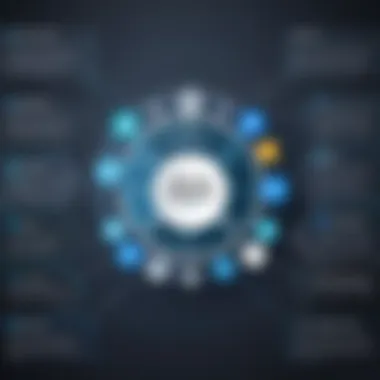

Intro
In today's fast-paced business environment, organizations often depend on Enterprise Resource Planning (ERP) systems to streamline operations and improve decision-making. Two prominent players in the ERP market are NetSuite and JD Edwards (JDE). Each solution offers distinct features and capabilities that cater to various business needs. Understanding their differences is crucial for decision-makers, as choosing the right ERP can significantly impact operational efficiency.
This article will explore key aspects such as core features, user experience, cost structures, scalability, and support services of both NetSuite and JD Edwards. By examining these factors, the goal is to provide a comprehensive analysis that aids organizations in selecting the ERP solution that aligns with their unique requirements.
Overview of Core Features
Description of Essential Functionalities
NetSuite and JD Edwards both offer robust functionalities designed to enhance business processes. NetSuite is known for its cloud-based platform, integrating finance, CRM, and eCommerce into a single system. This all-in-one solution facilitates real-time data access and automated workflows, making it particularly appealing to mid-sized businesses.
In contrast, JD Edwards is a more traditional ERP solution that provides extensive manufacturing and project management capabilities. It is particularly strong in complex multi-national and manufacturing setups, making it suitable for large enterprises with detailed operational requirements.
Comparison of Features Across Top Software Options
When comparing the core features of NetSuite and JD Edwards, several points stand out:
- Deployment Options:
NetSuite is exclusively cloud-based, which offers flexibility and ease of access. In comparison, JD Edwards can be deployed both on-premise and in the cloud, catering to organizations with specific infrastructure needs. - Financial Management:
Both systems provide comprehensive financial dashboards and reporting tools. NetSuite focuses on automation and integration, while JD Edwards excels in providing detailed financial analytics. - Inventory Management:
NetSuite provides a user-friendly interface for managing inventory, whereas JD Edwards offers sophisticated features to handle more complex inventory needs, especially relevant for manufacturers. - Customization:
NetSuite delivers customization through SuiteScript, allowing businesses to tailor functionalities. JD Edwards offers its own customization options but may require more technical resources due to its complexity.
Ultimately, the choice between the two systems may depend on industry-specific requirements and the scale of operations involved.
User Experience and Interface
Insights into UI/UX Design Aspects
User experience plays a vital role in ERP adoption. NetSuite boasts a modern, intuitive interface that simplifies navigation and enhances user engagement. Its dashboard can be personalized, allowing users to access relevant metrics easily. In contrast, JD Edwards has a more traditional layout that may not be as user-friendly, particularly for new users unfamiliar with the environment.
Importance of Usability and Accessibility
A system's usability directly impacts its effective utilization. NetSuite's design aims to appeal to users at varying technical skill levels, promoting greater accessibility. On the other hand, JD Edwards, while powerful, may present a steeper learning curve due to its complexity and layout. Companies must factor in user training and support when considering its implementation.
"Selecting the right ERP system is not just about features but how users interact with it daily."
As organizations assess these systems, the overall usability and accessibility of NetSuite and JD Edwards remain crucial facets of the decision-making process.
Prelude to NetSuite and JD Edwards
In today's fast-paced business environment, the choice of an enterprise resource planning (ERP) solution is critical. Companies face an array of challenges, from managing finances to optimizing supply chains and ensuring customer satisfaction. This section introduces NetSuite and JD Edwards, two prominent ERP solutions, and outlines what potential users must consider.
Overview of NetSuite
NetSuite is a cloud-based ERP system that addresses various business functions such as financial management, CRM, e-commerce, and inventory management. This platform stands out due to its integrated suite, which allows businesses to have a unified view of their operations. As a Software as a Service (SaaS) platform, it offers flexibility and scalability, critical for organizations aiming to adapt to changing business landscapes. The system is particularly favored by small to medium-sized enterprises, thanks to its user-friendly interface and implementation speed.
Overview of JD Edwards
JD Edwards, part of Oracle's offerings, provides a comprehensive ERP solution designed to cater to complex enterprise requirements. This system supports manufacturing, finance, and supply chain operations, making it suitable for larger organizations with intricate needs. Unlike NetSuite, JD Edwards offers both on-premise and cloud-hosted deployment options, allowing businesses to select the model that aligns with their strategic goals. Moreover, its extensive customization capabilities make it appealing for enterprises that require tailored functionalities.
Key Features Comparison
In the realm of Enterprise Resource Planning (ERP) systems, the key features comparison is essential because it determines how well a system can adapt to the specific needs of an organization. Decision-makers must understand the functionalities that each ERP solution offers. Insights into these features enable organizations to evaluate how certain capabilities align with business objectives.
When comparing NetSuite and JD Edwards, we look at core functionalities that not only enhance operational efficiency but also help mitigate risks and improve decision-making. Differences in features may lead to significant advantages for some businesses depending on their unique contexts and preferences.
Core Functionalities of NetSuite
NetSuite is designed to offer a comprehensive suite of applications in one cloud-based solution. One of the most notable core functionalities is its integrated approach to business management. From financials to customer relationship management (CRM), everything is interconnected within the platform. This reduces the need for multiple software solutions, streamlining processes.
Key functionalities include:
- Financial Management: Handles accounting, billing, and revenue recognition.
- Inventory Management: Provides real-time visibility into stock levels, orders, and fulfillment processes.
- Order Management: Automates and tracks the entire order lifecycle.
- E-commerce Capabilities: Offers built-in tools for managing online sales, helping businesses to adjust rapidly in an e-commerce focused market.
Another essential feature is the customization ability. NetSuite allows users to tailor the software to their specific business processes, ensuring that the solution fits rather than forces companies into a mold.
Core Functionalities of JD Edwards
JD Edwards, a product of Oracle, provides a strong focus on manufacturing and distribution operations. Its functionalities are particularly beneficial for industries such as construction, engineering, and food and beverage. Key features include:
- Resource Planning: Offers tools for managing financial and resource planning, supporting projects of any scale.
- Manufacturing Management: Supports production planning, scheduling, and quality management processes.
- Supply Chain Management: Provides tools for managing logistics, warehousing, and supplier relationships efficiently.
JD Edwards also emphasizes flexibility and scalability. Businesses can configure the system according to industry changes or internal needs. This makes JD Edwards a suitable choice for organizations looking to grow or alter their operations as market demands shift.
Evaluating Unique Features
In evaluating NetSuite and JD Edwards, it is essential to understand the unique features that set them apart.
NetSuite shines with its cloud-native architecture, allowing for instant updates and enhanced collaboration across global teams. It often becomes the choice for companies undergoing rapid growth who need modern solutions to scale without extensive overhead.
In contrast, JD Edwards often stands out in sectors that require detailed regulatory compliance. Its strong project management tools cater specifically to industries where tracking compliance is crucial.
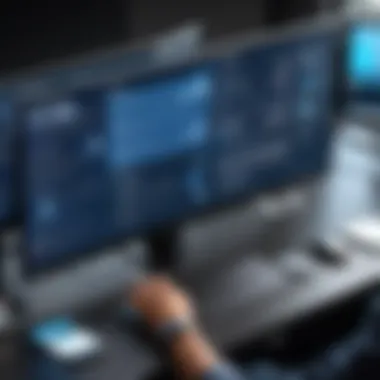

Ultimately, the decision should be informed by both current and future operational needs. Think carefully about what features will drive the most value in the context of your industry and business goals.
Deployment Options
The choice of deployment options is critical when considering enterprise resource planning (ERP) systems like NetSuite and JD Edwards. Deployment affects how organizations interact with the software, manage data, and ensure security. Understanding the deployment methods helps decision-makers align their organizational needs with the strengths of the software. Depending on business operations, a company may prefer cloud-based solutions or on-premises setups. Each has its own set of inherent benefits and challenges.
Cloud deployment can enhance accessibility, allowing users to access the system remotely, which is beneficial for organizations with distributed teams. In contrast, on-premises deployment might offer more control over data security and compliance, catering to highly regulated industries. As companies grow and technology evolves, the need for flexible deployment strategies also increases.
Thus, evaluating deployment options should not only take into account current needs but also future scalability and technological trends. It is essential to examine how these options affect integration capabilities, performance, and costs, ensuring that the chosen method aligns well with overall business strategy.
NetSuite Deployment Methods
NetSuite primarily operates as a cloud-based Software as a Service (SaaS) solution. This deployment method provides users with the ability to access the software via the internet, which promotes ease of use and adds to operational flexibility. Companies benefit from automatic updates due to the nature of cloud services, minimizing the burden on IT resources for maintenance tasks.
Additionally, the cloud deployment model offers a range of integrations with various other systems and applications. This integration capability is crucial for businesses looking to create a cohesive software ecosystem. NetSuite supports real-time updates and accessibility, making it easier for employees to share insights and work collaboratively.
However, organizations considering NetSuite must prepare for data security and compliance issues associated with cloud solutions. Depending on their industry, they need to assess if NetSuite’s security features meet their rigor requirements.
JD Edwards Deployment Methods
JD Edwards presents more flexibility in deployment options. Organizations can opt for a cloud-based solution, on-premises installation, or a hybrid approach. The hybrid model can allow businesses to retain sensitive operations on-premises while expanding other functionalities to the cloud. This adaptability can be an asset for companies that operate in various regulatory environments or have specific compliance requirements.
Choosing on-premises deployment permits companies to maintain stringent control over their environment and access to sensitive data. However, this method may necessitate a larger investment in IT infrastructure and ongoing maintenance.
For those opting for cloud deployment, JD Edwards provides scalable solutions that can be customized to meet unique organizational needs. This versatility can aid companies in addressing changing business conditions while controlling costs associated with infrastructure expansion. Regardless of the deployment choice, organizations should evaluate their long-term goals to ensure a suitable fit with JD Edwards’s capabilities.
"Deployment choices not only influence operational efficiency but also play a significant role in data security and compliance."
User Experience and Interface
User experience and interface design are vital areas of focus when selecting an ERP system. These elements affect how users interact with the software and can significantly influence productivity and satisfaction. Poor usability can lead to frustration, increased training time, and ultimately reduced operational efficiency. Positive user experience contributes to higher levels of engagement, easier on-boarding processes, and a smoother workflow overall.
Usability of NetSuite
NetSuite is designed with user-centric principles in mind. The interface is relatively intuitive, allowing users to navigate through various modules without excessive training. The dashboard is customizable, providing users real-time insights into business metrics. This flexibility allows businesses to tailor their experiences according to their specific needs.
However, users do report that the depth of features can lead to some complexity. While the system is powerful, it can take time for users to become fully accustomed to all its functionalities. NetSuite provides extensive documentation and training options, but the sheer number of features can overwhelm new users. Overall, NetSuite aims to balance between offering comprehensive functionality while maintaining an accessible user experience.
Usability of JD Edwards
JD Edwards, with its long-standing presence in the ERP market, has developed a robust usability framework. The interface incorporates a more traditional layout, which might not resonate with all users. However, it is considered stable and reliable. Users often find that it requires a significant learning curve, especially if they are transitioning from a more modern ERP system.
Another point to note is the availability of mobile access. JD Edwards does offer mobile functionality, but it may not be as seamlessly integrated as is found in NetSuite. Some users indicate that experiencing delays and glitches can detract from productivity. Nonetheless, JD Edwards does provide solid core functionalities. Understanding this will help users appreciate the trade-offs when interacting with the system.
"User experience is essential to ensure that staff can work effectively so any ERP system must prioritize usability."
In summary, both NETSUITE and JD Edwards have their strengths and weaknesses in terms of user experience. The choice will depend on specific organizational needs, the tech-savviness of users, and willingness to invest in training and ongoing support.
Cost Analysis
Understanding the cost structure of any enterprise resource planning (ERP) solution is crucial for decision-makers. This section of the article delves into the financial aspects of NetSuite and JD Edwards. It will address how budgets can be effectively managed while selecting the right ERP system. Recognizing pricing structures helps in forecasting operational costs, influencing budgeting decisions. Additionally, it provides insights on potential financial implications and aids in aligning the chosen system with overall organizational goals.
Pricing Structure of NetSuite
NetSuite's pricing model is subscription-based, which can be advantageous for many businesses. Typically, costs are structured around the number of users and the specific modules selected. NetSuite offers different editions, each with varying functionalities, allowing businesses to tailor their solution to meet unique requirements.
- User Licenses: Each user requires a license, and costs vary based on the number of users. Larger organizations may benefit from bulk pricing.
- Modules: Additional functionalities, such as inventory management or CRM, may incur extra fees. Organizations must evaluate these costs against their needs.
- Implementation Fees: Initial setup and configuration costs can differ widely. Companies should account for these in their overall budget.
Overall, NetSuite’s model allows a scalable approach to costs. Businesses can enhance their package as needed, without facing major upfront expenses.
Pricing Structure of JD Edwards
JD Edwards, often part of Oracle's offerings, operates on a different pricing model. Companies can choose between traditional licensing or cloud solutions. This choice impacts overall costs significantly.
- Licensing Model: Traditional licensing typically requires substantial upfront investment but may lead to lower long-term costs. However, cloud licenses often operate on a subscription model.
- Modules and Add-ons: Similar to NetSuite, businesses can select specific functionalities, affecting the total cost. Additional features might raise the commitment required.
- Implementation and Maintenance: JD Edwards might demand higher initial implementation costs, particularly for customization. Maintenance costs must also be factored into ongoing operational expenses.
Pricing can be complex, and organizations must consider their long-term strategy when assessing JD Edwards’ financial impact.
Total Cost of Ownership
When evaluating ERP solutions like NetSuite and JD Edwards, the Total Cost of Ownership (TCO) becomes a vital factor. TCO encompasses more than just initial costs, providing a more holistic view of what the investment will entail over time.
- Initial Costs: This includes the purchase price, implementation, and training expenses.
- Operational Costs: Ongoing subscription fees, user training, and support can add significant expenses annually.
- Upgrade and Maintenance: Future upgrades, system maintenance, or added functionalities need to be projected as part of the ongoing budget.
"Understanding the Total Cost of Ownership ensures businesses make well-informed decisions that align with financial strategies."
To summarize, calculating TCO requires careful planning and forecasting to ensure that the chosen ERP system offers value beyond just the surface cost. Both NetSuite and JD Edwards present distinct pricing structures and total cost implications that require thorough analysis.
Scalability and Flexibility
Scalability and flexibility are crucial factors when evaluating ERP solutions like NetSuite and JD Edwards. Organizations must consider how well an ERP system can grow alongside their business. As companies evolve, their operational demands often change, requiring systems that can adapt accordingly. Choosing a scalable solution ensures that businesses can manage increased loads without compromising performance.


Several specific elements influence the scalability and flexibility of ERP systems. First, the architecture of the software plays a significant role. A cloud-based solution, like NetSuite, typically offers more straightforward scalability because resources can be adjusted swiftly. In contrast, on-premise systems, such as JD Edwards, may require hardware upgrades or new installations to meet increased demand. Furthermore, customization capabilities are vital. The ability to modify the software to meet unique industry requirements enhances flexibility and supports scalability as it allows organizations to adjust the system as needed.
Benefits of prioritizing scalability and flexibility in ERP selection include reduced downtime and lower overall costs related to upgrades and maintenance. Organizations can maintain efficiency during periods of growth, minimizing disruptions. Therefore, understanding these aspects helps decision-makers select the most suitable ERP solution for their current and future needs.
Scalability of NetSuite
NetSuite has built its foundation on cloud technology, which significantly enhances its scalability. When an organization using NetSuite expands, it can easily increase its user count or add modules without worrying about physical hardware limits. This on-demand resource allocation means that businesses can react quickly to market changes or internal growth metrics.
NetSuite’s architecture supports numerous concurrent users and transactions efficiently. It provides features such as automatic load balancing, which distributes workloads to ensure optimal performance. As a result, companies can avoid bottlenecks, allowing for seamless operations even during peak usage.
Moreover, NetSuite offers modular functionality, enabling businesses to adopt additional features when required. The ease with which users can turn on new features, like advanced analytics or additional ERP modules, signifies that NetSuite effectively supports growing organizations. This characteristic of scalability allows firms to invest in solutions that align with their strategic goals without incurring prohibitive costs.
Scalability of JD Edwards
JD Edwards, while a robust ERP system, typically relies on on-premises deployment which presents specific challenges regarding scalability. As companies grow, scaling JD Edwards often requires additional server capacity, software licensing, or even comprehensive system upgrades. These needs can lead to increased operational costs and downtime during critical transition periods.
That said, JD Edwards does offer tools and configurations that allow for some degree of scalability. The software can integrate modular applications, but users might have to undertake significant planning and investment for seamless integration. Customization options exist, however, they can require more time and resources to implement compared to cloud solutions.
In summary, JD Edwards can scale to meet organizational demands, but it may lack the agility and rapid deployment that cloud-based solutions like NetSuite offer. As such, businesses considering JD Edwards should prepare for potential resource allocation issues as their needs increase.
"Scalability not only preserves efficiency; it shapes the ability of an ERP to evolve with business threats and opportunities."
Integration Capabilities
Integration capabilities are vital for organizations that rely on Enterprise Resource Planning (ERP) systems. These capabilities determine how well a system can connect and work with other software applications. For businesses, this means improved data sharing and streamlined processes. Poor integration can lead to data silos, increased operational costs, and hampered workflow efficiency. A robust integration strategy can enhance the overall functionality of an ERP system. This section will examine how NetSuite and JD Edwards approach integration, highlighting the specific strengths and compatibility features of each.
Integrating NetSuite with Other Systems
NetSuite’s integration options are built to seamlessly connect with various third-party applications. Its SuiteCloud platform allows deep customization of integrations, which is a significant advantage for users. Businesses can utilize RESTlets and SOAP web services to create their own integrations tailored to unique operational needs.
One prominent feature is SuiteTalk, which provides a web services interface that allows for real-time integration with external systems. Organizations can link NetSuite with customer relationship management (CRM) systems, e-commerce platforms, and even industry-specific solutions. This is done without significant disruptions in their existing workflows. Here are some key components of NetSuite’s integration capabilities:
- Pre-built Integrations: Many third-party integrations are available out-of-the-box, reducing setup time.
- Customization Options: Users can develop unique integrations using SuiteScript, offering flexibility in how systems interconnect.
- Data Synchronization: Ensures that data remains consistent across all platforms, facilitating informed decision-making.
Integrating JD Edwards with Other Systems
JD Edwards offers several integration methods as well. The system supports Orchestrator, a tool that simplifies the integration of JD Edwards with other applications. This tool provides a user-friendly interface for designing workflows and connecting various components.
As JD Edwards operates in a more traditional setting compared to NetSuite, its integration includes ensuring compatibility with legacy systems. Here are notable integration features:
- Orchestrator Studio: A visual platform for designing integrations with numerous applications.
- Business Services: Enables communication between JD Edwards and external databases or systems, facilitating seamless data exchanges.
- Batch Processing: Allows integration of large sets of data, which is crucial for enterprises working with substantial volumes.
Both systems provide unique integration paths, making them fit for various use cases. Organizations must choose the option that best aligns with their current tech stack and future needs.
Support and Community Resources
Understanding the support and community resources available for ERP systems is crucial for organizations when selecting between NetSuite and JD Edwards. This section elaborates on the types of support offered, the significance of community engagement, and how these factors can influence a company’s operational efficiency.
With ERP systems, user support and community resources can make a significant difference in the implementation and ongoing use of the software. Adequate support can reduce downtime, enhance user experience, and empower decision-makers to fully leverage the system's capabilities. For organizations, the ability to access skilled support teams and active user communities translates to faster problem resolution and informed troubleshooting.
Support Services for NetSuite Users
NetSuite provides various support options for its users. There are multiple channels available, including:
- Online help center: A comprehensive library of articles and guides that cover common issues and FAQs.
- Webinars and training sessions: Tailored training initiatives aimed at enhancing users’ proficiency with the platform.
- Dedicated customer support: Direct access to NetSuite’s support team, including phone and chat options, ensuring that critical issues can be addressed promptly.
These resources create an infrastructure that empowers users to utilize NetSuite effectively. They help in navigating complex functionalities, especially during critical transitions or upgrades. NetSuite's emphasis on ongoing user education ensures that organizations can adapt and excel with evolving software capabilities.
Support Services for JD Edwards Users
JD Edwards offers a different set of support services designed to cater to its unique user base. Key support elements include:
- Oracle Support: Users can rely on Oracle's extensive support resources, which provide a wide array of tools and documentation to troubleshoot and resolve issues.
- User communities: Multiple forums and online communities exist where users can share experiences, solutions, and industry insights, promoting collaborative problem-solving.
- Regular updates and documentation: JD Edwards frequently updates its documentation and user guides. This practice keeps users informed about new features and best practices.
These support services facilitate an effective user experience, as they enable JD Edwards customers to access crucial resources. The personal connections formed in user communities can often lead to lasting partnerships and knowledge exchange, fostering deeper insights into the software’s capabilities.
Security Measures
In the ever-evolving landscape of cloud computing and enterprise resource planning (ERP) systems, security measures have taken center stage. As organizations adopt systems like NetSuite and JD Edwards, understanding their security provisions becomes essential. Effective security not only protects sensitive data but also enhances trust in the systems that drive business operations. This section explores the critical elements of security measures inherent to both NetSuite and JD Edwards, alongside their significance in safeguarding enterprise data.
Both platforms recognize the importance of protecting client and company data from breaches. Importantly, any lapse in security can result in substantial financial loss and reputational damage. Below, we analyze the specific features that define the security landscape in these ERP solutions.
Security Features in NetSuite
NetSuite incorporates a multi-layered approach to security. It utilizes various technologies and protocols to ensure data integrity and confidentiality. Key security features of NetSuite include:
- Data Encryption: NetSuite employs strong encryption methods, both for data at rest and when in transit. This protects sensitive information from unauthorized access.
- User Access Controls: Administrators can define roles and permissions to restrict access to sensitive areas of the system. This granular approach is vital in reducing risks associated with internal threats.
- Audit Trails: The platform maintains comprehensive audit trails, meaning administrators can track changes made to records and logs throughout the system. This is useful for compliance and for diagnosing issues.
- Physical Security Measures: Data centers hosting NetSuite infrastructure follow rigorous physical security protocols. These procedures ensure a secure environment in which corporate data is housed.
- Regular Security Updates: NetSuite consistently updates its security systems to align with evolving threats and vulnerabilities, ensuring users benefit from the latest protections.
Overall, these features position NetSuite as a robust choice for organizations prioritizing security in their ERP endeavors.
Security Features in JD Edwards


On the other hand, JD Edwards, particularly in its cloud offering, provides a wealth of security capabilities that adhere to industry standards. Key elements of JD Edwards security include:
- Role-Based Access Control: Similar to NetSuite, JD Edwards integrates role-based access control, ensuring users only have access to the information essential for their job functions.
- Segregation of Duties: JD Edwards helps prevent fraud by allowing organizations to set up segregation of duties, thereby minimizing the risk by ensuring that no single individual has control over all aspects of a transaction.
- Data Encryption: JD Edwards also implements encryption for data in transit and at rest, adding a layer of protection against potential breaches.
- Configurable Security Settings: Admins can easily configure security settings to align with specific organizational requirements, offering flexibility in how security measures are applied.
- Incident Reporting: JD Edwards systems include incident reporting mechanisms that alert administrators to suspicious activities, allowing for quick response and mitigation strategies.
"Security is not just a necessity but a foundational element of trust in business applications."
By understanding the security measures of both platforms, enterprises can make informed choices, ensuring their data remains protected while optimizing their operational efficiency.
User Feedback and Reviews
User feedback and reviews play a pivotal role in evaluating ERP solutions like NetSuite and JD Edwards. As organizations seek to improve operational efficiencies, the input from actual users provides valuable insights into the practical application of the software. Generally, feedback encompasses various factors such as usability, performance, customer support, and overall satisfaction. Engaging with user reviews allows prospective buyers to avoid pitfalls that often accompany software adoption.
Moreover, understanding user sentiment helps in assessing the adaptability of the software to unique business requirements. Many companies operate in specific industries and having feedback from similar organizations can inform decisions significantly. This section will focus on user sentiment around both NetSuite and JD Edwards, presenting important considerations that should factor into any ERP selection process.
User Sentiment Surrounding NetSuite
NetSuite often garners positive sentiments among users, especially related to its cloud-based model. Users appreciate the accessibility and flexibility it offers, allowing them to work from anywhere with an internet connection. Many reviews highlight the intuitive nature of its interface, making it relatively simple for new users to get accustomed to the platform.
However, some users express concerns over the steep learning curve associated with more complex functionalities. Additionally, while customer support is generally rated positively, some queries take longer to resolve. Users may also mention the cost implications of additional modules, which could escalate total expenditure.
Overall, the sentiment indicates that users admire NetSuite for its breadth of functionalities but suggest that comprehensive onboarding and support might be necessary for all users to fully leverage the platform.
User Sentiment Surrounding JD Edwards
JD Edwards has a mix of sentiments within its user base. Many users report favorable experiences regarding the robust features tailored for larger enterprises. The capacity for deep customization is often highlighted, allowing organizations to adapt the software to their specific business processes.
On the other hand, some reviews indicate that the interface can be less modern compared to NetSuite. Users may find navigation and general usability cumbersome, which can affect overall satisfaction. Customer support experiences can also vary, with some users noting delays in responses for complex issues.
In summary, while JD Edwards is respected for its extensive functionalities and adaptability within larger organizations, the feedback indicates a need for improvements in the user experience and support responsiveness.
"Ultimately, user feedback provides a critical lens through which potential buyers can gauge the true effectiveness of an ERP solution, beyond what is marketed."
Engaging with these sentiments equips decision-makers with the necessary context to make informed choices. It is essential for them to weigh user experiences against their own organizational needs.
Industry Use Cases
Understanding the specific contexts in which NetSuite and JD Edwards are utilized is crucial for organizations looking to select the right ERP solution. Industry use cases highlight how different sectors apply these software solutions to meet their unique challenges and drive operational efficiency. By examining the needs of specific industries, one can better appreciate the strengths and limitations of each ERP platform. This section will identify common industries using these solutions, explaining why they are suited for certain sectors, and discussing the benefits and considerations of adopting either of these systems.
Common Industries Utilizing NetSuite
NetSuite is popular across various industries due to its cloud-based structure, which offers flexibility and scalability. Several industries particularly benefit from its functionalities:
- E-commerce: Businesses in this sector use NetSuite for its comprehensive inventory management and order processing capabilities. The real-time tracking feature enhances customer experience through timely updates on order status.
- Wholesale Distribution: Companies find it useful for managing supply chains efficiently. The integrated logistics tools help streamline operations and keep track of inventory, reducing holding costs.
- Professional Services: NetSuite addresses the complexities of project management and billing in this sector, allowing service providers to track billable hours and manage client relationships seamlessly.
- Manufacturing: Manufacturers leverage NetSuite for its ability to manage production schedules, supply chain logistics, and compliance requirements—all vital for maintaining market competitiveness.
Common Industries Utilizing JD Edwards
JD Edwards is also favored in multiple sectors, particularly those that require robust on-premise solutions combined with industry-specific functionalities. Key industries include:
- Manufacturing: Known for its strong manufacturing roots, JD Edwards provides extensive tools for managing production processes, quality control, and supply chain management, addressing the specific needs of large-scale manufacturers.
- Construction and Engineering: This industry benefits from JD Edwards' project management capabilities. The software assists in tracking project timelines, costs, and resources, promoting greater visibility across projects.
- Agriculture: Firms in this sector utilize JD Edwards for its ability to manage specific operations like field operations, sustainability compliance, and commodity tracking, essential for agricultural businesses.
- Pharmaceuticals: The stringent regulatory environment makes JD Edwards a suitable choice, as it offers compliance tracking, quality assurance, and documentation capabilities vital for maintaining industry standards.
Future Trends in ERP Solutions
The evolving landscape of enterprise resource planning (ERP) solutions is crucial for businesses aiming for long-term growth and efficiency. The trends shaping the future of ERP solutions like NetSuite and JD Edwards will notably influence their adoption and implementation. Acknowledging these trends aids decision-makers, IT professionals, and entrepreneurs in aligning their strategies with the best practices in the industry. It’s essential to consider how these innovations may affect operational processes, data management, and overall business agility.
Emerging Trends in NetSuite
NetSuite is positioning itself not just as a legacy ERP system but as a versatile platform that integrates advanced technologies. Some of the notable trends include:
- Artificial Intelligence (AI) & Machine Learning (ML): NetSuite increasingly incorporates AI and ML to enhance decision-making processes. Utilizing predictive analytics, users can derive insights from historical data to foresee future trends, effectively optimizing inventory management and customer relationships.
- Cloud-Based Solutions: As businesses pivot to remote work, NetSuite’s cloud-native architecture offers flexibility and accessibility. This trend emphasizes seamless real-time data sharing and collaboration among departments and locations.
- Personalization & User Experience: New functionality improvements focus on user friendly interfaces. Custom dashboards and personalized reporting provide users with tailored views of important metrics, improving overall user satisfaction.
- Integration with Third-Party Applications: As companies adopt various software solutions, NetSuite’s integration capability ensures smooth connectivity with other applications. This is vital for a comprehensive view of operational data across diverse platforms.
These trends not only enhance user experience but also drive efficiencies that support organizational growth in an escalating digital economy.
Emerging Trends in JD Edwards
JD Edwards is also evolving its offerings, ensuring relevance in today’s competitive market. Here are some trends:
- Enhanced Data Analytics: JD Edwards expands its analytical tools, facilitating in-depth insights into business operations. Businesses are utilizing data to refine strategies and optimize processes.
- Focus on Industry-Specific Solutions: This platform is increasingly tailoring its solutions to specific industries such as manufacturing and real estate, providing focused tools and resources that cater to unique business needs.
- Mobile Solutions: The trend towards mobile access helps improve workforce productivity. JD Edwards is enhancing its mobile capabilities, allowing users to perform critical tasks on-the-go, thus fostering greater operational flexibility.
- Blockchain Technology: While still in nascent stages, JD Edwards is investigating how blockchain can improve transaction transparency and supply chain management, promising to drive greater security and trust in business processes.
As businesses consider JD Edwards, recognizing these future trends is important for making informed decisions that align with their strategic initiatives.
Final Thoughts
As organizations consider their enterprise resource planning (ERP) options, the importance of the final thoughts in this article cannot be overstated. This section acts as a synthesis of the insights presented throughout the comparison of NetSuite and JD Edwards, providing clarity and direction for decision-makers. Making a choice between ERP systems is complex and requires a careful analysis of various factors including functionality, cost, and support.
Criteria for Selection
Choosing the right ERP solution involves a set of criteria that are crucial for meeting specific business needs. Organizations should assess:
- Business Size and Type: The scale and nature of the business can dictate the requirement of certain features.
- Industry Specific Needs: Different industries may benefit from unique functionalities that cater to their operational demands.
- Budget Constraints: Understanding the total cost of ownership helps manage financial resources effectively, ensuring alignment with the organizational budget.
- Integration Capabilities: The ERP system should seamlessly integrate with existing systems to enhance efficiency and reduce downtime.
- Support and Training: Quality of support services and availability of training is essential for effective utilization of the system.
Taking these criteria into account not only helps narrow down options but also aligns the selection process with business strategies and goals.
Making an Informed Decision
Making an informed decision requires thorough research and reflection on the previously discussed topics. Here are some steps to take:
- Conduct a Needs Assessment: Evaluate current processes to identify gaps that the new ERP solution should address.
- Engage Stakeholders: Involve key players within the organization to ensure that diverse perspectives contribute to the decision-making process.
- Request Demonstrations: Obtain demonstrations of both NetSuite and JD Edwards to see how each platform operates in real-time.
- Analyze Feedback: Review user feedback and case studies to understand practical applications and outcomes from current users.
- Future-Proofing: Assess how well each solution adapts to evolving business landscapes and technological advancements.



