A Comprehensive Overview of Proteus Software


Intro
Proteus Software is prominent for its application in various domains, especially in electronics design and simulation. This tool is well-known among engineers, educators, and industry professionals. It facilitates the development of circuit designs and embedded systems, allowing users to animate and execute their designs in a virtual environment. Understanding Proteus's capabilities is vital for making informed decisions regarding its application in projects. This section will lay the groundwork for what comes next.
Overview of Core Features
Description of Essential Functionalities
Proteus Software offers a myriad of features that distinguish it in the market. Primarily, it provides schematic capture capabilities, allowing users to create complex circuit designs intuitively. The simulation environment can execute designs in real-time, aiding in verifying performance before production. Furthermore, it supports a wide array of microcontrollers, making it versatile for embedded system projects. The integrated support for PCB layout features speeds up the production process, consolidating all design stages into one seamless platform.
Comparison of Features Across Top Software Options
When compared to alternatives like LTspice and Multisim, Proteus stands out in user accessibility and functionality integration. While LTspice is compelling for its power in analog simulations, it lacks the intuitive interface and integrated PCB layout offered by Proteus. On the other hand, Multisim provides a robust set of simulation tools but can be more complex and less user-friendly. Overall, Proteus balances advanced features with usability, making it suitable for professionals and beginners alike.
User Experience and Interface
Insights into UI/UX Design Aspects
The user interface of Proteus is designed for maximum efficiency. With a focus on ease of use, it allows users to locate tools and functionalities without extensive navigation. Moreover, the graphical representation of circuit designs is clear, providing immediate visual feedback that assists in debugging and adjustments. This intuitive layout is critical for engineers who often work under tight deadlines.
Importance of Usability and Accessibility
Usability remains a core strength of Proteus Software. Its learning curve is manageable, meaning that newcomers can quickly adapt and contribute to projects. Accessibility features ensure that users, regardless of their background, find the software approachable. Hence, this tool not only caters to seasoned professionals but also becomes an asset in educational environments where students need to grasp complex concepts effectively.
"Proteus Software streamlines circuit simulation and design, making it an essential tool in the electronics field."
In summation, Proetus Software demonstrates a well-rounded approach to design and simulation. By focusing on core functionalities and user experience, it solidifies its position in the software landscape. The forthcoming sections will delve deeper into its applications across industries, comparisons with alternative options, and emerging trends that underscore its relevance in today's market.
Prelims to Proteus Software
Understanding Proteus software is crucial for professionals engaged in design and simulation tasks across various sectors. This tool offers a unique set of functionalities that streamline methodological work while enhancing productivity. In an era where technology is constantly evolving, the need for precise and effective software solutions becomes more pronounced.
Proteus provides a platform that not only supports electronic circuit simulations but also integrates embedded system designs, making it versatile for different applications. The efficiency of incorporating simulation in the design process is a notable benefit. As industries standardize their digital transformations, the role of software like Proteus cannot be overstated. This article discusses various characteristics and features of Proteus software, which caters to the demands of today’s professionals.
What is Proteus Software?
Proteus software is a sophisticated design and simulation tool employed primarily in electronics engineering. It allows engineers to create, simulate, and test circuit designs before physically implementing them. This software combines schematic capture, simulation of microcontrollers, and layout of printed circuit boards (PCBs).
Originally developed by Labcenter Electronics, Proteus stands out due to its powerful simulation capabilities. It captures data accurately, enabling users to visualize the performance of their designs in real-time. The software supports various components and peripherals, which facilitates a wide range of projects from simple electronics to complex systems.
Core Characteristics
Proteus exhibits several core characteristics that highlight its significance in design and simulation. Some vital characteristics include:
- Integration of Simulation and Design: Users can simultaneously design and simulate electronic circuits, which simplifies verification processes.
- Multi-platform Environment: The software works well with multiple operating systems, ensuring accessibility for diverse users.
- Comprehensive Component Libraries: Proteus boasts extensive libraries filled with components and models. This feature allows users to leverage real components when designing.
- User-friendly Interface: The layout is intuitive, making it accessible for professionals of varying expertise levels.
Each of these elements contributes to a more effective work process, reduces errors, and fosters innovation. The ability to test designs virtually changes how engineers approach their work, enhancing both learning and implementation.
Functional Architecture of Proteus
The functional architecture of Proteus Software is essential to its performance and usability. Understanding this aspect helps decision-makers and professionals appreciate how the software integrates various capabilities into a cohesive tool. The architecture outlines how different components of Proteus interact with each other, which ultimately enhances the user experience and efficiency in design and simulation processes.
Design Environment
The design environment of Proteus Software is built to support engineers and designers in a seamless manner. It offers a virtual workspace where users can create, modify, and optimize electronic designs. Key elements of the design environment include:
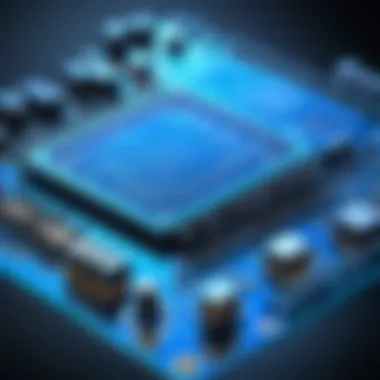

- Intuitive Interface: The layout is user-friendly, making navigation straightforward.
- Library Components: Users have access to a vast library of components, simplifying the inclusion of standard elements in a design.
- Customizable Options: Users can customize toolbars and menus according to their preferences, improving workflow efficiency.
This environment supports various design scenarios, enabling users to work on projects at different complexity levels. Overall, it serves as the backbone of the software, allowing users to harness its full potential.
Simulation Capabilities
Simulation is a critical feature of Proteus Software. Its capabilities allow users to test designs in a virtual environment before physical implementation. The main aspects include:
- Real-Time Simulation: Users can see how circuits perform in real-time, allowing for immediate adjustments and troubleshooting.
- Mixed-Signal Simulation: Proteus supports both analog and digital simulation, making it versatile for various applications.
- Virtual Prototyping: It enables the creation of virtual prototypes, reducing the need for physical prototypes and saving costs.
These features ensure that users can predict how their designs will behave under different conditions, thus improving reliability and performance.
User Interface
The user interface of Proteus Software plays a significant role in its functionality. A well-designed interface contributes to user productivity and satisfaction. Significant characteristics of the user interface include:
- Clear Visuals: The graphical elements present circuit designs in an easily understandable manner.
- Interactive Tools: Tools are designed to be straightforward and quick to access, which allows for efficient design and simulation tasks.
- Help Features: Comprehensive help resources are integrated, assisting users in navigating complex tasks and solving issues as they arise.
A well-structured user interface ensures that users spend less time learning the software and more time focusing on their projects.
Applications of Proteus Software
The relevance of Proteus Software spans various industries and disciplines. Its applications are critical for engineers, hobbyists, and educators, making it a versatile tool in the design and testing landscape. Understanding how Proteus is applied can guide decision-makers in choosing the right tools for their specific projects. The applications center around the efficiency, functional depth, and educational benefits Proteus provides, allowing users to enhance their workflows and outputs.
Embedded Systems Design
Proteus Software plays a significant role in the field of embedded systems design. It provides robust simulation capabilities that allow designers to test their microcontroller programs in a virtual environment before deploying them in real hardware. This is particularly vital for developing reliable embedded systems in sectors like automotive, telecommunications, and consumer electronics. By enabling the simulation of both hardware and software interactions, it helps in identifying faults early in the design process, which can save time and resources.
Moreover, Proteus supports various microcontroller architectures, including popular selections like PIC, AVR, and ARM. This flexibility permits designers to work within their preferred ecosystem while leveraging the same toolset. Users can also visualize the behavior of their circuitry in real-time, which enhances comprehension during the design phase and simplifies debugging tasks.
Circuit Simulation
Circuit simulation is another key application of Proteus Software. The platform offers a high fidelity simulation environment where engineers can model complex electrical circuits. This capability is essential for understanding circuit behavior under different conditions without physical prototypes. Consequently, it significantly reduces development time and costs.
Proteus allows for both analog and digital circuit simulations. Users can combine components like resistors, capacitors, and integrated circuits to create intricate designs. The software can analyze parameters such as voltage, current, and frequency responses, providing insights that are fundamental for optimizing circuit performance. The user-friendly interface makes it easier for engineers to modify designs quickly as the project evolves.
PCB Design
The PCB design module of Proteus is particularly vital for producing high-quality printed circuit boards. It facilitates the entire process, from schematic capture to layout design, integrating all required functionalities under a single platform. This unified approach streamlines workflows, eliminating the need to switch between different software tools.
Proteus offers features like auto-router capabilities and design rule checks, which ensure that layouts are optimized for performance and manufacturing standards. Additionally, users can generate Gerber files directly from their designs, which are essential for PCB fabrication. This capability enhances productivity and reduces the risk of errors during manufacturing.
Furthermore, the software supports multilayer PCB designs, allowing professionals to create more complex circuits. Such depth is increasingly important as modern electronic devices become more sophisticated.
In summary, the applications of Proteus Software in embedded system design, circuit simulation, and PCB design showcase its versatility. This tool not only improves process efficiency but also enhances the quality of the output. As professionals in engineering and academia adopt these applications, it is expected that the transformative impacts of using such design software will continue to innovate the industry.
Advantages of Using Proteus Software
Proteus Software holds significant advantages for its users, particularly in design and simulation contexts. Understanding the benefits can help professionals make informed decisions about its implementation in projects. This section examines these advantages in detail.
Efficiency in Design Processes
Proteus Software offers remarkable efficiency in the design process, which is critical for engineers and designers. The integrated development environment enables users to seamlessly transition from circuit design to simulation. This integration minimizes the time spent on manual tasks and errors. Moreover, Proteus provides comprehensive libraries and templates, allowing users to start projects quickly and with precision. The auto-routing feature enhances the layout process, simplifying the design of complex Printed Circuit Boards. As a result, designers can focus more on innovation rather than repetitive tasks, ultimately improving productivity.
Cost-Effectiveness
Cost-effectiveness is another crucial advantage of using Proteus Software. For companies looking to optimize their budgets, Proteus provides a powerful yet affordable alternative to other high-end simulation tools. It enables businesses to conduct thorough testing and validation without the need for extensive physical prototypes. By using virtual simulations, companies can save on manufacturing costs and reduce material waste. Additionally, the return on investment becomes more apparent as products reach the market faster due to less testing time. The scalability of licensing options also means that firms can adapt their use of the software based on project needs without incurring excessive costs.
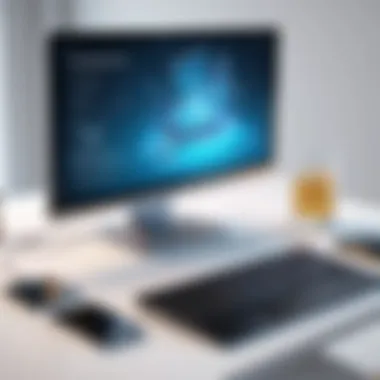

Educational Utility
Proteus Software stands out in educational settings for its user-friendly interface and robust simulation capabilities. It's an essential tool for students in engineering and technology fields. The software's visual approach helps students grasp complex concepts with ease. By providing an interactive platform to experiment with designs, students can apply theoretical knowledge in practical scenarios. Furthermore, colleges and universities can benefit from using Proteus in their curricula, as it encourages hands-on learning and collaboration among students. Instructors can utilize the software to demonstrate real-world applications, enhancing the educational experience significantly.
"Proteus Software transforms complex engineering principles into understandable, interactive experiences for students."
Proteus Software Versus Competitors
In a competitive landscape among design and simulation software, understanding how Proteus Software stands in relation to its peers is crucial for informed decision-making. Organizations often face challenges in choosing the right tool that meets their specific needs. Hence, analyzing Proteus Software alongside its competitors provides insight into its strengths and weaknesses. This assessment is imperative not just for software selection but also for clarifying how Proteus can enhance productivity and efficiency.
Key Comparisons
When evaluating Proteus against rival software like LTspice, Multisim, or Eagle, several critical factors emerge.
- Simulation Capabilities: While Proteus excels in providing a comprehensive simulation environment, LTspice is highly regarded for its speed in circuit simulation. Proteus offers unique microcontroller simulation features that are favorable for embedded system designers.
- User Interface: Proteus is often appreciated for its intuitive interface, enabling users to navigate without extensive training. In contrast, Eagle may require more technical familiarity to unlock its capabilities fully.
- Learning Curve: Many users find that Proteus offers a more accessible learning curve, particularly for beginners. However, tools like Multisim may cater more to seasoned electrical engineers who seek advanced features.
These comparisons are fundamental when considering project requirements and the user base's familiarity with specific software. Each choice has its merit, and thus the decision should align with the project goals and team skills.
Market Position
Proteus has carved a significant niche in the market, becoming a preferred tool in educational institutions and among hobbyists. Its integration of design and simulation makes it particularly appealing for users who need a holistic solution. However, it faces stiff competition from various established brands.
- User Segmentation: While Proteus attracts many educational users, innovative companies may lean toward software tools like Altium Designer for professional-grade PCB design capabilities.
- Cost Consideration: Pricing strategies also play a substantial role. Proteus often provides flexible pricing models which can be beneficial for startups and smaller organizations with budget constraints.
- Reputation and Reviews: User feedback highlights Proteus's strengths in simulation accuracy and user support. Nonetheless, competitive products may receive endorsements from high-profile projects in industry-specific applications.
"A thorough understanding of where Proteus lies in relation to its competitors can guide users in aligning their choice with their technical requirements and budget constraints."
As decision-makers assess Proteus Software against its competitors, these factors help outline its market position clearly. The right analysis can strongly influence whether Proteus can address specific design and simulation needs effectively.
Emerging Trends in Simulation Software
The landscape of simulation software is evolving rapidly. This transformation is driven by the necessity for industries to adapt to advancements in technology and changes in project demands. Emerging trends not only influence the functionalities of tools like Proteus Software but also dictate how professionals engage with these tools in their workflows. Understanding these trends is essential for decision-makers and IT professionals to stay ahead in their respective fields.
Integration with IoT
The Internet of Things (IoT) is reshaping various sectors, including design and simulation. Proteus Software’s integration with IoT solutions allows for the development of smarter devices and systems. With this integration, users can simulate IoT devices effectively, testing interactions in a virtual environment before deployment. This capability reduces risks associated with real-world implementations and ensures better performance outcomes.
Benefits of IoT integration include:
- Enhanced real-time data processing.
- Improved responsiveness of devices based on user interaction or environmental conditions.
- Streamlined testing procedures that accelerate the development cycle.
Professionals using Proteus can design complex systems, anticipating operational challenges that may arise after deployment. Thus, they can mitigate potential issues early in the design phase. Companies embracing this trend can secure a competitive edge in today’s data-driven market.
Remote Collaboration Capabilities
As remote work becomes more prevalent, simulation software must adapt to facilitate collaboration among teams spread across different locations. Proteus Software has demonstrated a commitment to enhancing remote collaboration features, allowing teams to work together seamlessly on design projects without the limitations of physical location.
Key considerations for remote collaboration include:
- Access to shared project files in real-time.
- Synchronization of design efforts across various team members.
- Integration of various communication tools to streamline discussions.
This trend addresses one of the critical challenges in project development—communication inefficiencies. By focusing on enhancing these collaboration capabilities, Proteus empowers teams to maintain productivity and innovation even in virtual settings. As this trend continues to grow, the expectation for software to support remote teams will become more imperative.
In summary, the evolution of simulation software reflects broader technological changes. The trends such as IoT integration and remote collaboration highlight the increasing need for flexibility and efficiency in design processes. Understanding these trends is crucial for users of Proteus Software to remain relevant and effective in their respective roles.
User Experiences and Feedback
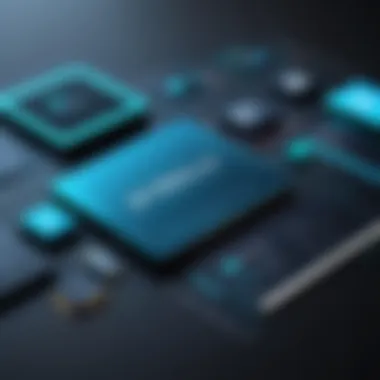

User experiences and feedback are essential components when evaluating any software, including Proteus. These insights offer valuable perspectives on how real users interact with the tool in practical situations, thereby guiding potential buyers in their decision-making processes. Understanding user experiences not only highlights the strengths of Proteus software but also helps identify areas for improvement. The inclusion of case studies and user reviews can provide concrete examples of how Proteus meets diverse needs in different settings.
The benefits of investigating user experiences are manifold. For one, real-world anecdotes can illuminate how effectively Proteus performs under various conditions. Moreover, feedback can reveal both the common challenges users face and the support they receive from the manufacturer, Labcenter Electronics. Potential users need to weigh these factors to ensure that the software aligns perfectly with their specific requirements and expectations.
Case Studies
Case studies provide in-depth insights into how various organizations employ Proteus software. They often showcase specific applications, challenges, and outcomes, thus enriching the overall narrative surrounding the tool. For instance, one case study might detail a university's use of Proteus in their engineering curriculum. The institution could highlight improvements in student engagement and comprehension related to embedded systems design. Another case study could focus on a startup specializing in IoT products, illustrating how Proteus has streamlined their product development and testing phases.
These narratives not only enhance the credibility of Proteus but also paint a picture of its versatility. Understanding how different sectors utilize the tool can inspire new approaches for prospective users.
User Reviews Summary
User reviews synthesized from various platforms illustrate the overall sentiment toward Proteus software. Many users appreciate its comprehensive design environment and simulation capabilities. Reviews often emphasize how the user-friendly interface makes complex tasks manageable, especially for beginners. Nevertheless, there are critical voices as well. Some users have pointed out limitations in the software, such as occasional bugs during simulation or a steep learning curve for advanced features.
In summary, user feedback often points to the following aspects:
- Strengths:
- Weaknesses:
- Comprehensive design environment.
- Strong simulation capabilities.
- User-friendly interface for a wide range of users.
- Occasional bugs in specific scenarios.
- Steep learning curve for advanced functionalities.
These insights are crucial for potential customers as they make informed choices. By engaging with user experiences, stakeholders can better understand how Proteus might serve their needs, ultimately leading to a more satisfactory acquisition and use of the software.
Cost Analysis of Proteus Software
Understanding the financial aspects of proteus software is crucial for organizations. Costs can directly affect decision-making processes. Therefore, evaluating different cost factors is essential. An in-depth cost analysis can indicate whether the investment in Proteus will yield justified returns based on the functionalities and advantages provided by the software.
Pricing Models
Proteus software offers various pricing models, accommodating diverse needs. For professionals and organizations, choosing the right pricing model can lead to significant savings.
- Single User Licensing: Ideal for individual users. This model involves a one-time payment for a single license, focusing on personal use.
- Multi-User Licensing: Designed for teams. This option enables several users to access the software simultaneously. Typically, it is more economical than purchasing multiple single-user licenses.
- Educational Discounts: For students and educators. Many software developers provide discounts to support educational institutions. Proteus software is no exception in this regard.
- Subscription-Based Pricing: Monthly or annual subscriptions. This allows organizations to access the software while managing cash flow. Additionally, it provides ongoing updates without additional costs.
The choice of pricing model ultimately affects budget planning. It is worthwhile to compare these models against the specific needs of the organization to find the best fit.
Value for Money Assessment
Assessing the value for money of Proteus software is vital for informed financial decisions. This evaluation involves comparing the software's capabilities to its pricing structure.
- Functionality vs. Cost: Proteus offers robust features like decent simulation capabilities, circuit design, and PCB layout. Comparing these features to their equivalent in similar software is necessary to gauge if the pricing is justified.
- Return on Investment (ROI): Organizations must consider how quickly they can recoup their initial investment in Proteus. Efficient design processes can save time and money, enhancing ROI.
- Support and Updates: The presence of ongoing support and software updates factored into the overall value should not be overlooked. Many competitors may charge hidden fees for these services.
- User Experience: Positive user feedback often indicates that a software solution offers value. Proteus software routinely receives favorable reviews for usability and effectiveness in specific applications.
Cost analysis provides insights into whether Proteus software aligns with your organizational goals and budgetary constraints.
Future of Proteus Software
The future of Proteus Software is pivotal for professionals in engineering and design industries. As technology evolves, so do the tools we rely on for simulations and designs. This section highlights how Proteus Software can adapt to upcoming innovations and the benefits it can bring.
Projected Developments
Projected developments for Proteus Software focus on enhancing features and integrating cutting-edge technologies. Key areas to watch include:
- Advanced Simulation Models: Expect to see more sophisticated models that mimic real-world scenarios better. These advancements will provide engineers deeper insights and more precise results.
- Enhanced Support for IoT: With the growing significance of the Internet of Things, Proteus will likely focus on improving its capabilities in simulating connected devices and networks comprehensively. This shift will help users design smart devices more effectively.
- User-Friendly Interface Updates: As user experience is critical, expect Proteus to implement design updates aimed at improving usability. A streamlined interface can significantly boost efficiency for users at all experience levels.
The incorporation of machine learning algorithms within simulations is also a possibility. Automating certain design processes could redefine productivity standards in the industry.
Potential Market Growth
Potential market growth for Proteus Software appears robust. Several factors contribute to this trend:
- Increasing Demand for Simulation Software: As industries increasingly rely on simulations for design and testing, the demand for effective software like Proteus is on the rise.
- Expansion into New Markets: Proteus can extend its reach into emerging markets, particularly in developing nations. Growth in the electronics and automation sectors will create opportunities for Proteus to establish a footprint.
- Collaboration with Educational Institutions: By partnering with universities and colleges, Proteus can create a new generation of users, ensuring the software remains relevant as new engineers enter the field.
- Integration with Other Technologies: Collaboration and integration with other software and tools will likely enhance its functionality, making it a preferred choice for users.
"The ongoing evolution in technology combined with Proteus's adaptability positions it as a key player in its field for years to come."



