Planogram Software: Maximizing Retail Efficiency


Intro
In the dynamic landscape of retail, the effective management of shelf space is crucial. The ability to optimize retail space can influence not just customer experience but also sales performance. Retailers face the challenge of effectively utilizing their available square footage to meet diverse needs. This is where planogram software comes into play, providing tools for retailers to visually manage product placement and stock levels.
What is Planogram Software?
Planogram software allows retailers to create visual representations of their store layouts, guiding how products should be displayed on shelves. This strategic planning tool aids in aligning product placement with marketing strategies and customer buying behaviors. Over time, effective shelf organization can lead to increased sales and improved inventory management.
Overview of Core Features
Description of Essential Functionalities
The core features of planogram software are integral for any retail operation aiming to enhance its performance. Some key functionalities include:
- Visual Layout Creation: Users can easily create and modify store layouts to optimize space.
- Inventory Tracking: This feature allows real-time tracking of stock levels, minimizing the risk of overstocking or stockouts.
- Data Analytics: Many tools integrate analytical capabilities to assess sales performance and identify best-selling products.
- Collaboration Tools: Facilitating team communication and alignment, this feature supports multi-user access and sharing.
These functionalities serve as essential building blocks for retailers looking to establish a well-organized and efficient store environment.
Comparison of Features Across Top Software Options
Analyzing leading planogram software can provide insights into how different solutions stand out. Software like SmartDraw, Shelf Logic, and MockShop offer unique features:
- SmartDraw: Focuses on user-friendly visual design capabilities with extensive templates.
- Shelf Logic: Emphasizes real-time data integration, allowing for instant inventory updates.
- MockShop: Offers robust collaboration tools, perfect for teams working on large-scale retail strategies.
Understanding the specific strengths of each software helps users choose a solution that aligns with their strategic goals.
User Experience and Interface
Insights Into UI/UX Design Aspects
A crucial aspect of planogram software is its user interface and user experience. A well-designed UI can significantly enhance how retailers interact with the software tools. Features such as drag-and-drop functionality, intuitive dashboards, and responsive design contribute to an overall seamless user experience.
Importance of Usability and Accessibility
Usability goes beyond ease of use; it affects how quickly teams can adapt to new tools. Software that offers tutorials or real-time support enhances accessibility. The aim should be to ensure all users, regardless of their technical background, can effectively utilize the software.
"User experience is not just about aesthetics; it is about how efficiently and effectively users can achieve their goals."
Understanding Planogram Software
Planogram software plays a critical role in the retail industry, especially in the context of optimizing space for products. This software aids retailers in visualizing product layouts and making strategic decisions about product placement. The essence of understanding planogram software lies in grasping its functionality, benefits, and the impact it has on overall retail management.
Definition of Planogram Software
Planogram software is a specialized tool designed to assist retailers in creating visual representations of their store layouts. These layouts, often referred to as planograms, detail precisely how products should be displayed on shelves or in specific areas within a store. By defining the arrangement of merchandise, the software helps ensure that products are both accessible to customers and efficiently utilize retail space. In today’s competitive market, this tool acts as a practical guide to drive sales and improve customer experience.
Importance in Retail Management
The significance of planogram software in retail management cannot be overstated. It offers several key advantages:
- Sales Optimization: With the right arrangement, products can attract more customer attention, potentially increasing sales.
- Inventory Efficiency: By understanding how products are organized, retailers can manage their stock levels better, reducing overstock and stockouts.
- Enhanced Customer Experience: A well-structured store layout can improve shoppers' navigation and overall satisfaction, leading to repeat business.
Moreover, planogram software promotes data-driven decision making. Decisions based on qualitative insights can enhance overall performance and contribute to a solid strategy for both short-term campaigns and long-term goals.
Integrating planogram software into retail operations shifts from traditional intuition-based strategies to a more analytical approach.
Key Features of Planogram Software
Planogram software plays an essential role in the retail industry, providing tools that enhance the visual merchandising process and streamline inventory management. Understanding the key features of such software helps companies maximize sales and improve customer experience. Here, we will discuss the core features that define effective planogram software, emphasizing their significance for retailers.


Visual Display Capabilities
Visual display capabilities are one of the primary features of planogram software. This functionality enables users to create visual representations of retail spaces, making it easier to lay out products in a way that appeals to consumers. By using digital models, retailers can experiment with different layouts without the need for physical changes.
The software allows for the manipulation of product sizes, colors, and placements. Retailers can visualize how various product arrangements affect shopper behavior. This insight can be crucial since an attractive display can lead to increased foot traffic and, ultimately, higher sales. With effective visual display tools, decision-makers can better understand spatial relationships and product adjacencies, leading to more effective merchandising strategies.
Integration with Inventory Systems
Another critical feature is the integration with inventory systems. This capability ensures that planogram software can access real-time data related to stock levels and product movement. When planogram software is connected to inventory management systems, it allows for seamless updates and adjustments.
Having accurate inventory data directly affects how planograms are developed. Retailers can instantly know which products are in stock and which need restocking. This connection reduces the likelihood of overstocking or running out of popular items. In turn, this leads to efficient space utilization and optimized inventory management. Maintaining the right stock levels helps retailers meet customer demand without wasting valuable shelf space.
Data Analysis Tools
Data analysis tools within planogram software provide valuable insights that inform retail strategies. These tools analyze sales data, customer behavior, and inventory turnover rates. By doing so, they help identify trends and patterns that can guide the planning process.
For instance, data-driven decisions can help retailers understand which items sell best at certain times of the year or determine which products are more popular when placed near specific items. Retailers can use this information to fine-tune their planograms, ensuring that they reflect the preferences of their target audience. Leveraging data analysis tools not only enhances the decision-making process but also supports continuous improvement in retail strategies.
Collaboration Features
Collaboration features are also essential for effective planogram software. They allow teams to work together seamlessly, even if they are in different locations. This is particularly important for larger retail chains where multiple stakeholders, such as merchandising teams, inventory managers, and sales associates, need to be involved in the planogram development process.
Through collaboration features, users can share planograms, provide feedback, and make updates in real-time. This collaborative approach helps to ensure that everyone is aligned on the strategies being implemented. More importantly, it encourages input from various departments, which may bring fresh perspectives into the planning process. Ultimately, collaboration leads to more cohesive and successful planogram implementations.
Integrating visual display capabilities, inventory systems, data analysis tools, and collaboration features is vital for maximizing retail success.
Benefits of Using Planogram Software
Planogram software delivers substantial advantages that significantly enhance retail operations. Understanding its benefits is crucial for decision-makers and IT professionals aiming to streamline processes and improve overall performance. This section details three primary benefits: enhanced sales performance, improved inventory management, and optimal space utilization.
Enhanced Sales Performance
With the right planogram software, retailers can markedly boost sales performance. This software helps optimize product placement by analyzing consumer buying patterns. When products are displayed in a way that attracts attention, sales typically increase. Planogram software can customize the layout based on location, seasonality, or marketing campaigns. It leverages data to target top-selling items and drives shoppers to these products.
Additionally, leveraging planograms ensures that products relevant to current promotions are placed strategically. This integration increases impulse purchases and helps maintain inventory at desired levels. By being insightful about the consumer journey, planogram software enhances the shopping experience, thus elevating sales.
Improved Inventory Management
Inventory management becomes smoother with planogram software. This software provides vital insights into stock levels and movements, allowing retailers to keep better track of their products. When items are placed in optimized positions, it reduces the risk of stockouts or overstocks. The software forecasts demand based on historical sales data. This means retailers can adequately prepare for peak shopping periods or wander patterns seen in individual stores.
Moreover, real-time updates help staff ensure that inventory reflects the displayed planogram. This way, products are always available, and operational inefficiencies are minimized. Inventory management can become more adaptable to changing demands, leading to reduced costs and improved profitability.
Optimal Space Utilization
Planogram software excels in ensuring optimal space utilization. Retail space is a valuable commodity, and effective usage can lead to increased profitability. The software analyzes square footage, product dimensions, and traffic patterns to determine the most efficient layout. By maximizing every inch of space, retailers can showcase more products without cluttering displays.
Key factors include:
- Displaying high-margin products at eye level
- Creating thematic displays that encourage related purchases
- Avoiding overcrowding that may hinder customer experience
Ultimately, optimal space utilization contributes to a more organized store layout, enhancing customer navigation and satisfaction.
"Effective planogram software transforms retail spaces into profitable environments by maximizing every available opportunity to attract customers."
Challenges in Implementing Planogram Software
Implementing planogram software can bring significant advantages to retail management, yet it comes with its own set of challenges. Understanding these challenges is essential for a successful transition to using such technology. Industry professionals, managers, and IT specialists may find themselves facing resistance from employees, unforeseen training needs, and various cost factors. Recognizing and addressing these issues can lead to a smoother implementation process and, ultimately, better outcomes for business.
Resistance to Change
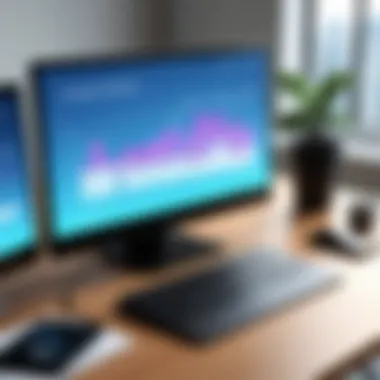

Resistance to change is a common obstacle in any organization. Employees may feel threatened by new technologies that alter their daily routines or job roles. This resistance can manifest in several ways, including skepticism about the software's effectiveness or a reluctance to adopt new processes.
To address this, management should emphasize the positive aspects of planogram software. Highlighting the benefits, such as improved efficiency and enhanced sales performance, can help alleviate concerns. Engaging staff in the decision-making process can also foster a sense of ownership, reducing resistance. Providing clear communication about why changes are necessary is key. Transparency can create a more supportive environment for change and minimize pushback from staff.
Training Requirements
Training is another vital aspect to consider when implementing planogram software. Without proper training, even the best software can fail to deliver its potential benefits. Employees need to understand how to use the software effectively to make informed decisions that improve inventory management and space optimization.
Training programs should be comprehensive and tailored to different learning styles. Offering hands-on training sessions, online tutorials, and ongoing support can be effective. This multifaceted approach accommodates different employee needs and helps ensure that all staff members feel confident using the new system. Furthermore, ongoing check-ins and refresher courses can help maintain proficiency over time.
Cost Considerations
Lastly, cost considerations play a significant role in the decision to adopt planogram software. Both initial purchase prices and ongoing operational costs need to be evaluated closely. Budget constraints may limit options, making it crucial to perform a thorough cost-benefit analysis before committing to a specific software solution.
Companies should also be aware of potential hidden costs, such as those related to additional training, maintenance, and integration with existing systems. Establishing a clear budget and timeline can help in managing these costs effectively. Careful planning and strategic allocation of resources can mitigate financial risks, ensuring that the investment in planogram software yields substantial returns.
"Understanding the challenges associated with planogram software implementation is crucial for effective retail management and strategic planning."
Implementing planogram software has its complexities, but by addressing resistance to change, prioritizing comprehensive training, and carefully considering costs, organizations can bridge these gaps. This preparation enables a successful transition to a more optimized and data-driven retail environment.
Popular Planogram Software Options
The selection of planogram software is a critical component for retail operations. It determines how effectively a business can manage its visual merchandising and inventory strategies. Various software options offer unique features that cater to different business needs. Understanding these options can lead to improved sales performance and a more efficient use of retail space.
Overview of Top Solutions
When exploring popular planogram software solutions, it is essential to identify a few key players in the market that stand out in terms of functionality and user experience.
- Shelf Logic: This tool excels in visual planning, allowing users to create and modify planograms effortlessly.
- SmartDraw: Known for its versatility, it offers not only planogram capabilities but also supports broader diagramming needs.
- DotActiv: This software is integrated with powerful data analysis tools, helping retailers understand consumer behavior and optimize layouts based on actual sales.
- PlanogramCreator: It is designed with a focus on ease of use, thus appealing to smaller retailers or those who may not require complex features.
These software solutions provide a range of functionalities, making it critical to assess which aligns best with specific business goals.
Feature Comparison
Each planogram software has distinctive features that serve different operational requirements. Here is a comparison of some of the fundamental aspects that differentiate them:
- User Interface: Some tools, like Shelf Logic, offer intuitive interfaces while others may have a steeper learning curve.
- Integration Capabilities: Look for solutions such as DotActiv that integrate seamlessly with existing inventory systems and POS software.
- Reporting Tools: The ability to analyze data efficiently is crucial. PlanogramCreator provides basic reporting, but SmartDraw might offer more comprehensive analytics options.
- Cloud Accessibility: Cloud-based software like DotActiv allows for real-time collaboration, providing flexibility for teams.
Consideration of these features allows a retailer to make an informed decision based on their unique needs.
User Reviews and Feedback
Feedback from end-users provides valuable insights into the performance and reliability of planogram software options.
- Shelf Logic: Users praise its easy-to-follow workflows and efficiency in creating layouts. However, some report limitations in its reporting capabilities.
- SmartDraw: While lauded for its versatility and range of templates, users have noted complexities in integration with other tools.
- DotActiv: This software often receives high marks for its robust data analysis tools but may require a greater investment in terms of money and training.
- PlanogramCreator: Users appreciate its simplicity, but those seeking advanced features report that it falls short.
User experiences can vary, so it is advisable to perform thorough research and consider trial versions when accessible.
"Choosing the right planogram software can significantly impact retail performance. Take the time to evaluate various options to find the best fit for your needs."
Trends in Planogram Software Development
Understanding the trends in planogram software development is vital for any retail enterprise looking to stay competitive. The retail industry is undergoing significant changes, influenced by technology, consumer preferences, and operational efficiencies. Staying abreast of these trends allows businesses to leverage advances in software that can enhance their retail strategies. By focusing on emerging technologies and adapting to shifts in consumer behavior, retailers can improve their sales and inventory management processes.
AI and Machine Learning Applications
Artificial Intelligence (AI) and machine learning are revolutionizing planogram software. With these technologies, retailers can analyze large datasets to identify patterns in consumer purchasing behavior. AI can generate insights that help businesses predict which products will perform best in specific store layouts. For instance, machine learning algorithms can optimize product placement based on historical sales data, seasonal trends, and regional preferences. This predictive capability enables more accurate planograms, which can drive sales and improve inventory turnover.
Moreover, AI-driven software can dynamically adjust planograms to respond to real-time data. For example, if a store sees an unexpected surge in demand for a particular item, the software can recommend modifications to the planogram to accommodate this change. This flexibility in strategy can significantly benefit retailers, allowing them to remain responsive to market needs.


Cloud-Based Solutions
Cloud-based solutions are another major trend impacting planogram software development. These platforms provide retailers with the ability to access their planogram data from any location, facilitating easier collaboration among teams. By being cloud-based, the software reduces reliance on local infrastructure, lowering costs and minimizing IT overhead.
Additionally, cloud solutions often offer enhanced security and the ability to scale operations as needed. Retailers can integrate their planogram software with other cloud-based applications, such as inventory management and point-of-sale systems. This integration ensures that all aspects of the retail management system work cohesively, leading to better operational efficiency.
Retailers adopting cloud-based planogram software also benefit from regular updates and new features, delivered without the need for manual installations. This keeps systems up-to-date with the latest advancements and functionalities. Considerations regarding data privacy and compliance are essential, but many reputable vendors ensure robust security measures, easing concerns for businesses.
"Integrating AI and cloud functionalities into planogram software represents not just an advancement but a transformation in retail management practices."
Overall, both AI and machine learning applications, alongside cloud-based solutions, are instrumental in transforming how retailers approach space planning, analytics, and agility in response to consumer demands.
Evaluating Planogram Software
Evaluating planogram software is essential for businesses aiming to maximize the effectiveness of their retail spaces. As retail environments grow complex, the right software can deliver significant insights into customer behavior, product placement, and inventory management. This section provides a framework for decision-makers to identify their distinct needs, set specific criteria for software evaluation, and assess potential solutions through trials and demos. Doing so not only aids in selecting the right tool but also ensures alignment with broader business objectives.
Identifying Business Needs
Before engaging with any software, organizations must establish a clear understanding of their unique requirements. Understanding business needs involves several key components:
- Current Challenges: Identify existing issues within inventory management or product placement that necessitate the use of planogram software.
- Goals: Clarify objectives that the software should help achieve, such as improving sales, streamlining processes, or enhancing customer experience.
- Resources and Limitations: Evaluate available resources, such as budget constraints or technical capabilities, which could influence software choices.
To effectively identify needs, involving stakeholders is critical. This includes input from sales teams, marketing, supply chain managers, and IT. Each department may have different priorities that should be considered during the evaluation process.
Setting Evaluation Criteria
Once business needs are clearly defined, establishing evaluation criteria is the next step. Criteria must reflect the desired outcomes and operational requirements of the organization. Key considerations include:
- Functionality: Does the software offer necessary features like visual displays, analytics, and integration capabilities?
- Usability: Assess ease of use to ensure that employees can adapt without excessive training. A user-friendly interface can greatly enhance productivity.
- Support and Updates: Consider the level of customer support provided by the vendor and frequency of software updates.
- Cost-Effectiveness: Analyze not just the initial costs but also long-term expenses such as maintenance or additional modules.
Setting these criteria aids in comparing different planogram software effectively. A weighted scoring system can help quantify how well each option meets the established standards.
Trial and Demo Assessments
Finally, conducting trial and demo assessments allows potential buyers to experience the software firsthand. This stage is critical as it helps to validate assumptions made in the earlier phases. Several key steps should be taken during this phase:
- Engagement with Vendors: Request demos from multiple vendors to compare functionalities and support services.
- Hands-On Experience: Allow users to interact with the interface. Real-world use cases can reveal strengths or weaknesses.
- Feedback Collection: Gather input from all participants involved in the assessment. A group evaluation can provide diverse insights into the software's performance.
"Conducting thorough evaluations mitigates the risk of investing in a solution that will not meet essential needs."
By diligently identifying business needs, establishing evaluation criteria, and executing trials effectively, organizations can ensure that their choice of planogram software enhances overall operational effectiveness. This structured approach ultimately paves the way for successful retail space management.
Future of Planogram Software
The future of planogram software holds significant promise for retail businesses seeking to adapt to an increasingly digital landscape. As technology evolves, it becomes clear that planogram solutions are more than just tools for visual merchandising; they will play a crucial role in shaping retail strategy. Several key factors are essential when considering the future of this software.
Emerging Technologies
Emerging technologies are reshaping many sectors, including retail. In the context of planogram software, technologies such as artificial intelligence and automation stand out. AI can analyze vast amounts of data quickly, offering insights into customer behavior and preferences. This allows retailers to create more effective planograms that align closely with consumer demand.
For instance, computer vision technology can assess shelf space in real time, ensuring optimal product placements. This level of automation cuts down manual errors and enhances accuracy, leading to increased sales efficiency. Furthermore, integrating AR (augmented reality) into planogram software may provide a new layer of visualization, enabling users to see product placements in a simulated environment before actual implementation.
Shifting Consumer Preferences
As consumer preferences evolve, so must retail strategies. Today's consumers are more informed and demand personalized shopping experiences. This trend implies that retailers need to be agile in adjusting their planograms to meet changing market demands. The ability to quickly shift product placements based on real-time sales data or trends can significantly enhance customer satisfaction. Additionally, consumers show a growing preference for sustainability. They tend to favor brands that demonstrate responsible practices, including how products are displayed and marketed.
Retailers will need to use planogram software not just to maximize sales but also to align with consumer values. This could mean prioritizing eco-friendly products or creating displays that tell a story about sustainability. The adaptability of planogram software will be crucial for meeting these incoming challenges.
Sustainability Considerations
In an age where environmental concern is paramount, sustainability considerations must be integrated into planogram strategies. Retailers are under pressure to reduce waste and minimize their environmental footprint. Planogram software can help in achieving these goals by optimizing the use of materials for displays and minimizing overstock through better inventory management.
Using planogram software effectively can lead to more thoughtful product placements that emphasize sustainable goods. By prioritizing such products in planograms, retailers not only meet customer preferences but also contribute to broader environmental efforts. Moreover, software that tracks the lifecycle of products can aid businesses in making more informed decisions, such as optimizing stock turnover to reduce waste.
"The effective use of planogram software is not just about positioning products but about creating a more efficient and responsible retail environment."



