Detailed Overview of QuickBooks Online 2021 Pricing


Intro
QuickBooks Online 2021 has become a cornerstone for many businesses when it comes to financial management. With its varying pricing tiers, companies often find themselves contemplating which plan best aligns with their unique needs. A detailed look into these pricing structures, paired with the features associated with each, can illuminate the paths available and assist in budget planning.
In this guide, we aim to peel back the layers of QuickBooks' offers and benefits for varied business sizes and sectors. This analysis helps empower decision-makers, IT professionals, and entrepreneurs to navigate their options meticulously, ensuring they land on the most fitting subscription.
Overview of Core Features
Understanding the core features of QuickBooks Online is paramount for anyone considering this software. Some functionalities are essential to most businesses, while others might only be relevant to specific industries. This section digs into what QuickBooks Online 2021 brings to the table.
Description of Essential Functionalities
QuickBooks Online boasts a multitude of features that make it a go-to choice for many. Here are some highlights:
- Invoicing: Easily create and send professional-looking invoices.
- Expense Tracking: Keep tabs on company expenses, categorizing them seamlessly.
- Bank Reconciliation: Connect your bank account and reconcile transactions with ease.
- Financial Reporting: Generate various financial reports, enabling insights into the health of your business.
- Multi-Currency Support: Perfect for businesses dealing with overseas clients or suppliers.
These features help streamline accounting tasks and improve overall efficiency. The ability to integrate with other tools also becomes a game-changer for many firms.
Comparison of Features Across Top Software Options
While QuickBooks Online is impressive, it’s always good practice to look at alternatives. Here’s a quick glance:
- Xero: Offers robust multi-currency options and excellent inventory management features.
- FreshBooks: Known for its user-friendly interface, particularly for service-based businesses.
- Zoho Books: Affordable with strong automation features.
Each of these platforms comes with its own unique strengths, making the choice highly dependent on specific business needs. It’s wise to evaluate what features are most vital for your operations and weigh them against what each software can provide.
User Experience and Interface
For any software, user experience can dictate adoption and ongoing satisfaction levels. With QuickBooks Online 2021, the interface plays a pivotal role in ensuring usability.
Insights into UI/UX Design Aspects
The design of QuickBooks Online is intuitive, allowing users to navigate through various functionalities without much hassle. Key aspects include:
- Dashboard Overview: A clean dashboard that offers a snapshot of your financial health instantly.
- Navigation Menu: Well-structured and categorized, making it seamless to find features.
Users have remarked positively about the learning curve, indicating a relatively smooth transition even for those who may not be tech-savvy.
Importance of Usability and Accessibility
In today's fast-paced economy, accessibility is key. QuickBooks Online functions across devices, ensuring that users can access their accounting information whenever needed. The mobile application is particularly handy, allowing business owners to handle finances on the go.
"Usability directly influences the overall satisfaction of small business owners using financial software. If a program makes accounting feel like a chore, chances are they won't use it regularly."
In summary, QuickBooks Online 2021 provides not only a powerful toolset for financial management but also a user-friendly experience, allowing businesses to focus on growth rather than getting bogged down in software logistics.
Foreword to QuickBooks Online
When it comes to managing your business finances, QuickBooks Online 2021 stands out as a robust solution, especially for small to medium-sized enterprises. Its significance in the world of accounting software cannot be overstated. Essentially, QuickBooks Online serves as more than just a tool for bookkeeping; it offers an array of features tailored to meet the varying demands of business owners.
Navigating the world of accounting can be daunting, yet QuickBooks aims to ease this journey by providing functionality that enhances productivity. Whether it’s tracking expenses, managing invoices, or generating financial reports, this software streamlines processes that were once time-consuming endeavors. Imagine having a digital assistant that not only keeps your books in order but also gives you insights into your financial health.
Key Features and Benefits
- Accessibility: With QuickBooks Online, you can access your financial data from virtually anywhere, provided you have an internet connection. This mobility can be a game-changer for business owners who are always on the go.
- User-Friendly Interface: The platform is designed with usability in mind, making it suitable even for those who may not have a background in accounting. This lowers the barrier to entry for new users who might otherwise feel intimidated by complex financial software.
- Integration Capabilities: QuickBooks Online plays nicely with a host of third-party applications, meaning that you can tailor it to fit your specific business needs. For example, integrating with payment processors can automate a previously manual task and help with cash flow management.
In thinking about the pricing of QuickBooks Online, one is inevitably drawn into discussions about value for money and the worth of investing in such a comprehensive tool. The different tiers of service cater to diverse business needs, whether you’re a freelancer juggling invoices or a medium-sized company keeping track of multiple accounts.
Considerations for Decision Makers
It's crucial for decision makers, IT professionals, and entrepreneurs to consider not just the sticker price but the overall cost-benefit relationship of implementing a solution like QuickBooks. While the initial investment appears significant, the potential savings in time and improved financial oversight can often offset these costs,
Moreover, understanding the nuances of what each pricing tier offers is fundamental in aligning QuickBooks Online with your specific operational goals. As we progress through this breakdown, we'll delve into the pricing models and what each level provides to ensure you make an informed choice.
"The true cost of software isn't just in the price but the value it brings to your business."
This guide aims to equip you with all necessary insights on QuickBooks Online 2021 pricing, so you can confidently choose a plan that best serves your business interests.
Overview of Pricing Models
Understanding the pricing models for QuickBooks Online 2021 is crucial for any business owner or decision-maker contemplating the financial management software. Different pricing structures appeal to varying business sizes and needs. Here, we dive into the distinct pricing models available for QuickBooks Online, weighing the pros and cons of each, to empower users to choose wisely based on their specific needs.
Monthly Subscription versus Annual Payment
When it comes to selecting a payment model for QuickBooks Online, one of the most significant decisions is whether to opt for a monthly subscription or an annual payment.
Monthly Subscription provides flexibility. This is particularly beneficial for smaller businesses or startups that may have fluctuating revenue streams. Pay as you go means that if a business needs to halt operations or reassess its financial software needs, it isn’t locked into a year-long commitment. However, the cumulative cost of a monthly plan can exceed that of an annual subscription over time. For a practical example: if a user chooses the Essentials Plan at $55 per month, the total would amount to $660 after one year.


On the flip side, the Annual Payment offers a discount as businesses commit for a longer duration. QuickBooks often incentivizes this approach, providing a lower rate than what you'd accumulate monthly. The annual fee for the Essentials Plan, in this context, can be around $528, translating to about $44 per month, not to mention it allows users to budget for the entire year without worrying about unexpected charges.
"Opting for the annual payment can save significant dollars if the business is likely to use QuickBooks for the entire year."
Discounts and Promotions
Another notable element of the pricing models centers around discounts and promotions. QuickBooks Online regularly offers promotional rates for new users, which help businesses ease into the software without breaking the bank. For instance, new subscribers may find themselves enjoying a 50% discount for the first three months, significantly reducing initial costs.
Considerations for taking advantage of these discounts include:
- Understanding the terms: Some promotions may only apply for the initial period, after which the regular price kicks in.
- Timing the purchase: Discounts may vary throughout the year. Staying aware of promotional periods can lead to savings.
- Cross-checking options: Compare with competitors who might offer similar discounts, allowing for an informed decision.
Always read the fine print. Promotions may seem attractive but sometimes contain limitations that can catch businesses off guard later.
Standard Pricing Tiers
Understanding the Standard Pricing Tiers of QuickBooks Online 2021 is pivotal for anyone evaluating this financial management tool. Essentially, these tiers cater to various business needs, allowing companies of different sizes to select a plan that aligns with their specific requirements. Let's dig deeper into each plan to outline the distinct features and benefits, providing a solid foundation for informed decision-making.
Simple Start Plan
The Simple Start Plan serves as a foundational option for freelancers and solo entrepreneurs. It’s designed for individuals who need basic accounting features without the complexity of handling large teams or extensive client accounts. For about twenty-five dollars per month, users can send invoices, track income and expenses, and even manage tax deductions. However, it’s vital to note that it only accommodates one user, which can be limiting for those looking to expand.
The main draw here lies in its simplicity.
- Key Features:
- Limitations:
- Track income and expenses
- Invoice creation and customization
- Tax deduction management
- Single-user access
- No bill management
In summary, while it’s a cost-effective starting point, those seeking shared access or more advanced features might find it lacking in capability.
Essentials Plan
As businesses grow, the Essentials Plan comes into play, priced around fifty dollars per month. This plan supports up to three users and includes everything in the Simple Start Plan while adding features such as bill tracking and payment management. These enhancements make it possible for small teams to collaborate more effectively, ensuring financial obligations are met in a timely manner.
In this tier, the added functionalities significantly boost efficiency.
- Important Features:
- Considerations:
- Multi-user access for up to three users
- Bill tracking
- Payment management with client functionality
- Monthly costs rise with additional users
- May still not be suitable for larger teams
If your business is expanding or you have a few partners involved, this might be the right choice, though it's wise to keep an eye on the scaling costs.
Plus Plan
Next up is the Plus Plan, aimed at more established businesses needing comprehensive tools at about seventy-five dollars per month. It supports up to five users, offering everything in the Essentials Plan plus advanced inventory tracking and project tracking. This flexibility can significantly enhance operations, especially for businesses managing diverse projects and stock.
Given its extensive features, this plan treats users to a more robust experience without overwhelming complexity.
- Highlights of the Plus Plan:
- Downsides:
- Anticipate inventory tracking
- Project tracking capabilities
- Support for more users up to five
- Cost increases with added functionalities
- Users must manage permissions and roles effectively
For firms that rely on detailed account management and inventory oversight, the Plus Plan offers a favorable balance of cost and capability.
Advanced Plan
Finally, we reach the Advanced Plan, a premium choice tailored for larger corporations or those requiring extensive features, priced around one hundred twenty-five dollars per month. This tier supports up to twenty-five users, introducing robust analytics, dedicated account support, and advanced custom report generation.
The Advanced Plan aims to elevate business processes with powerful functions and insights.
- Core Features:
- Considerations:
- Up to twenty-five user access
- Advanced reporting and analytics
- Dedicated customer support
- Best suited for medium to large businesses
- Higher monthly fee, but valuable for extensive needs
Companies that are serious about their financial management would find this plan worth the investment, ensuring they have all necessary tools at their disposal.
Feature Comparisons Across Plans
When it comes to selecting a financial management tool, understanding the features offered across various subscription plans is crucial. In the case of QuickBooks Online 2021, users encounter several tiers of service, each designed to cater to distinct business needs. A thorough comparison can illuminate which package provides the best value, especially when different businesses require diverse functionalities.
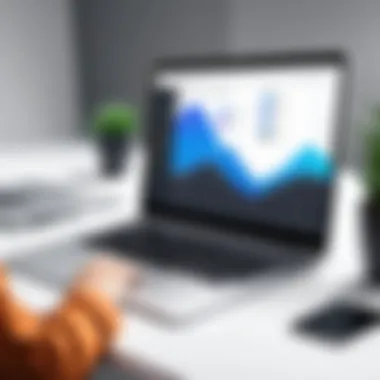

Effective feature comparisons allow decision-makers to gauge not just the price but the true worth of each plan. A small startup may not need advanced reporting tools, while a medium-sized enterprise might find invoicing options insufficient without integration capabilities. This analysis serves as a guide for identifying plans that align with specific operational demands or future scaling possibilities.
Invoicing Features
Invoicing is a fundamental aspect of any accounting software, and QuickBooks Online proves to be no exception. Here’s a closer look at invoicing features across different plans:
- Simple Start Plan: This entry-level option permits users to generate simple invoices. However, it lacks functionality for recurring invoices, which may not suit businesses with subscription services.
- Essentials Plan: Enhances the invoicing process, allowing users to create recurring invoices and set payment reminders. This can automate cash flow and ensure timely payments from clients.
- Plus Plan: Goes a step further with advanced customizations in invoice design. It also incorporates multi-currency billing, useful for businesses operating internationally.
- Advanced Plan: Targeted at large enterprises, this plan allows for detailed invoicing with advanced tracking options and custom reporting, thus enabling better management of cash flow and client payment histories.
Reporting Capabilities
The ability to track and analyze financial data can make or break business strategies. Different plans beckon distinct reporting features that cater to various scales of business operations.
- Simple Start Plan: Offers basic reporting, sufficient for freelancers or sole proprietors looking for a straightforward view of income and expenses.
- Essentials Plan: Adds more robust reporting options, enabling businesses to see profit and loss statements and sales reports, helping in better forecast planning.
- Plus Plan: Introduces project tracking, giving insights into ongoing engagements and their profitability while offering reports that help in expense management.
- Advanced Plan: Users get access to custom reporting tools that allow for deeper dives into metrics. This can help larger businesses make data-driven decisions based on predictive analytics.
Integration with Other Software
In today's interconnected world, a software's ability to integrate with other tools can be a game changer. Let’s explore how QuickBooks Online handles these compatibility needs:
- Simple Start Plan: Basic integration options with limited third-party tools. This may restrict the user’s ability to streamline their accounting with other platforms, like CRM systems.
- Essentials Plan: Improves integration with common business applications, making it easier for users to sync data across tools and improving overall efficiency.
- Plus Plan: Offers advanced integration options, especially useful for e-commerce businesses that need seamless connections to platforms like Shopify or PayPal.
- Advanced Plan: Supports a wide array of integrations, allowing for custom app connections and robust API support, essential for businesses with intricate ecosystems.
Assessing Costs for Different Business Sizes
Understanding the costs associated with QuickBooks Online 2021 is essential for business owners and decision-makers alike. Each size of business has unique needs regarding financial management and budgeting. Therefore, it's critical to evaluate how pricing models align with these requirements. Whether you're a small startup, a mid-sized firm, or a large corporation, the right financial tool can be the key to efficient operations.
When assessing the costs, it’s not just about the subscription fees, but also how features and scalability can impact overall financial health. Let’s unpack how QuickBooks aligns with various business sizes and what considerations come into play.
Small Businesses
For small businesses, often operating on tight budgets, the pricing of accounting software becomes a significant factor. QuickBooks’ Simple Start Plan could be an appealing option.
- Affordability: The monthly fees are relatively low, making it easier for businesses to integrate accounting software without straining finances. It provides essential features, ensuring that even smaller entities can manage basic invoicing and expenses efficiently.
- Scalability: However, as businesses grow, they may find the Simple Start Plan limiting, especially when it comes to multi-user access and enhanced reporting.
- Considerations: Small business owners should scrutinize which features they really need. Paying for a higher tier, like the Essentials Plan, may be worth it if it offers necessary functionalities that boost growth. Ultimately, a cost-benefit analysis can guide towards the best decision that won’t break the bank.
Medium-Sized Enterprises
For medium-sized enterprises, the focus shifts from merely affordability to value and expansion potential. Businesses of this size often require more sophisticated financial management tools to handle increased transactions, staff, and products.
- Feature-Rich Plans: The Essentials and Plus Plans offer features like time tracking and inventory management, which are pivotal for operational efficiency.
- Cost-Effectiveness: While the monthly fee may seem higher, the added capabilities can lead to time savings and reduced overhead costs down the road. This becomes crucial as margins can be tighter compared to larger corporations.
- Trial and Feedback: Exploring these plans through free trials and soliciting feedback from team members can also help gauge if a specific plan suits their growing demands.
Large Corporations
Large corporations typically have more complex needs, demanding specialized solutions that can cater to larger teams and multi-departmental integrations.
- Advanced Solutions: The Advanced Plan is specially designed for businesses needing robust reporting and dedicated customer support. Costly it may be, but the return is often significant through enhanced operational management and reduced time spent on financial tasks.
- Potential Hidden Costs: Large businesses should also be aware of integration challenges with existing systems. Sometimes, these costs might not be visible upfront. Therefore, it’s crucial to consider potential challenges and their associated expenses when deciding on QuickBooks.
- Long-Term Value: In this context, long-term value should always come to the forefront. The investment can yield higher productivity and more streamlined financial processes.
Evaluating QuickBooks Online pricing across different business sizes isn’t just a numbers game; it’s about aligning functionalities with real business goals.
Cost-Benefit Analysis of QuickBooks Online
When diving into the sea of financial management tools, a cost-benefit analysis becomes a crucial compass for navigating choices effectively. QuickBooks Online is no exception. By scrutinizing both its costs and advantages, businesses can make informed decisions that align with their unique needs and financial constraints. This section serves as a guide in understanding the intricacies of QuickBooks Online 2021 from a return on investment standpoint, as well as uncovering hidden costs that could affect overall budgeting.
Evaluating ROI
The return on investment, or ROI, is a pivotal concept when evaluating any financial software, including QuickBooks Online 2021. In simple terms, it measures the profitability of an investment relative to its cost. Most business decision-makers are keen to see how their expenditure translates into tangible benefits.
With QuickBooks, ROI can be determined by considering factors like time savings, accuracy in reporting, and streamlined processes. Users often find that automation of invoicing, transaction tracking, and financial reporting can cut down manual efforts significantly. For instance:
- Time Saved: Businesses report reclaiming countless hours that would otherwise be spent on bookkeeping tasks. This time can then be redirected towards core operations, enhancing productivity.
- Reduced Errors: The intelligent features in QuickBooks help mitigate human errors that could otherwise lead to costly financial repercussions.
- Informed Decision-Making: Easy access to real-time financial insights allows for quicker and more accurate decisions, which can foster potentially lucrative opportunities.
"Investing in QuickBooks Online is not just about software; it's about amplifying your business potential through intelligent financial management."
To evaluate the specific ROI for your business, a deep dive into existing workflows and anticipated efficiency gains is essential. Collecting performance metrics pre- and post-implementation can offer clear insights into how effective this tool has been in achieving your financial goals.
Hidden Costs and Additional Fees
While QuickBooks Online offers compelling features and benefits, it is vital to be aware of the fine print. There are sometimes hidden costs and additional fees that users may overlook initially. These can impact the overall financial equation.
Some common areas where hidden costs lurk include:
- Add-Ons: Features like payroll processing, advanced reporting functionalities, or integrations with specific third-party applications often come at an additional cost. Understanding what best suits your needs can prevent nasty surprises later.
- User Limits: Plans typically have limits on the number of users. If your business grows or requires more access, upgrading to a higher tier comes with increased expenses.
- Training Costs: While QuickBooks is designed to be user-friendly, adequate training may be necessary to fully leverage its capabilities. This can range from onboarding sessions to hiring consultants, each adding to the cost.
- Accountant Fees: If you decide to collaborate with an accountant who is familiar with QuickBooks, factor in their fees as part of your overall expenditure.
Customer Feedback and Experiences
When it comes to evaluating the merits of any software, feedback from users is invaluable. The customer feedback and experiences with QuickBooks Online 2021 offer a unique lens through which potential buyers can assess the platform's real-world efficacy. It sheds light on not just the functionality but also the user journey, highlighting elements like ease of use, support services, and overall satisfaction.
Understanding customer feedback equips decision-makers with actionable insights to gauge whether QuickBooks Online aligns with their needs. This aspect is crucial, especially for entrepreneurs and IT professionals who often weigh options based on perceived value and effectiveness. Gathering a wealth of experiences helps illuminate both the shining features and the trouble spots that aren't apparent in promotional materials or product descriptions.
Common Praise for QuickBooks Online
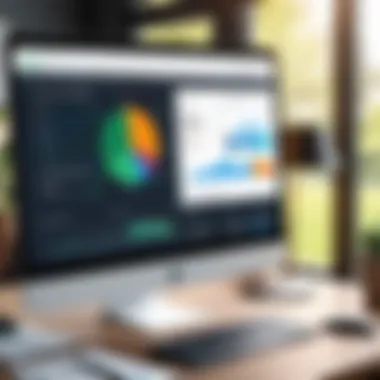

Users frequently express appreciation for QuickBooks Online's robust set of features. Here are some key points that consistently appear in positive feedback:
- Intuitive Interface: Many users note how easy it is to navigate the platform. The layout helps minimize the learning curve, allowing users to dive right into managing their finances without feeling overwhelmed.
- Versatile Invoicing Options: QuickBooks Online also garners praise for its invoicing capabilities. The ability to create branded invoices with ease and send them directly from the application is a time-saver for many businesses.
- Cloud Accessibility: Another highlight is the cloud-based functionality. This means users can access their financial data from anywhere, whether from a home office in a small town or on the road, making remote work easier.
- Excellent Customer Support: Several testimonials showcase the responsiveness of the customer service team. Whether it's a simple inquiry or a more complex issue, users feel confident that support is readily available.
"QuickBooks Online has changed how I manage my business finances. The interface isn't just user-friendly; it's genuinely enjoyable to use!"
— A Small Business Owner
Frequently Mentioned Issues
Though many users rave about QuickBooks Online, it's essential to touch on the challenges reported by some. Recognizing these issues can assist prospective users in making a more informed choice:
- Pricing Concerns: A number of users have pointed out that as their businesses grow and they require more features, the costs can escalate quickly. What starts as a reasonable subscription can become a financial burden if additional features are needed.
- Limited Customization: Despite its versatility, some users find the software lacks certain customization options. Users juggling unique business needs may feel constrained by the template-driven system.
- Integration Problems: While QuickBooks Online boasts numerous integrations, some users report technical glitches or limitations when trying to connect with other applications, which can interrupt workflows.
- Steep Learning Curve for Advanced Features: Even with an intuitive interface, mastering the more advanced features often takes significant time. New users may find themselves lost navigating comprehensive reporting tools or advanced project tracking functionalities.
By looking at user feedback through this balanced lens, prospective customers can gain a clearer understanding of what QuickBooks Online 2021 has to offer, enabling them to make more educated decisions for their business financial management needs.
Comparison with Competitors
In today’s dynamic financial landscape, choosing the right accounting software goes beyond merely assessing the pricing of a single product. QuickBooks Online faces viable competitors that offer diverse features, pricing models, and target demographics. This section aims to highlight how QuickBooks positions itself in relation to other platforms like Xero, FreshBooks, and Wave. Understanding these comparisons is crucial for decision-makers, IT professionals, and entrepreneurs who want to make informed choices tailored to their specific needs. By examining these alternatives, one can identify not only the strengths and weaknesses of QuickBooks but also discern which software aligns best with their business strategy.
Xero Comparison
Xero is often noted for its user-friendly interface and robust features suited for small to medium-sized businesses. At the heart of Xero's appeal is its unlimited user allowance, which sets it apart from QuickBooks, particularly for those who wish to have multiple team members accessing the software without incurring additional fees. While QuickBooks Online charges per user, Xero presents a one-size-fits-all model, thereby providing predictability in budgeting for firms with fluctuating headcounts.
However, when it comes to specific features, QuickBooks shines with its comprehensive reporting capabilities. Xero does offer reporting, but many users find that QuickBooks' options are more extensive, providing deeper financial insights. Each platform has its own approach to integrations too. Xero supports a diversity of apps, but QuickBooks holds partnerships with a broader spectrum of financial institutions and third-party applications.
FreshBooks Comparison
FreshBooks is another contender that caters primarily to freelancers and small businesses. Its pricing structure is relatively straightforward, appealing to those who prefer simplicity. However, it’s essential to note that while FreshBooks excels in invoicing—offering features like automatic late payment reminders and customizable templates—it lacks some financial management functionalities that QuickBooks online delivers very well, such as advanced inventory tracking or sophisticated tax features.
Moreover, FreshBooks, in its own right, may have difficulties when scaling up. As a business grows, users often report that they eventually require features that QuickBooks possesses, leading to a phase where the transition becomes necessary. For businesses just starting, FreshBooks could be attractive; still, those planning for future growth might find QuickBooks Online the more robust option in the long run.
Wave Comparison
Wave presents itself as a free solution aiming to facilitate easy access for small businesses and freelancers with tight budgets. While it’s challenging to argue against free software, the trade-off often lies in limited features—particularly, in advanced functionalities such as payroll management or inventory tracking that QuickBooks provides. Wave appeals to cost-sensitive users, but for businesses intending to grow, transitioning to a more equipped solution like QuickBooks can be inevitable.
It's also worth mentioning that customer support levels may swiftly differentiate these two platforms. QuickBooks offers a range of support options from live chat to a dedicated support line, whereas Wave tends to operate on a more limited basis. Users sometimes cite difficulty in getting timely responses.
Comparing QuickBooks to these competitors is not merely an evaluation of pricing, but rather an understanding of value provided to each unique business scenario.
In sum, evaluating QuickBooks Online against Xero, FreshBooks, and Wave provides a rich context that empowers businesses to choose wisely. Each platform has its own nuances that make it appealing or less attractive depending on the size, growth trajectory, and specific accounting needs of a business.
Future Pricing Trends and Predictions
Navigating the financial software landscape can feel a bit like trying to catch a train that's always a step ahead of you. As businesses lean more towards digital solutions, understanding where QuickBooks Online pricing might go in the future is crucial. This section explores pivotal trends and factors influencing potential shifts in pricing. Grasping these elements not only arms businesses with foresight but also enables informed budgeting and planning.
Anticipated Changes in Software Fees
The conversation around anticipated changes in software fees for QuickBooks Online hinges on several factors. As operational costs for service providers fluctuate due to various economic pressures, users may find their subscription payments impacted. Alongside economic variables, specific trends must be monitored:
- Rising operational costs: If QuickBooks faces increased expenses for technology, infrastructure, or staffing, it's reasonable to expect adjustments in subscription fees to maintain profit margins.
- Competitive landscape: As newer players enter the market, established giants like QuickBooks tend to adapt their pricing strategies in response to competition. Discounts or feature enhancements may accompany this transition.
- Integration of AI: Many modern software applications are integrating AI technologies. As QuickBooks considers incorporating more advanced features, the question remains whether these will be included in current pricing or if they will command a premium.
It's clear that savvy decision-makers will need to remain vigilant. Keeping an eye on communications from QuickBooks regarding fee structure, as well as trends in the overall financial software industry, can be the difference between being ahead of the curve or playing catch-up.
Market Trends Influencing Pricing
Market trends can significantly sculpt the landscape of software fees. When we look at the horizon, several considerations emerge that may influence how much QuickBooks Online costs:
- Remote Work Surge: The pandemic has shifted many businesses to remote operations. Software that helps facilitate this shift is in high demand. QuickBooks may capitalize on this trend, offering features that cater specifically to remote teams, potentially adjusting pricing based on the value provided.
- Subscription Fatigue: With the countless subscription services available today, businesses might grow weary of expanding costs. This could push companies, including QuickBooks, to offer more competitive pricing or different models to retain current customers while attracting new ones.
- Emerging Technologies: As cloud technologies proliferate, user expectations evolve. Any enhancements in functionality or user experience may justify a price increase. QuickBooks needs to keep up with market expectations, and customers must be prepared for potential fee adjustments as new features and capabilities are added.
Market dynamics are as intertwined and unpredictable as a spider's web. By understanding these nuances, businesses can pivot their strategies accordingly, leveraging the insights for better financial planning.
"Understanding upcoming trends gives businesses a competitive edge in any market."
In summary, anticipating potential shifts in pricing is an integral part of decision-making for users of QuickBooks Online. Keeping tabs on industry movements and being adaptable will play a central role in maximizing value from software investments.
Closure and Recommendations
In wrapping up the analysis of QuickBooks Online 2021 pricing, one can’t help but appreciate the intricacies of the offerings made available. Successful financial management is akin to having a finely tuned machine; every part needs to work in harmony to ensure smooth operations. Thus, selecting the appropriate QuickBooks Online plan is crucial for businesses—be it small, medium, or large.
Importance of Thoughtful Decision-Making
When navigating through various pricing options, it’s essential to consider not just the immediate costs but also how they align with your business’ unique needs. For instance, small enterprises may find greater value in the Simple Start Plan, which provides core features at a lower price. Conversely, larger corporations might require the expansive capabilities of the Advanced Plan to efficiently manage multiple offices and complex financial necessities.
Key Considerations:
- Business Scale: Tailoring the subscription to the size and scope of your operations can optimize financial management.
- Feature Needs: Identifying which features are critical to your workflow ensures that you aren’t paying for what you won’t use. For example, a startup may prioritize invoicing features over advanced reporting capabilities.
- Long-Term Costs: Keep an eye on future costs, especially if you may need to upgrade plans as your business grows.
Recommendations for Potential Users
Here are some recommendations to guide your final decision:
- Assess the Features: Start by carefully reviewing the features of each level to find what best fits your operation.
- Consider Discounts: Be on the lookout for any promotions. A little savvy shopping could lead to significant savings.
- Seek Feedback: What are other users saying? Forums, such as those found on Reddit, can provide insights into real-world experiences with each plan.
- Trial Period: If available, take advantage of trial periods to test features against your business requirements before committing.
Remember, the right choice today secures better financial oversight tomorrow.
In summary, a well-informed selection process leads to better utilization of QuickBooks Online’s capabilities, enhancing overall financial management and driving business success. Each option has its trade-offs; understanding them is the key to unlocking potential savings and efficiency. The roadmap through the pricing maze of QuickBooks might seem daunting, but with careful navigation, each business can chart a course that best serves its financial objectives.



