Comprehensive Guide to Smartsheet Versions and Uses


Intro
In the fast-paced world of project management, having the right tools can make the difference between chaos and clarity. Smartsheet has risen to prominence as a robust platform, providing versatile solutions tailored to various user needs. This article intends to dive deeply into the different versions of Smartsheet, untangling the intricate features, functionalities, and their perfect fit for diverse user profiles.
Understanding Smartsheet’s range of offerings not only informs decision-makers but also empowers IT professionals and entrepreneurs to navigate their project management strategies effectively. The exploration will not be just about what’s available, but how these features can be applied in real-world scenarios to enhance productivity and streamline workflows. Let's embark on this analytical journey to grasp the comprehensive landscape of Smartsheet versions.
Overview of Core Features
Smartsheet stands out due to its dynamic features which cater to different organizational demands. At its core, the platform provides:
- Collaboration Tools: Users can share sheets, allow comments, and manage discussions within the platform, which reduces reliance on external communication methods.
- Project Tracking: The ability to create Gantt charts directly within the sheets helps visualize timelines and dependencies.
- Automated Workflows: This feature allows users to streamline repetitive tasks, making processes smoother andless prone to human error.
- Integration Capabilities: Smartsheet integrates seamlessly with other tools such as Google Drive, Microsoft Teams, and more, creating a cohesive work environment.
Essential Functionalities
Breaking this down further, let’s examine key functionalities that make each Smartsheet version suitable for different types of users:
- Basic Version: Ideal for small teams that need simple project tracking features without the bells and whistles.
- Business Version: Caters to medium-sized teams that require more sophisticated project management tools and reporting features.
- Enterprise Version: Designed for large organizations, it includes advanced security features, priority support, and robust reporting tools.
It’s important to note that while some features overlap across versions, the level of functionality varies significantly. Therefore, understanding these differences aids users in selecting the right option tailored to their business context.
Comparison of Features Across Top Software Options
When looking at other top software solutions like Trello or Asana, Smartsheet presents a more spreadsheet-like interface, which is beneficial for users who are accustomed to working with traditional spreadsheets. Here’s a brief comparison:
| Feature | Smartsheet | Trello | Asana |
| Gantt Charts | Yes | No | Yes |
| Automation | Yes | Limited | Yes |
| User Interface | Spreadsheet | Kanban | List |
| Reporting | Advanced | Basic | Moderate |
This table serves as a quick reference for users trying to decipher which tool may serve their purposes better, especially if they’re contemplating multiple solutions.
User Experience and Interface
The user interface of any software is crucial, not just for aesthetics but for overall usability. Smartsheet’s layout resembles a traditional spreadsheet, providing familiarity that can ease the ramp-up process for new users. This is particularly advantageous for users shifting from Microsoft Excel or similar software.
Insights into UI/UX Design Aspects
Smartsheet has made an effort to ensure that navigation is straightforward. Features like drag-and-drop functionality and customizable dashboards enhance the user experience. However, some users have pointed out that the depth of features can lead to a learning curve, especially for those not as tech-savvy. Such nuances in design can significantly impact user adoption rates.
Importance of Usability and Accessibility
Usability can’t be overstated in software applications like Smartsheet. An intuitive interface decreases frustration and enables users to focus on their tasks rather than deciphering how to use the tool. Additionally, accessibility features need to be robust. This not only aids in compliance with regulations but also ensures that all team members, regardless of ability, can effectively contribute to projects.
“The best tools are the ones you don’t think about while using them.”
Ending
This exploration just scratches the surface of what Smartsheet has to offer. As we delve deeper into its various versions, their applications, and how they compare to other solutions, a clearer picture will emerge, aiding in informed decision-making. The next sections will delve into specific use cases and customer testimonials, rounding out our understanding of this powerful platform.
Foreword to Smartsheet
Understanding Smartsheet is an essential venture for professionals navigating the complexities of modern project management. This platform stands at the intersection of collaboration, organization, and real-time data sharing, effectively streamlining workflows in environments where agility is key. As we delve into the nuances of Smartsheet versions, it becomes clear that each iteration is tailored to meet varied demands across a spectrum of industries.
Overview of Smartsheet as a Work Management Tool
Smartsheet can be best described as a dynamic work management tool that can significantly reshape how teams coordinate their work. With its spreadsheet-like interface, it's deceptively simple yet packs a punch with functionalities that cater to complex project requirements. The sheer ability to manage tasks, timelines, and resources all in one place offers an obvious advantage. It enables teams to visualize projects better and boosts their productivity directly.
In practical terms, users can define task owners, set deadlines, and monitor progress easily. The platform also supports various project views, such as Gantt charts and card views, catering to diverse working styles. Not just for project management tackle, it is also beneficial for IT portfolio management, marketing campaign tracking, and much more. Businesses utilizing Smartsheet can effortlessly pivot when needs shift, allowing for agile project management practices that respond quickly to changing scenarios—all while maintaining clarity and transparency.
Importance of Understanding Different Versions
When approaching Smartsheet, recognizing the different versions available is crucial. Each version serves distinct user profiles, especially when business needs vary. For decision-makers, this understanding is paramount to ensure their chosen version adequately addresses their specific requirements. For instance, local businesses may find features in the Basic version sufficient, while larger enterprises might require the comprehensive tools provided in the Enterprise version.
When evaluating Smartsheet versions, consider several elements:
- Feature Accessibility: Only certain features are available in specific versions. Knowing these details helps in choosing wisely.
- Cost Implications: Hefty price tags don’t always correlate with needs. Deciding which features are essential can save money.
- User Experience: Different interfaces and functionalities can impact how smoothly your team adapts to the tool.
Adopting Smartsheet without fully grasping its versioning could lead to dissatisfaction or even wasted resources. It is, therefore, prudent for any organization or individual to assess their particular situation before jumping in. Therefore, as we dissect each version further, this foundational understanding will guide you toward selecting the most appropriate solution for your objectives.
"Choosing the right tool can mean the difference between a chaotic project and a streamlined success."
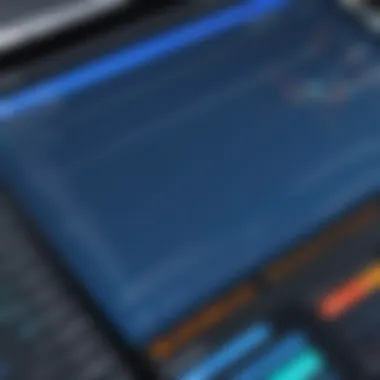

As we proceed through the article, we’ll explore various dimensions of Smartsheet, emphasizing its evolution and relevance, ultimately guiding you to make an informed decision.
The Evolution of Smartsheet Versions
Understanding the evolution of Smartsheet versions isn’t merely about tracing its history; it’s about comprehending how this tool has adapted to meet the diverse and growing needs of its users. The development over the years signals shifts in market demands, technological advancements, and user expectations. By delving into its past, we uncover not only its origins but also the strategic considerations that have shaped its features and applications.
As the business landscape transforms, so do the tools used to manage workflows and projects. Smartsheet has evolved to remain relevant, enhancing its functionalities to better support teams of all sizes. Recognizing this evolution helps decision-makers appreciate the context of each version, enabling them to relate features to their specific requirements.
Historical Development of Smartsheet
Smartsheet initially emerged in 2006, positioned as a simple, spreadsheet-like tool designed to streamline project management. The early users were primarily teams looking for a more organized way to handle workflows. It catered to basic needs, focusing on task management and collaboration.
Over the years, through customer feedback and market research, Smartsheet introduced multiple iterations to meet increasing user demands. The introduction of cloud functionality was a significant milestone, as it allowed teams to collaborate in real time, breaking geographical barriers. This was a game-changer for organizations operating across different locations.
In 2014, the first major investment round propelled further development, leading to enhanced features like automated workflows and reporting tools. This expansion not only broadened the user base but also marked Smartsheet's commitment to evolving alongside technological trends and user expectations.
Key Features Added Over Time
The evolution of Smartsheet is characterized by the addition of several key features that respond directly to user needs. Here are some of the pivotal enhancements:
- Automation Tools: In recent years, automation has become a cornerstone of Smartsheet’s offerings. Users can now set triggers and automate repetitive tasks, saving time and reducing human error.
- Integration with Other Tools: As businesses increasingly rely on multiple software solutions, Smartsheet expanded its integration capabilities. It now seamlessly connects with tools like Google Workspace, Microsoft Teams, and Salesforce, allowing for a more cohesive work environment.
- Resource Management: Enhanced resource tracking features enable teams to visualize workloads and manage assignments effectively. This is crucial for ensuring efficiency and preventing burnout within teams.
- Mobile Accessibility: Recognizing the need for flexibility, Smartsheet improved its mobile application, ensuring that users can access their projects and collaborate on the go.
“Understanding the evolution of a tool like Smartsheet is essential for leveraging its full potential in today’s fast-paced work environment.”
By examining the history and key features introduced over time, we can appreciate how Smartsheet has tailored its offerings to cater to the needs of various industries, ensuring it remains a valuable asset for all users.
Current Smartsheet Versions
Understanding the current versions of Smartsheet is essential for those navigating the nuances of this tool. Each version caters to different needs, whether it's for a small team, a large organization, or a specific industry. Knowing these versions not only informs decision-making but also optimizes workflows. With a clear grasp of features, limitations, and target users, professionals can select the right version that aligns with their objectives and resources. This exploration serves decision-makers and IT professionals who seek tailored solutions for their unique scenarios.
Basic Version: Features and Limitations
The Basic Version of Smartsheet offers a solid starting point for individuals or small teams looking to manage tasks and projects effectively. It provides core functionalities such as task tracking, sharing capabilities, and a straightforward interface. Users can organize their work in sheets, set due dates, attach files, and even communicate through comments, making it quite user-friendly.
However, limitations arise when scaling operations. For instance, the Basic Version lacks advanced project management tools like Gantt charts, reporting capabilities, and automated workflows. This makes it less suitable for larger teams or complex projects. Users mayfind themselves wanting more as projects grow in size or complexity.
Business Version: Enhanced Tools for Teams
In contrast, the Business Version takes things up a notch. It's tailored for teams needing more collaborative tools and project management features. This version includes everything in the Basic Version, plus personalized branding, enhanced reporting features, and solid integrations with various third-party tools, like Microsoft Excel and Salesforce.
The Business Version also provides advanced permission levels, making it much easier to control who can view or edit information. Further, the inclusion of automation features helps streamline routine tasks. This version suits mid-sized teams or companies aiming to optimize team collaboration and increase efficiency in their projects.
Enterprise Version: Advanced Capabilities
At the top of the ladder sits the Enterprise Version, designed for large organizations with complex needs. This version encompasses all functions in the Basic and Business tiers but adds critical capability for large-scale project management. Users benefit from advanced security features, such as single sign-on (SSO) and detailed user management.
Moreover, the Enterprise Version supports enhanced reporting functionalities, making it easier to track key performance indicators across extensive projects. Companies with unique needs can also leverage custom solutions, which ensures that their specific use cases are adequately addressed. This version is ideal for organizations that require stringent compliance and have large teams with diverse roles.
Smartsheet for Industry-Specific Applications
Lastly, Smartsheet is not a one-size-fits-all solution. It caters to various industries, providing tailored applications that meet specific requirements. For example, in the healthcare sector, Smartsheet can manage patient care workflows, while in construction, it excels in project planning and resource allocation.
By using industry-specific templates and integrations, professionals can adapt Smartsheet to facilitate compliance measures or enhance productivity within their field. Understanding how each version aligns with different industries enables users to leverage the software more effectively, ultimately leading to better outcomes.
"Choosing the right Smartsheet version can redefine your project management strategy. It’s about selecting a tool that fits, not just the one with the most bells and whistles."
Comparative Analysis of Smartsheet Versions
Understanding the nuances between different versions of Smartsheet is like navigating a labyrinth—each turn can lead to better project outcomes or misplaced efforts. This section serves a crucial purpose in your exploration of Smartsheet, offering clarity on how each version measures up against the others. Whether you're an IT professional evaluating collaboration tools or an entrepreneur aiming to streamline workflows, a comparative analysis can be your compass.
The significance of this comparison lies not just in feature sets but also in how these attributes align with your specific needs. The goal here is to simplify the complex decision-making process.
*
"When evaluating options, knowing the strengths and weaknesses is half the battle, if not more."
*
Feature Comparison Across Versions


The landscape of Smartsheet versions showcases diverse functionalities tailored for various users. The basic version is often a stepping stone for small teams. It includes essential features like grid views, basic reporting, and limited integrations. However, users might find themselves bumping against walls due to its limited capabilities.
In contrast, the Business version strides forward with enhanced features such as automation workflows, resource management, and advanced reporting tools. This version appears to be a favorite among medium-sized enterprises looking for scalability. Now, the Enterprise version, on the other hand, is a powerhouse with advanced capabilities like API access, advanced security features, and comprehensive reporting analytics, making it highly suitable for larger organizations that demand higher performance.
When comparing features:
- Basic Version: Grid views, limited integration, basic reporting.
- Business Version: Automation, resource management, advanced reporting.
- Enterprise Version: API access, superior security, and comprehensive analytics.
This breakdown highlights the clear distinctions that can impact user experience significantly.
Pricing Structures: Which Version Offers the Best Value?
When we dive into the financial aspect, the pricing structure of Smartsheet versions becomes integral in shaping decisions. Understanding the cost versus benefits is like balancing a scale; one miscalculation can sway your choice.
Typically, the Basic version is offered at a lower price point, making it accessible for smaller teams or start-ups. However, while it seems cost-effective at first glance, users may find themselves needing to upgrade sooner than they thought, which could incur additional costs.
On the other hand, the Business version, while pricier, provides a wealth of functionalities that can lead to better time management and productivity—which can save money in the long run. Lastly, the Enterprise version often comes with a custom pricing model, based on the features you trade in. For a large organization, this could translate to substantial ROI when considering enhanced capabilities.
In summary, it’s essential to calculate:
- Short-term costs vs. long-term gains.
- What features are absolutely necessary for your operation?
- Is the slightly higher initial investment in the Business or Enterprise version likely to yield greater productivity?
User Experience Across Different Versions
User experience can make or break the effectiveness of any tool. While features might look good on paper, the actual usability defines the overall satisfaction of users. This is particularly true in a product like Smartsheet, which aims to facilitate collaboration.
Starting with the Basic version, while it's user-friendly for newcomers, many users report that its simplicity can become a hindrance. As projects grow in complexity, limitations in functionality can lead to frustration. On the other hand, the Business version improves the user experience significantly. With intuitive dashboards, users often find themselves more equipped to handle multiple projects efficiently.
The Enterprise version takes it a step further by offering more customized options and support, but this complexity may require additional training efforts.
Therefore, when evaluating user experience:
- Accessibility: Basic version is easier for novices.
- Scalability: Business version provides a happier medium.
- Complexity: Enterprise version allows for deeper customization but requires training.
Thus, the experience varies and impacts overall productivity, making this an essential consideration for prospective users.
Each of these comparisons offers a lens through which you can evaluate Smartsheet’s iterations against your unique operational needs.
Integration Capabilities of Smartsheet
When considering any work management tool, integration capabilities play a crucial role in determining its effectiveness. Smartsheet’s strength lies not only in its own features but also in its ability to seamlessly connect with other tools and platforms, thus enhancing workflow efficiency and collaboration. This article discusses the various integration opportunities that Smartsheet provides, which can positively impact project management and team communication.
Integration with Other Tools and Platforms
Smartsheet offers a robust array of integrations that allow businesses to streamline their processes by connecting with popular third-party applications. Here are a few noteworthy aspects of these integrations:
- Enhanced Collaboration: By integrating with tools like Slack, Microsoft Teams, or Google Drive, teams can collaborate in real-time, ensuring everyone is on the same page. This immediacy often translates to quicker decision-making.
- Data Synchronization: Tools such as Salesforce or Jira enable automatic data sync. This means that updates in one platform reflect in Smartsheet without the need for manual entry, reducing errors and saving time.
- Project Management Optimization: Integration with tools like Trello or Asana allows teams managing multiple projects to centralize their tasks in Smartsheet, giving a clearer overview of ongoing work across platforms.
In addition, these integrations enable users to harness the strengths of each application while maintaining a single source of truth within Smartsheet.
APIs and Custom Integrations
For organizations seeking tailored solutions, Smartsheet provides APIs that allow custom integrations. Understanding and leveraging these capabilities can significantly enhance operational efficiency. Here are a few critical points regarding Smartsheet’s APIs:
- Flexibility: Depending on specific business needs, APIs provide the flexibility to create unique workflows that may not exist within standard integrations.
- Automation: Custom integrations often lead to automation of repetitive tasks, allowing teams to focus on more strategic work. This can be particularly beneficial in areas such as reporting or data analysis.
- Scalability: As a business grows, so too do its technology needs. Custom APIs can scale alongside business operations, providing the necessary adaptability to meet changing requirements.
"APIs enable companies to mold technology around their processes, rather than adjusting processes to fit rigid tech solutions."
Utilizing Smartsheet’s integration capabilities not only smoothens the day-to-day operations but also aligns with the strategic goals of enhancing productivity and collaboration in teams. By understanding these integration points, businesses can make more informed decisions about how to implement Smartsheet to fully realize its potential in their operations.
Use Cases for Each Smartsheet Version
Understanding the use cases for each Smartsheet version is critical for organizations looking to optimize their work processes. Different sectors and sizes of businesses have unique needs, which means one version may not be a one-size-fits-all solution. Through targeted analysis, decision-makers can identify the version that best aligns with their operational requirements. Exploring these use cases further elucidates how Smartsheet can enhance productivity, facilitate collaboration, and ultimately drive success for various types of users.
Small Business Applications
For small businesses, the Basic version of Smartsheet often provides just the right balance of features and affordability. Many entrepreneurs and small business owners face resource constraints, which makes an accessible work management tool essential.
The Basic version allows for project tracking, task assignments, and simple reporting without overwhelming users with complex functions. Here are some specific applications:


- Project Management: Small teams can organize tasks, set deadlines, and monitor progress on projects efficiently without needing extensive training.
- Budget Tracking: Users can easily manage expenditures against budgets, ensuring that costs do not spiral out of control.
- Collaboration: Sharing sheets with clients or stakeholders is straightforward, fostering transparent communication.
This version is ideal for budding startups seeking an entry point into structured project management without heavy financial investment.
Corporate and Enterprise Use Cases
For larger corporations, particularly those that require robust data management and collaboration across teams, the Business and Enterprise versions of Smartsheet become invaluable. These versions are tailored to the complexities of larger organizational structures.
- Advanced Reporting: The Enterprise version allows for more sophisticated reporting and analytics, helpful for presentations to upper management.
- Resource Management: Organizations can allocate resources effectively across various projects, maintaining oversight of human resources in real-time.
- Custom Workflows: Corporations can create specific workflows that reflect their internal processes, ensuring compliance and quality control that aligns with corporate governance standards.
In this context, Smartsheet helps streamline operations and enhances team coordination, crucial for a thriving enterprise.
Education and Non-Profit Sectors
Both educational institutions and non-profit organizations face unique challenges, often balancing limited resources with the need for efficient management. The Basic and Business versions of Smartsheet can cater to these sectors well.
- Project Coordination for Events: Non-profits can track their fundraising initiatives and events seamlessly, assigning tasks and deadlines.
- Curriculum Planning: Educational professionals can outline course content, manage schedules and collaborate with other educators effortlessly.
- Grant Tracking: Non-profit organizations can monitor grant applications and budgets efficiently, ensuring that funds are used appropriately.
Overall, these sectors benefit significantly from the task management features Smartsheet provides, delivering transparency and accountability in their operations.
"Smartsheet empowers teams across all sectors to work together seamlessly while tackling projects with efficiency."
Harnessing the right version of Smartsheet tailored for specific use cases can lead to improved management scenarios, setting the stage for success regardless of the business landscape.
Future of Smartsheet: Trends and Predictions
Anticipating the future of Smartsheet offers vital insights for those invested in its application and capabilities. As this tool continues to evolve, understanding its trajectory can significantly impact decision-making for users, developers, and stakeholders alike. Diving into future trends illuminates how Smartsheet might enhance productivity, adapt to user needs, and address challenges in a competitive landscape. Companies that can foresee these changes will be better equipped to leverage Smartsheet's comprehensive features for their needs, ultimately resulting in strategic advantages.
Emerging Features and Functionalities
With the advancement of technology, users can expect Smartsheet to embrace new functionalities that align with modern work habits and organizational dynamics. Several promising features could emerge in the near future:
- Enhanced User Interface: A more intuitive user interface can simplify navigation and decision-making processes. By prioritizing user experience, Smartsheet may attract a wider audience who values seamless interactions.
- AI and Automation: Artificial Intelligence can transform tedious tasks into automated workflows, saving time and reducing human error. From data analysis to task scheduling, AI could become a powerhouse feature that optimizes project management.
- Mobile Optimization: With the growing emphasis on remote work, a truly mobile-responsive design will become increasingly necessary. Features that allow for efficient mobile use could empower teams to remain productive from any location.
- Advanced Reporting Tools: Users could see the introduction of more robust reporting capabilities, allowing for deep-dive analytics and visual data representation. These tools would enable teams to make informed decisions backed by real-time data insights.
"In today's fast-paced environment, tools that adapt quickly to user needs will set themselves apart. Smartsheet's evolution is a testament to its commitment to innovation."
These features not only enhance user experience but also align with the trend of aligning technology with human behavior, a vital aspect in the future of work management tools.
Market Position: Competition and Challenges
As we look at the upcoming landscape for Smartsheet, it’s essential to acknowledge its position within a crowded market. Competition is stiff, with several players emerging to capture market share. Tools like Asana, Trello, and Monday.com are ramping up their features and functionalities, challenging Smartsheet to innovate and improve.
Key challenges include:
- Differentiation: How can Smartsheet stand out from competition? Offering unique functionalities that competitors lack is crucial. Adopting innovative technologies (like blockchain for security) could be a way forward.
- Market Penetration: Smartsheet must continue to penetrate various industry sectors while retaining strong ties in fields like project management, IT, and marketing. Expanding partnerships can help bolster its market presence.
- User Retention: Retaining existing users is a challenge that requires ongoing updates and listening to user feedback. Companies need to feel confident that Smartsheet will continue to evolve and address their concerns.
In summation, the future of Smartsheet appears vibrant with potential innovations that align with user needs and industry demands. However, it must navigate competition and adapt to the ever-changing tech landscape to maintain and grow its position in the market.
Finale: Making an Informed Decision
In today's intricate work environment, grappling with the nuances of software options like Smartsheet is not just a choice; it's a commitment to productivity and efficiency. As touched upon in our exploration, there’s much at stake when picking the right version of this versatile tool. The implications of making the wrong decision can ripple through a team or entire organization, altering workflows and impacting project outcomes. Thus, understanding the ins and outs of each version of Smartsheet is crucial.
Assessing Your Needs and Version Suitability
Before diving into the specifics of the available Smartsheet versions, it's imperative to first lay the groundwork by evaluating your individual or organizational needs. Consider asking the following questions:
- What specific functionalities does your team require?
- Are collaboration tools a top priority for your projects?
- What level of data security is necessary?
- Will your team benefit from custom integrations with existing software solutions?
Establishing your requirements lays the foundation for your informed choice. It helps mitigate the risks associated with overspending or investing in features that may not suit your project needs.
To provide some clarity, the Basic version caters well to small businesses and individual users who need fundamental project management tools. Meanwhile, the Business version adds layers for teams, such as advanced collaboration features, whereas the Enterprise version is a powerhouse equipped with sophisticated capabilities designed for large organizations with specific demands, like compliance and extensive reporting. Grasping the discrepancies between these editions not only ensures you choose wisely but also prepares your team to utilize the tool effectively from day one.
Final Thoughts on Smartsheet Versions
Navigating through the various versions of Smartsheet should feel less overwhelming, especially when guided by the insights derived from our thorough examination. Each iteration of this platform presents a unique bouquet of capabilities designed to address distinct requirements within varying contexts. Remember that no version is inherently better; rather, it is their suitability to specific needs that makes one version more advantageous than another.
Here's a quick recap:
- The Basic Version is your entry point for fundamental task management without frills.
- The Business Version bolsters team synergy with collaborative tools and resource management tailored for growing teams.
- The Enterprise Version is for those who require advanced features and deeper data governance, symbolizing a commitment to larger projects.
- Industry-specific applications show that Smartsheet is more than adaptable; it's also highly relevant in diverse sectors.
Ultimately, what matters is aligning the tool's capabilities with your team's aspirations and project goals. By taking the time to assess your needs with intelligence and discretion, you can confidently embark on utilizing Smartsheet to improve workflows and enhance productivity.
"Choosing the right version of Smartsheet is akin to selecting the right vehicle for a journey: it should be equipped to handle the terrain of your tasks and responsibilities."
In summary, whether you are a decision-maker, an IT professional, or an entrepreneur, understanding the specific characteristics of each Smartsheet version is not just informative—it's essential for carving a path to success in your projects.



