Top Software Solutions for Seamless PC File Transfers


Intro
In the rapidly evolving digital environment, transferring files from one PC to another has become a common necessity. The process must be efficient, secure, and user-friendly to cater to varying user needs. There is an array of software available aimed at simplifying this task. Understanding the core features and usability of these tools is essential in making informed decisions.
This guide will examine notable software for file transfer, analyzing their distinct features and usability aspects. Whether for personal or professional use, picking the right software can optimize the file transferring experience. This exploration serves to illuminate essential functionalities and their applications, aiding decision-makers and IT professionals alike in selecting the best suited solutions.
Overview of Core Features
Effective file transfer software offers a set of core features that are fundamental to its operation. These functionalities span across different options, facilitating seamless interaction between personal computers.
Description of essential functionalities
Here are key functionalities that file transfer software typically provides:
- High-Speed Transfer: Many solutions prioritize quick transmission of large files. This is crucial for efficiency, especially in professional settings.
- Support for Multiple File Formats: Versatile software accommodates various file formats, allowing flexibility in data handling.
- Security Measures: Features like end-to-end encryption and secure transfer protocols safeguard sensitive information during the transfer process.
- Cross-Platform Compatibility: Ideal software should support transfers between different operating systems, such as Windows, macOS, or Linux.
- User Management: Some tools offer user permissions and access controls, making them suitable for collaborative environments.
Comparison of features across top software options
To provide clarity, let's examine how leading software options stack up against each other:
- FileZilla: This open-source FTP client is renowned for its speed and intuitive interface. It supports various protocols, including FTP, SFTP, and FTPS.
- SyncBack Pro: A versatile solution that emphasizes backup and synchronization alongside file transfer, making it useful for data protection.
- AnyDesk: More known for remote desktop capabilities, it also allows file transfer seamlessly when accessing another PC remotely.
- Microsoft OneDrive: This cloud-based option integrates file transfer with storage but may require an internet connection for full functionality.
Given their varied functionalities, selecting the right tool depends on specific needs like security requirements, transfer speed, or collaboration features.
User Experience and Interface
The user experience is a critical aspect when evaluating software for transferring files between PCs. A well-designed interface can significantly enhance usability and efficiency.
Insights into UI/UX design aspects
Most of the leading file transfer software options exhibit user-friendly designs. Key considerations include:
- Intuitive Layout: A logical arrangement of functions allows users to navigate easily, minimizing the learning curve.
- Visual Feedback: Progress indicators and confirmation messages enhance the user's sense of control during transfers.
- Accessibility Features: Good software accommodates users with disabilities, providing options like keyboard shortcuts and screen reader compatibility.
Importance of usability and accessibility
Usability directly impacts productivity. A cluttered or complicated interface can lead to mistakes, frustration, and inefficiency. Particularly for IT professionals, an effective tool must be quick to set up and easy to operate under various circumstances. For many users, accessibility features ensure that all team members, regardless of ability, can participate in data transfer tasks.
Overall, an ideal file transfer solution balances robust functionality with a focus on user experience, ensuring that both novice and advanced users can navigate the transfer process effectively.
"Choosing the right file transfer software is not just about speed. It's about security, functionality, and the overall user experience."
This guide will delve deeper into individual software applications, their strengths and weaknesses, and the nuances that can affect user satisfaction.
Prolusion to File Transfer Software
The shift towards a digital-first environment has made file transfer software invaluable. In both personal and professional scenarios, seamless data exchange is essential. Without effective tools, moving files can become tedious and error-prone. This article assesses the various options available, shedding light on features, usability, and possible applications. An informed decision can significantly streamline workflows and enhance productivity.
Understanding File Transfer Needs
Understanding file transfer needs is foundational to selecting the appropriate software. Users have varied requirements based on the context in which they operate. A business environment requires reliable and secure transfers, potentially dealing with sensitive data. Conversely, individuals might prioritize simplicity and ease of use. Users should also consider file size, transfer frequency, and the environment in which the files will be shared.
As data grows and evolves, choosing the right software becomes increasingly complex yet crucial.
In addition, organizations must consider compliance with data protection regulations. Ensuring that the chosen software adheres to security standards can prevent significant liabilities. Assessing the specific needs also involves understanding the limitations of existing solutions, which can guide users toward more suitable alternatives.


Types of File Transfer Software
There are several types of file transfer software available in the market today, each catering to different needs. Below are some primary categories:
- Direct Transfer Software: Programs like FileZilla and Cyberduck enable direct transfer between devices without intermediary storage. This type offers quick and efficient means to send larger files.
- Cloud-Based Solutions: Services such as Google Drive and Dropbox allow users to upload files to a cloud environment. This option is great for those who need to access files from multiple locations.
- Peer-to-Peer (P2P): Tools like Resilio Sync facilitate file sharing directly between users. This method is invaluable when dealing with larger quantities of data where centralized services might lag.
- Remote Desktop Software: Programs such as TeamViewer or AnyDesk allow users to access files on remote machines directly and can facilitate transfers as if working on a local machine.
Choosing the appropriate type often depends on factors such as the size of files, the frequency of use, and the importance of security. Each software type serves unique purposes in order to cater to diverse user requirements.
Criteria for Selection
In evaluating file transfer software, certain criteria stand out as essential for ensuring an efficient and secure transfer of files between PCs. These criteria help decision-makers, IT professionals, and entrepreneurs in selecting the most appropriate solutions tailored to their specific requirements. By focusing on usability, performance, security, file type support, and compatibility, one can make informed choices that enhance productivity and safeguard data integrity.
User Interface and Usability
The user interface plays a critical role in the effectiveness of any software. An intuitive design simplifies the learning curve, allowing users to quickly become proficient with the tool. A well-designed interface facilitates ease of use, reducing the chances of errors during file transfer processes. Key features to look for include clear navigation menus, drag-and-drop functionalities, and operational guides. By prioritizing usability, organizations can maximize operational efficiency, making it easier for even non-technical staff to perform necessary tasks without additional training.
Transfer Speed and Reliability
Transfer speed is a vital aspect of file sharing applications. Slow transfer rates can hinder productivity, especially in business environments where time is of the essence. When evaluating software, one should consider its ability to handle large files, as well as the volume of data transferred simultaneously. Reliability also holds importance; the software must perform consistently without frequent interruptions. Testing the application under varying network conditions can provide insights into both its speed capabilities and reliability.
Security Features
Data security is paramount when transferring files. Sensitive information can be compromised during transmission if proper security measures are not in place. Effective file transfer software should incorporate strong encryption protocols, ensuring that data remains confidential and intact. User authentication methods such as passwords or two-factor authentication add another layer of protection. Organizations must scrutinize the security features of software to protect against data breaches and unauthorized access.
Support for Various File Types
Not all files are created equal, and the ability of software to handle a variety of file types is crucial. Users may need to transfer documents, images, videos, or executable files at any moment. Therefore, software should support common formats and allow for customization as needed. Verification of file integrity post-transfer is also important. This guarantees that no data has been lost or corrupted during the process.
Cross-Platform Compatibility
Today’s work environments often require solutions that function across different operating systems. Cross-platform compatibility enhances flexibility and enables seamless collaboration among diverse teams. When selecting file transfer software, it is essential to confirm that it operates effectively on Windows, macOS, and even Linux platforms. Keeping potential integration in mind ensures smoother workflows and minimizes bottlenecks that may arise from incompatible software.
In summary, each criterion significantly influences the choice of file transfer solutions. By evaluating user interface, performance, security, file support, and compatibility, organizations can select the right tools to optimize their data exchange efforts.
Popular Software Solutions
In the realm of digital transactions, selecting the right software for transferring files between PCs is crucial. Popular software solutions streamline the process of moving data efficiently and securely. Understanding various software options allows users to choose based on their unique requirements.
Each software solution offers a set of features designed to enhance user experience while ensuring file integrity and speed. Different solutions come with different advantages. Some prioritize high transfer speeds, while others focus on security measures or user-friendly interfaces.
Software A: Overview and Features
Software A, known for its intuitive interface, simplifies file transfers. It supports file types ranging from documents to media files, allowing for versatility in usage. Notably, its drag-and-drop functionality makes it user-friendly, appealing especially to novice users.
Moreover, Software A employs robust encryption protocols. This ensures that sensitive information remains secure during transmission. Among its other features are scheduling options, allowing users to automate their transfers according to a set timetable.
Software B: Overview and Features
Software B offers advanced features that appeal to IT professionals. This software is compatible with various operating systems, including Windows and macOS, enhancing its usability across different platforms.
One standout feature of Software B is its file synchronization capability. This allows users to keep files updated on multiple devices seamlessly. The software also supports large file transfers, making it suitable for enterprise environments where large datasets are common. User feedback often highlights its reliability in transferring large files quickly without any loss of quality.
Software C: Overview and Features
Software C has carved a niche as a cost-effective solution for personal users. It provides a simple platform for transferring files, ideal for occasional users who don’t require complex features.
With Software C, users benefit from cloud integration. This feature allows users to back up their files directly to cloud services like Google Drive or Dropbox after transferring. Security features such as password protection for shared files also enhance its appeal to users concerned about data safety.
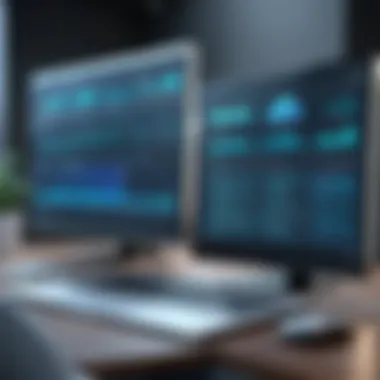

Evaluating Transfer Speeds
Evaluating transfer speeds is a crucial aspect in choosing file transfer software. The efficiency of transferring data relies significantly on how fast these solutions can move files from one device to another. Slow transfer speeds can affect productivity, especially in business environments where time-sensitive data exchange is vital. As technology improves, users find themselves needing faster methods to move larger files, from multimedia projects to substantial datasets.
Transfer speeds can be influenced by several factors, making it important to consider both the software's capabilities and underlying elements affecting data exchange. This section delves into benchmarking common solutions and the specific factors that influence speed.
Benchmarking Common Solutions
Benchmarking provides a standardized way to measure and compare file transfer speeds among different software applications. By setting up controlled tests, users can ascertain how quickly each software performs under similar conditions.
When evaluating software, it is essential to look at its transfer speed in various scenarios, such as:
- File size: Larger files typically take longer to transfer. Testing with varying sizes helps gauge software efficiency.
- Network conditions: High-speed internet allows for faster transfers. Connectivity issues, like bandwidth congestion, can affect results.
- Data transfer protocols: Protocols like FTP, SFTP, or HTTP can have differing impacts on speeds due to their inherent characteristics.
Results from benchmarking can reveal which software excels in speed and may provide insights into reliability and performance under pressure. For example, solutions like FileZilla and WinSCP may exhibit distinct behaviors when handling large file transfers.
Factors Influencing Speed
Several factors significantly influence transfer speeds, making this an area of scrutiny when selecting file transfer software.
- Network Bandwidth: The maximum rate at which data can be transferred over the internet. Insufficient bandwidth can lead to slower speeds.
- Latency: The delay before a transfer begins can compound total transfer time. Lower latency is preferable for faster operations.
- File Compression: Software that compresses files before transmission can lead to shorter transfer times, especially with large data sets.
- Encryption Overhead: While security protocols add protection to your files, they can also introduce additional overhead, slightly decreasing speeds.
In summary, recognizing the importance of evaluating transfer speeds and knowing how to benchmark different solutions can lead to better-informed decisions. By paying attention to the factors that influence these speeds, users can optimize their file transfer process effectively.
Security Considerations
In the domain of file transfer, security serves as a principal concern due to the sensitive nature of data moved between systems. Implementing robust security measures is not an optional enhancement but a necessity to safeguard personal and organizational data. As file transfer solutions are susceptible to various threats, including interception and unauthorized access, attention to security considerations becomes paramount. It directly affects the integrity of the data, the trust of users, and the compliance with regulations.
By focusing on two essential components, encryption protocols and user authentication methods, we can appreciate how these aspects form a comprehensive security framework, enabling secure data exchange. Vendors that offer reliable solutions prioritize these features, thereby ensuring that privacy and data integrity are preserved throughout the transfer process.
Encryption Protocols
Encryption protocols serve as the backbone of secure file transfer mechanisms. They encode the data making it inaccessible to unwanted parties during transit. This means that even if the data is intercepted, it remains unintelligible without the decryption key. Common protocols employed for this purpose include Secure Socket Layer (SSL) and Transport Layer Security (TLS).
When selecting file transfer software, consider solutions that support advanced encryption standards. AES (Advanced Encryption Standard) is often used due to its strength and efficiency. Using AES-256, for example, can secure files effectively against brute force attacks, which is crucial for protecting sensitive data.
Benefits of utilizing encryption protocols include:
- Data Protection: Ensures that only authorized individuals can access the files.
- Compliance: Meets legal and regulatory requirements for data protection.
- Risk Mitigation: Reduces the risk of data breaches, thus protecting an organization's reputation.
Choosing file transfer software that gives emphasis to this aspect will enhance the security landscape, providing peace of mind when transmitting valued information.
User Authentication Methods
Another critical factor in securing file transfers is the implementation of strong user authentication methods. These methods limit access to files and ensure that the people accessing the data are indeed who they claim to be. As cyber threats grow more sophisticated, relying solely on passwords may not provide adequate security.
Two-factor authentication (2FA) is a widely adopted approach that significantly enhances security levels. By requiring users to present two forms of identification—something they know (like a password) and something they have (like a mobile device)—the likelihood of unauthorized access diminishes.
Here's why robust user authentication is significant:
- Identity Verification: Confirms the identity of the user attempting the file transfer.
- Access Control: Enables organizations to restrict access based on role or status.
- Audit Trails: Can provide logs of who accessed what data, helping in accountability and transparency needs.
With the prevalence of cybersecurity threats today, investing in advanced user authentication methods alongside encryption protocols is essential. Such practices not only bolster security but also lay the groundwork for a trustworthy file transfer environment.
"Investing in security measures is investing in long-term business success."
Real-World Use Cases


Understanding real-world use cases for file transfer software is essential for identifying the right tool for different scenarios. The relevance of such software extends beyond mere convenience. Organizations and individuals alike encounter unique challenges when transferring files, necessitating tailored solutions that consider speed, security, and functionality. The practical applications of file transfer software can range from efficient intra-office communications to personal file sharing between devices.
File transfer processes play a crucial role in operational efficiency. It is not just about moving files; it involves ensuring data integrity and preventing loss during transfers. Additionally, the ability to easily share files enhances collaboration among team members in a business environment. All of these factors highlight the importance of choosing appropriate file transfer solutions.
Business Applications
In business settings, file transfer software is highly valued for several reasons. First, companies often deal with large volumes of data that require reliable transfer mechanisms. For instance, a marketing agency may need to send multiple high-resolution images or video files to a client or across teams. The software must support bulk transfers while maintaining speed and providing a user-friendly interface.
Moreover, security is a top priority. Sensitive client data must be protected during transfers. Tools like FileZilla and WinSCP offer features like encryption and secure file transfer protocols which are critical in safeguarding information.
Utilizing file transfer software streamlines processes such as:
- Project collaboration: Teams can share documents seamlessly across multiple locations.
- Backup solutions: Important files can be regularly transferred to secured locations for data recovery purposes.
- Integration with cloud services: Many businesses now use cloud storage solutions. Integration of file transfer software with services like Google Drive or Dropbox can enhance collaboration and efficiency.
Efficient file transfers can significantly enhance productivity and collaboration within teams.
Thus, firms must assess their unique needs and select solutions that provide both security and efficiency, which can help in achieving operational excellence.
Personal Use Cases
On the personal side, file transfer software finds its utility in various contexts as well. Users often need to move files between devices for different reasons: upgrading to a new computer, sharing photos with friends, or backing up personal documents. The simplicity and effectiveness of the chosen software can significantly impact user experience.
For example, if an individual is migrating data from an old PC to a new one, ease of use and reliability are paramount. Software solutions like EaseUS Todo PCTrans can simplify this process, allowing for hassle-free file migration without requiring advanced technical skills. Personal users generally favor tools that not only offer fast transfers but also have a straightforward implementation process.
Consider these scenarios for personal usage:
- File sharing among friends or family: Sharing photos, videos, or large documents can be made simpler with applications designed for peer-to-peer sharing, like SHAREit or Snapdrop.
- Backup of important files: Users often want to create backups of personal files. Reliable software options help manage and automate backups seamlessly.
- Transferring media: Music and videos from a library may need to be moved between devices, especially during travel or device upgrades.
Each of these use cases reinforces the notion that file transfer software is an indispensable tool in today’s digital age. By understanding real-world applications, users can better decide on solutions that cater to their specific needs.
Future Trends in File Transfer Technology
In the evolving landscape of information technology, file transfer processes are undergoing transformations driven by advancements in cloud computing and emerging protocols. These trends hold significant implications for software solutions aimed at facilitating data exchange between personal computers. By understanding these shifts, decision-makers can adapt their strategies to leverage new technologies effectively, ensuring their data transfer methods remain efficient, secure, and up to date.
Cloud Technologies
Cloud technologies are reshaping how files are transferred and managed. With the rise of cloud storage solutions like Google Drive, Dropbox, and Microsoft OneDrive, users increasingly favor storing files in the cloud over traditional methods. The advantages include:
- Accessibility: Files stored in the cloud can be accessed from any internet-connected device, making remote work and collaboration easier than ever.
- Scalability: Cloud storage provides users the ability to easily scale their storage capacity without the need for extensive hardware upgrades.
- Automatic Synchronization: Changes made to files are automatically synchronized across devices, thus reducing the risk of errors or outdated versions.
However, even with these benefits, companies should consider the limitations of cloud storage, including potential internet dependency and security concerns. Organizations must ensure they have robust security protocols in place, such as encryption and multi-factor authentication, to safeguard their data in the cloud.
Emerging Protocols
Emerging protocols are significantly impacting file transfer technology. Innovations such as SFTP (Secure File Transfer Protocol) and WebDAV bring enhanced features to the table. Key aspects include:
- Enhanced Security: These protocols offer stronger security measures that protect data in transit. For instance, SFTP encrypts data, safeguarding it from potential interception.
- Increased Efficiency: Newer protocols often provide faster transfers, which is crucial as the size of files continues to grow in business environments. Techniques like parallel file transfers enable higher bandwidth utilization.
- Support for Diverse File Types: Many emerging protocols can handle various file types, broadening their usability across different industries.
As file transfer technologies evolve, organizations must stay informed about these emerging trends to maintain competitiveness and efficiency in their operations.
The End
Summarizing Key Insights
Throughout the article, we emphasized several key points:
- Understanding Needs: Every user has unique requirements when it comes to file transfers, necessitating careful consideration of available options.
- Criteria for Selection: The importance of various factors, such as user interface, speed, security, and compatibility, was highlighted, ensuring users make choices that fit their scenarios.
- Popular Solutions: We discussed several software solutions, showcasing their features to provide a clear picture of what is available in the market. Understanding these options helps in making informed comparisons.
Making Informed Choices
To make the best decision regarding file transfer software, users should reflect on their specific needs. Considerations should include:
- Use Case: Is the software meant for personal use or business operations? Each scenario may favor different features.
- Security Concerns: Prioritize security to protect sensitive data during transfers.
- Testing Options: Many tools offer trial periods or free versions. Testing can reveal which solution aligns best with user needs.



