Discover Top WeTransfer Alternatives for File Sharing
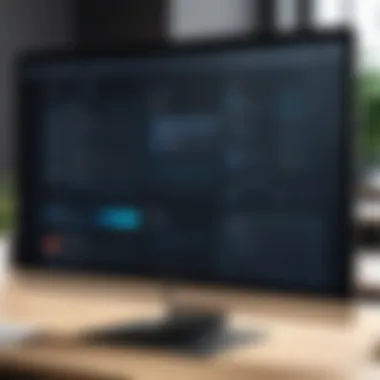

Intro
In a digital world where file sharing is essential, finding the right tool is crucial. WeTransfer has become a go-to solution for many users. However, it is not the only option available. Various alternatives cater to different needs, offering unique features and plans. This article aims to explore these options systematically, helping users choose the best solutions for personal, business, or enterprise-level needs.
Overview of Core Features
Understanding the core functionalities of file-sharing platforms can assist users in making informed decisions. Below are essential aspects to consider:
- File Size Limits: Different platforms have different capabilities. Some services like Google Drive can accommodate large files, while others impose strict limits.
- Transfer Speed: The speed at which files are uploaded and shared varies across platforms. Fast transfers can enhance productivity.
- Security Features: Encryption, password protection, and data privacy are critical. Look for platforms that offer robust security measures to safeguard your files.
- Integration Options: The ability to integrate with existing tools, such as project management software or cloud storage solutions, is invaluable for streamlined workflows.
A comparison of core features across notable alternatives can provide clarity:
- Dropbox: Known for seamless collaboration, offers significant file storage options and robust syncing features.
- Google Drive: Besides file sharing, integrates with Google's suite of tools, enhancing productivity.
- SendAnywhere: Focuses on simple sharing with no size limits, but lacks extensive integration features.
User Experience and Interface
User experience is paramount, especially when dealing with file-sharing applications. A well-designed interface can significantly ease the sharing process. Key considerations include:
- UI Design: An intuitive layout allows users to navigate effortlessly. A cluttered interface can hinder usability.
- Accessibility Features: Important for ensuring that all users can effectively utilize the platform. Consider aspects like screen reader support and keyboard navigation.
The significance of usability cannot be overstated. Users tend to favor tools that offer quick learning curves and straightforward functionality. Platforms that prioritize user experience tend to retain customers, enhancing loyalty.
"The right file-sharing tool can save both time and money, making it a sound investment for any organization."
Understanding WeTransfer and Its Popularity
In the realm of digital file sharing, understanding WeTransfer and its popularity provides key insights into the preferences and needs of users. WeTransfer rose to prominence due to its simplicity, user-friendly interface, and robust functionality. Right from its inception, the platform has catered to a diverse audience, encompassing individuals, freelancers, and businesses. This section delves into what makes WeTransfer a favored choice and why evaluating it against alternatives is essential for various use cases.
Overview of WeTransfer
WeTransfer was founded in 2009, providing a straightforward solution for sharing files online. Users can send files up to 2 GB for free, which is appealing for personal use or small-scale file transfers. It allows for hassle-free transmission without the need for extensive setup or complicated procedures. The process typically requires only an email address from the sender and the recipient, creating an efficient user experience. The minimalist design enhances usability, making it accessible to users across different demographics, regardless of their technical abilities.
Many users appreciate that WeTransfer offers a straightforward one-time file transfer without the obligation of signing up for an account. This feature alone differentiates it from many competitors. However, this convenience comes with certain limitations, a topic that becomes increasingly important when assessing why alternatives may be necessary, a point that will be discussed in subsequent sections.
Reasons for WeTransfer's Appeal
The popularity of WeTransfer can be attributed to several compelling factors:
- Simplicity of Use: Users can upload files without extensive technical knowledge. The drag-and-drop interface is intuitive and straightforward.
- No Registration Required: This feature is particularly advantageous for users seeking a quick solution, allowing them to focus on the task of file sharing rather than getting bogged down in account creation and verification.
- Quality and Reliability: Users report low incidences of file loss or corruption. The reliability of WeTransfer is critical for professional contexts where file integrity is paramount.
- Free Access: The availability of a free version is enticing for casual users who may not seek long-term commitments or extensive features.
The Need for Alternatives
In an increasingly digital world, file transfer is an essential activity for a wide range of user needs. WeTransfer has gained substantial popularity for its simplicity and effectiveness, yet it is not devoid of limitations. Understanding the need for alternatives arises from recognizing these constraints and exploring solutions that may better serve different purposes.
Limitations of WeTransfer
While WeTransfer offers ease of use, its limitations are notable. The maximum file size for a free transfer is limited to 2GB. For users with large files, this presents a significant barrier. Furthermore, the retention period for files can be short, typically around seven days. Consequently, recipients may find that files expire before they have a chance to download them.
Another concern is the lack of advanced security features. WeTransfer provides basic encryption, but users in need of robust protection may feel that this is insufficient. Additionally, the absence of options for direct integration with other productivity tools can hinder workflow for organizations that require seamless connections across multiple platforms.
For businesses, reliance on a service with such limitations can be a point of contention. Clarity and accountability are crucial when transmitting sensitive data. Therefore, organizations may need to reassess their file-sharing strategies beyond WeTransfer.
When to Consider Alternatives
Identifying when to seek alternatives to WeTransfer entails evaluating specific requirements and potential issues. Users who consistently transfer files exceeding the 2GB limit or have concerns about data security should consider other platforms. Furthermore, frequent file sharers may benefit from alternatives that offer longer retention periods or more straightforward access for their recipients.
Businesses that utilize collaborative tools may require services that integrate directly with their existing systems, allowing for a smoother workflow.


Situations where users face obstacles, such as slow transfer speeds or unreliable downloads, also signify a need for reconsideration. As workflows become increasingly digital, the ability to adapt and optimize file-sharing solutions becomes imperative. By recognizing these factors, users can make informed decisions that suit their specific needs and enhance overall productivity.
"Choosing the right file transfer solution is not just about ease, but also about aligning with organizational goals and user demands."
In this exploration of alternatives, critical characteristics like file size capacity, user experience, and security measures will be evaluated. The aim is to offer tailored recommendations that support a variety of users, from individuals to large corporations.
Key Factors to Evaluate in File Transfer Solutions
When selecting a file transfer solution, particularly as alternatives to WeTransfer, it is crucial to consider various factors that could significantly influence your overall experience. This section dives into essential elements that must be carefully evaluated. Understanding these factors will help both decision-makers and end-users choose the right service tailored to their specific needs.
Security Features
Security is paramount in any file transfer solution, especially when handling sensitive or confidential information. Assessing the security features of a service can involve looking for encryption during transmission and at rest, compliance with data protection regulations, and user authentication methods. Effective solutions often utilize end-to-end encryption which ensures that files are not accessible to unauthorized parties during the transfer process.
Clients must also examine if a service provides audit trails and reporting features, which can help track access and transfer histories. Implementations such as two-factor authentication add another layer of security, making unauthorized access substantially harder. With cyber threats rising globally, prioritizing robust security protocols can safeguard both personal and organizational data.
File Size Limitations
Different file transfer solutions come with varying file size limits. Users must understand the maximum sizes permitted by each platform to determine if it meets their requirements. A user intending to send large video files may find WeTransfer's limit of 2GB for free accounts restrictive. Alternatives such as Dropbox Transfer or Google Drive offer different scales of file size limits, making them potentially more suitable for larger projects.
It is also crucial to consider the efficiency of file compression methods employed by the service. These methods can significantly influence upload and download times. Evaluating file size limitations, therefore, provides clarity on what users can realistically send without needing to break down files into smaller segments, which often complicates collaboration efforts.
User Experience and Interface
The user experience (UX) and interface design of a file transfer solution can drastically affect productivity. An intuitive layout can make the process of sending and receiving files seamless. Solutions that prioritize UX offer features such as drag-and-drop file uploads and clear navigation paths to simplify the entire process.
Moreover, mobile-friendly designs are increasingly important as many users rely on smartphones for file management. Users should evaluate how easy it is to retrieve files sent via different platforms. For example, the accessibility of sent files and the clarity of instruction during file transfer processes can contribute to a positive or negative experience.
Integration with Other Tools
In a work environment, efficiency often depends on the ability of different tools to integrate seamlessly. A file transfer service that integrates effectively with project management software, email platforms, or cloud storage services like Microsoft OneDrive and Box can enhance workflow significantly. This allows users to transfer files without switching between applications, thus saving time and reducing frustration.
Furthermore, the ability to share links directly through collaboration platforms can streamline communication. Users should assess whether the file transfer solution they select has compatible third-party integration options, which increasingly shapes productivity in today’s business landscape.
Cost Considerations
Budget is always a fundamental factor in decision-making. While free options like WeTransfer exist, they may lack advanced features, which could prompt organizations to seek paid alternatives. The cost of a file transfer solution often scales with the features offered, such as increased storage, added security measures, and premium support services.
Comparing pricing models is beneficial. Some services operate on a subscription basis while others offer pay-as-you-go plans. Users should consider their anticipated file transfer volume to determine the most cost-effective approach. Moreover, companies may negotiate enterprise pricing based on their unique needs, allowing for customized solutions that fit specific budgetary constraints.
The choice of a file transfer solution is not merely about features and pricing; it involves aligning the service to your specific operational needs.
In summary, carefully evaluating these key factors—security, file size limitations, user experience, integration capabilities, and cost—provides a structured approach to selecting the best file transfer solution available, going beyond just the obvious options. Each element plays a vital role in determining usability and fit for various organizational contexts.
Exploring Alternative File Transfer Services
In a world where digital interactions are expanding, selecting the proper file transfer service is crucial. This section aims to highlight how exploring alternatives to WeTransfer can benefit users. Diverse needs, such as security, file size, and user interface, drive the demand for various solutions. Users need platforms that cater to their unique requirements, whether they are individuals, freelancers, or large corporations.
Considering alternatives broadens access to different features and functionalities. Each service is designed with certain strengths, making it suitable for particular tasks. The right choice can improve efficiency, enhance security, and reduce costs. Understanding the options ensures that users select a service that aligns closely with their operational needs.
Dropbox Transfer
Dropbox Transfer is a valuable addition for effective file sharing. It simplifies the transfer process while maintaining a user-friendly experience. Users can send files effortlessly, with a generous size limit of up to 100 GB. The upload area is intuitive, allowing for drag and drop functionality. Furthermore, Dropbox provides trackable links to ensure recipients can access shared files easily.
Security is another strong point of this service. It employs robust encryption protocols to protect files during transit. Users can set expiration dates and passwords on shared content. This feature allows them to maintain control over information long after it has been sent. The integration with other Dropbox services can also facilitate seamless collaboration.
Google Drive
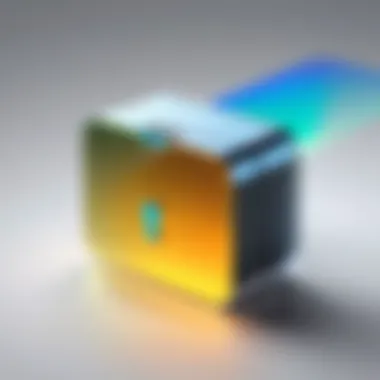

Google Drive is a widely-used solution, offering an extensive set of features for file storage and sharing. Users can upload files and share them using a link, managing permissions as necessary. Moreover, it supports large files, making it suitable for multimedia projects and larger documents.
What sets Google Drive apart is its integration with other Google services like Docs and Sheets. Collaboration among users in real-time is simple, leading to increased productivity. It also provides a high level of security, with two-factor authentication available for accounts, enhancing the protection of sensitive data.
Microsoft OneDrive
Microsoft OneDrive offers strong integration with Windows systems, making it an excellent choice for users invested in the Microsoft ecosystem. Its file sharing capabilities are simple; users can send files directly through email or a shared link.
OneDrive supports a variety of file types and provides options to manage file sharing settings. Users can select who can view or edit files, enhancing privacy. Synchronization across different devices is easy, ensuring users can access data whenever needed.
Box
Box is another viable alternative that targets businesses and enterprises aiming for efficient document management. It allows users to collaborate on documents in real-time. Additionally, Box supports integrations with numerous third-party applications.
Box emphasizes security, offering advanced encryption and compliance features tailored for industries with strict data privacy requirements. File size limits are flexible, accommodating larger projects or teams needing to share substantial content easily.
SendAnywhere
SendAnywhere stands out for its simplicity and effectiveness. It allows users to transfer files without the need for registration. By generating a code, files can be quickly shared across devices.
This service does not impose limits on file size, making it suitable for large transfers. SendAnywhere also ensures the safety of files with end-to-end encryption. This feature is essential for users concerned about privacy and security during the transfer process.
Filemail
Filemail focuses on large file transfers and includes unique options like delivering files via mail links. It supports file sizes up to 5 GB for free, which can be advantageous for users who require quick transfers without hassle. The platform is easy to navigate, allowing users to send files in just a few clicks.
This service also provides tracking capabilities, allowing senders to know when their recipients have accessed the files. Filemail’s commitment to security and intuitive user interface enhances its appeal, especially for business users.
Hightail
Hightail is designed with creative professionals in mind, emphasizing file sharing for graphic design and multimedia projects. It enables users to send large files efficiently while providing options to collect feedback and comments on shared content.
The platform prioritizes collaboration by allowing real-time interactions among team members. Hightail also offers advanced tracking features, which enable users to monitor engagement with sent files.
pCloud Transfer
pCloud Transfer provides an easy way for users to share files securely. Without requiring an account, users can upload files up to 5 GB for free. The service employs strong security measures, with file encryption during transfers to protect user data.
In addition, pCloud offers quick sharing features, making it perfect for on-the-go transfers. The interface is clean and straightforward, enhancing the overall user experience.
Exploring alternatives to WeTransfer offers numerous benefits. The correct file transfer service can enhance user experience, secure shared files, and suit different operational needs.
Evaluating Targeted User Needs
Evaluating targeted user needs is crucial when exploring file transfer alternatives. Different users have varied expectations and requirements from file-sharing services. This section aims to dissect the specific needs of distinct user groups. By understanding these needs, consumers can select the most suitable file transfer solutions.
Individuals and Freelancers
For individuals and freelancers, convenience and simplicity take precedence. They often require a straightforward platform that allows quick sharing of files without complex setups. Key considerations for this group include:
- File Size Limits: Freelancers may share various file types, from images to videos. Solutions with high upload limits are preferred.
- User Experience: A clean interface ensures ease of use, especially for those who may not be tech-savvy.
- Cost: Many individuals look for free or low-cost solutions that provide sufficient functionality.
Platforms like Dropbox Transfer and Google Drive frequently emerge as favorites among this demographic, thanks to their user-friendly interfaces and versatile features.
Small and Medium Enterprises
Small and medium enterprises often have more complex needs than individual users. Security and collaboration are critical for these organizations. Considerations for SMEs include:


- Security Features: Data protection is vital. Enterprises commonly need encryption and secure transfer options.
- Integration with Tools: Many SMEs rely on collaboration tools. The ability to integrate file transfer solutions with project management and communication tools is a strong advantage.
- Storage Capacity: As teams grow, so does the need for storage. A service that offers scalable plans can meet changing demands.
Services such as Box and Microsoft OneDrive are frequently adopted by these businesses due to their robust security protocols and integration capabilities with common workplace tools.
Large Corporations
Large corporations have distinct and demanding file transfer needs. This group prioritizes compliance, extensive data management capabilities, and advanced security measures. Important elements include:
- Compliance Standards: Corporations often face strict regulatory requirements. Solutions have to comply with industry regulations like GDPR or HIPAA.
- Advanced Security Features: Large businesses seek out services that provide enhanced security, including multi-factor authentication, end-to-end encryption, and strong access controls.
- Analytics and Reporting: The ability to monitor file transfers and access logs for security audits can be essential for compliance verification.
Platforms such as Filemail and Hightail offer solutions tailored to the needs of enterprises, thanks to their compliance features and robust security options.
Understanding the different user needs helps refine the search for the right file transfer service. Tailored features for diverse categories of users ensure operational efficiency and align with specific business requirements.
Best Practices for File Transfer
In the digital age, knowing how to manage file transfer effectively is of utmost importance. As options like WeTransfer and its alternatives become more prevalent, users should be aware of best practices that make these processes smooth and secure. Effective practices can minimize risks and enhance productivity across various user needs, whether they are individuals, freelancers, or organizations.
Securing File Transfers
Security in file transfers cannot be emphasized enough. With increasing cases of cyber threats, encrypted transfers are essential. This encryption ensures that only intended recipients can access the data. Using tools that provide end-to-end encryption, such as Dropbox Transfer or Filemail, can protect sensitive information from unauthorized access.
Benefits of securing file transfers include:
- Protection from data breaches.
- Maintaining confidentiality, especially for sensitive documents.
- Compliance with legal and industry regulations, which often require stringent data protection measures.
It is also important to understand potential vulnerabilities in sending files via public networks. Secure file transfer protocols, like SFTP, provide an additional layer of security that most standard methods do not. Choosing a file transfer service that emphasizes security features enables users to transfer files with confidence.
Organizing File Management
Efficient file management plays a critical role in the overall transfer experience. Poor organization can lead to confusion, lost files, and wasted time. Therefore, it is essential to establish a clear system for categorizing and naming files prior to transfer.
Here are some key organizational tips:
- Use consistent file naming conventions.
- Sort files into appropriate folders.
- Utilize tags and metadata when supported by the transfer service.
- Regularly update your filing system to reflect current needs.
Moreover, some platforms, like Google Drive, offer features for collaborative file management, allowing multiple users to interact with shared files easily. Utilizing collaborative tools fosters efficiency and helps teams stay aligned. Organizing files effectively not only aids in quick access but also streamlines the transfer process, ensuring that all parties involved understand the document hierarchy.
"Managing information efficiently can significantly reduce time spent on file transfers and improve overall productivity."
Considering these best practices allows users to not only enhance their file transfer experience but also safeguard the integrity of their data. As individuals and organizations continue to navigate the shifting digital landscape, implementing sound practices is crucial to achieving secure and organized file management.
Closure: Choosing the Right Alternative
In the rapidly evolving digital landscape, the choice of file transfer solutions is critical. This article highlights the necessity of evaluating various services as alternatives to WeTransfer. Given the diverse needs of users, making an informed choice can significantly impact productivity and data security.
Understanding the strengths and weaknesses of file transfer services is paramount. Users must consider their specific requirements—be it security features, file size capabilities, or integration with existing tools. Such considerations ensure that they do not select a service that limits their operational efficiency.
The subject of choosing the right alternative carries multiple benefits. First, it provides users the flexibility to select a solution tailored to their workflow. Security is a significant concern; hence, options with robust encryption should be prioritized. Moreover, assessing cost-effectiveness can lead to long-term savings, particularly for businesses that regularly send large files.
Here are key aspects to consider when concluding your search for alternatives:
- User Experience: A user-friendly interface can enhance productivity.
- File Transfer Size Limits: Different services cater to varying needs. Users should align this with their typical file sizes.
- Integration: Ensure that the alternative can work seamlessly with existing tools and systems.
- Security Measures: Prioritize services that offer end-to-end encryption.
- Costs: Evaluate whether a free option suffices or if premium features justify a subscription.
Choosing the right file transfer solution involves careful evaluation. It is essential to weigh each option against the identified criteria, ultimately selecting one that enhances your workflow, meets your security needs, and fits your budget.
Final Recommendations Based on Use Cases
Based on the various user needs outlined earlier, below are recommendations for the most suitable file transfer services:
- For Individuals or Freelancers: pCloud Transfer and SendAnywhere offer simplicity and straightforward file sharing options without complicated setups.
- For Small and Medium Enterprises: Dropbox Transfer and Filemail stand out due to their blend of user-friendly features and solid security measures.
- For Large Corporations: Microsoft OneDrive and Google Drive provide robust ecosystem integration and extensive storage options, making them suitable for teams that demand efficiency and security.
With proper evaluation and understanding of your unique needs, choosing an appropriate alternative can lead to enhanced performance, security, and cost savings.



