Top CRM Tools to Enhance Your Sales Process


Intro
In today’s fast-paced business world, the sophistication of Customer Relationship Management (CRM) tools has increased tremendously. Various options on the market address the specific needs of sales teams, whether they’re a small startup or a large corporation. Understanding the capabilities and limitations of these tools can make a significant difference in optimizing sales processes. This guide navigates through the essential features of leading CRM software, analyzes user experience and interface design, and provides insights that help decision-makers choose the right solution tailored to their operations.
Overview of Core Features
For any organization looking to enhance their sales strategies, grasping the core functions of CRM tools is crucial. Here are some essential functionalities that top CRM tools typically offer:
- Lead Management: Efficiently capturing and nurturing leads is vital for sales success. Many CRM systems allow users to track leads through the sales funnel.
- Contact Management: Storing and managing contact information effectively helps prepare sales teams for meaningful interactions with clients.
- Sales Automation: Automating routine sales tasks can free up valuable time for sales professionals to focus on building relationships.
- Reporting and Analytics: Insightful analytics features help track sales performance and highlight areas needing improvement.
- Integration Capabilities: The ability to integrate with other business tools, such as email marketing platforms or accounting software, can enhance productivity.
Comparison of features across top software options
When comparing CRM tools, it’s essential to look at how they stack up against one another regarding their core features:
- Salesforce: Known for its comprehensive ecosystem, Salesforce offers robust reporting and automation tools. However, its complexity can be overwhelming for smaller teams.
- HubSpot: A go-to choice for startups, HubSpot’s user-friendly interface and free tier make it accessible. It lacks some advanced features which may be necessary for larger enterprises.
- Zoho CRM: This tool stands out for its affordability and extensive customization options. It’s well-suited for businesses requiring tailored solutions.
- Pipedrive: Specifically designed for sales teams, Pipedrive simplifies sales workflows but may not offer the depth of features of competitors like Salesforce.
User Experience and Interface
As the saying goes, "First impressions matter". The interface and overall user experience of CRM tools can drastically affect adoption rates among sales teams. Here’s a closer look:
Insights into UI/UX design aspects
A clean, intuitive user interface is key to ensuring users can swiftly navigate through the different functionalities offered by the CRM. Ideally, an effective CRM should have:
- Logical Layout: Menus and dashboards should be organized so users can find what they need without extensive searching.
- Responsive Design: In the era of mobile devices, having a tool that works well on various platforms is essential. Users need the flexibility to manage tasks on the go.
Importance of usability and accessibility
Accessibility plays a significant role in user satisfaction. CRM tools that prioritize usability can lead to greater adoption rates within organizations. Key points to consider include:
- Training Resources: Adequate onboarding resources such as tutorials or support documentation help users in becoming proficient with the tool.
- Customization Options: The ability to tailor dashboards and user settings can empower users, making the tool feel more relevant to their particular roles.
In the wild world of sales, the right CRM tool can be a game-changer. Without understanding how these tools enhance sales processes, organizations may struggle to keep pace with their competitors.
By evaluating both the core features and user experience aspects of CRM tools, organizations can navigate the complex landscape and find a solution that aligns with their sales goals and resources.
Understanding CRM: A Fundamental Overview
Customer Relationship Management, or CRM, stands at the heart of modern business practices, especially when the aim is to enhance sales processes. Grasping the fundamentals of CRM helps organizations streamline their interactions with customers, ultimately supporting improved sales outcomes. In an age where personalization is the name of the game, understanding how CRM fits into this landscape isn't just beneficial; it's essential for any serious business.
CRM systems are designed to gather and manage customer data, providing a central repository for information. This data serves as a lifeline, enabling businesses to analyze customer behavior, preferences, and trends. With better insights, companies can tailor their products and services to meet customers' needs more effectively, fostering loyalty and satisfaction.
Defining CRM in Today's Market
In today's market, CRM has taken on a broader meaning than just a technology solution. It encompasses strategies, practices, and tools that businesses employ to manage their relationships with customers. A CRM system allows sales teams to track interactions and manage communication more efficiently.
A few key points to consider:
- Centralized Information: Having all customer information in one place makes collaboration within teams easier.
- Enhanced Communication: Teams can follow up on leads and maintain ongoing relationships, paving the way for potential sales.
- Data-Driven Decisions: Managers can rely on real-time data to make informed decisions that directly impact their sales strategies.
Moreover, diverse CRM tools cater to different industries and business sizes. From robust solutions for multinational corporations to simpler tools for small businesses, each caters to unique needs and contexts.
The Evolution of CRM Systems
To appreciate CRM today, one must understand its evolution. Years ago, CRM was primarily manual, often involving stacks of paper files and spreadsheet programs that were hardly effective. As technology advanced, so too did the ways in which organizations approached customer relationships.
- Early Stages: Initially, businesses relied on traditional methods that often led to lost leads and fragmented customer interactions.
- Transition to Digital: As computers became commonplace, software solutions began to emerge, allowing for better data management but still lacking in comprehensive features.
- Cloud-Based Solutions: In the recent past, cloud technology revolutionized CRMs, enabling access from anywhere and providing the scalability many companies now rely on.
In summary, CRM systems have transitioned from basic record-keeping to complex, automated platforms that enable strategic relationships with customers. Now, with features like artificial intelligence and machine learning making their mark, the future of CRM looks promising. Understanding this evolution is crucial for decision-makers looking to integrate these tools effectively into their sales processes.
"CRM is not just a system; it’s a strategy that can define the success of a business in a competitive environment."
By recognizing the importance of CRM and its progression over the years, businesses can make better choices as they explore which tools to integrate into their sales strategies.
Importance of CRM in Sales Management
In today’s digital age, the ability to manage customer relationships effectively has become a cornerstone of successful sales management. Customer Relationship Management (CRM) plays a pivotal role in streamlining operations, enhancing communication, and ultimately driving sales growth. For decision-makers and professionals alike, understanding the importance of CRM tools is paramount to optimizing their sales strategies.
Streamlining Sales Processes
One of the most significant advantages of CRM systems is their ability to streamline sales processes. When a sales team uses a CRM tool, each member has access to a centralized database containing vital customer information. This access means that everyone is on the same page, which minimizes miscommunication and ensures all team members can collaborate efficiently.
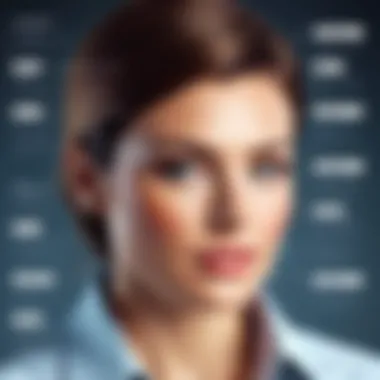

For instance, let’s take a look at the gather of information. Each interaction with a customer—be it through emails, meetings, or phone calls—can be logged into the CRM. This creates a chronological record, serving not just as a repository but as a roadmap for future communications. Potential customers are more likely to convert when sales representatives can easily access their past interactions and provide tailored follow-ups.
Moreover, automation capabilities within these tools help eliminate repetitive tasks. Automatic lead scoring, for example, ranks prospective customers based on their likelihood to convert. This feature enables sales teams to focus their energy on leads that show more promise instead of spreading themselves too thin, which is often the case without proper CRM systems. By putting these processes into place, companies can dramatically enhance productivity.
Enhancing Customer Relationships
Beyond just internal processes, the real heart of CRM lies in relationship management. It’s not merely about selling; it’s about creating lasting connections with customers. CRM tools enable organizations to gather and analyze customer feedback, react promptly to their needs, and foster loyalty.
Imagine a scenario where a customer expresses dissatisfaction on social media. A well-integrated CRM can alert the service team to resolve issues quickly. When a company addresses concerns transparently and swiftly, it builds trust—a non-tangible asset that can reap benefits far beyond the immediate sale.
Furthermore, CRM systems often provide insights into customer behavior, preferences, and purchasing patterns. This data can be leveraged to personalize marketing efforts, increasing the chances of repeat business. When customers feel valued and understood, they’re more likely to return.
“In the realm of sales management, CRM is more than just a tool; it’s the thread that weaves together customer experiences into a coherent narrative.”
To cement these relationships, companies must continually adapt their approaches based on insights gained from CRM analytics. Offering tailored discounts or recommendations based on previous purchases can make customers feel special and appreciated. It’s about meeting them where they are, fostering a sense of belonging that traditional, one-size-fits-all strategies often miss.
In summary, the importance of CRM in sales management cannot be understated. With the right CRM tool, organizations can streamline sales processes and enhance customer relationships, leading to sustained growth and profitability. As competition stiffens, it becomes increasingly clear that successful engagement with customers will be driven by the strategies supported by effective CRM systems.
Key Features to Evaluate in Sales CRM Tools
When navigating the landscape of sales CRM tools, understanding the key features becomes paramount. These elements offer a competitive edge and ultimately guide decision-makers toward selecting a solution that aligns with their business strategies. Having a CRM tool isn't just about managing customer contacts; it serves as the backbone for your entire sales strategy. This section highlights the essential features to evaluate, underscoring their significance in driving efficiency, productivity, and overall sales success.
User Interface and Experience
The user interface (UI) and overall experience are critical when considering a CRM tool. A seamless UI ensures that team members can interact with the system without excessive training or frustration. A cluttered or overly complex interface can lead to wasted time and ultimately affect the adoption rate within the team.
When assessing UI, here are some important factors:
- Clarity: A straightforward layout enhances user engagement.
- Intuitiveness: Users should find the navigation easy, reducing the learning curve.
- Customizability: The ability to tailor dashboards and views to specific roles fosters user satisfaction.
In the fast-paced world of sales, anything that hampers agility can become a significant stumbling block.
Integration Capabilities
Integration capabilities are a game changer when evaluating a CRM tool. In today's interconnected business environment, it's essential for a CRM to seamlessly work with other tools your organization is already using. This includes software for marketing automation, customer service, and financial management.
One might consider the following when examining integration options:
- APIs: Reliable APIs that allow smooth data transfer between various platforms.
- Third-party Apps: Capability to connect with popular applications like Google Workspace, Microsoft 365, or Mailchimp.
- Ease of Integration: How easily can a system be connected without requiring extensive development resources?
Incompatible systems can lead to silos of information, which can frustrate sales teams trying to access a full view of customer interactions.
Automation Features
Automation is arguably one of the most powerful features in a CRM system. This capability helps take repetitive tasks off of salespeople's plates, allowing them to focus on higher-value activities that drive results. Automation can manifest in various forms:
- Lead Scoring: Automatically ranking leads based on predetermined criteria ensures sales efforts are directed at those most likely to convert.
- Task Automation: Setting reminders, sending follow-ups, or scheduling meetings without manual input can save countless hours over time.
- Email Campaigns: Automating marketing activities can nurture leads through the sales funnel without constant oversight.
By leveraging automation, companies can significantly improve their workflow efficiency, making them more responsive and agile.
Reporting and Analytics
Investing in a CRM tool without robust reporting and analytics capabilities can be a missed opportunity. These features allow businesses to visualize their sales data, uncover trends, and make informed decisions based on empirical evidence.
Considerations include:
- Custom Reports: The ability to generate reports that cater to specific business needs.
- Real-time Data: Having up-to-the-minute analytics empowers quick decision-making.
- Dashboards: Visual representations of KPIs can provide immediate insights into performance metrics and trends.
Effective reporting can shine a spotlight on successes and roadblocks alike, providing teams with the insights necessary to optimize strategies.
"The best CRM is the one that fits your process, not the one that forces you to fit into its process."
Top CRM Tools for Sales Optimization
In the fast-paced world of sales, the right CRM tool can make all the difference. It's not just about keeping track of customer interactions; it's about optimizing processes, enhancing productivity, and driving sales growth. A good CRM tool serves as a digital backbone, streamlining various tasks that traditionally took hours – from managing customer data to tracking sales performance.
Understanding the importance of CRM tools for sales optimization requires examining what impacts one’s bottom line can be. Well-designed CRMs can provide immediate feedback and comprehensive analytics, offering glimpses into customer behavior and sales trends. Businesses not leveraging these tools risk falling behind competitors who are able to analyze data, automate marketing tasks, and engage customers in a tailored way.
Additionally, these tools come equipped with collaborative features. When used effectively, they can bolster team communication, ensuring everyone stays on the same page with customer engagements. In an age where being responsive is crucial, CRMs help sales teams be proactive rather than reactive.
Salesforce: The Industry Leader


Overview and Pricing
Salesforce has established itself as a heavyweight in the CRM arena. With a multitude of features tailored for businesses of all sizes, it provides an extensive range of functionalities. The pricing structure, however, can be daunting. It operates on a subscription basis, which can be appealing for flexibility, yet the costs can ramp up quickly based on the number of users and add-ons. Features like lead scoring and advanced analytics set it apart, although some might find it overwhelming, especially if they're just starting their CRM journey.
Strengths and Weaknesses
Salesforce’s strengths lie in its scalability and highly customizable nature. It allows businesses to tailor their CRM experience, making it suitable for a diverse set of industries. However, this flexibility sometimes serves as a double-edged sword; the complexity can lead to a steep learning curve for new users. Monitoring setups often require dedicated time and resources, which might be a hurdle, especially for smaller teams with limited IT support.
HubSpot CRM: A Free Essential Tool
Basic Features and Benefits
HubSpot CRM entered the market as a game-changer, offering a free tier that pulls customers in without any initial commitment. This is especially valuable for startups looking to manage limited marketing budgets. Basic features include automatic contact logging and email tracking – essentials that help businesses gather leads without additional costs.
On the flip side, while the basic version is robust, the limitations become clear when businesses outgrow this initial offering. Advanced capabilities, such as custom reporting or workflow automation, require upgrading to paid tiers. Nonetheless, HubSpot’s user-friendly interface and sleek design make it a popular choice for beginners who might feel lost in more complex systems.
Drawbacks and Limitations
Despite its appeal, HubSpot CRM has limitations. For bigger businesses wanting deeper customization or flexibility, it might feel like a letdown. The free version can be great, but it does not include crucial features needed for comprehensive sales management. Depending on the size of a company and its ambition, what starts as a fantastic cost-saving option can turn into a bottleneck.
Zoho CRM: Versatile for Small and Large Businesses
Features Overview
Zoho CRM stands out for its ability to cater to both small startups and large enterprises. With its wide array of features, including AI-driven insights, social media integration, and email campaigns, it’s a versatile tool. This adaptability is beneficial for companies experiencing growth phases, making it easier to adjust CRM features as the company scales.
What puts Zoho in the spotlight is its affordability, especially compared to competitors like Salesforce. With tiered pricing options, it appeals to budget-conscious users while providing solid features across the board. However, some users report that fewer integrations can hinder its effectiveness in highly specialized industries.
Target Audience
The breadth of Zoho’s offerings helps it tap into a broad target audience. It is suitable for industries ranging from real estate to eCommerce, appealing to anyone needing CRM solutions. It strikes a balance between functionality and simplicity, which is a boon for businesses not wanting their teams bogged down by overly complex software. Nevertheless, the initial setup can be challenging – businesses may need to invest time setting up processes that flow smoothly from day one.
Pipedrive: Focused on Sales Pipelines
User Experience
Pipedrive doesn’t just aim to be another CRM; its focus lies on enhancing the sales pipeline experience. With an intuitive drag-and-drop interface, it is extremely user-friendly. This simplicity means that new users can onboard quickly, an essential element in the world of sales where time is of the essence.
While its pipeline-centric design is a strong selling point, it may not cater to teams looking for a more comprehensive CRM solution. Smaller teams may find it ideal, yet larger organizations might miss advanced marketing features or extensive reporting options.
Best Use Cases
Pipedrive shines in its ability to enhance visibility over sales stages, thus ideal for sales teams primarily focused on managing leads and sales processes. Users often find it beneficial for companies with straightforward sales cycles. However, its limitations in handling more complex customer relationship management tasks might push teams to seek out additional tools for marketing or customer support, creating more headaches than solutions.
Ultimately, selecting the right CRM tool can transform how businesses manage relationships and optimize sales processes. Understanding each tool's unique characteristics and limitations can help decision-makers navigate the crowded CRM landscape better.
Comparative Analysis of CRM Tools
In the landscape of customer relationship management (CRM) systems, a comparative analysis is a crucial piece of the puzzle for organizations looking to optimize their sales processes. Companies are often faced with a myriad of CRM options, each equipped with unique features, strengths, and limitations. Understanding how these tools stack against each other can allow businesses to save time, effort, and, most importantly, money. The core of this section is about drawing sensible comparisons not just to pick favorites, but to see which tool aligns with the specific operational needs of a company.
Evaluating CRM tools involves dissecting their functionalities, usability, and overall return on investment. This analysis can highlight potential challenges that a business may face during implementation or daily use, making it integral to the decision-making process. The journey doesn't just end at initial selection; comprehensively assessing functionality and costs can lead to continuous improvement in a company's sales strategy.
Functionality Comparison
When assessing different CRM tools, one must first look at functionality. This includes how well the tool can support essential sales processes such as lead management, contact management, and sales forecasting. Some systems offer extensive automation features, while others shine brightly in customer support and relationship-building capabilities. A comparative view enables decision-makers to see where each tool excels or falters, helping to align functionalities with specific sales strategies.
For instance, Salesforce is renowned for its comprehensive range of features, but that robustness may come with a steep learning curve. On the other hand, HubSpot CRM tends to be more user-friendly, especially for small to mid-sized businesses looking for straightforward functionality without frills. Here are some elements that may be compared:
- Lead Management: How effectively does the CRM track and nurture leads?
- Reporting Dashboards: Are insights readily shareable and visually coherent for all stakeholders?
- Customization Options: Can the workflows be tailored to fit company specifications, or is it a one-size-fits-all?
By taking a closer look into these aspects, businesses can paint a clearer picture of how a given CRM can elevate their sales operations.
Cost-Benefit Evaluation
Cost is often a deal-breaker in the CRM selection process. Many CRMs boast impressive functionalities, but they can come with a significant price tag that may not fit every budget. Organizations must be savvy and calculate not only the initial cost but the long-term value they stand to gain relative to their sales goals. This involves not just scrutinizing monthly subscription fees but should also factor in implementation costs, ongoing maintenance, and training resources.
Considering the total cost of ownership over the lifespan of the software can illuminate whether a higher initial investment will pay off in the long run. A tool like Zoho CRM provides a cost-effective solution for both small and large businesses, allowing for scalable pricing based on features. However, features that enhance productivity or boost revenue should also be deeply considered.
Here are some considerations for cost-benefit analysis:
- Licensing Fees: What’s the base cost, and what additional features might incur further costs?
- Productivity Gains: How might this tool streamline operations and boost revenue?
- User Adoption Fees: What does it take to get the team onboard and engaged with the system?
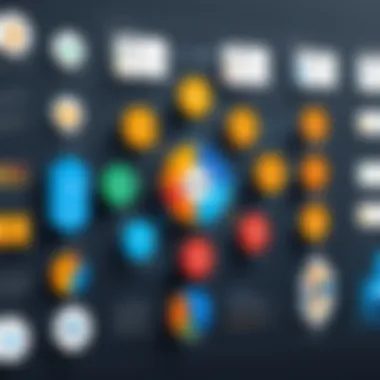

In essence, a methodical approach that compares functionalities and evaluates costs in relation to real-world benefits is vital for any organization looking to invest in a CRM tool. This lays down the foundation for making a well-informed decision that aligns with both short-term needs and long-term strategic goals.
"In decision-making, comparative insights can turn chaos into clarity, simplifying selections that otherwise feel overwhelming."
Conducting a thorough analysis in these areas not only mitigates risks but ensures that resources are allocated in the most effective manner. Balancing functionality with cost realities equips companies to choose a CRM system that will set them on a path for sustained success.
Choosing the Right CRM Tool
Selecting an appropriate CRM tool isn’t just a mere checkbox on a list; it’s akin to choosing the right partner for a long journey. The repercussions of this decision touch various aspects of an organization, from how sales teams communicate and manage client relationships to how data is analyzed for future growth. Making a choice that aligns with your organization’s strategies can be the difference between thriving and just surviving in today's competitive atmosphere.
When pondering which CRM system to implement, factors to consider are vast and varied. It’s crucial to start by addressing specific organizational needs which will ultimately guide your selection process. A mismatched tool can create chaos rather than streamline operations, so understanding your business context is paramount.
Assessing Organizational Needs
To properly assess the needs of your organization, you should first take a hard look in the mirror and ask some tough questions. What are the core sales processes you currently have, and how do they fit into your overall business goals? Are you a lean startup still finding your footing or an established company looking to scale up? Identifying these elements will help narrow down potential CRM candidates and ensure they genuinely support your operations.
- Involve Stakeholders: Engage different stakeholders like sales, marketing, and IT teams in discussions about their requirements. Each department may bring unique insights on how a CRM tool could enhance their workflow.
- Define Clear Objectives: Assure that your objectives for implementing CRM are clear. Are you aiming to improve customer service, increase sales productivity, or gain deeper analytics?
- Think Scalability: It’s prudent to consider growth. A CRM should be a living, breathing part of your business that adapts as you evolve, rather than a rigid solution that fits only your current needs.
Once that's sorted out, you’ll have a clearer framework to talk to vendors about relevant features and functionalities, thus facilitating a more meaningful dialogue about customization options.
Trial Evaluations and Demonstrations
Next comes the nitty-gritty: trial evaluations and demonstrations. These serve as a crucial litmus test, allowing you to gauge the practicality of a CRM tool before making any financial commitment. Free trials or limited demos can be absolute godsend in these situations.
- Hands-on Experience: Nothing beats getting a feel for the tool. Allow team members to interact with the platform directly and explore its features in a way that mirrors their daily tasks.
- Rates of Adoption and Learning Curve: Pay attention to how quickly your team can start using the tool effectively. If it feels like pulling teeth to encourage usage, this might be a red flag.
- Seek Feedback: Gather feedback from team members post-evaluation to assess what they liked and disliked. This will offer valuable insight into how well the tool might integrate within your existing processes.
"Testing the waters through trials can illuminate potential pitfalls before you dive into the deep end with a full implementation."
In essence, by meticulously assessing your organization’s needs and taking advantage of trial evaluations, you equip yourself with the right intelligence. This preparation lays the groundwork for choosing a CRM system that’s not just a fit, but a great fit for your unique operational style.
Future Trends in Sales CRM Technology
The realm of customer relationship management (CRM) is shedding its skin, continuously evolving with the demands of modern sales environments. As companies race to improve customer engagement and streamline operations, keeping an eye on the future trends in sales CRM technology becomes imperative. This foresight is essential not just for staying relevant but for outpacing competitors and harnessing data-driven insights to elevate sales strategies. The blend of cutting-edge technologies is shaping how businesses interact with their clients, making it crucial for decision-makers to remain informed.
AI Integration in CRM Systems
One of the seismic shifts in CRM technology is the integration of artificial intelligence. Companies are increasingly relying on AI to automate mundane tasks, predict customer behavior, and offer personalized recommendations. With natural language processing and machine learning, CRM tools can analyze vast amounts of data—much faster and more accurately than any human ever could.
The benefits of AI in CRM are manifold:
- Enhanced Customer Interaction: AI-driven chatbots can handle routine queries, freeing up sales teams to focus on complex issues.
- Data Insights: AI systems can sift through customer interactions, identifying patterns that flesh out customer profiles, enhancing segmentation strategies, and improving lead scoring.
- Predictive Sales Forecasting: Utilizing historic data, AI can forecast future sales trends, empowering sales teams to strategize effectively.
However, embedding AI into CRM systems comes with considerations. Organizations need to ensure that the data fed into AI systems is clean and representative to prevent biases. With AI making recommendations, there’s also a question of transparency—understanding how decisions are made is crucial. Moreover, employees must be trained, allowing teams to collaborate effectively with newly introduced systems.
Predictive Analytics
The next wave cresting on the horizon is predictive analytics. This technology takes data analysis a step further, not just reporting on past behaviors but anticipating future ones. Predictive models use historical data and statistical algorithms to foresee customer trends and actions, thus transforming how companies strategize their sales processes.
Consider the following advantages of leveraging predictive analytics within a CRM framework:
- Better Lead Targeting: By assessing where leads are along the sales funnel, sales teams can tailor their approach, ensuring resources are spent effectively.
- Attribution Insights: Understanding which marketing efforts yield the best returns allows teams to double down on successful strategies and refine weaker ones.
- Customer Retention: Predictive analytics can identify at-risk customers through engagement metrics, paving the way for timely interventions to retain them.
Yet, organizations must navigate the intricacies of predictive analytics with care. Relying solely on models without human interpretation can lead to erroneous conclusions. Having domain experts in play ensures that analyses align with the nuanced realities of the market.
"In the race of business, the only constant is change. Embracing these trends can mean the difference between leading from the front or simply keeping up."
As organizations adapt, they must maintain a balance—leveraging technology while integrating human insight to create a robust sales process. By harnessing both AI and predictive analytics, firms can not only meet customer needs but also anticipate them, laying down a formidable foundation for sustained growth.
Finale and Recommendations
Drawing together the threads of our exploration into the wide world of CRM tools, it's clear that the importance of making a well-informed choice cannot be overstated. In a marketplace saturated with options, the right CRM system can make or break your sales efforts. Understanding your organizational needs plays a pivotal role in selecting a CRM tool that aligns with your goals, ensures user adoption, and ultimately drives sales success.
The earlier sections of this article have laid out the rationale behind the selection process, highlighting features, pricing dynamics, and user experiences across various platforms. By weighing these factors, decision-makers can better equip themselves to highlight the strengths of their chosen solution while mitigating any weaknesses that could hamper productivity.
Final Thoughts on CRM Selection
When selecting a CRm tool, the stakes are high; hence it’s critical to approach the decision thoughtfully. It's not just about acquiring software but about boosting your overall sales strategy. Systems like Salesforce, HubSpot CRM, and Pipedrive each offer unique advantages that cater to different needs and operations. Understanding the distinctive features of each tool could pave the way for smoother integration into your established processes.
Moreover, gathering input from stakeholders is vital. Sales teams, marketers, and customer support staff all can provide valuable insight into what features they find most useful. This participatory approach often leads to stronger buy-in from the entire team, resulting in far more effective utilization of the CRM tools adopted.
Encouragement for Continuous Evaluation
The tech landscape is ever-evolving, and so too are the needs of organizations. A CRM tool that might be a powerhouse today could become less effective tomorrow as customer expectations shift and new technologies emerge. Thus, it is prudent to establish a regular evaluation cadence for your CRM solution. Taking the time to assess your CRM’s performance against current needs can uncover gaps and opportunities for enhancement.
As companies grow, their CRM needs will change. Whether it's adding new users, integrating with other systems, or simply incorporating new features, flexibility is key. Conducting periodic reviews not only ensures that you are getting the best out of your investment but also reinforces a culture of adaptability within the organization. Remember, the goal is to enhance customer relationships while making the sales process as efficient as possible.
"Adaptability is about the powerful difference between adapting to cope and adapting to win." - Max McKeown
In summary, the selection and ongoing assessment of CRM tools are not merely administrative tasks but strategic essentials. By fostering a responsive connection between your organization’s objectives and its CRM functionality, you position yourself for sustainable sales growth and lasting customer relationships.



