Comprehensive Guide to Trade Show Floor Plan Software


Intro
In the dynamic world of trade shows, where first impressions can make or break a deal, the importance of an effective floor plan cannot be overstated. Event organizers, exhibitors, and attendees alike depend on a well-structured layout to navigate the hustle and bustle of these grand exhibitions. However, manually crafting diagrams and allocating space without the aid of specialized software can lead to costly mistakes and confusion. This is where trade show floor plan software enters the fray, and understanding its functionalities is critical for any event professional looking to elevate their exhibition game.
There’s a multitude of options available, each boasting unique features designed to meet varying needs. But what truly sets them apart? Let’s take a dive into the heart of these tools to explore what makes them tick, along with their practical benefits. Armed with this knowledge, industry professionals will be better equipped to harness the full potential of floor plan software, ensuring optimized experiences for the exhibitors and attendees that fill the exhibition halls.
Overview of Core Features
Trade show floor plan software offers essential functionalities aimed at simplifying the complexities associated with event organization. These tools help users create detailed layouts that can accommodate booths, aisles, and common areas. Key features often include:
- Drag-and-drop interface: This functionality allows users to easily position stalls and features within the floor plan, making alterations simple and intuitive.
- 3D visualization: Many software options provide a three-dimensional view of the layout, allowing organizers to visualize the space as it will appear during the event.
- Integration capabilities: The ability to sync with registration, ticketing, and marketing software can streamline operations and help compile valuable data.
- Real-time collaboration: Teams can work together on the same layout, making it easier to implement last-minute changes or share ideas.
When evaluating different software solutions, it’s beneficial to compare these features across popular choices such as Eventbrite, Map Your Show, and ExpoCad. Each platform may offer varying degrees of customization, ease of use, and pricing structures to fit particular event goals.
User Experience and Interface
In an age where user experience counts for everything, the design of trade show floor plan software can significantly impact its success among users. User Interface (UI) and User Experience (UX) are critical aspects that can either facilitate or hinder a user’s interaction with the application.
For a platform to be user-friendly, it should follow these principles:
- Clear navigation: The layout should be intuitive, allowing users to find the tools they need without excessive searching.
- Responsive design: Software that works seamlessly on various devices—from desktops to tablets—will be easier to adopt by a wider audience.
- Accessibility features: Ensuring the software caters to individuals with differing abilities can enhance overall usability. This includes compatible screen reader support and color contrast options.
The importance of these elements cannot be stressed enough. An easy-to-use interface encourages rapid learning, which in turn can save time for busy professionals. Ultimately, when users are comfortable navigating the software, they can focus on optimizing their trade show layouts rather than wrestling with complex functionalities.
"The right tools empower event planners to think creatively, not just operationally."
In summary, a solid understanding of the core features and user experience considerations when selecting trade show floor plan software can optimize the planning process and elevate attendee engagement. The selection of the appropriate software hinges on the specific needs of the event, making it paramount for decision-makers to approach their choices with thoroughness and foresight.
Prologue to Trade Show Floor Plan Software
Understanding trade show floor plan software is crucial for event planners and exhibitors alike. This specific software blends innovation with practicality, allowing users to visualize and strategically plan their space. With trade shows being major marketing avenues, an effective floor plan can mean the difference between a bustling booth and an underwhelming presence.
In this section, we will delve into the foundational aspects of this software, focusing on its definition and purpose, as well as its progression over time. Comprehending these elements arms you with insight, enabling better decisions as you navigate the competitive landscape of event planning.
Definition and Purpose
Trade show floor plan software is designed to simplify the planning process for exhibitions and conventions. At its core, it enables users to create, modify, and finalize the layout of booths and spaces virtually. The primary purpose is to maximize the effectiveness of the event space. A well-drawn plan can enhance visibility and foot traffic while facilitating better interactions between exhibitors and attendees. Additionally, the software often incorporates tools for analyzing attendee flow and understanding spatial dynamics, ensuring that every square foot serves its purpose effectively.
When used adeptly, this software not only serves as a blueprint but also fosters communication between various stakeholders. Whether it's connecting designers with exhibitors, or coordinators with sponsors, the benefits are manifold. As event planners increasingly rely on data-driven strategies to optimize their events, the role of floor plan software has become indispensable.
Evolution of Trade Show Software
The journey of trade show software has been a fascinating one, shifting from rudimentary sketching tools to comprehensive digital platforms. Initially, planners relied on basic 2D drawings, often done by hand, which offered limited flexibility. As technology progressed, software began to incorporate basic drag-and-drop functionalities, allowing users to reposition elements with ease.
When the cloud emerged, it offered even more convenience, making it possible for multiple users to access and edit layouts in real-time from different locations. Nowadays, today's trade show floor plan software boasts interactive features and simulation technologies that let users visualize attendee movement within their spaces before the event kicks off.
"Technology is not just a tool; it’s a game-changer in how we plan and execute trade shows."
As we continue forward, we can expect further integration with augmented reality and virtual platforms, which will transform how exhibitors strategize their presence and engage with their audience. Keeping up with these trends and understanding the evolution of the software can equip professionals with the knowledge needed to make informed decisions and lead successful events.
Importance of Floor Plan Software
Trade show floor plan software plays a pivotal role in the efficient organization and management of event layouts. Understanding its significance goes beyond just a tool for designing the exhibition space; it's about crafting an experience for both exhibitors and attendees.
Maximizing Space Utilization
When planning a trade show, every inch of available space counts. The software enables planners to strategically allocate booths, maximizing the use of the floor area. Without effective floor plan software, event organizers might find themselves in a tricky situation, trying to fit exhibitors into an awkward layout that leads to wasted space.
- Flexibility: Users can create multiple layout versions quickly, testing different configurations and flow.
- Visualization Tools: Many systems allow planners to visualize the layout in 2D or even 3D, helping them grasp how the space feels.
- Data Analytics: Some software solutions can provide data-driven insights on attendee movement, identifying high-traffic areas and optimizing booth placement accordingly.
A well-thought-out layout helps exhibitors showcase their products in the best light, encouraging foot traffic. For example, a software tool might highlight that putting tech startups near the entrance tends to boost their interaction rates. By utilizing historical data or industry benchmarks, planners are better equipped to make informed decisions.
Enhancing Attendee Flow
Another crucial aspect of trade show floor plan software is its ability to enhance attendee flow throughout the exhibit. An orderly flow not only improves the visitor experience but also elevates the overall atmosphere of the event.
- Guided Pathways: By strategically placing booths, wide aisles, and creating pathways, the software helps guide attendees in a natural flow through the exhibits.
- Interactive Maps: Many modern solutions include interactive digital maps accessible via smartphones, giving attendees a chance to navigate the venue effectively.
- Traffic Simulation: Advanced tools even simulate attendee movement, allowing planners to visualize possible bottlenecks and adjust layouts accordingly.
Creating a seamless movement experience can lead to increased engagement and satisfied attendees who feel less overwhelmed in a bustling environment. When a visitor can easily find their way, they're more likely to stop and browse booths, leading to fruitful interactions for exhibitors.
Key Features of Trade Show Floor Plan Software
In the world of trade shows, laying out an effective floor plan can make or break an event. Therefore, the key features of trade show floor plan software are not just bells and whistles; they represent essential tools that empower organizers to optimize space, enhance user experience, and ensure seamless logistics. By integrating advanced functionalities, the right software becomes a critical asset for maximizing the impact of an event.


Real-Time Layout Updates
One of the standout features of modern trade show floor plan software is its ability to provide real-time layout updates. This capability is crucial in an environment where changes might happen last minute due to unexpected circumstances such as a last-minute vendor addition or a shift in booth size. These adjustments must not only be quick but also accurately reflected across all representations of the plan.
Here’s the kicker: the agility to update layouts in real-time means less confusion on the ground. For instance, when organizers can move booths around digitally—instead of drawing them anew on paper—they save time and reduce the possibility of miscommunication.
Imagine a scenario where an exhibitor can suddenly no longer utilize their reserved space. With the right software, someone can shift things around with a few clicks, instantly alleviating potential gridlock and ensuring that other exhibitors are not adversely impacted.
Interactive Floor Plans
Another vital feature in floor plan software is interactive floor plans. This functionality elevates the user's experience by allowing potential attendees to engage with the layout before they even step foot inside. Imagine an app where guests can see a scaled-down version of the event, click on booths to learn more about exhibitors, and even plot out their personalized routes for better navigation.
Interactive maps can also offer detailed information regarding the size of booth spaces, types of exhibits, and scheduled events. This not only aids attendees but also gives exhibitors a chance to preview foot traffic or even strategize their marketing approaches based on crowd forecasts. The ability to visualize the layout before arrival often translates to a more satisfying experience overall.
Report Generation Capabilities
Last but not least, effective report generation capabilities are something that cannot be overstated. After a trade show wraps up, having data-backed insights becomes invaluable. Excellent floor plan software can compile usage reports that give insights into various metrics, such as foot traffic patterns, booth engagement levels, and even sales conversions tied to specific locations within the venue.
Such reports allow organizers to assess what worked and what didn’t, essentially informing decisions for future events. For example, if a certain area of the exhibition hall consistently experienced lower traffic, organizers can investigate why and make adjustments for the next show. Alternatively, if a specific booth design led to noteworthy engagement, that information can guide future exhibitors.
In summary, the key features of trade show floor plan software—real-time updates, interactive maps, and robust reporting—play a significant role in the success of trade shows. They help to streamline operations, enhance attendee experience, and provide analytical insights that facilitate informed decision-making.
"An event isn't just a gathering; it's an experience shaped by the tools we choose to use."
Deciding on software with these vital characteristics ensures that every trade show holds the potential for success.
Types of Trade Show Floor Plan Software
When we talk about trade show floor plan software, it’s more than just a tool for mapping out spaces. Different types of software offer unique functionalities that can greatly influence the efficiency of planning and executing events. Each type serves distinct needs and comes with its own set of advantages. Understanding these differences is crucial for decision-makers looking to optimize their trade show experiences.
Cloud-Based Solutions
Cloud-based solutions have gained traction for good reason in recent years. The ease of access is a major selling point. Users can access their floor plans from anywhere, whether they’re at home or on the trade show floor. This flexibility means that changes can be made on the fly, allowing for real-time updates that can adapt to shifting circumstances or last-minute changes.
Additionally, these platforms often feature collaborative tools enabling multiple stakeholders to work on the layout simultaneously. This is especially beneficial for teams spread across different locations. The need for constant communication is simplified, as all changes are reflected in real-time, reducing the potential for miscommunication.
Some popular options in this category include Social Tables and ExpoCAD. They offer intuitive interfaces and various integrations to enhance user experience. However, it is necessary to consider internet reliability and whether the solution features offline capabilities should there be connectivity issues during the actual event.
On-Premises Software
On-premises software, unlike cloud solutions, is installed directly on the user’s hardware. This option is especially appealing to organizations that prioritize data security or have specific compliance requirements. Since the software runs on local servers, it allows for a stable environment that operates independently of internet speed or availability. For instance, if a company is hosting a major event in a remote location where internet stability is uncertain, on-premises software might be the best way to go.
However, this approach does have its downsides. The installation process can be cumbersome and may require IT staff to manage and maintain the system. Moreover, the upfront cost is usually higher due to licensing and hardware requirements. It’s essential to weigh these considerations against the benefits offered. Solutions like EventPro and Map Your Show are examples of robust on-premises systems that provide a comprehensive suite of features tailored for trade shows.
Hybrid Models
Hybrid models combine aspects of both cloud-based and on-premises software, offering a balanced approach for organizations seeking flexibility and security. This model allows users to access their floor plans online while maintaining some features locally. For instance, an organization might utilize a cloud interface for planning while keeping sensitive data securely stored on their local servers.
Such a setup can also facilitate better collaboration among team members, as the cloud component allows multiple users to interact with the data simultaneously, while the on-premises component addresses security needs. This way, companies can benefit from the best of both worlds.
However, hybrid models require careful management to ensure that both components sync properly and operate seamlessly. When choosing a hybrid solution, it’s vital to consider the interoperability of the components to avoid potential pitfalls during the event planning process. Notable examples include AllSeated and Cvent, which provide comprehensive functionalities tailored for modern trade show requirements.
"Choosing the right type of floor plan software can shape the overall success of a trade show. Don’t overlook the unique needs of your event as you decide."
Selection Criteria for Ideal Software
When it comes to selecting the right trade show floor plan software, there’s a pretty big checklist to consider. Event organizers need to think things through—after all, this tool is key to making sure everything runs smoothly. Each choice that you make can affect not just the event’s organization but also the experience attendees have. Let’s dive into the essentials that decision-makers should keep front and center during this process.
Budget Considerations
Budgeting is like balancing on a tightrope; it’s crucial to tread carefully. You need to ensure that you’re getting the best bang for your buck without breaking the bank. While costs can vary greatly from one software to another, it’s vital to understand what features are most important for your event to help narrow down options.
- Initial Costs: Look into the upfront fees. Some software comes with hefty price tags, especially the ones with advanced features.
- Subscription Models: Monthly or annual subscriptions can be a more palatable way to manage expenses, but be wary of long-term commitments that might not suit your needs as they evolve.
- Hidden Fees: Be vigilant about potential add-ons. Does the pricing include support, or are there extra charges for training? These could add up quicker than you expect.
- Value Proposition: It's not just about spending less; understand what each software offers. Sometimes, spending more on a quality system translates to fewer headaches down the line.
"Choosing software based solely on price can lead to spending more later due to inefficiencies. It’s better to invest wisely than to skimp and regret it."
User-Friendliness
You might have the flashiest software out there, but if no one knows how to use it, what's the point? User-friendliness cannot be overstated. An intuitive interface ensures that team members can jump right in with little to no learning curve.
- Ease of Navigation: A clean layout can save time. If users need to dig deep into menus just to find basic functions, it’s counterproductive.
- Customization Options: The ability to tailor the software to meet specific needs can improve efficiency. Look for systems that allow for personalization without requiring extensive technical know-how.
- Accessibility: Make sure the platform works well across devices. Whether on a desktop at the office or a tablet on the floor, usability should be consistent.
- Training and Onboarding: Analyze what sort of training resources are available. Good software often comes with tutorials, webinars, or customer support options. This can ease the onboarding process considerably.
Customer Support and Training
It’s inevitable that issues will pop up eventually. Having robust customer support can make or break your experience with a software.


- Availability of Support: Check whether support is available only during business hours or 24/7. If pressures mount on event day, you’ll want to know assistance is at hand.
- Channels of Support: Evaluate how they offer help—via chat, email, or phone. Different events require different levels of support, so it’s wise to have multiple avenues.
- Training Programs: Solid training programs can set users up for success. Whether it’s through scheduled sessions, on-demand videos, or how-to guides, comprehensive training aids help teams feel confident using the software.
- Feedback Mechanisms: Look for software that actively seeks user feedback. If a vendor is willing to listen to their customers' concerns, they’re more likely to improve their product and service.
By carefully considering these criteria—budget, user-friendliness, and customer support—you’ll be better equipped to make a choice that supports your event's needs. The right selection will not just streamline operations but also enhance the overall experience for everyone involved.
Benefits of Using Floor Plan Software
The significance of utilizing floor plan software transcends mere convenience; it fundamentally reshapes the planning and execution of trade shows. For any person organizing an exhibition or an event, one of the main worries is squeezing the maximum from available space. This software doesn't just simplify layout creation; it offers tangible benefits that can drastically improve the overall effectiveness of an event. Let’s break down these compelling benefits:
Efficiency Gains
Efficiency can make or break an event. With comprehensive floor plan software, the myriad tasks involved in planning can be streamlined dramatically. Imagine needing to adjust vendor placements on a massive floor map; traditionally, this would involve erasing and redrawing, not to mention a ton of back-and-forth coordination with various teams. However, modern software allows real-time layout updates, letting event planners rearrange spaces with a click rather than a rub-out.
- Reduced Time-Waste: Instead of getting bogged down with manual adjustments, planners can spend more time focusing on details that matter, like marketing and attendee engagement.
- Enhanced Resource Allocation: By utilizing space efficiently, you’re able to offer better positioning to high-value exhibits or presentations, ensuring attendees are drawn to key areas.
Moreover, these tools can help identify bottleneck zones, effectively altering pathways that run the risk of overcrowding. When visitors can move freely, both vendors and attendees have a substantially better experience.
Improved Communication
In an environment buzzing with activity, clear communication becomes pivotal. Floor plan software lays the groundwork for better dialogue among all parties involved—from marketing teams to exhibitors and management.
Visual tools facilitate discussions. Instead of vague descriptions over emails or texts, stakeholders can directly interact with visual layouts, which minimizes misunderstandings.
- Stakeholder Inclusion: When decision-makers can jointly review the layout, they are more likely to feel included in the process. This participation fosters a sense of ownership and accountability.
- Integration with Other Platforms: Modern floor plan software often allows integration with tools like Slack or project management applications, ensuring that updates and changes are communicated swiftly.
The ripple effect is a well-coordinated effort that leads to fewer last-minute changes and a more unified vision for the event.
"With effective communication powered by floor plan tools, you can transform the chaos of event planning into well-orchestrated synergy."
In the broader scope, all these benefits coalesce into a more professional, engaging, and successful trade show experience, demonstrating that the right tools can truly elevate an event from good to unforgettable.
Best Practices for Floor Plan Management
Efficient trade show floor plan management plays a crucial role in the overall success of an event. This section delves into best practices that can streamline the planning process and enhance the attendee experience. Adopting strategic approaches in managing your floor plans can lead to smoother events, better stakeholder satisfaction, and ultimately, more successful trade shows.
Involving Stakeholders Early
Incorporating input from all relevant stakeholders at the outset is paramount. This group includes exhibitors, sponsors, event organizers, and venue managers. By drawing on their diverse perspectives, you can create a floor plan that not only meets logistical requirements but also addresses individual needs and preferences. For instance, consider an example where an event organizer begins discussions with exhibitors during the planning phase. They might discover that exhibitors need more space for their booths or specific placements to optimize visibility. Engaging stakeholders early can foster a collaborative environment, making each party feel valued and heard.
It's also wise to set up regular meetings to review the evolving floor plan. This continuous dialogue helps mitigate any potential disagreements down the line. In practice, involving stakeholders easiness of communication and trust levels, enabling smoother transitions from planning to execution.
Regular Updates and Revisions
Trade shows are dynamic events where circumstances can change swiftly. Hence, it’s crucial to incorporate regular updates and revisions to the floor plan as details are finalised or altered. A flexible approach allows organizers to adapt to new information about exhibitors or attendance while ensuring that the layout remains practical and effective.
You might find, for instance, that a last-minute exhibitor wants to join the fray. By having a process in place for quick updates, you can accommodate them without causing major disruptions. Think of utilizing software tools that allow real-time modifications to the floor plan. This kind of technology ensures that everyone from exhibitors to staff has access to the most current layout.
Additionally, after each event, taking time for a debrief can yield helpful insights for the next one. By encouraging team members to share their frontline stories regarding what worked, what didn’t, or what could be improved, organizers can refine their practices. This culture of continuous improvement will lead to more polished, effective floor plans in the future.
"Embracing iterative updates and open communication cultivates an atmosphere where everyone contributes to a shared goal – a successful event."
In summary, implementing these best practices can empower organizers to manage trade show floor plans more effectively. Involving stakeholders early on and remaining adaptable through updates fosters collaboration and agility. Moving forward with these principles in mind sets the stage for seamless trade show experiences.
Case Studies of Successful Implementations
An effective way to grasp the true potential of trade show floor plan software is through examining real-world applications. Case studies provide a lens into how different organizations have leveraged this technology for optimal results. By showcasing success stories, we can unravel specific elements that contribute to achieving precise exhibition goals, even when faced with hurdles.
Benchmarking Against Industry Leaders
In the bustling world of trade shows, industry leaders often set the tone for others to follow. Let's take a closer look at how these pioneers approach the use of floor plan software. Consider a well-known tech giant that participated in major trade events. They meticulously designed their floor plans not just to occupy space, but to create an immersive experience that drew in foot traffic.
- Customizability: The floor plan software allowed them to customize their booth layout, making it adaptable to different venues. This flexibility ensured they could manage various setups, whether for a large international convention or an intimate local showcase.
- Real-Time Adjustments: By employing software with real-time capabilities, they were able to modify the layout based on immediate attendee flow data, maximizing audience interaction.
- Integration with Analytics: Coupled with attendee analytics, this software provided insights that informed which areas attracted interest and which did not, allowing for more refined strategies in future events.
These elements aren’t merely for show; they reflect a strategy that enhances brand engagement and overall ROI. When comparing to smaller players in the industry, a noticeable gap often appears in the sophistication of their software utilization. This is crucial to keep in mind as organizations seek to improve their own showcasing methods.
Lessons Learned from Various Events
Navigating the choppy waters of trade show planning is never a simple task. However, lessons gleaned from observable case studies can better prepare businesses for their future efforts. Here are several takeaways based on past experiences of different companies:
- The Importance of Planning: Several companies learned the hard way about the pitfalls of insufficient planning. Those that embraced thorough pre-event schematics found themselves far more effective in space management.
- Engagement is Key: One event organizer reported a significant spike in engagement when they incorporated interactive elements into their floor plans. Integrating interactive technology can draw in a crowd and keep them engaged, leading to inquiries and potential sales.
- Post-Event Analysis: Organizations should not overlook the power of reflecting on past exhibitions. Post-event reviews using data from the floor plan software can pinpoint what worked and what didn’t. This insight is invaluable for refining future strategies.
"Learning is the best teacher, especially in the fast-paced world of trade shows. What works today may not work tomorrow, making flexibility and adaptability your best allies."
Ultimately, integrating insights drawn from successful implementations equips organizations with practical know-how. They can optimize their own shows by understanding the practicalities involved in deploying floor plan software and learn from the seasoned practices of trailblazers within the industry.

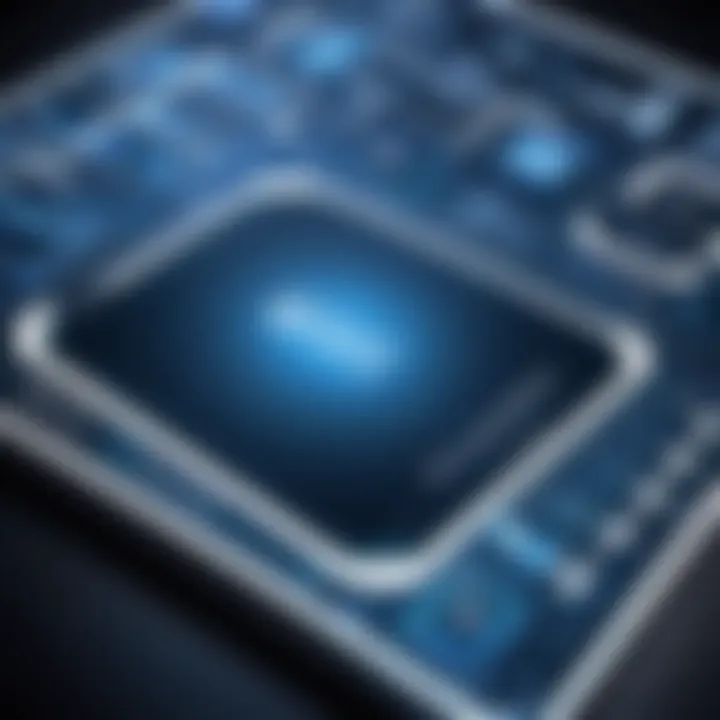
Challenges in Using Floor Plan Software
The use of floor plan software has become an integral part of trade show planning, but it's not all smooth sailing. Like a ship navigating choppy waters, event organizers face several challenges that can complicate the implementation and management of these tools. Recognizing these hurdles is essential for maximizing their potential benefits. This section will dig into the major challenges, specifically focusing on technical barriers and managing stakeholder expectations.
Overcoming Technical Barriers
Technical obstacles can often feel like an unwanted guest at a party—hard to avoid and sometimes disruptive. When adopting floor plan software, organizations may confront issues such as compatibility with existing systems, lack of user knowledge, and performance problems during peak usage times.
Unexpected software glitches or slow speeds can turn what should be an efficient process into a frustrating experience. For instance, if the software crashes during planning, it can lead to data loss or duplicate entries, thereby throwing a wrench in the whole operation. It’s like building a house on sand; without a solid foundation of reliable tech, everything risks falling apart.
To address these kinds of challenges, businesses should consider the following:
- Thorough Training: Offering training sessions for staff who will use the software can make a significant difference. Learning the ins and outs of the software can help reduce errors and improve overall efficiency.
- Robust Testing: Conduct pilot tests before the event to identify any tech-related snags. This will allow run-throughs and adjustments before the actual event day.
- Technical Support: Ensure access to solid customer service. Whether through a dedicated service desk or an online chat, having assistance readily available can alleviate many last-minute problems.
By being proactive and strategic, organizations can smooth out the technical bumps and pave the way towards seamless event management.
Managing Stakeholder Expectations
Every trade show involves various stakeholders, each with their own set of expectations about how the event should unfold. This collective input can sometimes feel like an orchestra out of sync; without proper management, even the best-laid plans can meet discord. It’s crucial to understand that miscommunication or unrealistic expectations can lead to disappointment.
Involving stakeholders early in the planning process can help bridge the gap between individual desires and what’s feasible within the technical constraints of floor plan software. Here are a few strategies to effectively manage these expectations:
- Regular Updates: Keep all players informed about progress and anticipate any potential issues that may arise. This transparency builds trust and helps manage concerns before they escalate.
- Collective Input: Actively seek feedback about layout and functionalities from stakeholders. This engages them in the planning process and ensures their needs are accounted for.
- Set Clear Goals: Establishing what success looks like from the outset can provide a framework for evaluation. Specify measurable outcomes, whether it's attendee satisfaction or space utilization, that can guide your efforts.
Successful management of stakeholder expectations often hinges on open communication and a transparent process. When everyone feels heard, it's more likely that the event will meet their needs.
Engaging effectively with stakeholders and acknowledging their concerns allows for smoother operations, ultimately creating a richer and more fulfilling trade show experience for all involved.
Future Trends in Trade Show Software
The world of trade shows is undergoing a paradigm shift, influenced chiefly by advancements in technology. As businesses increasingly embrace digital transformation, the role of trade show floor plan software is evolving. This section sheds light on future trends in trade show software that are crucial for organizers and exhibitors aiming to stay ahead of the curve.
Integration with Virtual Platforms
As remote and hybrid events gain traction, the integration of trade show floor plan software with virtual platforms becomes essential. Event organizers are realizing that to enhance attendee experience, they must provide seamless access to both physical and virtual spaces.
Innovative software is beginning to allow exhibitors to showcase their products both at the physical event and online, making it easier to reach a broader audience. For instance, companies like InEvent and Brella offer capabilities to create immersive virtual venues that replicate real-life interactions. These platforms not only allow visitors to navigate the event layout but also engage in networking opportunities through chat features and video calls.
The benefits of this integration include:
- Increased Accessibility: Attendees unable to travel can join virtually and engage with exhibitors.
- Extended Lifespan of Events: Recorded sessions can be accessed later, broadening the reach of materials presented during the live event.
- Better Analytics: Combining data from both virtual and physical interactions can provide valuable insights for future events.
Moreover, it’s vital for organizers to consider the technical aspects involved. Ensuring smooth transitions between virtual and physical spaces requires robust support and well-planned user journeys. Missteps can lead to frustration, leaving attendees feeling disconnected.
Adoption of Artificial Intelligence
The rise of artificial intelligence (AI) in trade show floor plan software opens new avenues for enhancing event management. AI can analyze vast amounts of data in real time, helping organizers to tailor experiences based on attendee preferences and behaviors.
With machine learning algorithms, software can adjust layouts dynamically based on attendance patterns observed. For example, if specific booths are attracting more visitors, the software can suggest reallocating space to maximize exposure for high-traffic areas. This proactive approach reduces potential bottlenecks while improving the overall flow of the event.
Moreover, AI-driven chatbots are redefining attendee engagement. These bots can answer common queries about the event in real time, guide guests to specific booths, or provide updates on schedule changes. For example, platforms such as Zendesk utilize AI functionalities to enhance customer service during events.
Key considerations for implementing AI in trade show software include:
- Data Privacy: It's crucial to handle personal data with care, embracing regulations such as GDPR.
- User Experience: While AI offers automated solutions, maintaining a human touch is important.
- Scalability: Ensure that the chosen software can adapt to changes in event sizes without performance issues.
Ending
In summarizing the relevance of trade show floor plan software, it's clear that this specialized tool is not just a luxury but rather a necessity in the current event landscape. The role of floor plan software transcends mere layout visualization; it serves as the backbone in organizing successful trade shows, delivering both practicality and strategy to event planners. The insights gathered throughout this article illuminate the importance of such software in maximizing exhibition space, enhancing attendee flow, and ensuring that both exhibitors and visitors capitalize on their experiences.
The benefits don’t end there. An effective floor plan tool can save valuable time, streamline communication among stakeholders, and provide real-time updates that are crucial during live events. Here are some key points that solidify its importance:
- Space Optimization: Maximizing the use of available space allows for better traffic flow and improved visibility for exhibits.
- Stakeholder Engagement: Engaging with various parties early in the planning process ensures a well-rounded approach, covering diverse needs and expectations.
- Future Preparedness: Understanding the dynamics of trade show participation today prepares exhibitors for innovations tomorrow.
"The right tools not only enhance efficiency but also set the stage for future successes in trade show management.”
As the industry evolves, so too does the need to adapt to new technologies and methodologies, fostering an environment ripe for creative solutions and innovative practices.
Recap of Key Points
Trade show floor plan software plays an essential role in the efficient management of events. Here’s a recap of the critical aspects discussed:
- Definition and Importance: Trade show floor plan software is essential for optimizing exhibitor space and enhancing the overall attendee experience.
- Key Features: Functions like real-time updates, interactive floor plans, and robust report generation capabilities are pivotal.
- Different Types: Available as cloud-based, on-premises, or hybrid models, these solutions cater to various needs based on organizational preferences.
- Strategic Advantages: The software improves communication, aligns stakeholder expectations, and saves time.
- Challenges and Trends: The trends in integration with virtual platforms and AI adoption signal a significant shift that organizations need to follow to stay competitive.
Looking Ahead to Future Developments
The future of trade show floor plan software promises an exciting blend of technology and usability improvements. Integration with virtual platforms will enable a hybrid approach to events, allowing participation beyond physical boundaries. As businesses continue embracing the digital transformation, floor plan software designs will likely incorporate augmented reality (AR) features, offering interactive experiences that could include virtual tours of booths or real-time interaction spaces for attendees.
Furthermore, the incorporation of artificial intelligence will enhance predictive analytics, providing organizers with, insights that can inform decisions long before events begin. Such advancements will require event organizers to continually reassess their strategies in tech adoption, especially considering the feedback and comfort levels of exhibitors and attendees alike.
To sum up, as industry demands evolve, so too must the solutions offered. Embracing change while leveraging insights from existing data will ultimately define the next wave of successful trade shows.

