Understanding Costs of Google Classroom for Education

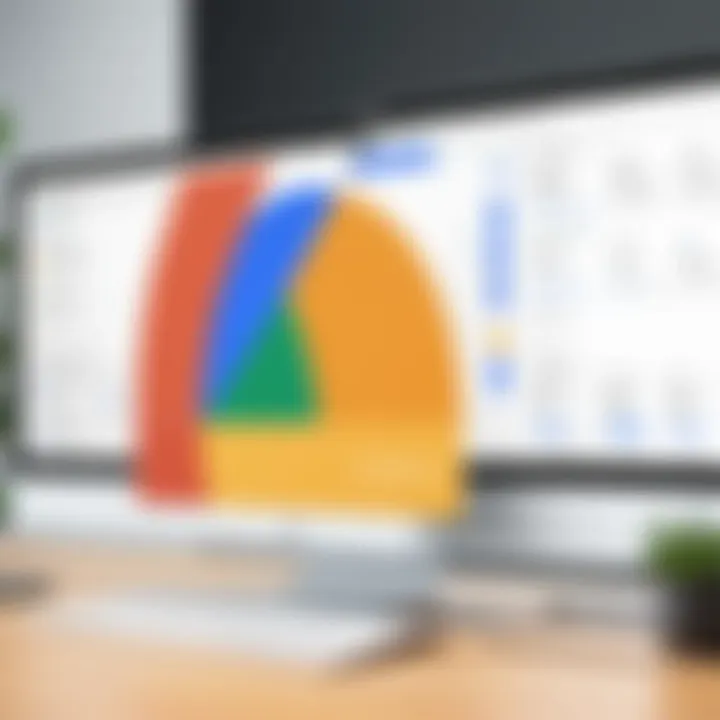
Intro
In the current landscape of digital education, platforms like Google Classroom have transformed the way institutions approach learning. Understanding the financial implications of utilizing Google Classroom is crucial for educators and decision-makers. The platform offers various tools and functionalities, but these come with their own set of costs. This article examines the costs tied to Google Classroom, highlighting the features, pricing structures, and any other financial commitments involved.
Overview of Core Features
Google Classroom provides a streamlined interface for managing classroom activities. Among its essential functionalities are assignment management, grading tools, and seamless integration with other Google services such as Google Docs and Drive. This centralization reduces the time spent navigating multiple applications, ultimately enhancing efficiency.
Description of essential functionalities
- Assignment Management: Teachers can create, distribute, and grade assignments easily. This feature allows for both digital submissions and in-class assignments.
- Real-Time Collaboration: Students can work together on projects through Google Docs, Sheets, and Slides without delay.
- Communication Tools: Announcements and direct messaging facilitate communication between educators and students, ensuring vital information is shared promptly.
- Integration with Google Services: The compatibility with other Google products allows for a cohesive ecosystem, enabling access to resources quickly.
Comparison of features across top software options
When comparing Google Classroom with other platforms like Microsoft Teams for Education or Canvas, some differences become apparent. Google Classroom tends to excel in ease of use and integration with Google tools. However, platforms like Canvas offer more advanced analytics features that some institutions may find valuable. Google Classroom remains a strong choice, particularly for those already embedded in the Google ecosystem.
User Experience and Interface
The user interface (UI) of Google Classroom is designed to be intuitive. This aspect not only caters to tech-savvy users but also those who may not be as familiar with digital tools.
Insights into UI/UX design aspects
The layout is systematic, allowing educators to navigate through various sections without confusion. Tasks are organized into class streams and folders, making it easy for users to find what they need quickly. Additionally, the platform’s responsive design ensures compatibility across devices, whether on a computer or a mobile phone.
Importance of usability and accessibility
Usability is a core aspect that impacts how effectively educators and students can engage with the platform. Accessibility features accommodate a wide range of needs, ensuring that all users can benefit from the tools provided. As education continues to evolve, focusing on user experience will remain paramount for fostering an effective learning environment.
"A good user interface can make the difference between success and failure in software adoption."
Intro to Google Classroom
Google Classroom is an essential tool for modern education. With the rise of online learning and digital resources, understanding how Google Classroom fits into the broader educational landscape is crucial. This section highlights the purpose and core features of Google Classroom, setting a foundation for the later cost analysis.
Overview of Google Classroom's Purpose
Google Classroom was designed to streamline the process of teaching and learning. It connects teachers and students in a digital space, facilitating communication and resource sharing. One of the main goals is to improve learning outcomes by integrating classroom activities with technology. For educators, this platform allows the easy distribution of assignments, feedback, and grading, all within a user-friendly interface. For students, it organizes class materials, which can enhance their learning experience.
By making educational resources more accessible, Google Classroom promotes collaboration and engagement, which are vital in today's learning environments. This digital tool ultimately aims to reduce the administrative burden on teachers, allowing them to focus more on delivering effective instruction.
Key Features of Google Classroom
Google Classroom includes several features that enhance its usability and effectiveness as an educational platform. Notable functionalities include:
- Streamlined Assignment Management: Teachers can create, distribute, and grade assignments effortlessly, which saves time and enhances productivity.
- Collaborative Tools: Google Classroom integrates with other Google Workspace apps like Google Docs and Google Drive, enabling real-time collaboration among students and teachers.
- Customization Options: Educators can tailor their classrooms with themes and manage group settings to suit their pedagogical needs.
- Communication Channels: Announcing events, sharing resources, and providing feedback are seamless with built-in messaging features.
- Integration with Third-Party Tools: Google Classroom supports various educational apps, extending its functionality and providing more teaching resources.
"Google Classroom enhances the ability to manage diverse educational needs without overwhelming educators."
These features exemplify how Google Classroom works as more than just a virtual classroom; it is a comprehensive management system designed to foster an enriched learning environment.
Cost Analysis of Google Classroom
Understanding the Pricing Model
Google Classroom operates primarily as a free platform for educators, which is a compelling factor for schools and institutions. However, while access to the core functionalities is at no cost, there are several layers of pricing that institutions must consider.
Educational institutions may opt for Google Workspace for Education, which includes additional features and support. The pricing for this service can vary depending on the educational institution's size and their specific requirements. It's essential to review the different tiers available, as each offers unique tools and functionalities tailored to various educational needs.


For example,
- Google Workspace for Education Fundamentals is free but lacks advanced security features and functionalities found in the paid versions.
- Google Workspace for Education Standard comes at a cost and provides more robust security and analysis tools.
- Google Workspace for Education Plus is the most comprehensive package, integrating classroom management tools and advanced analytics, but it also incurs higher fees.
Understanding this pricing structure implies that institutions must balance their fiscal limitations with the technological requirements necessary for effective teaching and learning.
Comparison with Other Educational Platforms
To ascertain the true value of Google Classroom, it's important to compare its costs with similar educational platforms. Other services such as Microsoft Teams and Schoology also offer classroom management solutions, yet their pricing models and feature sets differ significantly.
- Microsoft Teams provides a strong integration with Office 365, which can be advantageous for schools already using Microsoft tools. However, the total costs can escalate quickly if additional licenses are needed for various users.
- Schoology is another robust option. While it offers rich features that can enhance learning experiences, the subscription fees may be higher than those associated with the basic offerings of Google Classroom.
When evaluating these platforms, institutions should consider not just the direct costs but also the potential benefits. Platforms that charge fees upfront might offer features that Google Classroom does not, including extensive analytics or specialized applications. Equally, consider factors such as ease of use and integration compatibility, as these can profoundly impact the overall expenditure when factoring in training and support.
In summary, a careful analysis of the pricing models and features of Google Classroom compared to other educational platforms is essential. This evaluation will guide institutions in selecting the most cost-effective solution while meeting their educational goals.
Direct Costs Involved
Understanding direct costs is crucial for educational institutions when considering Google Classroom. These costs are often the most straightforward to identify and budget for, comprising the core financial commitments associated with using the platform. Direct costs usually include subscription fees and any additional features that may enhance the platform's functionality. By clearly recognizing these costs, decision-makers can plan their budgets effectively and ensure they allocate appropriate resources for maximum educational benefit.
Subscription Fees for Educational Institutions
Subscription fees represent the primary direct cost for educational institutions utilizing Google Classroom. While basic access to Google Classroom is free for teachers and students, institutions may opt for premium features through Google Workspace for Education.
Google Workspace for Education is divided into several tiers, specifically Education Fundamentals, Education Standard, Teaching and Learning Upgrade, and Education Plus. Each tier comes with its own set of features and associated costs. These subscription fees can range significantly, depending on the size of the institution and the features chosen.
- Education Fundamentals: This tier is free and includes basic tools suitable for classroom management.
- Education Standard: This offers enhanced security features and increased storage. Institutions pay based on the number of users (staff and students).
- Teaching and Learning Upgrade: This focuses on features that facilitate teaching, such as advanced video conferencing capabilities. Again, pricing is per user.
- Education Plus: A comprehensive package with all features included, appealing to larger institutions that require extensive resources and support.
Institutions must assess which tier aligns best with their needs. This analysis ensures that schools do not incur unnecessary expenses while securing essential functionalities.
Costs for Additional Google Workspace Features
Additional costs can arise when educational institutions decide to integrate more advanced Google Workspace features. While Google Classroom provides a solid foundation, it may be inadequate for specific institutional needs without supplementary resources.
Examples of these additional features include:
- Increased Storage: Google allows institutions to purchase extra storage for Google Drive beyond the allotted amount in each subscription tier. This is crucial for schools that need substantial space for documents, videos, and other resources.
- Enhanced Security Measures: For institutions concerned about data breaches or privacy issues, advanced security features become vital. These may include comprehensive monitoring tools and user management solutions that may incur extra charges.
- Equipment and Technology: While not a direct feature of Google Classroom, many institutions invest in hardware such as Chromebooks and tablets to maximize usage of the platform. Ensuring sufficient technology access can be a significant cost.
Each of these costs adds to the overall investment in Google Classroom. It is essential that institutions keep these expenses in mind when budgeting.
Indirect Costs Associated with Google Classroom
Indirect costs are crucial when analyzing the overall financial implications of Google Classroom. While direct costs such as subscription fees are often easy to identify, indirect costs can significantly impact an institution's budget. Understanding these costs allows educational leaders to plan appropriately and allocate resources effectively.
Training and Implementation Costs
Training and implementation costs represent a major indirect cost factor. When an institution decides to adopt Google Classroom, it can’t simply integrate the platform without any guidance. Teachers and staff need proper training.
- Professional Development: Institutions often invest in professional development sessions to familiarize educators with Google Classroom's features. These sessions may be conducted by external consultants or through in-house training programs.
- Time Investment: In addition to direct expenses, time is another consideration. Teachers need time to learn and adapt. This may mean setting aside hours during work days or organizing after-school training, which could also affect other school activities.
- Ongoing Training: As Google Classroom updates its features periodically, ongoing training may also be necessary to keep educators up-to-date.
Each of these elements adds to the total cost of implementation, which can be substantial when stretching over multiple years. Financial decisions must include these training-related aspects, as they play a vital role in successful adoption and eventual efficacy of the platform.
Support and Maintenance Expenses
Support and maintenance expenses are another essential aspect of indirect costs. After implementation, schools may find themselves needing ongoing support.
- Technical Support: Many institutions will require technical support to handle issues arising from the use of Google Classroom. This could include troubleshooting problems, software updates, or dealing with integration issues with other systems.
- Personnel Costs: Some schools might assign dedicated staff to oversee and manage Google Classroom, which means salaries and other related expenses would also factor into the equation. This personnel might be responsible for assisting teachers and students with issues they face, further impacting the budget.
- Resource Availability: Resources may also need to be developed or acquired, such as instructional materials and tutorials for teachers and students. These additional resources also represent ongoing expenses.


In summary, while the direct costs linked to Google Classroom can be assessed relatively easily, the indirect costs, such as training, implementation, support, and maintenance, contribute significantly to the overall financial commitment of schools. Educational institutions must factor these indirect expenses into their strategic planning to ensure a well-rounded understanding of the true costs associated with Google Classroom.
Impact on Budgeting for Educational Institutions
Understanding the impact of Google Classroom on budgeting is crucial for educational institutions. As schools increasingly adopt digital platforms, they face the challenge of integrating these tools within existing financial frameworks. Decision-makers must consider not only the direct costs associated with Google Classroom but also its effects on long-term budgets.
When funds are allocated for digital tools, institutions must examine their overall budget strategy. Google Classroom offers various features that may initially seem cost-effective, but they can necessitate additional resources in the long term. For a successful implementation of this platform, schools may need to invest in training, additional hardware, and ongoing technical support. Such factors can influence the total cost of ownership significantly.
Key considerations in budget allocation for digital tools include:
- Assessment of current technological resources and their compatibility with Google Classroom.
- Planning for professional development to maximize the platform's effectiveness.
- Long-term maintenance costs associated with digital tools.
- Potential savings from reduced paper use and streamlined administrative processes.
Ultimately, aligning the budget with the digital demands of modern education can facilitate smoother transitions and ensure that educational goals are met while managing costs effectively.
Budget Allocation for Digital Tools
Budget allocation for digital tools such as Google Classroom involves careful planning. The process begins with evaluating which resources are already available and identifying any gaps. Schools should categorize expenditures into essential and non-essential tools, reflecting their educational priorities.
A typical budget allocation may include:
- Subscription Fees: These are recurring costs for maintaining access to Google Classroom and related tools. Institutions can take advantage of educational discounts.
- Training Programs: Investing in teacher training not only improves user competence but also enhances the overall efficacy of the platform.
- Technical Support: Establishing a budget for ongoing technical support is necessary to address issues that may arise during regular use.
- Upgrades and Expansions: As educational needs evolve, institutions must set aside funds for any necessary upgrades to software or hardware.
By strategically allocating funds, schools ensure that they are not merely reactive but proactive in their approach to digital education.
Long-term Financial Implications
Exploring the long-term financial implications of Google Classroom is equally important. Over time, the financial commitments associated with using this platform can change. Institutions must account for factors like annual subscription increases, potential training upgrades, and changing hardware requirements.
Some implications to consider:
- Cost-Benefit Analysis: While initial costs might be manageable, decision-makers should regularly review the costs compared to the educational outcomes achieved. This analysis can inform future budgeting decisions.
- Sustainability of Investment: Digital platforms are continuously evolving. Institutions must consider whether the investment made in Google Classroom will remain valuable given changing technology and educational standards.
- Return on Educational Outcomes: Tracking the effectiveness of Google Classroom in improving student performance and engagement can justify ongoing expenditures.
Evaluating the Overall Value of Google Classroom
Assessing the overall value of Google Classroom requires a multifaceted approach. It goes beyond a simple calculus of costs versus benefits. This analysis not only considers the direct financial expenditures but also looks at the qualitative advantages that the platform brings to educational settings. For decision-makers in educational institutions, it is crucial to understand how Google Classroom influences learning experiences and outcomes. The importance of this evaluation lies in the need to ensure that investments made in digital platforms translate into tangible improvements in educational effectiveness and student engagement.
Educational Outcomes and Effectiveness
The primary goal of any educational tool is to enhance students' learning outcomes. Google Classroom facilitates this through various features designed to streamline communication and to promote collaboration. By enabling easier assignment distribution and submission, teachers can focus more on instruction. Additionally, built-in real-time feedback allows for immediate support, which can significantly enhance student understanding.
Google Classroom also provides analytics that allows educators to track progress. This data helps in identifying what works and what doesn’t, making it easier to tailor instructional methods. Educators can better address learning gaps and create adaptive learning paths, which is particularly beneficial in a diverse learning environment. These aspects contribute positively to student engagement and overall educational effectiveness.
Moreover, studies indicate that more organized and efficient classrooms correlate with improved retention rates among students. The seamless integration of resources such as Google Docs, Google Slides, and Google Drive fosters a more interactive learning atmosphere. Educators leveraging these tools often report higher satisfaction amongst students.
Return on Investment Considerations
When evaluating Google Classroom, the concept of return on investment (ROI) must include both the financial aspect and the intrinsic benefits derived from using the platform. While Google Classroom may not impose direct costs for educational organizations that use the basic features, the investment in additional Google Workspace features can be significant. Schools need to assess whether enhanced features justify their costs through better educational outcomes.
To accurately gauge ROI, it is critical to consider factors such as:
- Increased Teacher Efficiency: By reducing administrative burdens, teachers can allocate more time towards student interaction.
- Improved Student Performance: Enhanced learning outcomes can lead to better performance metrics, which may contribute to institutional funding or accolades.
- Cost Reductions: Automating processes reduces the need for physical materials, saving on paper and administrative costs over time.
For decision-makers, striking a balance between these elements enables a more comprehensive evaluation. Having a clearer picture of how investments in Google Classroom translate into educational outcomes is essential for informed decision-making.
Investing in Google Classroom could appear minimal at first, but its impact on educational outcomes might bring substantial long-term benefits for both students and educators.
Funding and Financial Aid Options


Understanding funding and financial aid options is essential for educational institutions considering Google Classroom. Budget constraints often limit the capability to invest in digital tools. Therefore, recognizing financial avenues can aid decision-makers in implementing and sustaining such platforms effectively. This section addresses grants and public funding, emphasizing their importance in ensuring affordable access to Google Classroom.
Grants for Digital Education Tools
Grants are a vital source of funding for educational institutions aiming to integrate digital education tools like Google Classroom. These grants can be offered by various entities, including government bodies, non-profits, and private organizations.
- Flexibility: Grants often allow for versatile spending. They may cover hardware, software, training, or even long-term subscriptions.
- Diverse Sources: Potential sources for grants include the U.S. Department of Education, foundations dedicated to education reform, and tech companies that provide support for education initiatives.
- Application Process: Applying for grants can be competitive. Institutions need to articulate their needs clearly and outline how Google Classroom will enhance the learning experience.
By seeking grants, institutions can significantly reduce the financial burden and invest those resources in other areas of need.
Public Funding in Education
Public funding plays a crucial role in the adoption of technologies like Google Classroom in schools. Understanding the impact and availability of public funds can better position educators when planning their budgets. Key points about public funding include:
- State and Federal Programs: Many states offer educational funding that can support digital tool acquisition. Federal programs often provide additional funds for schools with lower income or high needs.
- Budget Allocation: Schools must learn to navigate public funding streams. This might involve adjusting priorities to include technology-enhanced education.
- Long-term Support: Public funding can provide sustained financial support, easing ongoing costs associated with implementing digital tools.
"Public funding is not just about immediate costs; it shapes the infrastructure for future educational endeavors."
Incorporating knowledge about grants and public funding into planning allows decision-makers to advocate for essential resources, ultimately enhancing educational outcomes for students.
User Experiences and Feedback
User experiences and feedback play an essential role in understanding the effectiveness and efficiency of Google Classroom. The perceptions of both educators and students provide unique insights into how the platform operates in real-world environments. These experiences shed light on the cost efficiency and value delivered through the use of Google Classroom. This exploration helps decision-makers identify potential areas for improvement and effective resource allocation.
Teacher Insights on Cost Efficiency
Teachers often evaluate Google Classroom through the lens of its cost efficiency. The platform offers a range of features tailored for educational settings, many of which come at no direct cost to users. This is particularly appealing for schools operating under tight budgets. Teachers appreciate that Google Classroom enables streamlined communication, assignment management, and grading processes. By reducing paperwork and administrative tasks, educators can focus more on teaching.
Teachers also report significant time savings, which can translate into cost savings for educational institutions. With features like automatic grading and integration with Google Drive, teachers can efficiently manage their workloads. Many educators note that these efficiencies allow them to spend more time on curriculum development and student engagement.
In addition, feedback indicates that the collaborative tools within Google Classroom encourage resource sharing among educators. This aspect fosters a sense of community and encourages innovative practices without incurring extra costs.
"Google Classroom has changed how I deliver lessons. The time savings have been incredible, allowing me to invest more in my students' learning," shares a high school educator.
Student Perspectives on Value Delivered
For students, the value delivered by Google Classroom often stems from its user-friendly interface and accessibility. Many learners find that the platform enhances their educational experience, allowing them to manage assignments, communicate with teachers, and collaborate with peers effectively. The straightforward design signifies minimal learning curves, making technology less daunting.
Students also express appreciation for the improved feedback systems. They can receive real-time input on assignments, which facilitates better understanding and performance. The communication tools within Google Classroom also foster a sense of community among students, enabling them to engage with each other easily, work on group projects, and share ideas.
While the platform offers many benefits, it is not without criticisms. Some students report challenges concerning organization. Over time, as assignments accumulate, navigating resources can become complex without proper structure. Despite this, feedback tends to highlight that the advantages often outweigh the drawbacks.
Overall, both teachers and students recognize the importance of user experiences. Insights gathered contribute to the knowledge of cost considerations and the overall effectiveness of Google Classroom in educational settings.
The End: Making an Informed Decision
The final section of this article emphasizes the importance of making an informed decision regarding the costs associated with Google Classroom. In an era where digital education platforms are pivotal, educators and administrators must carefully evaluate all financial aspects before committing to a specific solution. A thorough understanding of costs can lead to better budgeting, enhanced resource allocation, and ultimately, improved educational outcomes. As technology continues to shape the future of learning, knowing where to invest wisely becomes increasingly crucial.
Summary of Costs vs. Benefits
In reviewing the costs versus benefits of Google Classroom, we recognize that the platform offers various advantages that can outweigh its financial implications for many institutions. Key points to consider include:
- Cost Structure: Google Classroom itself is free for educators, but additional features provided through Google Workspace for Education may incur costs. This dual structure allows institutions to tailor their usage according to their budgetary constraints.
- Impact on Learning: The platform’s tools enhance collaboration and streamline communication, which can lead to improved student engagement and academic performance.
- Time Efficiency: By centralizing assignments and feedback, teachers save time on administrative tasks, which can be redirected to enhance teaching methods and student support.
- Accessibility: Google Classroom makes it easier for students to access materials anytime, reducing barriers to learning and giving educators the chance to reach a wider audience.
Considering these factors helps to formulate a balanced view of the investment in Google Classroom. While direct costs exist, the potential for enhanced educational engagement and efficiency makes it a compelling option.
Final Recommendations for Educators
In light of the financial analysis, here are several recommendations for educators and decision-makers considering Google Classroom:
- Assess Organizational Needs: Evaluate the specific requirements of your institution. Identify what features of Google Classroom align best with your educational objectives.
- Budget Planning: Prepare a detailed budget that accounts for both direct and indirect costs. Factor in potential training and implementation expenses to provide a complete picture.
- Explore Funding Options: Investigate grants, public funding, or partnerships that could offset expenditures. Many educational institutions overlook these opportunities.
- Pilot Programs: Before fully committing, consider implementing a pilot program. This allows for real-world testing without committing significant time or resources upfront.
- Feedback Mechanisms: Establish channels for continuous feedback from both teachers and students. This helps in refining how Google Classroom is used and maximizes its effectiveness over time.
By taking these steps, educators can make more informed decisions that align with both budgetary constraints and educational goals. A comprehensive approach to evaluating costs ensures that institutions can effectively leverage Google Classroom to enrich the learning experience.



