Understanding the Pretty Links Plugin for WordPress


Intro
In today's digital landscape, effectively managing links is crucial for businesses and individuals alike. The Pretty Links plugin for WordPress offers a practical solution for optimizing link management. This comprehensive guide aims to elucidate the functionalities that Pretty Links provides, its relevance in digital marketing strategies, and the best practices for maximizing its effectiveness.
Overview of Core Features
Pretty Links comes with several core features that simplify the link management process. These include the ability to create shortened URLs, track link performance, and categorize links seamlessly.
- Link Shortening: Users can generate short URLs that are easy to share across platforms. This feature enhances the aesthetic appeal of links, making them more attractive to users.
- Analytics and Tracking: Pretty Links offers detailed tracking options, showing users which links perform best. Metrics like clicks and referrer sources are easy to access, allowing for informed decisions.
- Link Redirection: The plugin supports various redirection types, including 301, 302, and 307 redirects. This flexibility aids in managing links effectively, especially when adjusting campaigns or handling outdated links.
- Categorization: Organizing links into categories helps streamline link management. This feature enhances accessibility and makes it easier to locate specific links.
Comparison of Features Across Top Software Options
While there are several link management plugins available, Pretty Links stands out for its intuitive interface and robust tracking capabilities. Other popular alternatives include Bitly and TinyURL, but they often lack comprehensive tracking features that Pretty Links provides. Below is a brief comparison:
| Feature | Pretty Links | Bitly | TinyURL | | Link Shortening | Yes | Yes | Yes | | Tracking & Analytics | Yes | Limited | No | | Redirection Types | 301, 302, 307 | 301 only | No | | User Interface | Intuitive | Moderate | Basic |
User Experience and Interface
The user experience is another essential aspect of Pretty Links. The interface is designed for ease of use, ensuring that even non-technical users can navigate the plugin without difficulty. This is particularly important considering that many WordPress users may not have extensive technical knowledge.
- UI Design: Clean layouts and straightforward navigation enhance usability. Elements are logically arranged, which reduces the learning curve associated with new software.
- Accessibility: The plugin adheres to accessibility standards, making it easier for all users to engage with its features. This inclusivity is vital for organizations aiming to cater to diverse audiences.
"The ease of use and visual appeal of a plugin can significantly impact its adoption and effectiveness in a business environment."
In summary, the Pretty Links plugin offers a range of features that streamline link management for WordPress users. By understanding its functionalities and interface, decision-makers and IT professionals can leverage this tool to enhance their digital marketing strategies effectively.
Preamble to Pretty Links Plugin
The Pretty Links plugin is a valuable tool for anyone managing a WordPress site. Understanding its functionality and applications is crucial for improving link management. In digital marketing, where link tracking plays a critical role, this plugin offers several significant benefits that enhance a website's performance and user experience. Many users struggle with optimizing their links, which can affect marketing efforts. Thus, grasping the potential of the Pretty Links plugin is not just beneficial but necessary for efficient online presence.
Defining Pretty Links
Pretty Links is a WordPress plugin aimed at managing links effectively. It allows users to create short, clean URLs that redirect to longer URLs. This functionality is especially useful for marketers, as it enhances the appearance of links shared on social media and in marketing emails. A well-structured link can improve click-through rates and enhance the overall aesthetics of a website. The term "pretty links" refers to this simplification and beautification of URLs, making them more user-friendly.
Historical Context
The concept of URL shortening is not new. The original purpose was to create manageable links, especially when sharing over limited-character platforms. However, as online marketing evolved, the need for more comprehensive tools emerged. The Pretty Links plugin was developed in response to this demand, bringing features that extend beyond simple shortening. Since its introduction, it has adapted to changing needs, integrating tracking and analytical capabilities that allow users to monitor link performance over time. Understanding this historical evolution helps grasp why Pretty Links is a preferred choice today.
Purpose and Utility
The primary function of the Pretty Links plugin is to enhance link management on WordPress sites. Beyond just shortening links, it allows tracking links to analyze visitor engagement and behavior. This data is crucial for decision-making in marketing strategies.
Another utility of Pretty Links is its ability to handle redirection. Users can implement different types of redirections such as 301 and 302, which further supports users in managing traffic and improving SEO. Moreover, it integrates seamlessly with other marketing tools, enriching the functionality of marketing campaigns. This versatility makes Pretty Links an essential plugin for effective digital marketing.
Key Features of Pretty Links
The Pretty Links plugin provides a solution for managing links effectively within a WordPress site. Understanding its key features is essential for users who want to leverage its capabilities for better link management, improved user engagement, and enhanced marketing efforts. The following sections explore the significant elements of Pretty Links, emphasizing their importance and the value they bring to digital marketing strategies.
Link Shortening Capabilities
One of the most prominent features of Pretty Links is its link shortening capabilities. This function allows users to convert long URLs into concise links. Shortened links are easier to share and more visually appealing, especially on social media platforms. When you share a simplified link, it can lead to higher click-through rates, enhancing the effectiveness of campaigns. Moreover, branding becomes more evident when the links are customized. Instead of appearing like random strings of characters, links can reflect your brand name, creating a sense of trust and familiarity among users.
Tracking and Analytics
Tracking and analytics are crucial elements that distinguish Pretty Links from other link management tools. The plugin provides detailed insights into link performance, including click statistics and geographic data about users. This information helps in understanding the audience's behavior, allowing for informed decision-making. By regularly reviewing these metrics, users can adapt their marketing strategies to boost engagement. The capability to track performance over time aids in identifying patterns and optimizing links based on what works best. This feature is an invaluable asset for digital marketers keen on fine-tuning their outreach efforts.
Redirection Options
Pretty Links offers a variety of redirection options, which are essential for effective link management. Users can set up 301, 302, and 307 redirects for their links. For instance, a 301 redirection signals to search engines that a link's content has moved permanently to a new location. This preserves SEO value and avoids broken links. The flexibility in redirection options allows users to respond quickly to changes in website structure or content. Additionally, it ensures that users always find the desired pages, contributing to a seamless browsing experience.
Integration with Marketing Tools
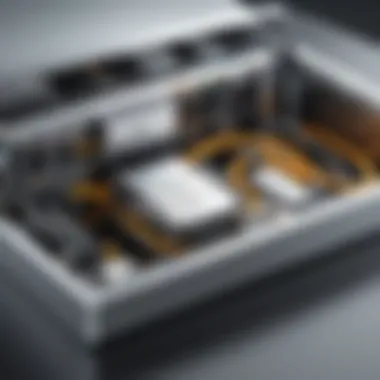

Integration capabilities of Pretty Links greatly enhance its functionality. The plugin works well with various marketing tools like Google Analytics, social media platforms, and email marketing services. This seamless integration allows users to centralize their digital marketing efforts. Data flows smoothly between systems, making it easier to analyze and optimize campaigns. For instance, links can be tracked across multiple channels, providing a clearer picture of user engagement. The ability to connect with other tools ensures that Pretty Links remains a vital component of any marketing strategy, significantly improving link management and performance.
"Integrating several tools simplifies the process and ensures that link management remains efficient."
Installing the Pretty Links Plugin
Installing the Pretty Links plugin is an essential step for any WordPress user looking to enhance link management capabilities. This plugin allows users to simplify lengthy URLs, making them more user-friendly and easier to share. Beyond mere convenience, Pretty Links focuses on enabling effective link tracking, which is integral for digital marketing strategies. Understanding the installation process is vital so users can unlock the full potential of this tool without undue complications.
Compatibility Requirements
Before proceeding with the installation, it is important to assess compatibility requirements. Pretty Links is built specifically for WordPress, thus necessitating a working WordPress site. The plugin should function smoothly with the latest version of WordPress. Additionally, users should consider their hosting environment, as some hosting providers may impose restrictions on plugins that affect redirection features.
A reliable PHP version is also required for proper functionality. Typically, PHP version 7.0 or higher is recommended. Users should check their current PHP version, and update it if necessary. Ensuring that all these elements are in alignment will facilitate a smoother installation process.
Step-By-Step Installation Guide
The installation of Pretty Links can be broken down into straightforward steps, making it accessible for all skill levels. Here’s a basic outline to follow:
- Log in to Your WordPress Dashboard: Access your WordPress admin area.
- Navigate to Plugins: Go to the "Plugins" menu on the left sidebar.
- Add New Plugin: Click on the "Add New" option. Here, you can search for plugins based on keywords.
- Search for Pretty Links: In the search bar, type "Pretty Links". This action will show the relevant plugin in the search results.
- Install the Plugin: Click on the "Install Now" button next to Pretty Links. After installation, the button will change to "Activate".
- Activate Pretty Links: Click on the "Activate" button to enable the plugin on your site.
By following these steps, users can effectively incorporate Pretty Links into their WordPress site, paving the way for enhanced link management.
Initial Configuration Settings
After installation, proper configuration is paramount. Users should navigate to the Pretty Links settings in the dashboard to tailor the plugin to their specific needs. Key initial settings include:
- Setting Up Link Format: Users can customize how links appear. Choosing a memorable slug can enhance user engagement.
- Selecting Redirect Types: Pretty Links allows choice between 301 (permanent) and 302 (temporary) redirects. Selecting the appropriate type is critical for SEO strategies.
- Enabling Tracking: Activating tracking methods allows for detailed insights into link performance.
Configuration is a crucial element, as it sets the groundwork for successful implementation of Pretty Links. Engaging with the settings fully informs users on maximizing their benefits, ultimately aiding digital marketing efforts.
Advantages of Using Pretty Links
The Pretty Links plugin offers many advantages for WordPress users. By providing tools that not only streamline link management but also improve marketing efforts, Pretty Links stands out in a crowded marketplace. Each of the benefits contributes toward a more efficient online presence, allowing users to focus on their core content rather than technical details.
Improving User Experience
A user-friendly experience is paramount for any website. Pretty Links enhances this by transforming long, unwieldy URLs into shorter, more memorable links. This simplicity encourages users to click on these links without hesitation. Furthermore, visually appealing links foster trust among users. They seem cleaner and more organized, which can enhance the overall aesthetic of a site. When visitors feel confident in the links they click, they are more likely to engage with the content. Additionally, the plugin allows for customization of link text, making it easier for users to understand the destination without needing to analyze the entire URL. This intuitiveness serves to improve navigation across the website, leading to a better overall user experience.
Enhancing Marketing Campaigns
In today's digital landscape, marketing campaigns need to be precise and effective. Pretty Links provides significant advantages in this area. By incorporating tracking features, it allows marketers to monitor clicks and engagement metrics closely. This data is invaluable for determining which campaigns perform well and which ones need adjustment. With the option to generate unique tracking links for various advertisements or promotions, users can analyze performance in real-time. This immediate feedback loop allows businesses to pivot strategies quickly, ensuring that resources are allocated effectively. Additionally, Pretty Links integrates with other marketing tools seamlessly, facilitating cohesive campaigns that resonate with target audiences.
Facilitating Link Management
Effective link management is vital in maintaining an organized digital strategy. Pretty Links simplifies this process by offering easily accessible dashboards and features. Users can categorize links, edit them as needed, and even delete unused or outdated links with minimal effort. This organized approach prevents link clutter, which is common in digital marketing efforts. A tidy link structure also reduces the risk of broken links, a factor that negatively impacts SEO rankings and user experience. Furthermore, the ability to implement redirection options easily is helpful. Users can ensure visitors reach the correct destination, even if original URLs change. This flexibility is crucial for maintaining the integrity of online marketing endeavors.
"An organized link structure prevents broken links that could impede not just SEO but user trust as well."
In summary, the advantages of using Pretty Links extend beyond basic functionality. They encompass the essential elements of user experience, marketing efficacy, and holistic link management. For anyone looking to optimize their digital presence, adopting Pretty Links can provide significant strategic benefits.
Potential Limitations of Pretty Links
While the Pretty Links plugin offers a wealth of features for managing and tracking links, it is essential to understand its limitations. Recognizing these constraints allows users to make informed decisions and utilize the plugin effectively within their specific environments. In this section, we will explore two primary potential limitations that users may encounter: common user challenges and performance impact on websites.
Common User Challenges
Adopting the Pretty Links plugin can present various challenges for users. One prominent issue is the learning curve required to fully leverage its capabilities. The dashboard contains numerous options, which can be overwhelming for newcomers. Users often struggle with finding the right settings to achieve their desired outcomes, forcing them to spend time troubleshooting instead of focusing on their marketing efforts.
Moreover, users may also face difficulties in link organization. As traffic and content increase, managing multiple links can become cumbersome. Without a well-structured system in place, finding specific links can take considerable time, leading to frustration and inefficiency.
Another challenge is the potential for user errors. Mistakes in link creation or configuration can lead to broken links or ineffective redirects, which ultimately diminish the value of the plugin. Clear guidance and educational resources can help mitigate these issues, but they often require additional effort from the user.


Performance Impact on Websites
In addition to user challenges, it is important to consider how the Pretty Links plugin may affect website performance. Like any additional plugin, Pretty Links adds another layer of complexity to a website’s operation. While it is designed to be efficient, under certain circumstances, it can contribute to slower loading speeds if not managed properly.
For instance, when a user creates an excessive number of redirects or has numerous links being tracked simultaneously, it can lead to increased server load. This situation is especially pronounced on shared hosting environments, where resources are already limited.
To mitigate performance issues, users should regularly audit their installed plugins and remove any that are unnecessary, including outdated redirects. In doing so, it can help maintain optimal performance levels. Properly configuring the plugin settings also plays a vital role in preventing significant impacts on loading times.
Understanding the limitations of plugins like Pretty Links is critical for maintaining a successful and efficient WordPress site.
Integration and Compatibility
Integration and compatibility are critical components when considering the effectiveness of the Pretty Links plugin. For users seeking to enhance their link management capabilities, understanding how this plugin functions within various platforms and tools is essential. Successful integration allows for seamless operations and significant enhancements to the user experience. If the plugin functions well with other tools, it can considerably improve efficiency and effectiveness.
Working with Various Platforms
Pretty Links operates primarily within the WordPress ecosystem. This makes it accessible for anyone using WordPress to manage their websites, blogs, or businesses. A well-built plugin that integrates efficiently with WordPress ensures users can implement link management without the need for significant technical expertise.
Many users prefer Pretty Links because it effortlessly integrates with themes and other plugins available in the WordPress repository. This allows for effective link shortening and redirection directly from the WordPress dashboard. Users can create, manage, and track their links without switching between different software tools, which enhances productivity.
However, compatibility issues may arise if other plugins conflict with Pretty Links. Keeping a careful eye on other active plugins helps mitigate this risk. Users should also ensure the WordPress version is up to date, as using outdated software can lead to potential compatibility problems.
Third-Party Software Integration
In addition to WordPress, Pretty Links integrates with various third-party marketing tools. This feature can be a game-changer for users who rely on broader marketing strategies. For instance, when connecting with tools like Google Analytics, users can track traffic sources and analyze link performance comprehensively.
Integrating Pretty Links with email marketing services, like Mailchimp or ConvertKit, also enhances marketing efforts. Users can simply create shortened links that are more user-friendly and visually appealing in their emails. This improves click-through rates and enhances overall campaign performance.
Some users find that exploring API options offered by Pretty Links allows for deeper integration possibilities. Integrating with custom applications or systems can provide tailored solutions suited to specific business needs. Through thoughtful implementation of these integrations, users can unlock additional layers of functionality.
"Proper integration can significantly augment the power of the Pretty Links plugin, making it not just a link management tool but a powerhouse in enhancing digital marketing efforts."
In summary, understanding integration and compatibility enhances the utility of Pretty Links for users. Assessing compatibility with WordPress and evaluating opportunities for third-party integration is essential for taking full advantage of the benefits that Pretty Links has to offer.
Best Practices for Utilizing Pretty Links
Utilizing the Pretty Links plugin effectively requires a considered approach. The following sub-sections will outline best practices which can significantly enhance your user experience, link management, and overall effectiveness of your digital marketing efforts.
Strategic Link Creation
Creating links strategically is essential for maximizing the impact of the Pretty Links plugin. When generating links, consider the purpose of each link. Ensure that the link text is descriptive enough to convey its destination or intent. This practice not only aids in SEO but also enhances the user experience by providing clarity.
Here are some elements to keep in mind:
- Use targeted keywords: Incorporate keywords relevant to the content or campaign. This improves search visibility and aids user recall.
- Maintain a clean structure: Avoid overly complex URLs. A simple and coherent structure enhances memorability and encourages clicks.
- Create custom slugs: Customize the slug of your links to improve marketing efforts. For example, instead of using a generic string of characters, use something relevant like .
Monitoring and Adjusting Links
After creating links, continual monitoring is just as important. The analytics features of Pretty Links allow you to assess how your links are performing in real-time.
Here are important considerations:
- Identify trends: Look for patterns in click behavior. Are there specific links that perform better than others? This insight can inform your future strategy.
- Test different variations: A/B testing can be a powerful method to determine what works best. Try different link text or formats to see which leads to higher engagement.
- Adjust as necessary: If certain links are underperforming, consider changing their position on your site or updating the content they link to.
Evaluating Link Performance Regularly
Regular evaluation of link performance is vital for maintaining an effective link management system using Pretty Links. Understanding how well your links perform over time allows for informed decision-making.
Consider implementing these practices:
- Schedule regular reviews: Establish a frequency for reviewing link performance, perhaps monthly or quarterly. This ensures that you stay informed about your data.
- Use metrics wisely: Look at various analytics metrics such as total clicks, unique clicks, and conversion rates. These figures provide a multifaceted view of effectiveness.
- Be willing to change: If data indicates that users are not engaging with certain links, consider removing them or revising your strategy.


Regularly evaluating link performance not only helps in understanding user behavior but also in aligning your links with evolving marketing goals.
By following these best practices, you can maximize the potential of the Pretty Links plugin. This will enhance not only link management but also bolster your overall marketing strategy.
Comparing Pretty Links with Other Plugins
In the realm of digital marketing and link management, comparing Pretty Links with other plugins is crucial for users seeking to optimize their strategies. There are numerous link management tools available, but understanding how Pretty Links measures up against its competitors can influence decisions made by marketers and website administrators. A clear delineation among functionalities, ease of use, and integration capabilities will enable users to determine which solution genuinely meets their requirements.
When evaluating Pretty Links against alternative plugins, it is essential to consider specific criteria such as analytics capabilities, link customization, and user experience. Users should reflect on their unique needs, whether that includes simple link shortening or more advanced features like redirection options and detailed analytics tracking.
Key Competitors
The battle for supremacy in the plugin market features several notable competitors to Pretty Links. Some of the main plugins worth mentioning include ThirstyAffiliates, Bitly, and TinyURL. Each of these offers various features that cater to differing requirements:
- ThirstyAffiliates: Known primarily for its affiliate link management, it provides features like link cloaking and tracking to enhance affiliate marketing efforts.
- Bitly: This service stands out for its powerful analytics and ability to create branded short links. It excels in helping businesses improve link performance.
- TinyURL: A straightforward option that focuses on simplified link shortening without many additional features, making it user-friendly for quick needs.
Strengths and Weaknesses
Understanding the strengths and weaknesses of Pretty Links in comparison to other tools aids in making informed decisions. Here are some factors to weigh:
- Strengths of Pretty Links:
- Weaknesses of Pretty Links:
- User-Friendly Interface: Pretty Links typically prioritizes ease of use, making it accessible even for users who are not tech-savvy.
- Enhanced Tracking: Capable of providing detailed analytics helps users visualize link performance and user engagement, a key feature that appeals to marketers focusing on data-driven decisions.
- Versatile Redirection Options: Offers various types of redirection, including 301, 302, and more, accommodating different marketing strategies.
- Cost Consideration: For some users, the premium version may feel pricey, especially when free alternatives exist.
- Limited Customization Options: Compared to competitors like ThirstyAffiliates, Pretty Links may have fewer options for advanced users wanting to tailor their links comprehensively.
It's important to assess both the competitive landscape and your unique needs when selecting a link management plugin.
By thoroughly exploring the strengths and weaknesses of Pretty Links in relation to its competitors, users can make smarter choices that align with their digital marketing goals.
User Experiences and Testimonials
User experiences and testimonials play a crucial role in evaluating any software, including the Pretty Links plugin. They provide real-world insights on how users interact with the plugin's features and functionalities. These accounts can reveal potential strengths and weaknesses that may not be apparent in promotional materials or technical documentation. Understanding user feedback can guide potential users in making informed decisions.
The significance of gathering and analyzing user experiences cannot be underestimated. They often highlight specific use cases and operational contexts, giving prospective users a clearer picture of the plugin’s value. Furthermore, authentic testimonials can build trust and credibility for the product, as they demonstrate that other users have succeeded in implementing the solutions provided by Pretty Links.
Ultimately, testimonials reflect not only the performance of Pretty Links but also its impact on users' overall digital marketing strategies. By knowing what others have experienced, potential users can align their expectations and strategically plan around the tool's capabilities.
Positive Feedback
Many users have expressed satisfaction with their experience using Pretty Links. They often cite the user-friendly interface and efficient functionality as major benefits. Users appreciate the straightforward installation process and the intuitive design that allows even those with limited technical skills to manage links effectively. Most importantly, the link shortening feature is praised for its ability to create clean, trackable URLs that align with branding efforts.
The tracking and analytics capabilities also receive high marks. Customers frequently comment on how these features help them monitor clicking patterns and conversion rates. Such insights are essential for adjusting marketing strategies to enhance user engagement and maximize return on investment. In general, feedback indicates that Pretty Links has positively influenced marketing efforts by making link management less cumbersome and more effective.
Areas of Concern
Despite the positive feedback, there are some concerns users have reported regarding the Pretty Links plugin. One common issue is the potential for performance degradation on websites, particularly those with considerable amounts of traffic. Some users note that while the plugin operates well under normal circumstances, it can lag if too many links are being tracked simultaneously. This can lead to a negative impact on website loading speeds.
Additionally, there is feedback about the plugin's premium features. Users sometimes feel that the pricing structure for higher tiers can be prohibitive, particularly for small businesses with limited budgets. This can lead to a sense of frustration when trying to access advanced functionalities that could significantly enhance link management efforts. Addressing these areas of concern is important for Pretty Links to enhance user satisfaction and broaden its user base.
The End
The conclusion serves as a vital component of this article, synthesizing the key insights and reflections drawn from the comprehensive exploration of the Pretty Links plugin. As a link management tool specifically designed for WordPress users, its relevance has become evident throughout this guide. Understanding the multifaceted capabilities of Pretty Links is crucial for optimizing the digital marketing strategies deployed by users.
By reflecting on the key features, such as link shortening, tracking, and redirection, readers can appreciate how each function contributes to an enhanced user experience and improved marketing campaign effectiveness. Furthermore, the discussion of best practices assists users in leveraging these features to their full potential.
Moreover, contemplating the potential limitations helps in fostering an informed usage of the tool—ensuring users can address challenges proactively with a strategic mindset. This holistic understanding empowers users to integrate Pretty Links meaningfully into their workflows.
Key Takeaways
- Pretty Links is an essential plugin that facilitates link management for WordPress users.
- It offers advanced features such as tracking, analytics, and customization.
- Practicing strategic link management significantly boosts marketing campaigns.
- Awareness of limitations is necessary to navigate potential challenges effectively.
Final Recommendations
To maximize the value derived from Pretty Links, users should prioritize regular monitoring of link performance and engagement metrics. It’s advised to periodically review and adjust links based on these insights to ensure ongoing effectiveness.
Utilizing Pretty Links alongside complementary tools, such as Google Analytics, can provide deeper insights into user behavior. Regular updates to the plugin are also recommended to ensure enhanced security and functionality.



