Comparing GitHub, GitLab, and Bitbucket: A Detailed Guide
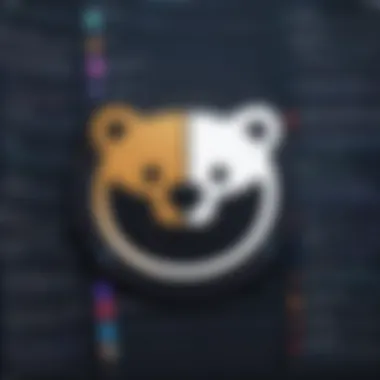

Intro
Version control systems are crucial for software development. They help teams manage changes to code effectively. In this context, GitHub, GitLab, and Bitbucket stand out as leading platforms. Each delivers unique features that suit different needs. Choosing the right platform can enhance productivity and collaboration. This article will present a detailed look into these tools, highlighting their core functionalities, user experience, and price structures. Ultimately, the goal is to provide clarity for IT professionals, developers, and entrepreneurs evaluating their options.
Overview of Core Features
Description of Essential Functionalities
GitHub, GitLab, and Bitbucket offer a variety of functions that aid in version control and collaboration. GitHub is renowned for its extensive community and social coding functionalities. It allows users to fork repositories and contribute to projects easily. GitLab, meanwhile, stands out for its integrated CI/CD (Continuous Integration/Continuous Deployment) capabilities. This feature speeds up the development process by automating builds and deployments. Bitbucket, developed by Atlassian, is well-known for its integration with other Atlassian tools like Jira and Trello. This makes it an attractive option for teams already using those platforms.
Comparison of Features Across Top Software Options
When comparing the core features of these platforms, some distinctions are notable:
- GitHub:
- GitLab:
- Bitbucket:
- Large open-source repository hosting
- Pull requests and review system
- GitHub Actions for automation
- Complete DevOps lifecycle support
- Built-in CI/CD tools
- Strong focus on security features
- Integrates seamlessly with Atlassian tools
- Built-in code review features
- Supports both Git and Mercurial
"Choosing the right tool can influence the efficiency of development processes and team collaboration."
In summary, while GitHub shines with its community features and social coding, GitLab emphasizes DevOps efficiency. Bitbucket, on the other hand, provides strong integration with project management solutions. These features cater to the varying needs of different teams.
Preamble to Version Control Systems
Version control systems (VCS) play a vital role in modern software development. They allow developers to track and manage changes to code over time. Without a proper VCS, collaboration on software projects can become cumbersome and chaotic. Developers may encounter problems such as overwriting one another's work or losing essential documentation.
In this article, we explore three leading platforms: GitHub, GitLab, and Bitbucket. Each of these services offers unique features and caters to different developer needs. Understanding the fundamental concepts behind version control allows professionals to choose the best platform for their specific situation.
Effective version control systems help teams collaborate efficiently. They provide tools to manage codebases, facilitate collaboration, maintain history, and ensure project stability. These factors lead to higher quality and more maintainable software products.
Understanding Version Control
At its core, version control refers to the management of changes to documents, computer programs, and other collections of information. A version control system maintains a history of changes, enabling users to revert to earlier versions if needed. This tracking also allows developers to record who made specific changes and why.
The two primary types of version control systems are centralized and distributed. Centralized systems keep all versions on a central server, while distributed systems like Git allow local copies on individual machines. This distinction is crucial as it affects how teams collaborate and manage their projects.
Key benefits of employing version control include:
- Collaboration: Multiple developers can work on the same project without conflicts.
- Backup: Historical versions serve as a safety net against accidental overwrites or deletions.
- Documentation: Commit messages serve as a record of reasoning behind changes.
Collectively, these advantages contribute to fostering an organized and structured development process, ultimately supporting better software outcomes.
Importance of Git in Development
Git is a distributed version control system that has become the standard for many development teams. Its popularity can be attributed to its powerful features and flexibility. Git allows developers to create branches easily, experiment with new features without affecting the main codebase, and merge changes seamlessly.
In addition to its technical attributes, Git supports collaborative workflows that enhance productivity. Its ability to handle projects of all sizes makes it suitable for simple personal repositories as well as large enterprise applications.
Some important advantages of Git include:
- Speed: Local operations allow for quick access to history and control.
- Branching and merging: Creating and merging branches is straightforward and encourages experimentation.
- Community and tools: With a vast ecosystem of tools and integrations, developers can build efficient workflows.
The significance of Git cannot be overstated. Understanding its functionalities lays the groundwork for effectively utilizing services like GitHub, GitLab, and Bitbucket.
Overview of GitHub
GitHub is a pivotal platform in the realm of version control and software development. It acts as a centralized repository where developers can store and manage their code with version control capabilities. Understanding GitHub is not simply about its existence as a tool; it reflects a broader movement towards collaborative and efficient coding practices. This section will delve into the key features and user experience that make GitHub a favored choice among developers.
Key Features of GitHub
GitHub offers a variety of features that cater to both individual developers and teams. Some key aspects include:
- Version Control: At its core, GitHub employs Git, which allows for effective version tracking. Developers can easily observe changes, revert to earlier versions, and create branches to manage different features or projects.
- Collaboration Tools: The platform enables multiple users to collaborate on the same project seamlessly. Features like pull requests, code reviews, and inline commenting facilitate a smooth workflow between team members.
- Issue Tracking: GitHub includes integrated issue tracking, allowing users to report bugs and request features. It is often used to manage project milestones and track progress.
- GitHub Actions: This feature enhances continuous integration and continuous deployment (CI/CD) capabilities. Users can automate their workflow, testing, and deployment processes directly from GitHub.
Overall, GitHub's set of tools addresses many aspects of software development, solidifying its position as a leader in the market.
User Experience and Interface
A platform is only as good as its usability, and GitHub pays ample attention to user experience. The interface is designed for clarity and accessibility, which is beneficial for both novices and seasoned developers. Here are some noteworthy components of the user experience:
- Intuitive Layout: The layout of GitHub is straightforward, making navigation between repositories and features easy. Users can swiftly access their projects and relevant documentation.
- Dark Mode: A feature appreciated by many is the option for dark mode, which can reduce eye strain during long coding sessions.
- Search Functionality: GitHub offers robust search capabilities, enabling users to find repositories, code snippets, or discussions quickly. This is particularly useful in larger projects.
- Community Engagement: The social aspect of GitHub is evident through stars, forks, and followers. This creates a sense of community and encourages developers to engage proactively.
- Integration with Other Tools: GitHub integrates well with various development tools, enhancing the overall user experience. This allows teams to work within their preferred environments without losing functionality.
In summary, GitHub's emphasis on user experience and a rich feature set positions it as a highly effective platform for modern software development. The combination of its functional tools and user-friendly interface is vital in its preference among developers.
Overview of GitLab
Understanding GitLab is essential for any organization looking to enhance its software development processes. GitLab serves not only as a version control system but also as a comprehensive platform for DevOps lifecycle management. It integrates features that help streamline workflows, promote collaboration, and improve efficiency among teams.
GitLab's ability to unify multiple aspects of project management and version control makes it particularly appealing. Companies often seek tools that can address their requirements holistically, reducing the need for multiple disparate solutions. Key integrations, such as CI/CD capabilities within GitLab, allow teams to deploy and monitor applications more effectively.
With a focus on usability, GitLab enables ease of access and encourages user engagement. This is critical for teams working in fast-paced environments where timely feedback and iteration are necessary for project success.
Key Features of GitLab
GitLab’s functionalities extend beyond basic version control, covering aspects such as issue tracking, project planning, and integrated CI/CD capabilities.
- Integrated CI/CD: Continuous Integration and Continuous Deployment are built-in, facilitating automated testing and deployment.
- Robust Issue Tracking: Users can create, track, and manage issues without needing additional tools.
- Merge Requests: These promote collaborative code reviews, enhancing code quality and knowledge sharing.
- Visibility Controls: Fine-grained permissions allow administrators to configure project visibility, ensuring security and compliance.
- APIs: GitLab provides APIs that enhance the ability to automate workflows and integrate with other tools.
The comprehensive nature of these features makes GitLab suitable not just for developers but also for project managers and team leaders looking for a collaborative environment.
User Experience and Interface
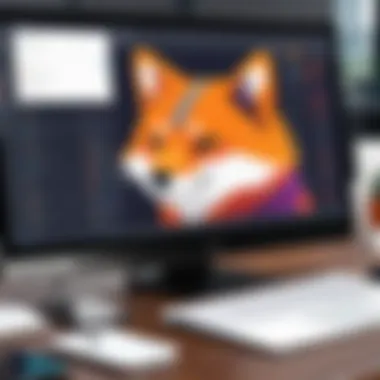

The user experience in GitLab is designed with efficiency in mind. The interface is intuitive, offering a cohesive flow that guides users through project management. Upon login, users access their projects through a dashboard that provides a clear overview of their tasks and activities.
- Customizable Dashboard: Users can modify their dashboards to highlight the information most relevant to them. This individual personalization enhances user engagement.
- Dark Mode Option: This simple feature can reduce eye strain, particularly for developers who spend long hours on the platform.
- Mobile Friendliness: GitLab is also accessible through mobile devices, ensuring that teams can stay connected and updated wherever they are.
The interface emphasizes clarity and efficiency over complexity. This is crucial for organizations that do not want their teams to spend excessive time navigating tools instead of focusing on development tasks.
"GitLab combines version control with essential DevOps capabilities in a single application, bridging gaps between development, operations, and security."
GitLab stands out by providing a feature-rich environment that meets diverse project needs while maintaining a user-friendly experience.
Overview of Bitbucket
Understanding Bitbucket as a version control platform is essential in today's development environment. It provides developers with a unique approach to source code management, which is crucial for team collaboration and project continuity. Bitbucket, developed by Atlassian, is particularly known for its integration capabilities with other Atlassian products, such as Jira and Confluence. This tight integration allows developers to manage their projects more effectively, thereby improving productivity.
One of Bitbucket's significant strengths lies in its focus on Git and Mercurial repositories. This flexibility makes it an appealing choice for teams that prefer different version control systems for their workflows. Bitbucket offers an array of features that enhance the user experience, making it valuable for both small teams and larger enterprises.
Users can take advantage of features like pull requests, branch permissions, and code review processes. These elements contribute to a collaborative environment where team members can engage in code reviews and discussions before changes are merged into the main codebase. Overall, understanding the Overview of Bitbucket provides insights into its advantages and how it stacks up against competitors like GitHub and GitLab.
Key Features of Bitbucket
Bitbucket is designed with a range of key features that make it a competitive platform:
- Integration with Atlassian Products: Seamless connectivity with Jira, Trello, and Confluence boosts project management efficiency.
- Branch Permissions: This feature allows users to control who can push to specific branches, enhancing security.
- Pull Requests: Developers can propose changes, which encourages detailed code reviews.
- Pipelines: Automated CI/CD processes are available, making the deployment of applications easier and faster.
- Issue Tracking: Bitbucket incorporates simple issue tracking for monitoring bugs and tracking progress.
These features position Bitbucket as an excellent choice for teams that already utilize Atlassian tools and those requiring robust collaboration features.
User Experience and Interface
The user experience in Bitbucket is designed to be intuitive yet powerful, catering to both new users and seasoned developers. The dashboard provides a clean overview of repositories, making navigation straightforward and efficient.
- Ease of Use: The platform offers a simple setup process for new projects, helping teams to onboard quickly.
- Navigation: Users can easily switch between repositories, access pull requests, and find issues without confusion.
- Search Functionality: Bitbucket provides advanced search capabilities, enabling developers to locate code, issues, or pull requests rapidly.
The interface maintains a balance between functionality and usability. This aspect is crucial for teams working on multi-faceted projects where time is of the essence. Overall, Bitbucket's user experience emphasizes efficiency, letting teams focus on development rather than navigating a complex interface.
"Bitbucket's integration with Atlassian products truly enhances the development workflow, providing tools necessary for modern software development practices."
Such considerations make Bitbucket a suitable choice for organizations looking to improve their version control and project management processes.
Comparative Analysis of Pricing Structures
When choosing a version control platform, pricing is often a key factor in the decision-making proces. Each platform—GitHub, GitLab, and Bitbucket—offers distinct pricing plans that cater to a variety of user needs, ranging from individual developers to large enterprises. Understanding these pricing structures will help professionals assess not only affordability but also the value provided by each service.
Benefits of comparing pricing structures include identifying which platform aligns best with your budget. Further, it allows for a clearer understanding of what features or support you get at each price point. Considerations may also involve evaluating the scalability of the plans, which is important for teams that may grow in the future. Ultimately, making an informed decision can lead to significant return on investment in terms of time and productivity.
GitHub Pricing Overview
GitHub has a variety of pricing options that accommodate different user needs. The free tier of GitHub is particularly appealing to individuals and small teams because it provides unlimited public and private repositories.
However, the GitHub Pro plan is designed for developers who need advanced features, such as GitHub Pages and additional analytics, costing $4 per month. For organizations, GitHub offers the Team plan at $4 per user per month, which includes features suited for collaboration, such as team management and additional security options. The Enterprise plan is more customizable and generally designed for larger companies, offering advanced deployment opportunities and support.
It’s worth noting that while GitHub's pricing is competitive, particularly at the individual level, additional costs may arise through certain integrations or support services. This can be a critical point to consider when budgeting for long-term projects.
GitLab Pricing Overview
GitLab also presents comprehensive pricing plans with a strong emphasis on its all-in-one DevOps platform features. The free tier allows unlimited public and private repositories as well. It also includes features such as Continuous Integration/Continuous Deployment (CI/CD) pipelines.
The Premium plan is suitable for larger development teams, priced at $19 per user per month, and offers features such as priority support, enhanced CI/CD capabilities, and additional management tools. There is also a Ultimate plan costing around $99 per user per month, which adds even more advanced features around security and portfolio management.
GitLab offers a high degree of transparency regarding its pricing, making it easy for potential users to anticipate expenses associated with scaling their operations.
Bitbucket Pricing Overview
Bitbucket, similar to its counterparts, has different pricing strategies aimed at developers and teams. The free plan allows for up to five users with unlimited private repositories.
The Standard plan is available for $3 per user per month, which introduces features like branch permissions and an increase in build minutes for CI/CD. For teams that require additional capabilities, the Premium plan at $6 per user per month offers more advanced features, such as pipeline insights and enhanced security options.
Bitbucket’s pricing structure is geared towards teams that are already using Atlassian products. Therefore, it often translates into better deals for users in that ecosystem. However, users should be aware that as their team scales, costs can rise more rapidly than they would like.
When assessing these pricing structures, it is crucial to not only look at the cost but also at the features included in each plan and how they align with your team's needs.
Project Management Features Comparison
Project management features play a crucial role in the effectiveness of version control platforms. They support collaboration, facilitate task tracking, and streamline workflows among team members. By providing tools for planning, tracking, and collaboration, these features can significantly enhance project efficiency and outcome. In this section, we will delve into how GitHub, GitLab, and Bitbucket each approach project management, focusing on their unique capabilities.
Planning and Task Management Features in GitHub
GitHub integrates several project management tools that enable users to manage their work efficiently. The central tool is GitHub Projects, which allows teams to create customizable boards for tracking tasks and progress. Users can add issues directly to project boards, making it easy to visualize work in progress.
GitHub also supports milestones to group issues based on project deadlines. This means teams can set clear timelines and check off milestones as they complete various tasks. This structured approach ensures accountability and keeps everyone on the same page. Additionally, collaboration can occur through comments on issues, ensuring that all feedback and communication are connected directly to the work items.
Planning and Task Management Features in GitLab
GitLab takes project management a step further with its built-in planning features. GitLab provides an integrated solution that includes epics and issues for organizing work. Unlike GitHub, GitLab allows teams to manage complex projects with greater visibility, creating connections between issues and larger epic stories. This hierarchical structure helps teams to prioritize their work better and align it with strategic goals.
Further enhancing usability, GitLab features a Gantt chart view, providing visualizations of task timelines. This view makes scheduling and resource allocation easier. Other tools such as issue boards also exist, offering flexible layouts for tracking tasks. GitLab's dedication to transparency aids in team mobility and allows for methodical progress assessments.
Planning and Task Management Features in Bitbucket
Bitbucket has its own strengths in project management as well, although they may be less extensive than those of GitHub and GitLab. One of Bitbucket's standout features is its integration with Jira, a leading project management tool. This integration allows teams to track issues, assign tasks, and manage backlogs directly from their code repository.
Bitbucket's interface supports basic features such as creating and managing pull requests, which helps in planning collaborative work. Though it lacks some advanced organizational features, its focus on integrated workflow with Jira means users can still achieve effective project tracking. The blending of code review and task management focuses on streamlining efforts towards successful project delivery.
When evaluating project management capabilities across these platforms, consider the complexity of your projects, team size, and integration needs. Each platform offers unique tools that cater to different workflows.
In summary, while all three platforms offer project management features, the depth and utility of those features differ significantly. GitHub excels with its simplicity and ease of use, GitLab offers comprehensive management capabilities, and Bitbucket provides valuable integration with Jira for task tracking. Choosing the right platform will depend largely on the specific needs of your project and team.
Integration Capabilities


Integration capabilities are crucial when selecting a version control platform like GitHub, GitLab, or Bitbucket. These platforms need to work seamlessly with other tools and services to facilitate the software development lifecycle. This includes CI/CD tools, project management systems, communication platforms, and even cloud services. The ability to integrate effectively allows teams to streamline workflows, automate processes, and enhance overall productivity.
Key benefits of integration capabilities include:
- Increased Efficiency: By connecting various tools, developers can minimize the need for manual tasks.
- Better Collaboration: Teams can work more effectively using integrated communication tools and services.
- Custom Workflow Creation: Developers can create bespoke workflows that tailor to their project requirements.
- Enhanced Data Utilization: Integration allows the use of data from different platforms to inform better decisions.
In this section, we will explore the specific integration options provided by each platform, which significantly impact user preferences and organizational needs.
Third-Party Integrations in GitHub
GitHub has established itself as a leader in third-party integrations. As one of the largest platforms for hosting open-source software, it supports numerous applications and services. Developers can find integrations for CI/CD solutions like Jenkins, Travis CI, and CircleCI, allowing automated testing and deployment. Additionally, project management tools such as Jira and Trello can be integrated to streamline task management.
The GitHub Marketplace hosts a variety of apps that users can easily discover and install. These integrations enhance GitHub’s functionality and allow teams to tailor their development environment. This flexibility makes GitHub particularly appealing for diverse teams working on different projects.
Third-Party Integrations in GitLab
GitLab offers robust integration capabilities similar to GitHub but with additional unique features. Beyond standard integrations, GitLab provides built-in support for CI/CD processes without requiring separate tools. This means that everything from code integration to deployment can often be managed within a single platform.
GitLab integrates well with services such as Slack, Jira, and Kubernetes. This allows teams to maintain an agile workflow while communicating within their preferred channels. Furthermore, GitLab's API access enhances customization possibilities enabling teams to build their tools or modify existing ones according to their specific needs.
Third-Party Integrations in Bitbucket
Bitbucket, while not as extensive in third-party integrations as GitHub or GitLab, still provides essential options that cater to many users. It supports integrations with CI/CD tools such as Bamboo and Bitbucket Pipelines which are central to managing code deployment. Additionally, Bitbucket can work with Jira for task and issue tracking, making it a suitable choice for teams already using Atlassian products.
Bitbucket’s strength lies in providing seamless integration with the Atlassian suite, including Confluence and Trello. This integration enables comprehensive project management capabilities while keeping version control at the forefront.
"A powerful integration strategy can significantly reduce the friction associated with collaboration across teams and tools."
In summary, the integration capabilities across GitHub, GitLab, and Bitbucket offer distinct advantages and cater to varying team needs. Choosing the right platform depends on the specific tools and workflows preferred by the development team.
Security Features Assessment
In the rapidly evolving landscape of software development, security remains a paramount concern. As teams increasingly rely on cloud-based version control platforms, the risk of data breaches and unauthorized access rises. Thus, evaluating the security features of GitHub, GitLab, and Bitbucket is crucial for organizations that prioritize protecting their intellectual property and sensitive information. Each platform offers unique security measures that can significantly impact user experience and project integrity.
Effective security assessment encompasses several aspects, including:
- Authentication Methods: Robust authentication processes help prevent unauthorized access.
- Data Encryption: Encryption safeguards data both at rest and in transit.
- Access Controls: Fine-tuning access permissions can mitigate risks significantly.
- Audit Logs: Monitoring changes among collaborations ensures accountability.
Understanding these elements allows teams to choose the appropriate platform that aligns with their security needs while enhancing their overall project management experience.
GitHub Security Features
GitHub implements various security features designed to protect user repositories. Notably, it offers:
- Two-Factor Authentication (2FA): This adds an extra layer of security, requiring users to verify their identity through a second method.
- Code Scanning: GitHub inspects code for vulnerabilities, enabling teams to address potential security flaws early in the development cycle.
- Secret Scanning: The platform scans for sensitive information, like API keys, which might be unintentionally committed.
- Security Advisories: Users can publish reports on vulnerabilities, aiding the community in staying informed.
Collaboratively, these features underscore GitHub’s commitment to safeguarding user data, but organizations must actively enable and customize these options to maximize protection.
GitLab Security Features
GitLab demonstrates a comprehensive approach to security with its built-in features. Key components include:
- Advanced User Management: GitLab allows for detailed permissions settings, including group-level access controls.
- Container Scanning: This feature identifies vulnerabilities specifically in containerized applications, which is vital for teams using agile methodologies.
- Dependency Scanning: GitLab can analyze project dependencies to uncover known vulnerabilities, ensuring third-party libraries do not become a security liability.
- Security Dashboards: Users receive an overview of security risks associated with their projects, facilitating proactive management.
These tools are integrated into the CI/CD pipeline, making it easier for teams to maintain a secure and efficient workflow.
Bitbucket Security Features
Bitbucket offers a range of security functionalities tailored to development needs. Some significant features are:
- Branch Permissions: Fine-tuned access controls allow teams to ensure only authorized personnel can alter critical branches.
- IP Whitelisting: Organizations can restrict access based on IP addresses, adding another layer of security.
- Audit Logging: Bitbucket provides detailed logs of user actions, which is essential for tracking changes and identifying anomalies.
- Integration with Atlassian Security Tools: With seamless integration to tools like Jira, teams can streamline incident management and increase overall project security.
By implementing carefully designed security features, Bitbucket aims to protect developer projects while maintaining ease of use and flexibility.
Collaboration and Community Engagement
Collaboration and community engagement are critical elements in modern software development, especially within version control systems like GitHub, GitLab, and Bitbucket. These platforms do more than help users manage code; they also facilitate teamwork, knowledge sharing, and community building.
Effective collaboration tools enable developers to work together more seamlessly. By integrating features such as pull requests, code reviews, and issue tracking, these systems ensure that communication flows smoothly among team members. The ability to easily discuss and address issues in real-time can significantly speed up development cycles.
Engagement within the broader developer community is another significant aspect. Users can share their projects, contribute to open-source initiatives, and learn from one another. This community involvement often leads to innovative solutions and best practices that benefit everyone involved.
Overall, the focus on collaboration and community engagement is not merely about improving workflow. It is also about fostering a culture that encourages innovation and collective problem-solving. This is critical for businesses that rely on agile methodologies and want to remain competitive in the fast-paced tech world.
Collaborative Dynamics on GitHub
GitHub is well-known for its strong collaborative features, which are aimed at both individual developers and large teams. The platform promotes a social coding environment with features like issues, discussions, and comments on code.
- Pull Requests: GitHub's pull request feature allows users to propose changes, making it easier for teams to review and integrate code.
- Issues: This function enables tracking tasks and bugs, helping teams prioritize work.
- Wiki: GitHub also provides a wiki feature, promoting documentation which enhances team understanding of the project.
By creating a space for feedback and communication, GitHub enables not only individual contributions but also group collaboration. Developers can react, comment and engage on specific lines of code, making discussions focused and clear.
Collaborative Dynamics on GitLab
GitLab emphasizes collaboration through a comprehensive suite of tools designed for end-to-end DevOps practices. It supports seamless interaction among team members, which enhances both productivity and engagement.
- Merge Requests: Similar to GitHub's pull requests, GitLab’s merge requests facilitate code reviews and discussions.
- Milestones: These allow teams to set deadlines for key deliverables, keeping everyone aligned on goals.
- CI/CD: GitLab integrates continuous integration and deployment within its workflow, enabling teams to collaborate more effectively on code changes.
GitLab’s interface caters to teams that prioritize collaboration, offering built-in tools and a unified interface. This structured engagement system speeds up software delivery while ensuring quality and clarity.
Collaborative Dynamics on Bitbucket
Bitbucket, primarily aimed at professional developers and teams, offers unique collaboration features tailored for team dynamics. It is a preferred choice for companies that use Atlassian products.
- Pull Requests: Bitbucket also has a similar pull request feature, designed for streamlined code integration.
- Branch Permissions: This feature allows the setting of permissions for different team roles, aiding in security and collaboration.
- Bitbucket Pipelines: This allows teams to automate builds and deployments, ensuring timely integration of new code.
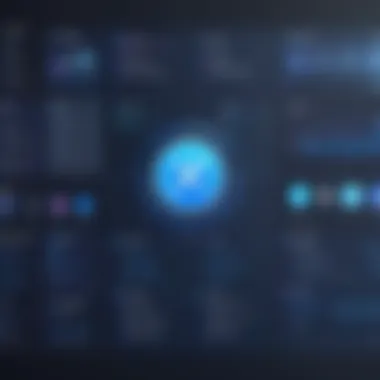

Bitbucket integrates tightly with JIRA, providing a cohesive environment for managing project development and collaboration within the company. This allows teams to share insights, increases accountability, and enhances engagement through visibility into each team member's contributions.
"The ability to collaborate effectively enhances the quality of code and fosters innovation within teams, crucial for any organization successfully navigating the tech landscape."
By understanding the collaborative dynamics of GitHub, GitLab, and Bitbucket, teams can choose the right platform that meets their culture and operational needs.
Performance and Scalability
The concepts of performance and scalability are crucial for any version control system, particularly when examining GitHub, GitLab, and Bitbucket. In the context of software development, performance refers to how quickly the system can handle requests and end-user tasks, while scalability indicates the platform's ability to manage growth effectively. As teams grow and projects expand, these aspects become vital in ensuring smooth development workflows. Thus, a thorough understanding of the performance metrics of these platforms assists decision-makers in selecting a tool that can keep pace with their evolving requirements.
Performance Metrics in GitHub
GitHub, as one of the leading platforms, places significant emphasis on performance. Users often report fast response times when interacting with repositories, especially in large organizations. Performance metrics like load time and repository cloning speed are generally quite satisfactory.
- Load Times: GitHub's infrastructure, supported by a worldwide CDN, ensures that load times remain optimized for users across the globe. This means that no matter where developers are located, their experience remains consistent.
- Repository Cloning Speed: The speed at which users can clone repositories also contributes to overall productivity. Users typically experience swift cloning operations, even with larger repositories, which reflects positively on GitHub’s capacity to manage substantial amounts of data without significant lag.
Performance Metrics in GitLab
GitLab also emphasizes strong performance, particularly with on-premises installations, which can be tailored for specific organizational requirements. This flexibility can enhance performance metrics effectively.
- On-Premises vs Cloud Performance: For organizations that choose to manage their GitLab deployments, performance is frequently remarkable due to dedicated hardware usage. Cloud users, however, may encounter variable performance depending on their service plan and usage patterns.
- Continuous Integration/Continuous Deployment (CI/CD): GitLab’s CI/CD features are integral for many teams, allowing them to achieve high efficiency. Performance metrics surrounding CI/CD pipelines indicate a potential for issues during peak usage times, suggesting careful monitoring is necessary for very large projects.
Performance Metrics in Bitbucket
Bitbucket offers unique features regarding performance and security, especially for teams already utilizing Atlassian products.
- Integration with Jira: Bitbucket’s close integration with Jira often results in performance improvements. This synergy helps teams track issues and streamline their development processes, making performance feel more cohesive when using both platforms.
- Repository Operations: While generally efficient, some users have noted that repository operations can slow down with numerous concurrent users or extensive data pushes. It is crucial for teams to balance their usage patterns to maintain optimal performance.
It's vital to continuously analyze performance metrics as teams scale, thus ensuring that chosen platforms remain effective as demand for resources increases.
User Support and Resources
User support and resources play a critical role in the effectiveness of any version control system. When developers encounter issues or have questions, access to timely and effective support can significantly impact productivity. Understanding the support channels available is essential for deciding on a platform. In the realm of GitHub, GitLab, and Bitbucket, each one provides varied support mechanisms, and knowing these helps users navigate potential challenges.
Support Channels in GitHub
GitHub offers multiple avenues for support tailored to different user needs. The primary channel is the GitHub Support website, where users can submit requests for technical assistance. Users often utilize the GitHub Community Forum to ask questions and share knowledge. This platform fosters peer-to-peer interaction and does not rely solely on GitHub staff, thus promoting community engagement.
In addition, GitHub provides extensive documentation that covers various topics, from getting started to advanced features. This wealth of information is beneficial for both novice and experienced users. Furthermore, users on paid plans may have access to priority support, enabling quicker resolution of critical issues.
Support Channels in GitLab
GitLab's approach to user support also includes a variety of options. Its dedicated support page is a central hub for users seeking assistance. Similar to GitHub, GitLab features a Community Forum, wherein users can engage with fellow developers.
Users also have access to GitLab’s documentation, which is thorough and often updated based on user feedback and system enhancements. GitLab offers a unique advantage with its series of webinars and tutorials that guide users through different features and best practices. For those on premium plans, GitLab provides personalized support through assigned account managers, further enhancing the support experience for enterprises.
Support Channels in Bitbucket
Bitbucket provides a similarly structured support system. Users can reach out through the Bitbucket Support page, which allows for ticket submissions and tracking. The Bitbucket Community forums serve a dual purpose; they act as a support network and a resource for sharing tips and experiences.
Documentation on Bitbucket is quite comprehensive as well, and it covers a range of topics from basic setup to advanced workflow configurations. Another noteworthy feature is Bitbucket's integration with Atlassian's wider ecosystem, allowing access to resources like Confluence, where users can find articles and guides that complement their learning.
"Effective user support is not just about solving problems; it is about empowering users through knowledge and resources."
Understanding the differences in support channels is vital for professionals making a choice among GitHub, GitLab, and Bitbucket. Good user support ensures that developers can focus on their projects rather than getting bogged down by technical issues.
Case Studies and Use Cases
The examination of case studies and use cases is crucial in understanding how GitHub, GitLab, and Bitbucket cater to real-world software development needs. These practical examples showcase the functionality and benefits of each platform, offering insights into their strengths and weaknesses in diverse settings. By analyzing the experiences of actual users and organizations, decision-makers can gauge which tool aligns best with their operational requirements and team dynamics.
Real-World Examples of GitHub
GitHub serves a variety of projects, from open-source initiatives to enterprise-level applications. One prominent example is how Microsoft utilizes GitHub to manage its codebase for applications like Visual Studio Code. By leveraging GitHub's powerful collaboration features, Microsoft promotes community engagement. Developers are able to submit enhancements or report issues seamlessly.
Another noteworthy case is Facebook, which uses GitHub for projects like React. The open-source nature of GitHub enables developers worldwide to contribute to React's evolution. This collaboration exemplifies how GitHub fosters innovation through community input, leading to rapid iterations and improvements.
Real-World Examples of GitLab
GitLab is favored by organizations looking for an integrated DevOps lifecycle. A significant example is NASA, which employs GitLab for various software projects. The comprehensive CI/CD tools provided by GitLab allow NASA to facilitate automated testing and deployment, ensuring the reliability and efficiency of critical systems.
In addition to government agencies, Alibaba utilizes GitLab to manage numerous microservices. The platform's security features and ease of scaling have allowed Alibaba to maintain robust operations, especially during high traffic periods. With GitLab, they manage various development processes without compromising on performance.
Real-World Examples of Bitbucket
Bitbucket is often associated with organizations leveraging Atlassian products. For instance, Lufthansa uses Bitbucket for managing its software development lifecycle in conjunction with Jira. This integration streamlines their workflow, making it efficient to track issues and collaborate across teams seamlessly.
Another example is Cisco, which employs Bitbucket to maintain code for several enterprise solutions. The pull request capabilities in Bitbucket enable developers at Cisco to conduct thorough code reviews, enhancing the quality of their software. The combination of strong integrations and user management has made Bitbucket an ideal choice for teams focusing on secure and organized development.
By analyzing these real-world applications, professionals can derive valuable lessons about the preferences and performance of these tools in operational scenarios. Understanding these use cases not only helps in making informed selections but also fosters a better grasp of each platform's capabilities.
Closure and Recommendations
In the realm of software development, choosing the right version control system is crucial. This decision can impact everything from team collaboration to project management. In this article, we have examined the three significant players in this space: GitHub, GitLab, and Bitbucket. Each platform has unique strengths and weaknesses that make them suitable for particular types of users and use cases.
Making an informed choice requires an understanding of your specific needs and priorities. GitHub shines with its large community and extensive third-party integrations. It is often the choice for open-source projects due to its collaborative features. On the other hand, GitLab offers a comprehensive suite of native tools for the entire software development lifecycle, making it appealing for teams that prefer everything in one place. Bitbucket offers robust support for Git and Mercurial repositories and integrates seamlessly with Atlassian products, catering to teams already using Jira or Confluence.
Ultimately, the decision rests on various factors, including budget, team size, and specific project requirements. Cost considerations can also play a motivating role in platform selection.
"Choosing a platform is more than just selecting software, it is aligning with a philosophy of collaboration and workflow efficiency."
Final Thoughts on Choosing a Platform
When deciding between GitHub, GitLab, and Bitbucket, consider the following:
- Community and Collaboration: If the project's success is tied to community input, GitHub may be preferable.
- Integrated Tools: GitLab is ideal for teams seeking integrated CI/CD capabilities without relying on external services.
- Project Management: For teams already using Atlassian products, Bitbucket's integration may be more beneficial.
While all platforms provide essential version control functionalities, their additional features target discrete audience needs. Therefore, aligning your choice with your operational requirements is key.
Recommendations Based on Use Cases
Depending on specific use cases, here are tailored recommendations:
- For Open Source Projects: Use GitHub due to its robust community, visibility, and support for collaborative coding.
- For Comprehensive DevOps Integration: GitLab is recommended if you wish to have seamless CI/CD within the same platform, as it moderatly includes everything from planning to deployment.
- For Projects within Atlassian Ecosystem: Bitbucket serves teams that already leverage Jira or Confluence effectively.
- For Startups and Budgets: GitLab may provide the best value as it has many features in its free tier that other platforms may charge for.



