Mastering VideoPad Templates for Video Editing
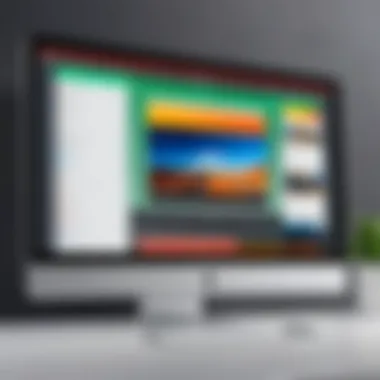

Intro
Video editing has evolved significantly in recent years, and it is critical for creators to utilize effective tools. One such tool is VideoPad, which offers a variety of templates to streamline the video editing process. Understanding these templates is essential for both beginners and seasoned professionals. They can greatly enhance productivity and improve the overall quality of the final product. This article explores VideoPad templates in detail, including their key features, user interface design, and favorable practices to maximize their effectiveness.
Overview of Core Features
VideoPad templates are designed to simplify the video editing workflow. They provide a structured foundation that users can easily modify to fit their specific needs. Some core features include:
- Pre-made layouts: Templates include various layouts that focus on different themes, such as travel, corporate, social media, and more. This variety allows users to select an option that aligns with their content goals.
- Customization options: Users can easily modify templates to add personal touches, such as adjusting text, colors, and images. This flexibility makes templates suitable for diverse projects.
- Integration with other tools: VideoPad allows seamless integration with various multimedia elements. Users can import different media files from external sources, enabling a richer storytelling experience.
- User guidance: Many templates come with built-in tutorials or guides that help users navigate the editing process effectively. This support is particularly valuable for new editors.
When comparing VideoPad templates to other software, such as Adobe Premiere Pro or Final Cut Pro, it is essential to note the unique advantages of VideoPad. For instance, Adobe's templates may offer a broader range of advanced features, but VideoPad provides a more user-friendly experience.
User Experience and Interface
The user interface (UI) of VideoPad is designed with simplicity in mind. This approach is intentional, as usability is a vital aspect for effective video editing. Some factors to consider evoke user experience:
- Layout and navigation: The logical flow of tools and functionalities makes it easy for users to find what they need without feeling overwhelmed. Each section is well-labeled, minimizing confusion.
- Accessibility: VideoPad ensures accessibility for users with varying skill sets. The drag-and-drop feature allows users to import media and arrange elements intuitively.
- Tutorial support: The availability of tutorials is a significant asset. Users can easily understand the workflow, leading to enhanced efficiency.
"VideoPad templates provide a streamlined approach that caters to both novices and experts, ultimately democratizing video editing."
To sum up, understanding VideoPad templates is crucial for improving video editing effectiveness. Equipped with a user-friendly interface and powerful core features, these templates stand out as essential tools for content creators. By using the provided guidelines and customization tips within the article, users can significantly enhance their projects and establish a professional touch in their work.
Prelims to Video Editing
Video editing is a critical skill in the modern digital landscape. It allows creators to transform raw footage into polished narratives. This process requires a good understanding of various tools and techniques that enhance the overall quality of the final product. VideoPad stands out as a user-friendly option for both beginners and experienced editors. Its templates simplify many aspects of editing, making it accessible for all skill levels.
Templates, in particular, play an essential role in video editing. They offer preset designs and structures that streamline the workflow, enabling editors to focus on the content rather than the technical details. This can significantly increase productivity and creativity. In this section, we will explore the integral part templates play in the video editing process, particularly within the VideoPad software, and the implications of their effective use.
The Role of Templates in Video Editing
Templates serve as the backbone of efficient video editing. They provide a starting point, guiding the editor through the necessary steps while allowing for customization. In many cases, templates can include elements such as transitions, titles, and effects that are pre-designed. This not only saves time but also improves consistency across multiple projects.
The benefits of using templates extend across various categories:
- Time Savings: With templates, the setup for new projects is expedited. Editors can quickly apply pre-built elements without creating them from scratch.
- Consistency: Templates ensure a unified look and feel. This is crucial, particularly when editing for clients or within a brand's guidelines where maintaining visual identity is essential.
- Creative Boost: For those who may struggle with design, templates can provide inspiration and help ignite creativity. They can showcase what is possible and serve as a launching pad for original ideas.
"Templates in video editing are essential tools. They cut down on time and effort while allowing creativity to flourish."
Overall, understanding and leveraging templates in VideoPad can drastically enhance the editing process. It empowers editors to produce high-quality videos efficiently, regardless of their experience level.
Overview of VideoPad Software
VideoPad is an intuitive video editing tool designed to cater to both amateur and professional users. Understanding VideoPad is crucial as it outlines the features and benefits that make it distinct in a crowded market of video editing software. This overview helps users appreciate its relevance, particularly in a fast-paced editing environment where efficiency and creativity must coexist.
Key Features of VideoPad
VideoPad is equipped with an array of features that elevate its usage for video editing. Some key features include:
- User-friendly Interface: VideoPad’s layout is designed for easy navigation. This is ideal for those who may not be technically inclined and prefer an accessible editing experience.
- Variety of Editing Tools: The software offers multiple tools, such as transitions, effects, and text overlays, which enable users to produce polished videos without extensive training.
- Audio Editing Capabilities: Alongside video editing, VideoPad features sound editing tools, allowing seamless audio-visual integration.
- Wide Format Support: Users can import and export a variety of file formats, ensuring compatibility with various devices.
These features combine to provide a powerful editing platform that stands out in the market. Effective video editing depends on access to the right tools, and VideoPad ensures that those tools are readily available and simple to use.
Target Audience for VideoPad
VideoPad is tailored to serve a diverse audience. Understanding its target demographic is important for maximizing its potential. The main target audience for VideoPad includes:
- Beginners: Those who are new to video editing can benefit from the straightforward design. The software does not overwhelm users with complex features, allowing for gradual learning.
- Social Media Creators: Many users leverage video for platforms like YouTube and TikTok. VideoPad’s templates and easy edits make it ideal for quick content creation.
- Small Business Owners: Entrepreneurs looking to create promotional material can use VideoPad to produce professional-looking videos without high costs.
- Educational Institutions: Schools and universities may find VideoPad useful for projects that require video submissions. Its simplicity allows students to explore video editing with minimal guidance.
Types of VideoPad Templates
Understanding the different types of VideoPad templates is essential for effective video editing. Templates provide a foundation from which users can build their projects, ensuring that they achieve desired aesthetics and functionality without starting from scratch. Each type of template has unique characteristics and serves distinct purposes. Knowing these can significantly enhance the editing experience.


Pre-Designed Templates
Pre-designed templates are ready-to-use options that require minimal customization. These templates come with built-in transitions, effects, and layouts tailored for specific themes like weddings, travel, or corporate events. They have a visually appealing design that enhances the overall video quality. Pre-designed templates are ideal for novice editors who may feel overwhelmed by the editing process. By simply selecting a template and replacing the placeholder content, users can create a polished final product without extensive technical knowledge. This saves time and reduces the learning curve, making video editing more accessible.
Customizable Templates
Customizable templates provide a flexible option for those who want more creative control over their projects. Unlike pre-designed templates, these allow users to modify elements such as colors, fonts, and animations. This type of template is beneficial for intermediate to advanced users who have specific ideas or branding requirements in mind. Customizing these templates can elevate the uniqueness of a project, making it stand out in a crowded market. However, it is important to approach customization thoughtfully to maintain visual harmony and avoid clutter.
Theme-Based Templates
Theme-based templates are designed around specific concepts or subjects, such as sports, education, or holidays. These templates often encompass a cohesive style that aligns with the chosen theme. They can include relevant graphics, sound effects, and transitions that resonate with the intended audience. Choosing a theme-based template can enhance the storytelling aspect of a video. By aligning content with a particular theme, editors can engage viewers more effectively and convey messages that resonate with their target demographic.
"Using the right type of template can streamline the editing process and enhance the overall effectiveness of a video project."
Benefits of Using VideoPad Templates
The use of VideoPad templates offers numerous advantages to video editors, ranging from saving time to fostering creativity. Understanding these benefits is crucial for anyone using this software. Templates are designed to streamline the editing process, allowing users to focus on content rather than spending excessive time on design elements. For both novice and experienced editors, templates serve as a foundation that can enhance various aspects of video production.
Time Efficiency
One of the most significant benefits of using VideoPad templates is time efficiency. Editing video can be a labor-intensive process. Templates allow users to bypass many tedious tasks. With a template, a user can quickly insert their media into pre-designed layouts instead of starting from scratch.
With preset transitions, titles, and effects, time spent on basic design can be minimized. This speed is particularly beneficial in fast-paced environments where deadlines are tight. Users can finalize projects earlier, leading to increased productivity. The efficiency gained means that editors can allocate more time to enhancing the narrative and visuals of the video rather than being bogged down with basic setup.
Consistency in Design
Maintaining a consistent design across videos is essential for branding and viewer recognition. VideoPad templates provide a cohesive look that can be applied uniformly across projects. Whether making promotional videos or educational content, templates help establish a recognizable style.
This uniformity is critical for businesses and content creators who aim to reinforce their brand identity. A consistent design keeps viewers engaged, as they become familiar with the visual cues. Furthermore, templates ensure that design elements such as fonts, colors, and layouts are uniformly applied, reducing the risk of errors that can sometimes occur in manual editing.
Enhanced Creativity
While templates provide structure, they also serve as a springboard for creativity. Rather than constraining editors, well-designed templates can inspire new ideas and approaches. Users can modify templates to suit their unique style and vision. This enhances creativity and allows for innovation within a defined framework.
Editors can experiment with various combinations of texts, images, and audio, all while relying on the templates' framework for guidance. For many, this can lead to discovering new techniques or styles that may be applicable in future projects.
"Utilizing templates does not stifle creativity; it enhances it by providing a clear starting point for exploration and experimentation."
How to Access VideoPad Templates
Accessing VideoPad templates is a vital aspect of video editing that can significantly enhance the efficiency and creativity of your projects. Understanding where and how to obtain these templates allows users to dive directly into their editing tasks without the usual time-consuming setup process. This section will explore the methods of acquiring templates from the official website and leveraging user-created content. Both options cater to different needs, whether you're looking for something standard or seeking inspiration from the community.
Downloading Templates from the Website
The official VideoPad website serves as a primary source for downloading templates. Here, users can find an array of options that cater to various styles and preferences. The templates available often come with high-quality designs tailored for different editing projects, enabling users to create professional-looking videos with minimal effort.
To download templates from the website, follow these steps:
- Visit the Official VideoPad Website: Each template is showcased with detailed descriptions and previews, making it easier to choose one that fits your needs.
- Select Templates Section: Navigate to the templates section, where you will find categorized collections. This provides a streamlined overview of what's available.
- Choose Your Template: Once you find a template of interest, click on it to view its specifications, including any requirements. This ensures compatibility with your version of VideoPad.
- Download the Template: Click on the download button, and follow any on-screen instructions. Ensure to save the file in a location where you can easily find it later.
By using official templates, users can ensure they are receiving high-quality and malware-free downloads. This is one step toward promoting a safer editing environment.
Using User-Created Templates
In addition to downloading templates from the official source, users can also explore templates created by fellow VideoPad users. This can be an enlightening option as it often introduces fresh perspectives and creative styles. User-generated content allows for a diverse selection of templates that might not be available through the main website.
To access user-created templates, follow these considerations:
- Explore Community Platforms: Websites such as Reddit and dedicated forums often have sections where users share their custom templates. Engage with the community to discover hidden gems.
- Examine User Reviews: Before downloading, look for user feedback on templates. Reviews can provide insights about the usability and quality.
- Follow Sharing Guidelines: Respect any licensing or usage terms presented by the creator when using their templates in your projects.
By utilizing user-created templates, you can tap into the creativity of the VideoPad community and perhaps even find inspiration that enhances your own editing projects. Each template might provide unique elements that standard templates lack, allowing for more personalized video content.
Customizing VideoPad Templates


Customizing VideoPad templates is crucial for tailoring video projects to meet specific needs. This flexibility allows users to create content that resonates with their audience, whether for personal or professional purposes. By personalizing templates, editors can enhance the visual appeal and ensure the message aligns with their overall branding. Understanding how to customize these templates lies at the heart of effective video editing.
Simple Adjustments and Edits
Simple adjustments and edits form the foundation of customizing VideoPad templates. These modifications are user-friendly, making them accessible for even novice editors. Adjusting basic elements, such as text, color schemes, and transitions, can significantly impact the final video product.
- Changing Text: Editing the placeholders in templates is straightforward. Users can easily modify font styles, sizes, and colors to reflect their branding. Clear and concise messaging can be crafted through thoughtful text alterations.
- Color Palette: Customizing the color scheme helps in maintaining brand consistency. VideoPad allows users to select from pre-set color themes or create their own.
- Transitions: Adjusting transitions can create a smoother flow from one scene to another. Minor tweaks to the duration or style of transitions can help to enhance viewer engagement.
These simple edits not only improve aesthetics but also convey a more professional image.
Advanced Customization Techniques
For those ready to explore deeper customization, advanced techniques offer more control over the video editing process. Understanding these methods can take video projects to the next level, allowing for a more unique final product.
- Layering: Advanced users can layer multiple elements, such as images and video clips, using the VideoPad interface. This technique allows for complex compositions that can tell a deeper story.
- Keyframe Animation: Utilizing keyframes can bring dynamic movements to elements within the video. By setting keyframes, users can control the position, scale, and opacity of objects, creating an engaging viewer experience.
- Audio Editing: Advanced customization isn't limited to visuals. Matching audio tracks to the visuals with precise timing through the audio editing tools in VideoPad enhances narrative cohesiveness.
"Customization is the key to making templates truly unique and effective in resonating with your audience."
By understanding both simple and advanced techniques, VideoPad users can effectively customize templates to suit their distinct vision. Mastery of these practices ensures that videos are not only visually appealing but also convey the intended message successfully.
Best Practices for Using VideoPad Templates
When utilizing VideoPad templates, it is crucial to engage with best practices that enhance the video editing process. Knowing how to effectively implement these templates can save time, maintain quality, and elevate the user’s final output significantly. These practices ensure that the use of templates does not stifle creativity but rather supports and fosters it.
Understanding Your Audience
Understanding your audience is a pivotal element in video editing. By knowing who will view the video, you can tailor the content and style more effectively. Consider the demographics, interests, and preferences of your target audience. Templates may have a certain tone or aesthetic that appeals to specific groups. For instance, a formal corporate template suits business presentations, while a vibrant and colorful template may attract a younger audience.
- Key Points to Consider:
- Identify the target demographic.
- Align the template’s design with audience preferences.
- Gather feedback from viewers to enhance future projects.
By actively engaging with the audience's perspective, editors can ensure that their content resonates, leading to increased engagement and satisfaction.
Maintaining a Cohesive Style
Maintaining a cohesive style throughout your video is crucial for delivering a professional output. Cohesion can be achieved by using the same template elements across different sections of a video. This includes consistent fonts, colors, and transitions.
Here are some guidelines to maintain a unified style:
- Choose a Base Template: Start with a well-designed base template that offers elements that align with your narrative.
- Limit Color Palette: Stick to a few primary colors that reflect your brand or message. Too many colors can distract viewers.
- Consistent Typography: Utilize the same fonts throughout the video. Different fonts can create confusion and diminish your message's clarity.
A consistent presentation builds credibility and ensures that viewers focus on the content rather than being distracted by varying styles.
By adhering to these best practices, users can enhance their effectiveness in video editing, creating a polished and engaging final product that stands out in a crowded digital landscape.
Common Challenges with VideoPad Templates
Understanding the common challenges associated with using VideoPad templates is crucial for any video editing practitioner. Even though templates provide substantial benefits such as time efficiency and consistency, they can also present certain difficulties that may hinder the creative process. By being aware of these challenges, editors can navigate potential pitfalls, ensuring smooth and effective project completions.
Over-Reliance on Templates
Templates are invaluable tools that save time and guide design decisions. However, over-reliance on them can lead to issues. When users depend too heavily on templates, they might lock themselves into designs that lack originality. This can stifle creativity, leading to a series of videos that appear similar or repetitive. Think of the audience who views multiple videos. They can quickly identify patterns and styles that seem too generic or familiar. This perception can detract from a creator’s unique brand identity.
To cultivate originality, it's essential to use templates as a starting point rather than a final destination. Consider customizing elements like color schemes, fonts, and transitions. Balancing the use of templates with personalized touches can enhance the final product while maintaining an efficient workflow.
Compatibility Issues
Compatibility is another significant concern when working with VideoPad templates. VideoPad operates on specific software versions, and templates designed for one version may not function well on another. This situation can result in errors or missing elements during the editing process, which may lead to wasted time and frustration.
To mitigate compatibility challenges:
- Always check the template version to ensure compatibility.
- Regularly update VideoPad to the latest version, as this can positively impact template functionality.
- Consider user reviews before downloading templates from external sources to avoid potential issues.


By recognizing and addressing these common challenges, users of VideoPad can use templates more effectively. This understanding ultimately leads to improved video production quality and a more enjoyable editing experience.
Expert Tips for Maximizing Template Use
Using templates can significantly enhance your video editing experience. However, simply relying on them can limit your creativity and effectiveness. Here are some expert tips to maximize the benefits of VideoPad templates.
Staying Updated with Template Trends
The video editing landscape is always evolving. New trends in design, technology, and user preferences emerge regularly. Staying updated with template trends can provide you a competitive edge. Trends can include styles in graphics, color palettes, and even editing techniques.
To keep abreast of these trends:
- Follow industry leaders on social media. Many professionals share their latest work, showcasing new styles and techniques.
- Engage in forums. Platforms like Reddit and Facebook have communities where users discuss current trends. Participating in these discussions can provide invaluable insight.
- Explore resources. Many websites offer articles or videos on the latest design trends in video editing. Regularly reviewing these can keep your skills fresh and relevant.
"Trends in video editing can change rapidly; being informed allows you to adapt and stay relevant."
Learning from Others’ Edits
Observing how others utilize templates can spark new ideas and enhance your editing skills. Learning from the edits of other users can provide alternative perspectives on template usage.
To effectively learn from others:
- Study tutorial videos. Platforms like YouTube and Vimeo have a wealth of tutorials where experienced editors share their methods and thought processes.
- Expand your network. Connecting with other editors, whether online or in person, can lead to valuable feedback. Sharing your work and asking for input can provide fresh insights and improvements.
- Analyze completed projects. Take time to watch finished videos and pay attention to how templates are applied. Is the pacing effective? Are templates enhancing the narrative?
Observing these aspects can significantly improve your own editing pace and the storytelling ability of your videos.
Future of Video Editing Templates
As the landscape of video production continues to evolve, so does the significance of templates in this domain. VideoPad templates not only facilitate efficient content creation but also adapt to the rapidly shifting needs of editors. Understanding the future of video editing templates is crucial, as this knowledge empowers users to stay ahead of the curve. In this section, we will explore emerging technologies, trends, and insights regarding VideoPad's developments that shape the future.
Emerging Technologies and Trends
The advancement of technology directly influences video editing processes. One of the most pertinent trends is the integration of artificial intelligence into video editing software. AI-driven features can simplify many aspects of editing, such as automating video cuts or suggesting improvements based on analysis of user preferences. These functionalities can work synergistically with VideoPad templates to enhance efficiency.
In addition to AI, cloud-based solutions are gaining traction. These platforms allow for easier collaboration among teams, providing access to templates from anywhere. This kind of flexibility is increasingly appealing, as projects often require input from multiple contributors.
Furthermore, augmented reality and virtual reality technologies may lead to innovative templates that are tailored specifically for immersive content. Such templates could transform the creative process and expand the possibilities for editors wishing to explore new formats.
"The future of video editing templates lies in technology that fuels creativity and efficiency while simplifying any workflows."
Predictions for VideoPad Developments
Looking forward, we can anticipate significant growth and enhancements in VideoPad's template offerings. Given current trends and user feedback, VideoPad may expand its library by incorporating more complex, dynamic templates that adapt to various content genres. This can mean tailored options for social media snippets, corporate videos, and much more.
Additionally, improvement in user interface design can be expected, providing seamless customization options. Enhanced drag-and-drop functionalities or step-by-step tutorials integrated within the software can cater to novice editors, creating an intuitive experience.
On a broader scale, increased focus on user data and analytics is likely. VideoPad could implement features that allow users to track performance metrics on their videos, thus refining template effectiveness based on actual viewership insights.
Ending
The conclusion serves as the final opportunity to reinforce the significance of VideoPad templates in the realm of video editing. It is not merely a wrap-up but a synthesis of key insights offered throughout the article. As we have observed, templates streamline the video creation process for both hobbyists and professionals alike.
The importance of VideoPad templates cannot be overstated. They offer the ability to maintain a consistent style and branding across various projects. This consistency is crucial for professionals aiming to build a recognizable identity in their work. Moreover, the time efficiency gained from using templates can significantly accelerate project turnaround, allowing creators to focus on storytelling and content rather than technical details of editing.
In considering the benefits, it’s clear that templates are not just shortcuts; they are tools that enhance creativity. By providing a framework, templates allow video editors to experiment within a structured environment. This encourages innovation, pushing professionals to go beyond standard practices and explore new, dynamic ways of presenting their narratives.
Furthermore, understanding the nuances of how to customize these templates plays a key role in maximizing their potential. The article highlights essential best practices and tips which equip users with the knowledge needed to effectively leverage these resources.
Ultimately, the concluding thoughts revolve around recognizing VideoPad templates as an integral part of modern video editing. They offer substantial benefits that can impact the quality and efficiency of video projects. As the landscape of video editing evolves, the importance of mastering these tools will become increasingly relevant for anyone involved in visual content creation.
Final Thoughts on VideoPad Templates
In summary, VideoPad templates offer a practical solution for video editors looking to enhance their workflow, boost creativity, and ensure consistency. Whether you are a beginner or an advanced user, the diverse functionalities of templates can cater to various needs and preferences. Embracing these resources is a step towards producing high-quality videos more efficiently.
Through this article, we have explored how templates play a pivotal role in video editing. From accessing various types of templates to learning about customization techniques, users are equipped to make informed decisions that could lead to better project outcomes.
Utilizing VideoPad templates effectively can transform the editing experience, allowing creators to focus their efforts where they count the most: crafting engaging content. The collaborative and ever-evolving nature of the video editing community also means that sharing insights and innovations in template usage can lead to greater advancements in the craft.
As video editing continues to become more integral to communication in today’s digital landscape, understanding how to leverage VideoPad templates will be essential for achieving success in this field.



